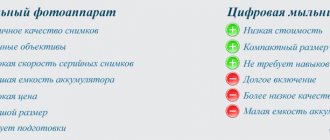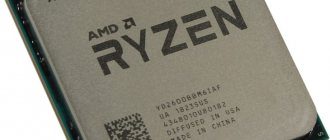Hi all! Today I will tell you how to choose a CPU cooler. Before choosing such an important thing, you need to roughly imagine what exactly you will do on the computer: play, work with documents and graphics, or perhaps train artificial intelligence. If you already have a computer, then take it based on the processor socket. I will talk about all this in detail below. If you have any difficulties with the selection, you can always contact me in the comments, but first I still recommend reading this article.
Species and types
There are currently two types of cooling systems:
Air
- Cheapness
- Easy to install.
- Powerful processors require large heatsinks.
- More noise
Cooling occurs due to air flow, and the system itself looks like a radiator and several fans.
Liquid
- The cooling effect is higher than that of an air system.
- Less noise.
- It is possible to make the cooling system yourself.
- There is a risk that the liquid will leak.
- Complicated installation.
- High price.
As can be understood from the name, it is not air that is used here, but a liquid, which has a much higher density, and therefore thermal conductivity, than air. A special block is installed on top of the processor, into which a special liquid is pumped using a pump, which in the future enters the opposite radiator block, where heat is removed. The most popular is the first type, and all because liquid cooling has a number of disadvantages, but also has its advantages.
Extreme
Very rare systems. The principle itself is based on open evaporation. Installed only by overclocking specialists.
CPU cooler test, ARSYLID CN-609. Chinese cooling. A ball of copper snakes.
Hello everyone! Cooling again. The second cooler in line came from China and is also one of the most ordered. This is ARSYLID CN-609. There are many coolers on Ali with the same radiator, but different fans, I took the largest number of orders, and according to some reviews, the name is not indicated in the title, but the photo of the box suggests that this is exactly the same cooler. Well let's begin!? Let's begin! The packaging is made from environmentally friendly, recycled cardboard, which does not have an image of the cooling system, but does have performance characteristics, as you can see, we have the CN-609p cooler, which has 1 fan))). In addition to the standard eared fasteners for AMD, there is a frame and clips for 775, 115x, 1366, as well as thermal paste included. It arrived dented, the cooler was also a little damaged, the corner was slightly bent - 4 ribs were bent, but straightened out easily.
Packaging, completeness
The cooler comes already assembled. The radiator consists of 2 sections, each section is pierced by 6 heat pipes, which are pressed into the base, the plates are also pressed onto the tubes, no soldering or glue. The sole is smooth, without gaps or distortions, traces of the cutter are visible, here we have direct contact of the tubes with the processor cover, the tubes lie close to each other. Between the sections there is a fan, in this case 1, fan, remember?)) There is also a configuration with 2 and 3. It is attached to a kind of cover, and the cover is attached to the sections. Each section has 38 ribs and a 39th overall cap. Dimensions (WxHxD) 93x132x98 mm.
Photo of cooler, soles
The fan we have is a very popular brand “Nameless” - “Nameless” © Akunin, aka noneame, aka no matter who, delivers the 2000 rpm promised on the box. The flow creates a normal flow, but it also makes “normal” noise. It seems to me that one fan is not enough for 2 sections. We'll try to add it later. Standard size 90x90x25 mm. 4pin connector.
Fan
I'll get ahead of myself. Based on my experiments, I can say that for this radiator, the best option is 2 fans at the edges of the sections. I tried to close the resulting “hole” so that there was a corridor, I thought it would be better, but there was no difference. I installed a 3rd fan, the result was better than with 1 and worse than with 2.
The test took place on an AMD Phenom II X4 955 3.2 GHz 125W stepping C3 processor, overclocked to 3.8 GHz. I heated it with AIDA64 - Stress FPU - for 45 minutes, because it heats the stone the most.
The stand is open. The motherboard is on the table, respectively, the coolers are in a vertical position, the power supply is taken away so as not to interfere with its valve. I decided to remove the speed control; in the stress test they will still reach maximum speed. The application method is a drop, I apply a cooler with a clamp, twist it in place a little and hook the bracket. Each cooler change, applying new paste, after cleaning with cotton pads and degreasing the “galoshes”/“galoshes”.
Test participants:
“senior” boxed cooler from AMD, heavier version (pre-Wraith version) Aerocool Verkho 2 Dual Zalman CNPS10X Performa AIGO E3 Reviewed cooler ARSYLID CN-609
Result:
57 degrees at 45 minutes, average noise, the valve is surrounded by a cover and a radiator, and therefore not as loud as it could be. The result is so-so. The second fan gave a result of 55 degrees, more tolerable, the 3rd fan gave 56, it just gets in the way.
Result:
The bottom line is this: I thought the cooler would be a little more efficient. Around 52 degrees on 1 fan and 49-50 on 2. Whether to recommend it or not, probably not. There's not much to improve here. For free, you can. Up to 1000 rubles, possible. More expensive, I don't think so. Although... more on that in the postscript.
Thanks to all. A miracle didn’t happen, we’re leaving.
I accept questions and suggestions.
PS In defense, let me remind you that the test took place on a fairly hot stone, with slight overclocking. Those. for a 65W (and probably 95W) processor, and even at a more typical load, it will be crazy and you can safely choke the fans at 700-1000 rpm.
OEM and BOX
If you have already bought yourself a processor or are just choosing one, then you need to know that there are two processor configurations: OEM and BOX. In the first case, you receive a bare crystal, which will still have to be fitted with a cooler. If you buy the BOX version, the kit includes a boxed cooler, which may be enough for general tasks. But it should also be changed if:
- It's very hot in your house.
- You are going to use the processor to its full potential - for example, for games or for high-performance programs.
- You want to reduce noise levels.
- You have acquired a very powerful percentage.
- You will overclock it.
Very often a boxed cooler is replaced with a new one, and this is quite normal.
How to choose a cooler according to the socket?
How do I know which cooler is needed for my processor? There are two ways to select a cooler. In the first case, you look for a cooler and see if it is suitable for your socket. Let me remind you that a socket is a type of socket where the processor itself is inserted on the motherboard. But it is best to select a cooler based on the socket. You can recognize it from the name of the motherboard or from the processor model.
This information can be found in the motherboard documentation. Or you can view this information like this:
- Press the and R buttons simultaneously and enter the command:
msinfo32
- We need two lines by which we can find information: “Model” (the model of the motherboard is usually written here) and “Processor”.
- Next, go to any search engine and enter the name of the motherboard or processor. Usually, the search engine will immediately find the official page, and you can see the necessary information in the characteristics section. In my case, the connector type is 1440.
Similar information can be viewed in the AIDA64 program: in the “Computer” section – “DMI” – the “Installation” line.
As soon as we recognize the socket, we go to any online store and set a filter for this type of connector. And then we may encounter other characteristics of the cooler. Be careful AMD and Intel have their own sockets.
Power dissipation
In stores or specifications it may be called: Thermal Design Power or abbreviated TDP - this is a parameter of how much the cooler is capable of “cooling”. The parameter is measured in Watts (W). This characteristic is also worth looking at the model of your processor. That is, we look at how many watts your processor allocates and then look at the TDP of the new cooler. It is best to take the parameter with a reserve so that the cooler does not strain or make too much noise.
- Up to 50 W – ordinary office programs, gatherings on the Internet.
- From 50 to 70 W – use of other more powerful programs and weaker toys.
- 70 – 80 W – Gaming computers with average power parameters.
- 85-130 W – powerful computers for games.
- Above 130 W – for overclocking, artificial intelligence, graphics, video, etc.
The best manufacturers of CPU coolers
If you choose a cooler from leading manufacturers, it will work for quite a long time. The best include:
- Zalman;
- Noctua;
- Thermaltake;
- Corsair;
- CoolerMaster;
- GlacialTech;
- Arctic Cooling;
- deepcool;
- Intel.
Although, there are other worthy manufacturers whose coolers are cheaper, but are practically not inferior in build quality.
That is, you should not look for a device with a high number of revolutions. It is better if the rotation speed is adjusted automatically based on the processor temperature level. The faster the fan rotates, the faster it will break, so a good safety margin is a guarantee of long-term use.
Tower and regular coolers
As a rule, boxed coolers have a conventional design. That is, there is a small radiator, which is blown by one single fan. As a result, the airflow goes partially to the motherboard, which slightly reduces the TDP parameter. Plus the radiator has a smaller area.
Such models are not as efficient as the tower type, which has impressive dimensions, and therefore a heat dissipation area. Plus, several fans can be installed on such “towers”. The only disadvantage of this design is the height of the tower. For such a device you will need a fairly large case. Therefore, if you have your eye on something similar, be sure to look and compare the height of the tower and the width of your body. Otherwise you will have to keep the side cover open.
Many towers also have tubes running from the processor unit itself - the more, the better the cooling will be, and the faster the heart of your computer will cool.
The best tower coolers in the mid-price segment
5. Cooler Master Hyper 212 EVO
It does not have too much weight, which is 569 grams, due to which the load on the motherboard will be less. The cooler radiator includes 57 plates made of aluminum, each of them has a thickness of 0.5 mm. All of them are pressed onto heat pipes made of copper, the diameter of which is 6 mm with a distance between fins of 2 mm. The estimated area of this product is about 6400 square meters. cm. Heat pipes are arranged in a checkerboard pattern, due to which the distribution of heated air flows is as even as possible. The efficiency of the radiator is at its best both at low and high speeds. The mount here is universal. If necessary, it is possible to connect another fan, which will increase the power of the cooler and allow it to be used on overclocked or gaming processors.
There are no aluminum inserts between the heat pipes; thanks to this design feature of the product, excess heat is removed from the processor as evenly as possible, which also increases the efficiency of the device. The cooler is perfectly compatible with all the most common platforms - AMD, Interl, and so on. It is possible to install it on the LGA2011 connector, but for this you will have to purchase a special mount. In the system unit itself, this cooler will not take up too much free space, so it can be installed in compact products.
Advantages:
- Quiet fan operation;
- Quite reasonable cost;
- Does not cover the slots for connecting RAM.
Flaws:
- If you install an additional fan, the device becomes quite tall - it does not fit into every system unit.
Cooler Master Hyper 212 EVO
4. Thermalright Macho Rev.A
This model is a cooler of a tower design, which has a perforated rectangular radiator, where excess heat is removed using a radiator on heat pipes, additionally equipped with a fan. The base and the heat pipes themselves are coated with a thin layer of nickel, the plates are made of aluminum. As the main feature of this device, users note that the overall dimensions are not too large, as well as the anodized top plastic, which makes the cooler more attractive in appearance. There are 30 aluminum plates here, the thickness is 0.4 mm, and a distance of 3.1 mm is maintained between them. It is worth noting that each of them has 56 rectangular slots in its structure, and their edges are curved upward. Together with a fairly large central hole and open sides, this allows the cooling system to maintain high operating efficiency even at low fan speeds.
There are 5 heat pipes, each of them has a diameter of 6 mm. They alternate with each other in such a way that the heat is distributed as evenly as possible across the aluminum plates, and the contact of these elements is ensured by ordinary pressing. Above the radiator there is a fan with seven blades, the overall dimensions of which are 120x120x25 mm. The edging is black, and the fan itself is painted white. The rotation speed is adjusted automatically in the range from 600 to 1300 rpm. Energy consumption is low - even at maximum loads it actually does not exceed 1.6 W. In order to secure the fan to the radiator, classic wire brackets are used, which are characterized by excellent reliability.
More: Tecno Spark 7 smartphone – full review of an inexpensive smartphone
Advantages:
- Excellent performance throughout the entire service life;
- The device comes with a set of mounts for any current processors.
Flaws:
- Quite expensive;
- On some motherboards it may overlap the rear memory slots.
Thermalright Macho Rev.A
Deepcool Lucifer V2
The radiator of this device has a tower design, in which there is only one section, and its dimensions are 163x140x110 mm, that is, the shape is quite massive. The total heat dissipation area of this product is about 6800 square meters. cm - this value is slightly above average compared to other similar products. The radiator includes 6 nickel-plated heat pipes with a standard diameter of 6 mm, onto which 36 plates made of high-quality technical aluminum are pressed on top. Each of them has a thickness of 0.5 m, and a stable distance of 2.7 mm is maintained between them. This factor allows you to install these products in system units where there is a low level of airflow.
If necessary, you can install an additional fan, but only one is included in the kit; the second will have to be purchased additionally. The device weighs 745 grams – not very much. Two heat pipes exit to the cooling plates at a slight angle, due to which heat is more evenly distributed throughout the radiator, which increases its efficiency. The contact pad of the device is carefully polished, which ensures the tightest possible contact between the cooler and the processor.
Advantages:
- Fairly simple installation on any relatively modern platform;
- It is possible to install an additional fan;
- Quite reasonable price.
Flaws:
- The fan hangs heavily over the nearby RAM connectors, which is why only low-profile modules can be placed;
- The heat pipes could have been positioned more optimally.
Deepcool Lucifer V2
Deepcool Gammaxx 400
The overall dimensions of this cooler are 159x135x76 mm and weighs 638 grams. It includes 51 plates, the thickness of which is 0.4 mm, with a distance of 1.8 mm between them. In addition to them, the design includes 4 heat pipes, each with a diameter of 6 mm. They pass through the radiator with a slight offset relative to each other. Between them there are aluminum inserts that provide the most intimate contact with air heat flows and, as a result, more efficient cooling of the processor. The fan diameter is 120 mm and is equipped with nine blades. It itself is mounted on a hydrodynamic bearing, its rotation speed ranges from 900 to 1500 rpm. The fan consumes a maximum of 3 W of energy. Attaches to the radiator using two wire brackets. An additional pair of brackets is provided - they are intended for installing an additional fan.
The appearance of the cooler is very original and attractive. The fan is made of black matte plastic, on which dust is practically invisible, the blades themselves are made of transparent, slightly darkened plastic. There is LED lighting, which gives the product additional originality. The speed is regulated automatically by the motherboard. The design is carefully thought out, so it will not interfere with the installation of the video card, and also does not cover the RAM card slots.
Advantages:
- Can be installed on the motherboard without removing it from the system unit;
- For its price, it provides very effective removal of excess heat even at low speeds;
- There is a beautiful LED backlight;
- The fan is made of matte plastic; accumulated dust will be practically invisible on it;
- Acceptable overall dimensions.
Flaws:
- The fan is quite noisy.
Deepcool Gammaxx 400
Scythe Kotetsu
This model is recognized as the leader among the best CPU coolers in its price category. Externally, it is a classic design without any original solutions or design delights. The height of the device is 163 mm, the width and thickness of the model are 130 and 82 mm, the product weighs 604 grams, with the lion's share - about 480 g - falling on the radiator. The design of this cooler is quite simple: it consists of aluminum plates measuring 130x58 mm, there are 56 of them in total. These plates are threaded onto copper heat pipes of standard diameter. The fan diameter is also ordinary – 120 mm. On the upper part of the structure there is a special steel plate with the logo of the manufacturer on special rivets.
If we talk about the distinctive characteristics of the device, we can note the alternating height of the ends of the fins, due to which the heat flows are distributed more evenly. The thickness of the aluminum fins is 0.35 mm, and the distance between them is 1.7 mm. The plates and heat pipes are in direct contact thanks to ordinary crimping; these tubes are soldered to the base. The tubes themselves are very well distributed among the plates, due to which the heat distribution area becomes much larger. The base is not polished, but this has virtually no effect on the performance of the product. The fan rotation speed ranges from 400 to 1400 rpm, and it operates quite quietly.
Advantages:
- Reasonable cost;
- High performance for its price;
- Can be installed on most systems;
- It works quite quietly;
- Can be installed on a backplate.
Flaws:
- There are none for this price.
Scythe Kotetsu
Material
There are two main materials from which coolers are made:
- Aluminum is a cheaper, lighter material.
- Copper is more expensive, weighs more, but thermal conductivity is higher than aluminum.
If we talk about conventional radiators, then there are both aluminum and copper models. Tower-type radiators are usually made from several materials at once: a copper base and tubes, and the radiator itself is made of aluminum. In more rare cases, the cooler is made entirely of copper - such a mechanism is more expensive, but the cooling parameter does not increase much.
How to choose a cooler for your computer
When choosing a PC cooler, you need to pay attention to a number of factors. Most modern processors are equipped with it by default, but sometimes there is a need to replace the device. Also, purchasing a cooler will be necessary when assembling a computer yourself.
How to choose a cooler for your computer
Here are the main parameters to look at:
- Processor socket. It must fit the cooler mount.
- Processor heat dissipation level. You need to choose a cooler that will not allow the stone to get too hot.
Here are the types of coolers that exist:
- horizontal and vertical with heat pipes;
- with a radiator made of plates that surround the fan;
- with an aluminum radiator (the simplest models).
Important . You need to pay attention to heat dissipation to understand how many heat pipes will be enough. For example, with a TDP of 80-100 W, three tubes will be enough, and with 150-180 W, their number must be at least six.
There are also several other important nuances when choosing a processor cooling system:
- the size of the radiator, since models that are too bulky may interfere with the installation of other components;
- material of manufacture - copper or aluminum (the difference is small, but with a copper insert the efficiency is higher);
- number of revolutions (800 – 1,500 rpm will be quite enough in most cases).
Video - How to choose a CPU cooler
Fans
Fans that will usually need to be purchased in addition to the radiator have different sizes in diameter. Everything is quite simple here - the larger the fan, the less it needs to spin to cool, which means it will be quieter. Most often, a system with the same tower or a standard cooler is equipped with one fan. But you can buy a second or even a third one to improve airflow.
The fan has its own noise level. A fan with a noise level of up to 30 dB can be considered quiet. You also need to look at the number of revolutions per minute - the more there are, the higher the noise level, but the better the cooling will be.
For enthusiasts, there are models with a PWM (Pulse-Width Modulation) system - this is when the fan speed changes depending on the load on the processor. But not all motherboards support this connection, so you need to check this. Typically, such coolers have a 4-pin connector.
The best coolers for gaming computers
Noctua NH-D15
This is a product manufactured by a well-known Austrian company; it is a fairly large two-section product, weighing 1 kg, if you do not take into account the fans (they will add about 320 grams). The propeller frame is quite large; there are trimmed ribs at the front, which creates a false visual impression that the cooler has small overall dimensions. The size of the fan itself is chosen quite well, since almost all radiator plates and heat pipes are within the blowing radius. In the lower part you can see an open area through which air will pass, cooling the radiators of the main power circuits located on the motherboard. The height of the product is 160 mm, thanks to this parameter this device can be comfortably placed even in a small system unit.
More: Top 10 column fans
The device comes with two fans, each of which has a standard diameter of 120 mm; they can rotate at a frequency of 400 to 1500 rpm. At the same time, at speeds up to 900 per minute, the operation of the product remains absolutely silent. The impeller rotates on the basis of a hydrodynamic bearing with magnetic stabilization. It is worth noting that the fan frame has special pads that reduce vibration. The quality of workmanship and assembly is excellent.
Advantages:
- The mounting system is universal - can be installed on any model of processors and motherboards;
- The product comes with fans that have a fairly significant service life;
- Rotation speed adjustment is automatic.
Flaws:
- If you place an external fan according to the instructions, it can block the connectors for RAM sticks;
- If the motherboard has small overall dimensions, then the cooler on it may block the outermost PCI-Express slot;
- It's quite expensive.
Noctua NH-D15
2. Thermalright Macho Rev.B
Quite a powerful and carefully thought out model, which, moreover, is not too expensive. This design features a redesigned fan shape and a larger base compared to other models developed by this brand. The cooler has a very interesting appearance. The dimensions of the plates are quite large; they are pressed with six copper heat pipes, which ensures good performance potential of this cooling system. The mounting of this product is traditional; instead of a standard backplate, a complete one is used. Quite decent dimensions can cause certain compatibility problems - the plates, depending on the design of the motherboard, can hang over the VRM. This can ultimately lead to deterioration of the mosfets' cooling system, even hitting their heatsink.
The cooler itself has quite decent dimensions; all copper parts are coated with a layer of nickel. The quality of production and assembly does not raise any questions. The design provides 31 aluminum plates, and there is a fairly decent distance between them - 3 mm. This allows the use of a fan with low air pressure. With this approach, the fan will most optimally cool the processor. Three of the six tubes are directed vertically upward, the remaining three are curved. The product is slightly offset in relation to the base, but this is done so that the cooler does not interfere with the RAM slots. The base, which is directly adjacent to the surface of the processor, is also covered with a layer of nickel, due to which it has a mirror surface.
Advantages:
- Quite reasonable cost;
- Excellent heat dissipation performance;
- Quite easy to install (a screwdriver is included with the cooler).
Flaws:
- Under certain operating conditions and overall dimensions of the motherboard, some restrictions arise regarding compatibility with RAM and other product modules.
Thermalright Macho Rev.B
Noctua NH-U14S
This is truly the best CPU cooler that offers high efficiency, long life, good compatibility and excellent build quality. First of all, it is worth noting that the device has a fairly powerful fan, the Noctua NF-A15 PWM model. It has non-standard dimensions, but a traditional fastening. The thickness of the device is 25 mm with a height of 140 and a width of 150 m. The color scheme of the product is classic for the products of this company. The angle at which the blades are located is chosen such that the balance between static pressure and the volume of air carried out is optimal. The fan speed range is from 300 to 1500 rpm. It is equipped with a special frame, which contains rubberized linings, the effect of which is aimed at reducing vibration. It is connected to power using four contacts at once. The length of the power cables is 200 mm - average value.
The product comes with an additional set of vibration-isolating pads, which are 4 mm thicker than standard ones. They are designed for installation in an additional fan. The heat pipes are configured in a hexagon shape. The main radiator array includes 51 aluminum plates, between which a distance of 1.7 mm is maintained. The ends of the plates are bent at right angles, which allows the exhaust air not to diverge in different directions, but to pass directly through the fan. The clamping bracket includes a special strip and two spring-loaded screws.
Advantages:
- Not very large overall dimensions - there are practically no problems with compatibility;
- Significant fan operating life;
- The cooler operates quite quietly, but at the same time it has high power ratings;
- Can be pinned to a variety of platforms.
Flaws:
- Not detected.
CPU cooler Noctua NH-U14S