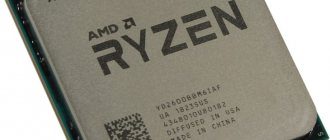In the realities of 2021, good laptops can be found in a budget of up to 50,000 rubles, provided that they are chosen for work and study. They will be beautiful, thin, and will delight you with their speed and autonomy. With the right choice, they are perfect for copywriting, working with office applications, and can handle video and photo processing.
Along with this, you get a mobile multimedia station that can handle 4K video playback and provide access to a huge variety of entertainment. If you don’t know what to buy in this budget, then we have prepared a rating of laptops for 2021 in terms of price and quality ratio, which includes only the best models with a price of up to 50,000 rubles. We will review and compare them, and also introduce you to all the advantages and disadvantages of each option. The TOP includes both top sellers and very rare models.
Acer Aspire 3 A315-23
Depending on the modification, 2-core AMD Athlon 3050U or 4-core Ryzen 5 3500U chipsets with a 12-NM process technology can be used. The operating system is not included in the package; you need to buy and install it yourself or pay extra for it in the store. It is equipped with a high-speed SSD M.2 drive with a capacity of up to 512 GB, which is up to 10 times faster than conventional hard drives.
Integrated graphics only - Vega 3/8. RAM can be 4, 8 or 12 GB with a frequency of 2133 MHz. One stick is soldered into the motherboard, and the other slot is free, but more than 12 GB is not supported. This is enough for 4K video decoding and entry-level 3D performance. The elements are powered by a 36 W battery. It fits into a stylish and miniature case with a weight of 1.9 kg. The image is transmitted to a 15.6-inch display with FHD resolution. Alas, it is based on a TN matrix, which is characterized by limited viewing angles. A matte coating is applied to its surface, eliminating the appearance of glare.
Pros:
- Performance;
- Low noise level;
- Appearance;
- Easy;
- Value for money;
- Full size keyboard.
Minuses:
- Color rendition is slightly shifted towards cool shades.
Lenovo IdeaPad S145
In terms of quality and performance, the IdeaPad S145, equipped with a thin-frame 14-inch FHD screen, would be a good option. It will cope perfectly with work and multimedia functions. The new product is included in the TOP of laptops under 50,000 rubles in 2021 for its good hardware - older versions even have Nvidia GeForce MX110 discrete graphics. The rest have Radeon Vega 3 or Intel UHD Graphics 605/610/620. This is enough for a basic level of 3D performance and the ability to play not the latest games on low-medium graphics.
The plastic case weighs around 1.85 kg. It looks beautiful and resists wear well. No less advantageous is the price, which makes the IdeaPad S145 one of the most delicious offers on the market. Computing performance is provided by 2/4-core Intel Core i3/i5 U-series 8th or 7th generation chipsets or AMD Fusion A6. They are combined with up to 12 GB of RAM and a 30 W battery, which lasts up to 4 hours of use.
Pros:
- Price;
- Very light;
- Wide range of processors - both from AMD and Intel;
- Integrated SSD;
- Doesn't heat up;
- Design and minimal matrix frames;
- Not a bad display, but with limited viewing angles;
- Compact charging unit;
- There is a numeric keypad.
Minuses:
- There is no LAN port for an Internet cable;
- Sound quality from speakers.
How to choose a laptop under 50,000 rubles?
Inexpensive models are often not inferior in performance to premium options, but to get the most productive option, you should pay attention to some characteristics:
- diagonal and matrix – the most common options are with a 15.6″ diagonal, since this is the most convenient format. Larger options should only be purchased for stationary use; smaller ones provide more mobility. It is preferable to choose an IPS matrix due to higher color rendering quality and larger viewing angles;
- CPU - do not pay attention to models with Atom, Celeron, Pentium processors - they are outdated and do not provide enough performance. The best options are models equipped with AMD Ryzen or Intel Core;
- A video card is an important parameter for a gaming and work laptop if you plan to work with graphics, especially with heavy drawings and 3D modeling. If possible, models with discrete graphics adapters are recommended;
- autonomy - directly depends on the hardware and energy capacity of the battery. The more powerful the iron, the more it consumes. You shouldn't expect high battery life from gaming laptops, but work laptops can easily boast 14 hours of operation without recharging.
Gaming laptops are a separate category. In 2021, an excellent gaming laptop has at least 8 GB of RAM (or better yet, at least 16 GB), a high resolution of at least 1920*1080 pixels, an IPS matrix, equipped with at least 512 GB of capacious storage media, the latest CPU and a discrete graphics card. (at least GeForce GTX 1050).
Acer Extensa 215-22
The line includes universal laptops with a thin-frame 15.6-inch display with FHD resolution, based on a TN matrix. It has an affordable price and balanced characteristics, which makes it an excellent option for work. It will be useful to office employees, students of schools, colleges and higher educational institutions.
Acer Extensa 215-22 is clad in a matte plastic case with a weight of 1.9 kg and a thickness of 20 mm at the front. Performance is at a sufficient level thanks to 2/4-core Ryzen 5 chipsets with a 12-nm process technology, which are complemented by 4/18/16 GB of RAM with a frequency of 2400 MHz. HDD, SSD, or a combination of them can be used, which gives maximum freedom of choice. The Radeon Vega graphics chip is responsible for image output.
Pros:
- Will handle undemanding games;
- Does not dull and turns on quickly;
- Lightweight and compact;
- Fresh processor from AMD on a 12-NM process technology;
- Up to 16 GB of RAM.
Minuses:
- Dim screen colors.
ASUS VivoBook 15 X512
The line includes beautiful and thin laptops in which the image is displayed on matte 15.6-inch TN matrices with FHD resolution. They belong to the entry-level and mid-price categories, which makes them an excellent choice for solving household, professional and office problems. The thickness of the case does not exceed 20 mm and weighs 1.7 kg. Due to this, there is a place for it even in a small bag or backpack.
What distinguishes the VivoBook 15 X512 from its competitors is its proprietary ErgoLift hinge, which allows for smooth opening and reliable fixation of the monitor at the angle you want. At the same time, the keyboard automatically tilts at an angle of 2 degrees, which makes typing text as comfortable as possible. Raising the rear part is a plus for the cooling system, because due to this, hot air is better removed from the parts.
Responsible for computing performance are 2/4-core AMD Ryzen 3/5/7 chipsets, operating in conjunction with 8 GB DDR4-2400 MHz. It is soldered into the board, but there is a free slot for another 4 GB stick. The Vega 3/8/10 video core is built into the processor and supports 4K video decoding. A good laptop under 50,000 rubles 2021 runs on the Endless operating system, instead of which you can install Windows or Linux. An M.2 SSD up to 512 GB is provided for its storage. The 37 W battery charges up to 60% in 49 minutes.
Pros:
- Stylish and ultra-thin;
- Completely beats its price;
- Balanced technical characteristics;
- Quiet cooler;
- A good matrix for this price category;
- The matte body hardly collects fingerprints;
- The keyboard is backlit, but not all versions have it;
- Soft key travel.
Minuses:
- Heating under significant loads;
- Pre-installed Endless OS.
Acer Aspire 3 A315-23
For study and work, the Aspire 3 A315-23 will be a good purchase, with a 15.6-inch screen with thin frames and FHD resolution. Like most budget phones, it is made on the basis of a TN matrix, which provides sufficient, but not maximum viewing angles. Its advantages include a low price tag and balanced hardware that copes with web surfing, working in office applications and other everyday tasks. Games will also work, but not all of them and mostly on minimal graphics.
A beautiful and practical case with a weight of 1.9 kg and a thickness of no more than 20 mm. Moderate sizes allow you to create a comfortable workplace anywhere you are. To access the network, dual-band Wi-Fi 5 and a gigabit GbE adapter are provided.
The manufacturer equips its laptops with classic hard drives up to 1 TB in combination with solid-state drives up to 512 GB, on which OS Endless is preinstalled. Integrated AMD Radeon Vega 3 or 8 graphics are combined with 4/8 or 12 GB of RAM with a low frequency of 2133 MHz. The performance is enough to quickly load applications, because 2/4-core Athlon 3050U or Ryzen 5 3500U processors are responsible for it.
Pros:
- Comfortable keyboard for typing;
- Low noise;
- Good selection of equipment;
- Large screen with high resolution;
- Excellent integrated graphics;
- Up to 12 GB of RAM;
- Build quality;
- Decent performance.
Minuses:
- Screen color rendering is a little cold.
What should you pay attention to when buying a gaming laptop for 50,000 rubles
Realistic gaming performance expectations
The portability benefits of laptops, combined with the engineering challenges of packing powerful components into a laptop body and cooling them efficiently, means that you typically pay at least 50% more for a laptop compared to a desktop computer for the same frames per second (FPS). . in Game.
Unfortunately, the reality is that when you get to a price as low as $50,000 for a gaming laptop, you can't expect any decent performance in the most demanding games. Gaming laptops in this price range can usually play older games at higher settings or newer games at lower settings. Generally, you won't have any problems playing undemanding strategy games like Crusader Kings III, of course, even if they're just out.
Maximum refresh rate
Around the RUB 50,000 mark, it becomes increasingly difficult to find gaming laptops with a 120 Hz refresh rate. While laptops with 120Hz displays can be found at this price point, they often make sacrifices in other areas such as the GPU or CPU. The most common refresh rate you'll find below RUB 50,000 is 60Hz, and that's not suitable for competitive, fast-paced shooters—a maximum of 60fps will put you at a significant disadvantage.
While at higher refresh rates (such as between 240Hz and 320Hz) the subjective difference becomes less noticeable, the difference between 60Hz and 120Hz is night and day. 100Hz laptops, if you can find them (they tend to be rarer), are certainly an acceptable compromise, even for playing online shooters, but we can't recommend you go with a 60Hz laptop if you play in this genre. However, for single-player RPGs or strategy games, 60Hz should be sufficient for gaming on budget laptops.
Permission
You won't find a gaming laptop with a resolution higher than 1920x1080 for several hundred dollars more than this price point. However, 1080p remains the resolution used by most competitive players who play fast-paced online shooters, so it won't be a huge disadvantage for many.
Hard drive and RAM
Apart from the rare exception, 256GB is the largest SSD you can hope for in a gaming laptop if your budget is limited to 50,000 rubles. As a general rule, we'd argue that 256GB for an SSD is too small a size to be practical: many games can require more than 50GB to install on your PC, and that doesn't leave much space, especially when you consider the space taken up by the operating system. Hence, we generally advise upgrading your SSD to a larger size or adding an additional SSD or HDD.
The same goes for the RAM - you won't find more than 8GB here, and we highly recommend upgrading to 16GB or higher.
Color reproduction
While you can get a decent enough color gamut for gaming in this price range, 100% sRGB replication is unlikely, as many expect from color accuracy. This means that none of the laptops below are suitable for color-accurate design in addition to gaming, even if they have the processor power to run applications well enough.
ASUS VivoBook 14 K413
ASUS ultrabooks belong to the 2021 modular year and boast a modest weight of 1.45 kg with a metal/plastic case thickness of 18 mm. The VivoBook 14 K413 is based on 2/4-core Intel core i3/i5 chipsets coupled with 8 GB of RAM. Alas, it is soldered to the motherboard, which means you can’t increase the volume in any way. Graphic processes are processed by the integrated UHD Graphics 620 video core while the picture itself is transmitted to a thin-frame 14-inch IPS display with FHD resolution.
The new product has an affordable price tag, which makes it an ideal choice for
cost-conscious users seeking a lightweight, functional mobile computer for work, study and travel. It copes well with cloud services, presentations, spreadsheets, and office documents. It will be convenient to print text even in the dark thanks to the LED backlight. The new generation NumberPad touchpad, dual-band Wi-Fi 6 and stereo speakers from Harman Kardon are used.
Pros:
- Barely noticeable frames;
- Matte and bright screen;
- Powerful and energy-efficient chipsets;
- Backlit keyboard;
- Good touchpad;
- Stylish appearance;
- Weight and dimensions;
- Delicious price tag;
- Does not bend;
- Stereo sound from Harman Kardon.
Minuses:
- After several hours of operation, the fan begins to hum strongly;
- Small opening angle of the monitor;
- Only 8 GB of RAM.
Lenovo IdeaPad 3 15
Review of laptops under 50,000 rubles moves on to the best option for gaming and home. This is due to the combination of an improved cooling system, top-end hardware in this segment and a first-class 15.6-inch display with FHD resolution, built on an IPS matrix. It provides wide viewing angles and natural color reproduction. An anti-reflective coating is applied to its surface.
Depending on the chosen modification, a chipset from AMD or Intel will be used - Core i3/i5, or Ryzen 3/5 with 2, 4, 6 cores. RAM - from 4 to 12 GB with a frequency of 2400 MHz / 2666 MHz. Alas, there is no way to increase its volume. Graphics can be either discrete or integrated - Radeon Vega 8, Intel UHD Graphics 605 / NVIDIA GeForce MX130 / NVIDIA GeForce MX330 with 2 GB of memory.
The operating system and all the files you need are installed on an SSD with a capacity of 128/256 or 512 GB, and for everything else a 1000 GB HDD is available. The built-in battery lasts up to 11.5 hours of use with a capacity of 45 W. There is a TPM 2.0 data encryption module and a modest 0.3 MP webcam for video communication.
Pros:
- Speed of operation and switching on;
- Good monitor;
- Favorable price compared to competitors;
- There is a card reader;
- Full-size keyboard with NUM block;
- There is a second free slot for RAM;
- The video card is enough for many demanding games;
- Powerful chipsets.
Minuses:
- No rj-45;
- Quiet sound.
TOP 5 best laptops under 50,000 rubles by price/quality for 2021
ASUS VivoBook 15 X512
A very variable model, in the top configuration it turns into a good gaming laptop, while being quite budget-friendly.
It comes mainly with TN matrices, but you can find options for IPS.
A high-performance tandem of a classic HDD and a solid-state drive is also not common, but in 2021 such a choice is becoming one of the best in terms of response speed and operation.
The energy-intensive battery lasts for 4-5 hours of uninterrupted office work, but heavy software or games reduce the battery life to 2 hours.
Among the significant disadvantages, users highlight the obvious drawback of the cooling system, especially with powerful hardware - additional cooling is required. There is also only one slot for RAM, so it will be impossible to expand it.
Specifications:
- OS: DOS / Endless OS / Linux / Windows 10 Home / Without OS;
- Video card: integrated / discrete / discrete and integrated (AMD Radeon 540X / AMD Radeon RX Vega 10 / AMD Radeon Vega 10 / AMD Radeon Vega 3 / AMD Radeon Vega 8 / Intel HD Graphics 620 / Intel UHD Graphics 610 / Intel UHD Graphics 620 / NVIDIA GeForce MX110 / NVIDIA GeForce MX130 / NVIDIA GeForce MX230 / NVIDIA GeForce MX250 / NVIDIA GeForce MX330);
- Screen diagonal: 15.6″;
- Resolution: 1366*768 / 1920*1080;
- Matrix: IPS / TN;
- Drives: HDD / HDD+Optane / HDD+SSD / SSD;
- Total storage capacity: 128…1256 GB;
- Processor line: Core i3 / Core i5 / Core i7 / Pentium / Ryzen 3 / Ryzen 5 / Ryzen 7;
- Number of cores: 2 / 4;
- RAM capacity: 4…12 GB.
pros
- powerful line of CPUs;
- variability of configuration;
- design;
- thin lightweight body.
Minuses
- ill-conceived cooling system;
- one slot for RAM.
Xiaomi RedmiBook 14″
A productive laptop for modern entertainment and work with good configuration options.
Performance indicators are excellent and are achieved with a modern CPU and RAM.
The manufacturer abandoned HDD in favor of SSD up to 1 TB. The screen is based on an IPS matrix with thin frames, good resolution and contrast, and good viewing angles.
An additional bonus is durable aluminum, which improves heat transfer.
The capacious lithium-ion battery can hold a charge for up to 10 hours of operation at low load.
Modern wireless adapters eliminate the need to use a wired connection to a router or smartphone.
Specifications:
- OS: DOS / Windows 10 Home;
- Video card: integrated / discrete / discrete and integrated (Intel UHD Graphics 620 / NVIDIA GeForce MX250 / NVIDIA GeForce MX350);
- Screen diagonal: 14″;
- Resolution: 1920*1080;
- Matrix: IPS;
- Storage: SSD;
- Total storage capacity: 256…1024 GB;
- Processor range: Core i3 / Core i5 / Core i7;
- Number of cores: 2 / 4;
- RAM capacity: 4…16 GB.
pros
- aluminium case;
- powerful CPU;
- thin display frames;
- ease;
- energy-intensive battery.
Minuses
- screen glare;
- There is no slot for OP expansion.
HUAWEI MateBook D 14″
A stylish model with a powerful CPU is equipped with fairly good graphics adapters that can handle many games.
The plastic body with metal inserts looks very impressive. A solid-state drive may not seem very voluminous - a maximum of 512 GB in modern conditions is far from the best indicator.
Another significant drawback is the lack of an upgrade to increase RAM - the hardware maximum is only 8 GB.
More suitable for study or work tasks than for games, and similar characteristics are sufficient for heavy and demanding software for processing video or photographic materials.
It features an energy-intensive battery that lasts up to 12 hours during office work.
Specifications:
- OS: Windows 10 Home;
- Video card: integrated / discrete and integrated (AMD Radeon Vega 10 / AMD Radeon Vega 8 / Intel UHD Graphics 620 / NVIDIA GeForce MX250);
- Screen diagonal: 14″;
- Resolution: 1920*1080;
- Matrix: IPS;
- Storage: SSD;
- Total storage capacity: 256…512 GB;
- Processor line: Core i5 / Ryzen 5 / Ryzen 7;
- Number of cores: 4;
- RAM capacity: 8 GB.
pros
- design solution;
- autonomy;
- lightness and dimensions;
- performance;
- high speed SSD.
Minuses
- little RAM;
- relatively small SSD capacity.
Lenovo Ideapad L340-15
An excellent laptop in its pricing policy, which has a gaming configuration variation.
It is equipped with very powerful CPUs and discrete video cards for its price segment.
The OP operates in single-channel mode, since there is only one slot for RAM, so this parameter should also be taken into account when selecting hardware.
Otherwise, if there is insufficient RAM, neither the graphics adapter nor the CPU will reach their full capacity.
It performs well in an office setup; the battery holds a charge for a long time, up to 9 hours, which is enough for a full day of work or student studies.
The screen provides good contrast and color reproduction, which allows you to work effectively with graphics or video processing.
Specifications:
- OS: DOS / Windows 10 Home / No OS;
- Video card: integrated / discrete / discrete and integrated (AMD Radeon RX Vega 10 / AMD Radeon Vega 3 / AMD Radeon Vega 8 / Intel UHD Graphics 610 / Intel UHD Graphics 620 / NVIDIA GeForce GTX 1050 / NVIDIA GeForce MX110 / NVIDIA GeForce MX230);
- Screen diagonal: 15.6″;
- Resolution: 1366*768 / 1920*1080;
- Matrix: IPS / TN;
- Storage: HDD / HDD+SSD / SSD;
- Total storage capacity: 128…1128 GB;
- Processor line: Athlon / Celeron / Core i3 / Core i5 / Pentium / Ryzen 3 / Ryzen 5 / Ryzen 7;
- Number of cores: 2 / 4;
- RAM capacity: 4…16 GB.
pros
- CPU and graphics adapter performance;
- possibility of installing SSD.
Minuses
- there is no additional slot for a RAM stick;
- few USB ports.
Lenovo IdeaPad S145
The model is characterized by great variability not only in hardware, but also in screen size, has a good price/quality ratio, and a nice design.
An excellent option for home or school, it provides a quick response in office applications and when surfing.
The case does not heat up due to thoughtful cooling, since heat is dissipated under the screen and not down, which allows you to use the laptop on a bed or any flat surface without a stand.
Convenient and lightweight even with top-end configuration, does not cause problems with transportation.
The screen lacks brightness levels and will appear very dim in the presence of a bright light source. The keyboard is ergonomic and has a soft, quiet operation.
Specifications:
- OS: DOS / Windows 10 Home / No OS;
- Video card: integrated / discrete / discrete and integrated (AMD Radeon 530 / AMD Radeon R3 / AMD Radeon R4 / AMD Radeon R5 / AMD Radeon RX Vega 10 / AMD Radeon Vega 3 / AMD Radeon Vega 8 / Intel HD Graphics 610 / Intel HD Graphics 620 / Intel Iris Plus Graphics / Intel UHD Graphics / Intel UHD Graphics 600 / Intel UHD Graphics 605 / Intel UHD Graphics 610 / Intel UHD Graphics 620 / NVIDIA GeForce MX110);
- Screen diagonal: 14…15.6″;
- Resolution: 1366*768 / 1920*1080;
- Matrix: TN;
- Drives: HDD / HDD+SSD / SSD / SSD+Optane;
- Total storage capacity: 128…1128 GB;
- Processor line: A4 / A6 / A9 / Athlon / Celeron / Core i3 / Core i5 / Pentium / Ryzen 3 / Ryzen 5 / Ryzen 7;
- Number of cores: 2 / 4;
- RAM capacity: 4…8 GB.
pros
- thoughtful cooling;
- no need for a stand;
- ergonomic keyboard;
- lightweight and compact.
Minuses
- lack of brightness;
- autonomy.
HP 15-db1
The line includes models in the entry and mid-price categories, built on 15.6-inch SVA monitors with FullHD or HD resolution. The HP 15-db1 will be a reliable work tool, a good study assistant, and a portable multimedia entertainment center.
All tasks are completed quickly thanks to 2/4-core AMD Ryzen 3/5/7 processors with support for Turbo Core technology and Simultaneous Multithreading. The standard 4/8 GB of RAM can be easily expanded up to 16 GB, which provides better multitasking and faster loading of applications. For graphics rendering, the built-in Radeon Vega 3/8/10 video core is used. The strength is the autonomy - the battery lasts up to 9 hours, and in 45 minutes it replenishes 50% of the charge. Typing is a pleasure thanks to the responsive chiclet keyboard with white backlighting.
Pros:
- Nimble;
- Possibility to add RAM;
- Capacious and high-speed SSD;
- Variety of color options;
- Almost does not heat up during use;
- Plays games well;
- 8-thread chipset;
- Energy consumption;
- Quality of body materials;
- The battery lasts 6-8 hours of video playback.
Minuses:
- Small margin of brightness;
- Limited viewing angles of the matrix.
ASUS PRO P1440
The list of the best laptops for work includes the ASUS PRO P1440 with a 14-inch TN display surrounded by thin frames. It displays an image with FullHD resolution, and the viewing angles, although not maximum, are enough for comfortable use. The device has an affordable price, balanced filling and a modest weight of 1.6 kg.
| On the subject: The best laptops from ASUS |
Good performance is facilitated by the combination of modern 10th generation Intel Core i3/i5/i7 U-series chipsets with 4/8/16 GB DDR4, and the volume can be expanded up to 20 GB. Access to the network is possible wirelessly via Wi-Fi 5 or wired via a GbE adapter. There is a powerful 44 W battery, HD web, SSD up to 512 GB and a slot for a second drive.
Pros:
- Holds many tabs in the browser;
- Second slot for SSD;
- Successful design;
- Does not overheat under load;
- Good color rendition;
- Lightweight - 1.6 kg;
- Matte display;
- Productive filling;
- Door at the bottom for quick access to SSD and RAM.
Minuses:
- Stainless body;
- Large frames around the monitor.
What to look for when choosing a laptop under 50,000 rubles?
Laptop size
Again, the purpose of the laptop is important. Laptops are available with screen sizes ranging from 11.6 to 17.3 inches.
Also read: TOP 20 best laptops for photo processing: 2021 rating and which model to choose for Photoshop
Naturally, a 17.3-inch screen will be more expensive than a 15.6-inch one. If you need a laptop for gaming, you may have to choose a higher configuration graphics card.
In such circumstances, it is recommended to choose a smaller screen size, such as 15.6 inches, compared to the 17.3 inches size. You can use the money you save to purchase a more powerful GPU.
Keep in mind that smaller 13.3-inch screens don't support the high-end graphics cards you might need for a gaming laptop.
The ideal screen size for a laptop under 50,000 rubles is 14 - 15.6 inches.
Screen resolution
There is always a temptation to buy a laptop with a screen resolution that supports 4K or Ultra HD and so on. However, 4K compatibility can stretch your budget considerably.
The ideal screen resolution for a budget laptop should be Full HD resolution, that is, 1920 X 1080p.
The reason why you are using your laptop is also an important aspect in this category. If you are using a laptop for a long time, choose one that is comfortable to use.
Touchscreen laptops are not recommended for general use because these screens can have a glossy appearance. This shine can affect your movie watching experience.
Videographers and photographers should choose laptop screens with high color accuracy. Filmmakers should choose monitors that support HDR.
Likewise, gamers should focus more on the refresh rate.
IPS technology used in laptop screens supports wide viewing angles. You need wide viewing angles when you play the latest online games.
CPU
The performance of any laptop/computer depends on the processor. With the advent of 10th generation Intel Core processors, 8th generation processors are already obsolete.
Almost All Latest Laptop Models Are Equipped with 9th or 10th Generation Intel Core Processors.
A budget of 50,000 rubles will not allow you to choose high-end Intel Core processors such as the 10th generation i7 and i9 processors.
Your best bet is 10th Gen Intel Core i3 or i5 processors. If you prefer AMD, you have a good alternative in the form of AMD Ryzen 5 processors.
HP 14s-fq
The ultrabook family is built on 14-inch screens, which will have different characteristics depending on the selected configuration. Top versions use an IPS matrix with FHD resolution, but simpler versions use SVA. The device has a modest weight of 1.46 kg, which did not prevent the introduction of a capacious battery that provides up to 10 hours of autonomy. A pleasant impression is complemented by a strict minimalist design
A wide range of processors gives customers freedom of choice. There are 2-core AMD Athlon or Ryzen 3 with a 14-nm process technology, 4-core Ryzen 5 3500U, 6- and even 8-core Ryzen 5 or Ryzen 7 4000U with a 7-nm process technology and a high clock speed. With RAM, everything is also variable - it can be 4, 8 or 16 GB with a frequency of 2400 MHz.
Expanding the volume is not possible, and therefore we recommend that you approach the choice of modification responsibly. Integrated AMD Radeon Vega 2/3/5/6/7/8 graphics support 4K video decoding and provide entry-level gaming performance. The Windows 10 Home operating system is preinstalled on NVMe SSD drives of 128, 256 or 512 GB. The island keyboard is equipped with a uniform white backlight, which makes typing comfortable even in the dark, and a good HD web connection is provided for video conferencing.
Pros:
- One of the best laptops for the money;
- Pleasant tactile and well-built body;
- Fast and quiet;
- Current processor and memory;
- The plastic does not dent;
- White keyboard backlight;
- Bright monitor with maximum viewing angles;
- Loud, clear and spacious sound;
- Runs games at minimum settings;
- Two slots in which you can install up to 16 GB of RAM.
Minuses:
- All ports are on the right side;
- Small power button.
Rating of the best laptops under 50,000 rubles 2021. Top 10
9th place.
Xiaomi RedmiBook 14 II (i3 1005G1/8GB/256GB/UHD)
Price in Russia from 48,400 rubles. The new model from the Chinese manufacturer went on sale in February 2021.
Technical characteristics: matte IPS screen 14 inches, resolution 1920x1080, 2-core Core i3 1005G1 processor, 8 GB of RAM, memory type - DDR4, built-in Intel UHD Graphics G1 video card. Hard drive SSD 256 GB. The result of the Passmark CPU Mark processor test is 5,211 points. There is no webcam. Battery life up to 10.5 hours. OS - Windows 10 Home. Weight - 1.3 kg.
8th place.
MSI Modern 14 B4MW (B4MW-417XRU)
Price in Russia from 42,800 rubles. The new model from the Taiwanese manufacturer went on sale in June 2021.
Technical characteristics: matte IPS screen 14 inches, resolution 1920×1080, 6-core AMD Ryzen 5 4500U processor, 8 GB of RAM (the RAM can be increased to 64 GB), memory type - DDR4, built-in AMD Radeon Vega 6 graphics card. Hard SSD disk 256 GB. The Passmark G3D Mark video card test result is 1281 points. The result of the Passmark CPU Mark processor test is 11,234 points. The webcam has a resolution of 1280x720 (HD). OS - DOS. Weight - 1.3 kg. Keyboard backlight.
7th place.
MSI Modern 15 A4M (15 A4M-020XRU)
Price in Russia from 46,200 rubles. The new model from the Taiwanese manufacturer went on sale in July 2021.
Technical characteristics: matte IPS screen 15.6 inches, resolution 1920x1080, 6-core AMD Ryzen 5 4500U processor, 8 GB of RAM (RAM can be increased to 64 GB), memory type - DDR4, built-in AMD Radeon Vega 6 graphics card . Hard drive SSD 256 GB. The Passmark G3D Mark video card test result is 1281 points. The result of the Passmark CPU Mark processor test is 11,234 points. The webcam has a resolution of 1280x720 (HD). OS - DOS. Weight - 1.6 kg. Keyboard backlight.
6th place.
Lenovo IdeaPad 3 15ARE05 (3 15ARE05 81W40035RK)
Price in Russia from 45,300 rubles. The laptop from the Chinese manufacturer went on sale in July 2021.
Technical characteristics: 15.6-inch anti-glare IPS screen, 1920×1080 resolution, 6-core AMD Ryzen 5 4500U processor, 8 GB of RAM (the amount of RAM cannot be increased), memory type - DDR4, built-in AMD Radeon Vega 6 graphics card. Hard drive SSD 512 GB. The Passmark G3D Mark video card test result is 1281 points. The result of the Passmark CPU Mark processor test is 11,232 points. The webcam has a resolution of 640x480. No OS. Weight - 1.7 kg.
5th place.
Lenovo IdeaPad 5 14ARE05 (5 14ARE05 81YM007FRU)
Price in Russia from 49,600 rubles. The laptop from the Chinese manufacturer went on sale in November 2021.
Technical characteristics: 14-inch anti-glare IPS screen, resolution 1920x1080, 6-core AMD Ryzen 5 4500U processor, 8 GB of RAM, memory type - DDR4, built-in AMD Radeon Vega 5 video card. 512 GB SSD hard drive. The result of the Passmark CPU Mark processor test is 11,232 points. The webcam has a resolution of 1280x720 (HD). OS - Windows 10 Home. Weight - 1.39 kg. Keyboard backlight.
4th place.
Asus VivoBook 15 M513IA (M513IA-BQ393)
Price in Russia from 45,700 rubles. The new model from the Taiwanese manufacturer went on sale in July 2021.
Technical characteristics: matte IPS screen 15.6 inches, resolution 1920x1080, 8-core AMD Ryzen 7 4700U processor, 8 GB of RAM (the RAM can be increased to 16 GB), memory type - DDR4, built-in AMD Radeon Vega 7 graphics card 512 GB SSD hard drive. The result of the Passmark CPU Mark processor test is 13,767 points. The webcam has a resolution of 1280x720 (HD). No OS. Weight - 1.8 kg. Keyboard backlight.
3rd place.
Acer Aspire 5 A515-44 [A515-44-R3N8]
Price in Russia from 46,500 rubles. The laptop from the Taiwanese manufacturer went on sale in October 2021.
Technical characteristics: matte IPS screen 15.6 inches, resolution 1920x1080, 8-core AMD Ryzen 7 4700U processor, 12 GB of RAM (the RAM can be increased to 24 GB), memory type - DDR4, built-in AMD Radeon Vega 7 graphics card 512 GB SSD hard drive. The result of the Passmark CPU Mark processor test is 13,767 points. The webcam has a resolution of 1280x720 (HD). OS - Linux. Maximum battery life is 10 hours. Weight - 1.8 kg. Keyboard backlight.
2nd place.
HP 14s-fq1000 (14S-FQ1013UR 3B3M9EA) - a lightweight laptop with a powerful processor
Price in Russia from 44,000 rubles. The new 14s-fq1000 line from the American manufacturer went on sale in May 2021.
Technical characteristics: 14-inch anti-glare IPS screen, resolution 1920x1080, 8-core AMD Ryzen 7 5700U processor, 16 GB of RAM (the amount of RAM cannot be increased), memory type - DDR4, built-in AMD Radeon Vega 8 graphics card. SSD 512 hard drive GB The Passmark G3D Mark video card test result is 1702 points. The result of the Passmark CPU Mark processor test is 16,206 points. The webcam has a resolution of 1280x720 (HD). OS - DOS. Weight - 1.46 kg. Keyboard backlight.
1 place.
HP 15s-eq2000 (15S-EQ2018UR 3B2U2EA)
Price in Russia from 44,400 rubles. The new model from the American manufacturer went on sale in June 2021.
Technical characteristics: anti-glare IPS screen 15.6 inches, resolution 1920x1080, 8-core AMD Ryzen 7 5700U processor, 16 GB of RAM (the amount of RAM cannot be increased), memory type - DDR4, built-in AMD Radeon Vega 8 graphics card. Hard drive SSD 512 GB. The Passmark G3D Mark video card test result is 1702 points. The result of the Passmark CPU Mark processor test is 16,206 points (the most powerful in the price category up to 50,000 rubles). The webcam has a resolution of 1280x720 (HD). OS - DOS. Weight - 1.69 kg. Maximum operating time is 9.5 hours. Keyboard backlight.
see Best laptops under 55,000 rubles
Lenovo IdeaPad 5 14
The best budget laptops under 50,000 rubles will delight you with their size. Thus, Lenovo IdeaPad 5 14 weighs only 1.4 kg, so you can take it with you to work, school or on any trip. This is also facilitated by autonomy - one charge lasts up to 11 hours of use on average. The device is equipped with a 14-inch screen with FHD resolution, which is surrounded by thin frames and is made using IPS technology. In this regard, we get a detailed and realistic picture with maximum viewing angles.
Technical specifications are based on productive and at the same time energy-efficient 10th generation Core i5-1035G1 chipsets. They are complemented by 8/16 GB DDR4-3200 and fast NVMe SSD drives with a capacity of 512 GB. Built-in TPM security ensures your privacy on corporate networks by encrypting all data.
The body is assembled from metal and plastic, which makes it reliable and gives a pleasant tactile sensation. There is Wi-Fi 6, a comfortable island-type keyboard with white backlight, and a capacious 57 W battery that replenishes 80% of the charge in 60 minutes. The HD webcam is equipped with a mechanical shutter. Integrated graphics – Intel UHD Graphics G1.
Pros:
- Durable housing made of metal and plastic;
- Scanner in the power button;
- Variety of available settings in BIOS;
- Slot for a second SSD;
- Lightweight and productive;
- Good autonomy;
- Wi-Fi 6;
- 95 W charging included;
- Good IPS matrix;
- Appearance;
- Silent;
- Passes the one-handed opening test.
Minuses:
- The RAM is soldered onto the board;
- All USB ports are concentrated on one side.
What to look for when choosing
- Screen diagonal. The larger the display, the more convenient it is to work on it. But at the same time, it increases the size and weight of the laptop. If you plan to sit at home or in the office more often than travel on business, then you can sacrifice mobility. Otherwise, we recommend choosing models with a diagonal of about 14-15 inches.
- Battery life. One of the most important criteria, which, again, is not so significant if you are constantly close to the outlet. It is desirable that in normal mode the laptop can work for about 7 hours, which is enough for a standard working day (subject to rare breaks).
- Hardware component. It is obvious that students and schoolchildren love to play. But when compiling the rating, we relied only on the main tasks that will be assigned to laptops. And in this case, a powerful hardware platform is not required at all. Therefore, for review, we chose devices with energy-efficient i3 and i5 chipsets from Intel, as well as integrated or simple discrete graphics.
- Weight. It is unlikely that the user wants to constantly carry something heavy with him. It is ideal if the laptop weighs no more than 2.0 kg and can run for a long time on battery power, so that you do not have to additionally carry the power supply.
- Information carrier. You can choose between HDD and SSD. The former are more accessible and are more often found in inexpensive laptops. But they are slow and do not withstand even minor blows well. SSDs are more expensive, but with them the system boots faster, files open faster and there is less risk of accidental breakdown.
Also read: TOP 20 best 17-inch laptops: 2021 rating and which model to choose for work and the Internet
Lenovo IdeaPad 5 15 – 7-NM processor and RAM with a frequency of 3200 MHz
The family includes universal laptops with a compact and lightweight body, not exceeding 18 mm in thickness and weighing 1.7 kg. Despite this, it was possible to accommodate a full-fledged island keyboard with uniform LED backlighting and a NUM block. Typing text will be comfortable even in complete darkness. IdeaPad 5 is built on a high-quality IPS matrix with a 15.6-inch diagonal and FullHD resolution. It will delight you with maximum viewing angles, natural color rendition and good detail. The list of advantages is complemented by the presence of an anti-reflective coating and a brightness reserve of 300 cd/m2, which is enough even in bright sun.
Compared to the 2021 line, the hardware is based on more powerful 4/6/8-core AMD Ryzen 3/5 4300U/4500U/4600U chipsets, an important advantage of which is the 7-NM process technology. It produces less heat and uses battery power more sparingly. The autonomy is in perfect order - the battery life lasts up to 14 hours of continuous use, and in 60 minutes it is charged by 80%.
The amount of RAM is 8 or 16 GB. It is soldered, which means upgrading is not possible, but it operates at a high frequency of 3200 MHz. Integrated graphics - AMD Radeon Vega 5/6.
Pros:
- Pleasant appearance;
- Enough for work tasks;
- Runs many games at medium-low settings;
- Light and thin;
- Good keyboard;
- Quiet even at 100% CPU load;
- Webcam shutter;
- Up to 14 hours without recharging;
- 7-NM technical process;
- Frequency 3200 MHz for RAM.
Minuses:
- The RAM is soldered on the board.
TOP 4 best laptops under 50,000 rubles for work
HUAWEI MateBook D 14″NBL-WAQ9R
Huawei model is distinguished by good build quality and lack of variability in hardware .
It is equipped with a good processor and a high-quality graphics adapter, which in combination provide optimal parameters for work, everyday tasks, and study.
Small dimensions and weight allow you to easily carry the device and use it in classes at the university.
The metal casing protects against damage and increases heat transfer, but cools quickly in the cold and requires gradual heating in a warm place to avoid the appearance of concentrate.
A good touchpad and a comfortable, silent keyboard add ergonomics to the laptop.
The cooling system operates almost silently, but during prolonged operation and the system is fully loaded, it can cause some inconvenience due to its volume.
Specifications:
- OS: Windows 10 Home;
- Video card: built-in (AMD Radeon Vega 8);
- Screen diagonal: 14″;
- Resolution: 1920*1080;
- Matrix: IPS;
- Storage: SSD;
- Total storage capacity: 512 GB;
- Processor line: AMD Ryzen 5 3500U 2100 MHz;
- Number of cores: 4;
- RAM capacity: 8 GB.
pros
- light weight and size;
- metal case;
- ergonomics of the touchpad and keyboard;
- functionality;
- performance.
Minuses
- makes noise when the system is fully loaded.
Xiaomi RedmiBook 14″ Enhanced Edition
This Xiaomi combines performance, small size, nice design in two colors and light weight .
A modern processor, although not the latest generation, does not drain the battery and provides good performance even in fairly demanding software.
A high-quality video card allows you to process photos and edit videos, but for complex games or drawings, 3D modeling it will not be enough.
An excellent IPS display with good viewing angles does not cause eye strain even in the dark.
One of the disadvantages of the model is the lack of the ability to increase RAM, however, by modern standards, 8 GB is more than enough for work, study and simple multimedia entertainment.
Specifications:
- OS: Windows 10 Home;
- Video card: integrated / discrete / discrete and integrated (NVIDIA GeForce MX250);
- Screen diagonal: 14″;
- Resolution: 1920*1080;
- Matrix: IPS;
- Storage: SSD;
- Total storage capacity: 512 GB;
- Processor range: Intel Core i5;
- Number of cores: 4;
- RAM capacity: 8 GB.
pros
- IPS matrix;
- productivity in office software;
- good processor;
- sufficient amount of RAM;
- design;
- lightness and dimensions.
Minuses
- no upgrade option.
ASUS VivoBook S15 M533IA-BQ161T
Stylish and lightweight laptop, suitable for surfing and office programs, as well as undemanding games.
Copes well with databases, development environments, and simple graphical operations.
RAM allows you to multitask without any difficulties or freezes.
The keyboard is backlit, allowing you to use the laptop in low light conditions, but the key labeling may be difficult for those who look at the keyboard while typing..
The set includes a carrying bag - a nice bonus from the manufacturer.
The speakers are of good quality, do not rattle and are not distorted in the lows or highs, but for audiophiles it is preferable to use a headset or external speakers.
Specifications:
- OS: Windows 10 Home;
- Video card: built-in (AMD Radeon Graphics);
- Screen diagonal: 15.6″;
- Resolution: 1920*1080;
- Matrix: IPS;
- Storage: HDD+SSD;
- Total storage capacity: 1256 GB;
- Processor line: AMD Ryzen 5 4500U, AMD Ryzen 3 4300U 2300 MHz;
- Number of cores: 6;
- RAM capacity: 8 GB.
pros
- good speakers;
- performance;
- comfortable keyboard;
- light and compact;
- carrying bag included.
Minuses
- poor keyboard readability.
Lenovo IdeaPad S340-15API
A non-variable model with pre-installed hardware is optimal for work or study.
The built-in video card is rather weak for heavy drawings or video editing, but it can handle undemanding photo processing programs.
An anti-glare screen with sufficient brightness and LED backlighting does not cause eye fatigue even during long sessions at the laptop..
The presence of two drives ensures fast operation and response of the device, and the total volume is enough for most users.
The built-in amount of RAM is sufficient for office work; the hardware limit is 12 GB, so it can be slightly expanded if necessary.
Specifications:
- OS: Windows 10 Home;
- Video card: built-in (AMD Radeon Vega 8);
- Screen diagonal: 15.6″;
- Resolution: 1920*1080;
- Matrix: IPS;
- Storage: HDD+SSD;
- Total storage capacity: 1256 GB;
- Processor line: AMD Ryzen 5 3500U 2100 MHz;
- Number of cores: 4;
- RAM capacity: 8…12 GB.
pros
- IPS matrix;
- bulk media;
- productive video card.
Minuses
- few USB ports.
ASUS M509 is the best option for gaming thanks to the discrete GeForce MX230 graphics card
ASUS M509 stands out from its competitors with its bright appearance and large 15.6-inch screen, with almost no frames around its perimeter. With such a diagonal, it is endowed with FHD resolution, and TN or IPS technology is used for its production. Anti-reflective coating allows you to concentrate on solving work issues, even in sunny weather outside. The plastic case has a modest size and weight of 1.8 kg.
For typing text, there is a full-size island keyboard, which in older versions has LED backlighting. To limit access by strangers, a fingerprint scanner integrated into the touchpad is proposed. Windows Hello technology is used for quick authentication. In terms of price, quality and characteristics in the price segment up to 50,000 rubles, the ASUS M509 will be one of the best options, which provides an impressive reserve of autonomy and replenishes 60% of the charge in 49 minutes.
Performance is top notch thanks to 2/4-core AMD Ryzen 3/5 chipsets with 14-nm process technology, complemented by up to 12 GB of RAM and a discrete Nvidia GeForce MX230 graphics card. Thus, we get a reliable assistant for work and entertainment that can handle even most modern games.
Pros:
- Great monitor;
- The thinnest frames;
- Affordability;
- Balanced iron;
- Stylish design;
- Doesn't make noise;
- Download speed;
- Possibility of modernization;
- Reinforced body;
- Discrete video card.
Minuses:
- No rj-45;
- Sound quality is average.
The best gaming laptops under 50,000 rubles
The best universal gaming laptop for 50,000 rubles
MSI GF75 Thin (GTX 1650)
Specifications
- CPU - Intel Core i5-10300H.
- Video card - Nvidia GeForce GTX 1650.
- RAM - 8 GB.
- The maximum refresh rate is 120 Hz.
- Resolution - 1920x1080.
- Screen size is 17.3″.
PROS
- 17.3-inch display at an affordable price;
- 120 Hz display;
- 512 GB SSD;
- relatively quiet fans;
- relatively light.
MINUSES
- Weak color scheme.
At the time of writing, the 17.3-inch version of the MSI GF75 is not in the price range of this guide, however we have seen it come down to around RUB 50,000 and if you can snag it at that price, it is by far the best laptop on the list . on this page for fast-paced online games. The NVIDIA GeForce GTX 1650 graphics card is not as good as the GTX 1650 Ti listed on some 60Hz laptops on this page, but when paired with an Intel Core i5-10300H processor, it still gets the job done in most games if you you won't do this. Don't mind playing on medium-low settings.
However, this laptop has three important selling points. Firstly, the 120Hz screen means that for professional shooters, it can actually display the higher FPS required. Secondly, a 17-inch screen is a rarity for this budget, and if you need extra screen real estate, this is a great budget option. Thirdly, the 512 GB SSD is again something that you are unlikely to see as standard on most gaming laptops costing less than RUB 50,000. Since we generally recommend upgrading any laptop with a 256GB SSD, buying this admittedly more expensive laptop becomes a little more cost-effective when you consider that you don't have to buy another SSD separately.
HP ProBook 450 G7 - a gaming solution that can last up to 13.5 hours without recharging
If you need a solution not only for work, but also for games, then you can safely choose one of the favorites in our rating. Your eyes won't get tired even after long periods of work thanks to the high-quality 15.6-inch IPS matrix with thin frames and high resolution. The impact-resistant case is assembled from metal and plastic. It weighs a lot - 2 kg, but meets the American military standard MIL-STD-810G. This indicates a high level of resistance to mechanical stress.
An important advantage is the presence of a waterproof keyboard with a NUM block. The battery life will pleasantly surprise you - up to 13.5 hours on a single charge, and 50% is replenished in just 30 minutes. To protect your data, a hardware TPM 2.0 module and a fingerprint scanner are provided.
The ProBook 450 G7 uses a combination of 10th generation Intel Core i5/i7 processors and 8/16 GB DDR4, the volume of which can be expanded up to 32 GB. Graphics can be either integrated - Intel UHD Graphics 620, or discrete Nvidia GeForce MX130/MX250, although it no longer fits into our budget. In the basic modification, only an SSD is installed from the factory; the rest use a combination of HDD + SSD. There is a Gigabit Ethernet LAN port, 4 USB ports for connecting external devices and one USB 3.2 C Gen1.
Pros:
- Light and thin;
- 4 USB ports;
- Practical and shock-resistant housing;
- The lid does not bend;
- Good keyboard;
- Wide touchpad;
- There is no play or creaking;
- High-quality IPS matrix;
- Discrete video card;
- Up to 32 GB of RAM;
- Autonomy only pleases;
- Additional 3.5″ slot.
Minuses:
- Stereo speakers with no lows and pronounced highs;
- The main part of the interfaces is concentrated on the right side.
This is interesting:
|
Which laptop with a price of up to 50,000 thousand rubles is better to buy in 2021?
- The best option for work and study is ASUS M509 thanks to its balanced hardware, good battery life and a comfortable backlit keyboard;
- For gaming, we would recommend options with powerful processors and discrete graphics cards - HP ProBook 450 G7, Lenovo IdeaPad 3 15 and ASUS M509;
- The thinnest and lightest is Lenovo IdeaPad 5 14 with a weight of 1.4 kg;
- The longest battery life is Lenovo IdeaPad 5 15, which is due to the energy-efficient 7-NM processor and capacious battery;
- In terms of equipment, the HP ProBook 450 G7 wins;
- You will find Wi-Fi 6 in the Lenovo IdeaPad 5 14 and ASUS VivoBook 14 K413;
- A backlit keyboard is available in ASUS M509, Lenovo IdeaPad 5 15, Lenovo IdeaPad 5 14, HP 15-db1, HP 14s-fq, ASUS VivoBook 14 K413;
- The best screen in the HP ProBook 450 G7 and Lenovo IdeaPad 5 15.
Comments for the site Cackl e
Rating of the best laptops to buy in 2021 with a price of up to 30,000 rubles
The best laptops 2021 for gaming and work under 60,000 rubles
Rating of the best gaming laptops 2018-2019
The best 15 inch laptops of 2021
The best gaming laptops 2021 under 70,000 rubles - TOP in terms of price/quality
Best Dell Laptops in 2021 - Inexpensive but Good
TOP gaming PC build for 50,000 rubles - the best components in 2021
The best laptops 2021 under 40,000 rubles: TOP 15 models by price/quality
The best gaming laptops 2021 under 80,000 rubles
Best 17" Laptops 2021 - Inexpensive but Good
Inexpensive but good laptops 2021 for work, Internet and games - TOP best modules
Rating of the TOP 20 best laptops under 50,000 rubles 2020-2021
| Place | Name | Price |
| TOP 5 best laptops under 50,000 rubles by price/quality for 2021 | ||
| 1 | ASUS VivoBook 15 X512 | Find out the price |
| 2 | Xiaomi RedmiBook 14″ | Find out the price |
| 3 | HUAWEI MateBook D 14″ | Find out the price |
| 4 | Lenovo Ideapad L340-15 | Find out the price |
| 5 | Lenovo IdeaPad S145 | Find out the price |
| TOP 4 best powerful gaming laptops under 50,000 rubles | ||
| 1 | ASUS TUF Gaming FX505 | Find out the price |
| 2 | ASUS M570 | Find out the price |
| 3 | HP Pavilion Gaming 15-ec | Find out the price |
| 4 | Acer Nitro 5 AN515-42 | Find out the price |
| TOP 4 best laptops under 50,000 rubles for home and study | ||
| 1 | ASUS M509 | Find out the price |
| 2 | ASUS Zenbook 14 UX431 | Find out the price |
| 3 | Acer Aspire 5 A515-53-538E | Find out the price |
| 4 | HONOR MagicBook 14 | Find out the price |
| TOP 4 best laptops under 50,000 rubles for work | ||
| 1 | HUAWEI MateBook D 14″NBL-WAQ9R | Find out the price |
| 2 | Xiaomi RedmiBook 14″ Enhanced Edition | Find out the price |
| 3 | ASUS VivoBook S15 M533IA-BQ161T | Find out the price |
| 4 | Lenovo IdeaPad S340-15API | Find out the price |
| TOP 3 best convertible laptops under 50,000 rubles | ||
| 1 | ASUS VivoBook Flip 14 TP412 | Find out the price |
| 2 | DELL Inspiron 5491 2-in-1 | Find out the price |
| 3 | HP PAVILION x360 14-dh0 | Find out the price |