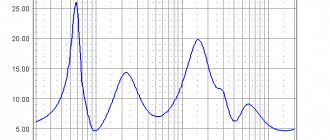Content:
- 1 Ways to connect speakers to a TV
- 2 Connectors for connecting speakers to the TV
- 3 How to connect speakers to your TV 3.1 Active speakers
- 3.2 Setting up speakers and sound
- 3.3 Passive speakers
- 3.4 How to connect old speakers from a computer
- 7.1 How to connect a smart speaker
All modern TVs have a good built-in audio system, which is enough to comfortably watch movies and listen to music. But the concept of “comfortable” is very relative, because for some it is important that the sound be clean, uniform and balanced. Many generally prefer full surround sound - like in a cinema, but it is almost impossible to achieve such an effect with a standard audio system. The problem can be solved differently - by connecting speakers to the TV. The range of speaker systems is so diverse that you can achieve any sound quality. When using additional speakers and various stereo systems, a completely logical question arises: how to connect the speakers to the TV so that the output sound is as clear as possible.
The most popular TVs
TV LG 43UK6200 on Yandex Market
Sony KD-55XF9005 TV on Yandex Market
TV LG 49UK6200 on Yandex Market
Mostly all modern TV models, including the Premium segment, are equipped with far from the highest quality sound systems. It is not surprising that almost all users have questions regarding sound.
The fact is that manufacturers initially expect that the built-in speakers will later be used in conjunction with a home theater audio system. Therefore, if you are tired of quiet, wheezing speakers, then you should connect your own speakers.
The user will be able to connect the most ordinary speakers from a computer or more expensive models with a subwoofer. The equipment is connected according to approximately the same principle. Now we’ll look in detail at how to connect speakers to a TV, and also try to choose the highest quality equipment.
Methods for connecting speakers to a TV
Connecting to a TV can be of two types: wired and wireless. Modern external speakers often provide the ability to connect via Bluetooth or Wi-Fi, but in most cases such equipment will not be able to provide the required sound quality. Portable speakers and Wi-Fi stereo systems are not designed for high-quality and uniform sound, but their connection is still possible. True, only for new generation TVs. Usually a wired connection is used and here you need to pay attention to the connectors through which you plan to connect. It is important not only to make sure that both the speakers and the TV have the same type of connector, but also to choose the optimal connection method, because usually there are several of them.
Any speaker system can be connected to any TV, regardless of manufacturer and release date. The only exceptions are wireless speakers, which can only be connected to modern devices, and then not to all.
Connectors for connecting speakers to a TV
There are several possible connectors for connecting speakers to a TV, each of which has its own strengths and weaknesses:
- TOSlink – connector for fiber optic cable. This cable transmits the signal in digital format without the need for decoding, so the sound quality is not lost. This connection method can be called a standard one, but it is not without its drawbacks. Firstly, only a few models of both TVs and audio systems provide a TOSlink connection, and secondly, fiber optic cable is not cheap, and it is quite fragile. In addition, if one of the devices does not have a TOSlink connector, but the second one does, you still won’t be able to connect them, and no wire will help here.
- HDMI is an alternative method of digital data transmission. It is much more common than fiber optic, and in terms of sound transmission quality it is practically in no way inferior. The difficulty is that an HDMI port is provided only in modern devices and it is useless to look for it in a 20-year-old TV or an antediluvian music center. But for modern models this is one of the recommended connection methods.
- AV input and AV output were once the most popular type of connection, which even today is provided in many modern Smart TVs. It is a cable connection consisting of two or three multi-colored tulip plugs. This type of connection is characterized by serious losses in sound quality and susceptibility to any interference.
- SCART is a European connection standard that provides several plugs for transmitting sound in digital and analog format. Recently it has been widely used on televisions, on speakers and audio systems - to a lesser extent.
- Mini Jack – connector for connecting headphones or speakers with a built-in internal amplifier. The quality of sound signal transmission in this case leaves much to be desired.
- AUX OUT is another outdated connector, but its main advantage is that it can be used to connect almost all devices, since it is widely used.
As you can see, the optimal connection methods are HDMI and fiber optic cable. The HDMI connector is provided in almost all modern TVs and audio systems, so it is used most often. In addition, it provides good undistorted sound.
Even if your media device and TV have different types of jacks, you can still connect speakers. But this will require an adapter. The average cost of the adapter is 300 rubles; you can buy it at any stereo store or online.
Main connectors
Before connecting, you should first make sure that the appropriate socket is available. Modern Samsung TV receivers use many audio connectors, for example:
- Scart
- "RCA".
- "OUT" linear type.
- Jack for headphones or headset.
- HDMI.
- Optical digital audio port.
Mainly used are the headphone and AUX jacks.
When interacting via Scart or RCA, it should be taken into account that the speakers have an amplifier and they will have to be selected according to the power level. The line connector and headphones are used only if there are no other connections. This type of device does not have a built-in amplifier and is connected via a mini jack or 3.5 mm. Digital optical ports are used in all modern technical devices. For example, a home theater, the sound of which is sometimes not inferior to a real cinema. Almost all modern TVs have outputs for HDMI or an audio port.
How to connect speakers to a TV
Before you start connecting, you should determine the type of stereo system itself or regular speakers. There are two types of audio devices: active and passive, this plays a crucial role in the wiring order, so each type of speaker should be considered individually.
Active speakers
Active speakers differ from passive ones in that they have a built-in amplifier. They do not require the purchase of any separate equipment and are connected directly either to the TV itself or to the TV receiver. These speakers are usually more expensive, but the initial cost is worth it, since one good quality amplifier can be expensive. The advantage of such models is that they provide the ability to adjust the sound directly on their body. Moreover, we are talking not only about volume, but also about finer tuning: frequencies, bass, etc.
All manipulations to connect active speakers to the TV must be carried out after disconnecting them from the network!
Connecting active speakers to your TV is very simple - just connect them together. Previous generation speakers usually provided only RCA connections - with them it’s even easier, you just need to use an RCA cable, and connect the plugs on one side to the speakers, on the other to the TV. The most difficult thing here is not to confuse the inputs, but it is quite difficult to make a mistake, because the plugs are colored in accordance with the required connectors.
Note! If the speakers are paired, then only the “leading” speaker is connected to the TV, and the second one is already connected to it. If the TV does not provide an RCA connection (which happens extremely rarely), use an RCA-HDMI adapter.
More modern models provide HDMI connectivity. This is the easiest connection method - you just need to connect the speakers and TV with an HDMI cable. Moreover, such a cable does not have a polarity - it does not matter which end is connected to the TV and which end is connected to the speakers.
If the TV does not have an HDMI connector, which is typical for older models, you will need an HDMI-RCA adapter.
Setting up speakers and sound
After successfully connecting the speakers to a Smart TV or regular TV, all that remains is to connect all devices to a 220V network. Almost all speakers are made in the “Turn&Use” format - “turn on and use”, so there is no need to install any additional programs or drivers. The TV will automatically redirect sound from the built-in speakers to the connected speakers.
Passive speakers
Passive speakers do not have a built-in amplifier, so you will need to retrofit the audio system yourself. Also, because of the amplifier, the connection diagram also changes, because it acts as a kind of connecting link between the TV and the speakers. To connect passive speakers, you must:
- Connect the speakers to the amplifier using the cable that comes with the device.
- Connect the amplifier to the TV or receiver. Typically, an RCA cable with two or three plugs is used.
- Connect speakers and TV to the network.
The initial setup of the equipment will also be performed automatically - the sound will immediately come from the speakers as soon as the TV is turned on. The user will be able to fine-tune using an amplifier.
Take this into account! The rated power of the amplifier must exceed the power of the audio system used by at least 30%. Otherwise, a weak amplifier may negatively affect the sound quality.
How to connect old speakers from a computer
Old computer speakers are not a good alternative to built-in speakers. But if for some reason they fail, the column can come in handy. Computer speakers are connected to the TV either using an RCA cable with tulips, or through the AUX OUT connector. To connect to modern TVs, an additional adapter may often be required.
Important! PC speakers may not be connected to a 220V network, but receive power directly from the computer. If connected to a TV, the latter will act as a power source.
Connecting acoustics
You can connect various equipment to the television panel to improve the transmitted sound. These can be active and passive speakers, a multimedia or stereo system, or a home theater.
Connecting active speakers
A 2.0 speaker system that has a built-in amplifier is called active . It can be easily identified by the power cord and volume control. Most computer speakers are powered.
Typically, to use active acoustics, a 3.5 mm mini Jack output is used, which is also a headphone jack, because it has the corresponding emblem next to it. The connection is made via a mini Jack – 2RCA cable, which usually comes with the audio system. Mini Jack is connected to the corresponding connector on the TV, and 2 RCA plugs are connected to the corresponding inputs labeled Input, which are located on the back of the speakers.
Advice! If there is no headphone jack on the TV, you can connect active speakers through the Audio-R (white) and Audio-L (red) outputs. In this case, a 2RCA-2RCA cable is used.
If the speakers are expensive, they may have an optical input. It is usually closed with a plug, but you can identify it by the Digital In inscription. If a similar output is available on your TV, it is recommended to purchase an optical cable and use it to connect the devices. This will provide superior quality sound compared to previous connection methods.
Connecting active acoustics 2.0 provides high-quality and loud sound, but it does not reproduce low frequencies. Therefore, fans of movies with a lot of special effects and modern music with a lot of bass are recommended to purchase an active subwoofer. As a rule, there are 2 RCA inputs on the back of such a device, so to connect it you can use a mini Jack - 2RCA cable. In this case, the speakers should be connected with a 2RCA - 2RCA wire, or a splitter should be connected to the headphone output to output the sound directly to the speakers and subwoofer.
Some manufacturers produce their own active acoustics, which they recommend using in conjunction with their television panels. For example, Samsung TW5500 has an optical input for connecting to other devices. But besides this, the television panel contains the TV SOUNDCONNECT function, which allows you to connect Samsung equipment wirelessly via the Bluetooth protocol.
Acoustic set Samsung TW-H5500
Connecting passive speakers
Acoustics that do not have a built-in amplifier are called passive. To connect this type of equipment to the television panel, you will need a separate unit. The TV itself can amplify the signal, but its power will not be enough for good acoustics.
Important! To connect speakers, you must choose an amplifier whose power is at least 30% of the power of the speakers. You should also pay attention to the resistance, it should be the same for both devices.
When connecting speakers to an amplifier, you need to take into account the polarity, i.e. The left speaker should be connected to the left channel, and the right speaker to the right channel. If this rule is not followed, the sound will be of poor quality.
Wires for connecting equipment are usually included in the kit, otherwise they will need to be purchased separately. The cross-sectional area should be as high as possible, but not less than 1 sq.cm. The amplifier is connected to the speakers via screw terminals, and to the TV via HDMI for better results. If such a connector is missing, then the connection is made through the available outputs, usually RCA.
Stereo connection
You can output sound to an existing 2.1 stereo system, consisting of a subwoofer and two speakers. It is connected via 2 RCA or mini Jack outputs, or, if available, via a SCARD connector. In this case, you will need to purchase a SCARD-3RCA or SCARD – mini Jack cable.
SCARD to mini Jack cable
Advice! When using a 3 RCA cable, the yellow wire will be left unused since it is designed to carry the video signal.
Connecting the multimedia system
You can connect acoustics through a stereo system or tape recorder using AUX or RCA connectors. To do this, you will need a mini Jack - mini Jack, mini Jack - 2RCA, mini Jack - SCARD, 2RCA-2RCA, 3RCA-SCARD cable, depending on the outputs available on the TV. In this case, the multimedia system is switched to “AUX” mode.
On a note! The sound from the music center to the acoustics (if these are separate passive speakers) will go through a 2RCA cable connected to the appropriate connectors.
Home theater connection
Outputting sound from a TV to a home theater is the best solution . This technique has a powerful built-in amplifier and a professional receiver, all of which provides unsurpassed purity, stunning volume and high sound power. This type of acoustics comes in 5.1 and 7.1 formats. In the first case, the sound is divided into 5 channels (two front, one center, two rear and a subwoofer), and in the second case, 2 additional channels are added on the sides. When configured correctly, these systems provide amazing surround sound.
Only a high quality cable should go from the home theater to the television panel, and this is HDMI. It is wrong to connect a 7.1 or 5.1 system through tulips, because in this case losses in the quality of the audio and video signal are inevitable. Whereas the acoustics are connected to the receiver with special plugs, usually in color and in accordance with the inscriptions above the inputs.
Advice! When choosing a television panel and home theater, it is recommended to purchase equipment from the same manufacturer. This will ensure the best interaction between the equipment and amazing results for the user when watching movies and listening to music.
Companies such as Philips, Samsung, Sony, LG, Panasonic, etc. produce many models of televisions and home theaters in different price categories and with different functionality. This will allow each person to choose exactly what he needs.
Home cinema - how to connect to a TV
A home theater is the same music center, only with a different type of speakers and unique rules for their placement. Therefore, there is nothing complicated in connecting it; it will be much more difficult to place all the speakers wisely. For connection, you can also use either an RCA cable with tulips or an HDMI cable. All that remains is to restore power to the devices, and the setup will happen automatically.
Subwoofer - can it be connected to a TV?
Connecting a sub is no more difficult than connecting a stereo system, but there are certain features. The fact is that subwoofers come in two types: active and passive. An active sub is connected directly using a regular 2RCA cable with “Audio IN” and “Audio OUT” tulips, while a passive system will also require the use of an amplifier with a single plug output.
How to connect a portable speaker
Modern portable speakers often provide the ability to connect via Bluetooth, but this method is only available for modern TVs with a built-in Bluetooth module. You will need to turn on Bluetooth on the speaker, go to the TV settings, select the “Blutooth” section, search for available devices and pair. Some models of portable speakers, such as JBL models, also provide alternative connection methods: via a special USB-Jack 3.5 cable or via HDMI. Connecting via HDMI will give you the best sound quality.
How to connect a smart speaker
The latest in fashion are portable stations that provide voice control of the TV, help in choosing movies and have many other auxiliary functions. A striking example of such a station is “Alice”, made on the basis of the Yandex browser voice assistant. Connecting the Alice speaker to a TV is not difficult, but it is worth considering that such systems can only be connected to TVs that have an HDMI connector. You just need to connect the portable station and the TV using an HDMI cable (IN-IN), and the system will do the rest itself.
Found a mistake? Select it and press ctrl+enter
- 100
What to do first
Look at what connectors are on your TV and speakers. There are such audio interfaces. SCART RCA (tulip).
Mini Jack 3.5 millimeters. Line in AUX.
Optical audio input Digital connector (HDMI ARC). Don't confuse it with HDMI. This cable connects speaker systems to the TV.