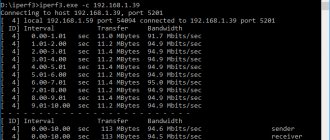Rating of the TOP 10 best 27-inch monitors
| Place | Model | Price |
| The best monitors in terms of price/quality ratio | ||
| #1 | Samsung C27F591FDI 27″ | |
| #2 | Iiyama ProLite XUB2792QSU-1 27″ | |
| #3 | AOC U2777PQU 27″ | |
| #4 | Philips 276E8VJSB 27″ | |
| #5 | BenQ EW2775ZH 27″ | |
| The best 144 Hz models | ||
| #1 | Samsung C27JG50QQI 26.9″ | |
| #2 | Acer Nitro VG270UPbmiipx 27″ | |
| #3 | DELL S2716DG 27″ | |
| #4 | LG 27GL650F 27″ | |
| #5 | LG 27GL850 27″ | |
Page navigation:
What should you pay attention to when choosing a monitor?
For your information! Each model has a number of parameters that you should pay attention to when choosing, namely:
- Permission . 27 inches is a fairly large diagonal, so the resolution should also be high. This results in a more detailed picture.
- Curved screen. This design makes it possible to immerse yourself as much as possible in what is happening on the screen. The image becomes more realistic. Curvature reduces screen contrast.
- Frequency. This parameter is responsible for the frequency of frame changes. The higher it is, the more frames the screen displays per second.
Rating of the best 27-inch models
Let's consider the best models depending on the main parameters.
The best monitors in terms of price/quality ratio
Such devices have an affordable price and acceptable functionality.
Samsung C27F591FDI 27″
This model has many useful features, and the price is not high.
The screen plays video with minimal response time.
Therefore, even when working at a computer for a long time, your eyes do not get tired.
Great for regularly watching movies, as well as for online games.
Specifications:
- resolution - 1920×1080 (16:9);
- response time - 4 ms;
- screen type - curved;
- viewing angle - 178 degrees;
- brightness - 250 cd/m²;
- dimensions - 614x457x270 mm;
- weight - 4.4 kg.
Advantages
- high build quality;
- good equipment;
- stylish design;
- presence of built-in speakers;
- frameless display;
- realistic picture;
- many useful modes.
Flaws
- flimsy stand;
- in sleep mode, the backlight blinks;
- The speakers do not reproduce very high quality sound.
Iiyama ProLite XUB2792QSU-1 27″
Widescreen monitor with good video playback.
The high refresh rate allows you to fully immerse yourself in what is happening on the screen.
The device has a laconic appearance and will decorate any room.
Comfortable backlight in sleep mode does not flicker and does not irritate the eyes. An excellent option in terms of price and quality ratio.
Specifications:
- resolution – 2560×1440 (16:9);
- response time - 5 ms;
- screen type - flat;
- viewing angle - 178 degrees;
- brightness - 350 cd/m²;
- dimensions - 611x397x230 mm;
- weight - 6.1 kg.
Advantages
- comfortable stand with rubber pads;
- well adjustable in height;
- excellent image quality;
- high-quality assembly;
- comfortable menu buttons;
- laconic exterior;
- low cost.
Flaws
- poor equipment;
- few additional connectors;
- strong brightness even at minimum;
- There are small highlights on the dark background.
AOC U2777PQU 27″
A model with a consistent design, made in a laconic black color.
The stable and maneuverable stand allows you to install the monitor in the most comfortable position.
The screen has a special protective coating that prevents eye fatigue.
Equipped with many connectors, including a headphone output. The device is also equipped with two speakers.
Specifications:
- resolution - 3840x2160 (16:9);
- response time - 4 ms;
- screen type - flat;
- viewing angle - 178 degrees;
- brightness - 350 cd/m²;
- dimensions - 615x531x194 mm;
- weight - 7.3 kg.
Advantages
- convenient to adjust position;
- good color rendering;
- uniform illumination;
- rich equipment;
- presence of built-in speakers;
- thin frames.
Flaws
- the style of the stand does not match the appearance of the monitor;
- LED is too bright;
- highlights are visible on a dark screen;
- The connectors are inconveniently located.
Philips 276E8VJSB 27″
Multifunctional model with an original design on thin beautiful legs.
The monitor has low power consumption.
Has many basic functions. Suitable for both office work and online gaming.
There are several connectors for installing a flash drive, as well as for headphones. The most optimal combination of price and quality.
Specifications:
- resolution - 3840x2160 (16:9);
- response time - 5 ms;
- screen type - flat;
- viewing angle - 178 degrees;
- brightness - 350 cd/m²;
- dimensions - 613x466x189 mm;
- weight - 4.84 kg.
Advantages
- chic design;
- excellent image quality;
- color rendering;
- strong and stable stand;
- low price;
- there are very narrow frames around the perimeter of the screen;
- number of connectors.
Flaws
- delivery is not height adjustable;
- cannot be attached to the wall;
- poor equipment;
- high minimum brightness.
BenQ EW2775ZH 27″
The model is characterized by a high matrix response speed and a long service life.
The screen has a matte finish that protects your eyes from fatigue.
Allows you to watch video with sound without additional gadgets - it has built-in speakers.
Connectors allow the device to communicate with other computer devices.
Specifications:
- resolution - 1920×1080 (16:9);
- response time - 4 ms;
- screen type - straight;
- viewing angle - 178 degrees;
- brightness - 300 cd/m²;
- dimensions - 614x461x181 mm;
- weight - 4.28 kg.
Advantages
- ergonomics;
- a light weight;
- elegant, modern exterior;
- good contrast and color rendition;
- stable stand;
- low price;
- convenient settings menu.
Flaws
- uneven illumination on a dark background;
- short network cable;
- the stand is not height adjustable;
- low speaker volume.
The best 144 Hz models
144 Hz monitors have good, realistic images with rich color reproduction . Let's look at the best models in this category with a diagonal of 27 inches.
Samsung C27JG50QQI 26.9″
This model is an excellent option for designers and fans of multimedia entertainment.
The high-quality matrix allows you to easily view even the smallest details.
The curvature of the screen makes it possible to immerse yourself in what is happening on the screen as much as possible.
The matte finish protects against unpleasant glare while viewing. One of the features of the model is eye protection from negative influences.
Specifications:
- resolution – 2560×1440 (16:9);
- response time - 4 ms;
- screen type - curved;
- viewing angle - 178 degrees;
- brightness - 300 cd/m²;
- dimensions - 614x463x243 mm;
- weight - 4.3 kg.
Advantages
- long warranty period;
- nice rich picture;
- easy to configure;
- many connectors, including a headphone jack;
- discreet, laconic design;
- low cost for such functionality.
Flaws
- poor factory settings, you need to immediately configure it yourself according to individual taste;
- uneven illumination, which is visible against a black background;
- height is not adjustable.
Acer Nitro VG270UPbmiipx 27″
A model with a frameless three-sided design and an ultra-thin display.
The body of the device can be adjusted forward or backward.
Good resolution allows you to enjoy high quality and excellent color rendition of the image.
The matte finish prevents eye fatigue when sitting at the computer for a long time.
Specifications:
- resolution – 2560×1440 (16:9);
- response time - 1 ms;
- screen type - straight;
- viewing angle - 178 degrees;
- brightness - 350 cd/m²;
- dimensions - 612x453x240 mm;
- weight - 5.6 kg.
Advantages
- good picture with minimal matrix response;
- presence of built-in speakers;
- convenient settings menu;
- reasonable cost for such functionality;
- excellent 3D image;
- high build quality.
Flaws
- unstable stand;
- uneven illumination, especially visible on a dark screen;
- cannot be adjusted in height;
- The lack of a frame on top does not allow you to attach a webcam.
DELL S2716DG 27″
A gaming monitor that will be appreciated by avid gamers and multimedia entertainment lovers.
A widescreen monitor allows you to enjoy gorgeous, rich pictures while gaming or watching videos.
The stable stand holds the device securely and allows you to easily install the keyboard next to it.
Specifications:
- resolution – 2560×1440 (16:9);
- response time - 1 ms;
- screen type - straight;
- viewing angle - 170 degrees;
- brightness - 350 cd/m²;
- dimensions - 613x416x200 mm;
- weight - 5.6 kg.
Advantages
- pleasant matte screen, no sun glare;
- comfortable stand, the monitor can be moved not only up/down, but also in different directions;
- thin frames around the perimeter;
- bright and juicy picture;
- discreet, versatile design;
- uniform illumination;
- Excellent response time of the matrix.
Flaws
- high price;
- when the viewing angle changes, the original saturation of the image is lost;
- limited screen settings in the menu;
- limited functionality for work.
LG 27GL650F 27″
An ideal gaming monitor with good resolution and color reproduction.
The design and functionality of the device are thought out to the smallest detail. There are also many additional connectors.
The laconic and modern exterior of the model will be a good addition to any room interior.
Excellent value for money and quality.
Specifications:
- resolution - 1920×1080 (16:9);
- response time - 5 ms;
- screen type - straight;
- viewing angle - 178 degrees;
- brightness - 400 cd/m²;
- dimensions - 615x465x274 mm;
- weight - 6.4 kg.
Advantages
- low cost;
- rich, realistic shades;
- convenient control menu;
- good equipment;
- the presence of many connectors, including a headphone jack;
- high-quality assembly;
- modern design.
Flaws
- built-in speakers do not work well;
- the gap between the screen and the bottom frame;
- when you are close to the screen, pixels are visible;
- The image needs to be adjusted to suit you; the standard settings do not convey the richness of the colors.
LG 27GL850 27″
The monitor's LCD screen has a wide viewing angle and image brightness.
A good option for both office and home use, online games.
The case is made in black color, ideally complementing any interior.
Everything you need for work and play is included in the kit. You can also connect headphones; there is a special connector for them.
Specifications:
- resolution – 2560×1440 (16:9);
- response time - 1 ms;
- screen type - straight;
- viewing angle - 178 degrees;
- brightness - 350 cd/m²;
- dimensions - 614x575x274 mm;
- weight - 6.1 kg.
Advantages
- excellent color rendition;
- clear and convenient interface;
- good matrix response;
- comfortable settings menu;
- there are all the necessary connectors for modern gadgets;
- high build quality;
- beautiful, laconic design.
Flaws
- the stand is not very convenient - too bulky;
- short network cable;
- no speakers;
- high cost for such functionality; there are cheaper analogues from other manufacturers.
Top best 27-inch monitors
Based on the previously listed, as well as a number of secondary parameters, we have selected the best 27-inch monitors. They are arranged in descending order of cost, and even the first model is not too expensive, and even the last one can provide a good picture in most situations.
The best according to the most important parameters
Samsung C27HG70QQI
The emphasis is on response time and frequency – 1 ms and 144 Hz, respectively. This makes it possible to use the monitor even for eSports competitions. Resolution is up to 2560x1440, brightness is 350 nits, and with HDR it can reach 600. The model pleases with ergonomics: the stand can be adjusted in height by 145 mm, and in tilt angle from -5 to +15 degrees. The back panel is illuminated, and in the dark it is much more convenient to use than a table lamp, since the light comes from it evenly.
The screen is curved, which ensures easy viewing and no distortion at the edges. The model costs approximately 32,000 - 37,000 rubles, which may seem a little expensive for a monitor without 4K, but is compensated by other characteristics. If you only need WQHD images, it will be your first choice.
Price: RUB 31,990
Best of 4K
Philips 272P7VPTKEB
Outwardly, like the rest of the Philips, it seems strict and even simple: the screen is straight, while it is turned off, it seems frameless, but when you turn it on, it becomes clear that there is a frame, and quite a significant one. But behind the external simplicity there is a good technological filling: for example, Philips equipped the monitor with a sensor that determines whether the user is at the computer and reduces the brightness when he is not there - this saves energy.
An IPS matrix with a color depth of 10 bits without FRC - this alone can make many prefer this model, because there are few of these among competing solutions for a similar price (29,000). In addition, there is 4K support. The monitor is not a gaming monitor, but games look very good on it due to the high pixel density. The semi-matte coating is noteworthy: it avoids the crystalline effect on one side and glare on the other.
Price: RUB 28,933
Best at 144Hz
Acer KG271UAbmiipx
This option is suitable if you have a limited budget and want a fast monitor. For 21,000 you will get a display with 144 Hz and 1 ms - these parameters are provided by the TN matrix. Of course, the viewing angles suffer, but you can put up with this, because at this price you won’t be able to find another device with similar characteristics.
WQHD resolution. FreeSync technology is supported, eliminating frame tearing. The picture turns out smooth and clear, so the monitor will prove itself in dynamic games. The downside is that the stand doesn't hold it up well.
Price: RUB 21,270
Best with FreeSync support
ASUS MG248QR
Another monitor with a TN matrix, showing that it is too early to write it off. ASUS concentrated on speed: 144 Hz, 1 ms and FreeSync support allow you to get a very smooth picture in games, and even more so in dynamic scenes from films.
Color reproduction for the TF matrix is very good, although you will need to adjust everything manually, since the default values are no good. Traditionally for TF, poor viewing angles are masked here by the ability to properly adjust the location of the display. The cost of the monitor is moderate: approximately 21,500, but there is a significant drawback - there is no support for resolutions higher than FHD.
Price: RUB 21,460
Best Full HD Monitor
LG 27MP89HM
Another model that does not support resolutions higher than FHD. If you can put up with this, then at a price of about 17,500 rubles you will find a monitor with a nice design and good characteristics. Its appearance is generally beyond praise, and nothing suggests that it is close to the budget segment: there are almost no frames, as well as LEDs on the front panel, and the leg looks very elegant.
IPS matrix – 75 Hz and 5 ms. The monitor is intended primarily for watching movies and TV series, and it does this very well – its color rendition is excellent. Among the disadvantages, owners note poor build quality, especially the side frame moves away from the matrix.
Price: RUB 17,290
Best office
DELL SE2719H
The monitor from Dell doesn't have particularly high specifications, but it is an inexpensive and reliable option for the office. For a price of about 12,500 rubles, you will receive a product from a well-known brand and the confidence that it will work for a long time without problems. It also features a convenient stand, inside of which the acoustics are placed.
IPS matrix, FHD resolution, in general there is nothing special in the parameters, but for an office monitor it’s quite decent; You can also buy it for home if you do not use your computer for games. But the priority is for use in offices, since the color rendering of the matrix is relatively low, and in this respect the monitor is inferior even to some competitors with the same price.
Price: RUB 12,490
Best Budget
BenQ EW2775ZH
If you have very little money allocated to purchase a monitor, you should pay attention to this model from BenQ. At a cost of less than 10,500 rubles, it is quite reliable and looks good. The use of a VA matrix is noteworthy - if the black color in not the most expensive IPS monitors really hurts your eyes, then this one will pleasantly surprise you.
FHD resolution. It is noteworthy that there are two HDMI connectors, which allows you to connect the monitor simultaneously to a computer and another device - for example, a set-top box, rather than switching each time. Well suited for work thanks to technologies that reduce the level of flicker and blue light - less tired eyes.
Price: ₽ 10,550
conclusions
The 27-inch monitor is no longer a new product for consumers. This format allows you to watch videos in high quality, delving into all the details.
When choosing a device with 27 inches, you must also pay attention to the following characteristics:
- resolution - the 27-inch format requires high image quality , otherwise the picture will be blurry and skipping individual frames will become visible;
- response time - the shorter it is, the better for viewing or playing;
- curvature - it makes it possible to fully immerse yourself in what is happening on the screen , this is especially true for gamers and film buffs.
Which 27 inch monitor to choose?
Choosing a 27″ diagonal monitor should take into account six parameters:
- Aspect ratio . In 2021, almost all screens are available with an aspect ratio of 16:9. Rare models have a 4:3 ratio.
- Permission . High resolution allows you to get a more detailed picture. The most commonly used resolutions in 27-inch monitors are:
- Full HD – 1920 × 1080;
- QuadHD – 2560 × 1440;
- 4K – 3840 × 2160.
- Viewing angle . It affects the hue and brightness of the picture when viewing the screen from different angles. The greater the vertical and horizontal viewing angles, the better.
- Brightness _ To use the monitor in a well-lit room, a brightness of 350 to 400 cd/m2 is usually sufficient. There are models with a large reserve of brightness.
- Matrix response time . The parameter will affect the smoothness of the image in games and the speed of response in game actions. Ideally, this parameter should be no more than 4 ms.
- Availability of connectors . For ease of use, the monitor must have HDMI ports, Display Port and headphone output.
Also read: TOP 8 best 24-inch monitors: 2021 rating and which 2K model to choose with IPS matrix