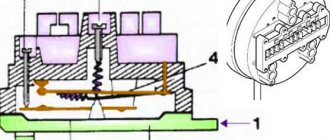Can I fix it myself?
There are many reasons for a Bosch or Indesit dishwasher to break down. Most of the problems arise due to the fact that it is clogged or the drain hose is squeezing. You can solve such problems yourself. However, there are breakdowns that only specialists can handle. As a rule, a malfunction can be caused by the failure of a specific part of the unit or the entire system. In such situations, it will be very difficult to repair the dishwasher yourself.
How to Prevent Future Drain Problems
Follow these simple rules for using your dishwasher; this will help avoid breakdowns:
- Install the equipment strictly according to the instructions.
- Prepare dishes for loading into the hopper.
- Clean the filter system regularly.
- Use high-quality household chemicals (powders, tablets, rinse aid, regenerating salt).
- Don't forget to soften the water with regenerating salt.
- Once a month, run a maintenance wash with an empty chamber.
Practice shows that drainage problems most often occur due to blockages. This symptom cannot be ignored. If the water does not go down the drain, it will flood the kitchen. Contact a technician if you are unable to find the cause of the problem yourself.
Have you set the water hardness in PMM?
Yes, of course. No.
Watching your dishwasher not drain is frustrating. But the cause of the breakdown may be simple and easily removable.
It is necessary to check all accessible components step by step and get rid of detected blockages. More complex problems will be solved by a service center specialist. After all, repairing a dishwasher is a labor-intensive process that requires certain skills.
Main causes of malfunctions
So why does the dishwasher stop and won't drain? This phenomenon may occur due to:
- Filter clogged.
- Kink in the hose through which water is drained.
- Drain system clogged.
- Drain pump clogged or broken.
- Malfunction of the pressure switch.
- Software module malfunction.
Some breakdowns can be solved without the help of a specialist.
It is not necessary to be a specialist and have a good understanding of the structure of the dishwasher. Most of the parts are located at the bottom of the unit. Before starting diagnostics, it is recommended to unplug the device from the outlet. See also -
Dishwasher does not work: do-it-yourself repair
When to contact a dishwasher repair service center
Of course, you can fix the simplest problems with your dishwasher yourself. For example, fix a kinked hose or remove a clog. But not everyone can cope with changing a pump, installing a new module or pressure switch. If you are not confident in your abilities, it is better to turn to the experts.
Pinched hose
Very often, the dishwasher does not drain the water due to the hose through which the water is drained being kinked or pinched. This element is usually located behind the unit. The drain hose connects the device to the sewer. Squeezing means that the liquid inside the dishwasher simply has nowhere to go.
To fix the problem, you need to disconnect the device from the power supply and then adjust the hose. After this, you can start the dishwasher again. If the unit still does not drain the water, then the reason lies elsewhere.
Reasons why the dishwasher does not drain water
Before you start talking about repairs, you need to figure out why your dishwasher won't drain. The most common causes of drain-related breakdowns are:
- the filter is clogged;
- the drain hose is bent;
- debris has entered the drainage system;
- the drain pump is broken;
- The pressure switch does not work;
- The control module is broken.
To identify a failed part, you need to know the structure of the product and the location of all components.
Filter clogged
Most dishwasher manufacturers, such as Bosch, do not recommend loading dishes covered in food debris into the unit. Experts advise washing everything first. Otherwise, the device may break. As a result, it will collect water, but not drain it. Many people neglect this rule, but food particles and small debris can clog the filter.
To eliminate the breakdown, it is recommended to remove the element and clean it. This element is located at the bottom of the dishwasher. The filter must be carefully removed and cleared of any blockages. After this, the part can be returned to its place and the unit can be started.
In what cases should you contact specialists?
It is not always possible to eliminate dishwasher defects on your own. Sometimes you have to turn to professionals.
Debris accumulation or drain pump failure
If the drain pump breaks down, only replacing the damaged part with a new one will help fix the breakdown. This defect is considered one of the most common causes of drainage problems. If the dishwasher device allows easy access to this element, you can try to replace it yourself. To do this, it is recommended to dismantle the part, clean it well and evaluate the ease of rotation of the impeller.
This procedure is carried out with a pencil or other elongated object. It is worth considering that blockages usually include broken dishes and other sharp objects that can cause injury.
Pressostat malfunction
If this element breaks in the dishwasher, the software module does not receive information regarding the internal water pressure. In this case, it is worth replacing the broken part. Otherwise the device will not work properly. As a result, the risk of flooding increases significantly.
See also
How to glue wallpaper yourself, step-by-step instructions and preparation rules
Software module failure
This element of the dishwasher analyzes the washing cycles and sends the necessary signals to other parts of the device. If the system breaks down, the dishwasher does not work properly. If the unit does not completely drain the water, you can often suspect a breakdown of the software module.
Drain system clogged
Food residues and debris can create a blockage not only inside the drain hose, but also at the connection to the sewer. As a result of such a clog, the dishwasher will take in water and not drain it. You can fix the problem yourself. To do this, you need to clean the system.
First, you need to disconnect the device from the power supply, and then disconnect the water drain hose at the place where the connection to the sewer occurs. It should be placed in a previously prepared container. After this, the unit must be turned on again and the “Drain” function must be activated. If water flows out of the hose under a large set, then a blockage has formed at the connection with the sewer, and cleaning is required. If the pressure is weak, then the plug is located inside the drain hose.
What should I do if my dishwasher won't drain?
So, once again loading the dishes and turning on the dishwasher, you notice that the water does not drain. In this case you need:
- turn off the ELECTROLUX dishwasher. Stop it, unplug the cord from the outlet. Under no circumstances attempt to drain the water or check the hose if the machine is not powered off;
- carefully drain the water. If your machine is designed with a spare emergency drain hose, use it. If not, disconnect the hose from the sewer pipe and try to drain the water into a basin;
- check the hose and filter itself. Perhaps they are clogged.
If a blockage occurs, it will not be possible to drain the water quickly, and you will quickly determine the cause. If water comes out of the hose freely, but only at a downward angle (for example, into a basin), it may be a pump failure or a control unit error.
Debris accumulation in the drain pump
Most often, the dishwasher does not drain water due to a clogged drain pump located at the bottom of the unit. Some models of similar equipment make it easy to remove the part and clean it. However, in some cases, design features do not allow this to be done. To fix the problem, you need to dismantle the element, remove the blockage, and then check the internal impellers. You can use a pencil to determine how they rotate. You should work with extreme caution, as the cork is usually formed as a result of the accumulation of small fragments of dishes, which can easily injure.
If, after removing the blockage, the Bosch dishwasher fills up and does not drain water or does not start at all, then the problem of malfunctions may be much more serious, and it is simply impossible to eliminate it without the help of specialists.
Causes of malfunction
All reasons that may be associated with drainage can be divided into two groups. The first group is associated with all kinds of blockages, and the second suggests a breakdown (malfunction) of some dishwasher unit. We list all the reasons for such a malfunction:
- The drain hose is kinked in some place, so the water does not physically leave the machine. It is enough to straighten it and try to turn on the machine again. Such a trivial problem rarely happens.
- the coarse filter is clogged. Do not neglect the simple rule - before loading, clean the dishes from food residues. Bones, napkins and other debris clog the filter holes, and water will not be able to leave the tank.
- clogged drain areas. Food that has passed through the filter can create a blockage in any part of the drain system, for example, in the pipes, drain hose or pump.
- the pump burned out;
- the pressure switch is faulty;
- The software module is broken.
In Bosch dishwashers from the SRV, SRS or SKF series, in some models the drain problem is detected only after the end of the program. In the middle of the cycle, the machine does not drain the water, but continues to wash dishes only in waste water. But when you open the door, you will see that there is water left in the tank. Some machine models may stop in the middle of the program, and the display will show the word “ END” and an indicator in the form of a drawn faucet, which indicates an error during the program.
In Bosch dishwashers from the SMV, SPS or SKS series, if there is a display, fault code E24 will appear, informing about a problem with the drainage. If there is no display in the dishwasher, the lights will light up and a beep will sound and the machine will stop working.
For your information! Error TO03 will appear on Ariston dishwashers, on Electrolux I20 machines, on Kandy E2 machines.
When to contact a service center
If your dishwasher does not drain, the pump may be faulty. In such situations, it needs to be replaced. The water level sensor - pressure switch - can also become unusable. As a result of a breakdown, the software module receives incorrect information about the internal water pressure. The broken part must be replaced with a new one. If this is not done, the dishwasher will not work correctly.
So why does the dishwasher leave water in it? One should not exclude the possibility of a breakdown of the software module itself. This element controls all processes performed by the dishwasher. The software node, if necessary, gives a signal to certain systems to perform basic functions. If it breaks down, the unit will malfunction. If household appliances stop draining water or do not drain it completely, then it is worth diagnosing the software unit. This can be done at the appropriate service center.
Malfunctions that require contacting a service center
We recommend contacting a specialist if you have the following problems:
- Loose connections between parts in contact with water.
- Faulty drain pump.
- The socket to which the equipment is connected is not grounded, there is no RCD, a power extension cord is used.
Accumulation of debris in the drain pump and its breakdown
A kink may puncture the drain hose. Signs of a leak in the drain hose where there is a kink makes it easier to troubleshoot because that is the problem. We recommend that you replace the drain hose if it is kinked.
A faulty food disposer in your dishwasher can cause food residue to build up, thereby causing a clogged drain hose. The solution is to remove the drain hose from the pump and clean it.
Pressostat malfunction
Pressostat – water level sensor in the electronic module. The most complex mechanism, in the event of a breakdown, it is worth taking the equipment to a service center. This is the only part that requires real practical knowledge in such devices.
Pressostat malfunction
In conclusion
If the dishwasher becomes clogged and stops draining water, it is recommended to disconnect the unit from the power supply and check some elements of the systems for blockages.
If the dishwasher does not wash dishes well, this is the first sign that the filter or drain system is clogged. If the cause of the malfunction is not found, then you should seek help from specialists from the service center. You should not leave problems that arise unattended, as this can lead to disastrous consequences. The dishwasher will not drain water. The device will draw water every time it is turned on, which increases the risk of flooding. See also - What are open panel dishwashers
Reasons why water does not drain
When there are no signs of problems, but the dishwasher does not drain water, the cause of the problem may be a breakdown of one of the parts of the drainage system or a blockage that prevents liquid from entering the drain.
The problem may be:
- Drain filters are filled with food debris and other debris.
- The drain is clogged and dirty water is being drained into it.
- The drain hose is kinked or clogged.
- There is a blockage in the drain pump (pump) or it is faulty.
- The water level sensor (pressure switch) has stopped giving correct information.
- The software control module has failed.
As you can see, there may be many reasons why water does not drain from a Bosch dishwasher or appliances from another brand. In order to fix the problem, you need to start by identifying blockages in the system.
If no blockages are found, you need to find and then repair or replace the faulty part.