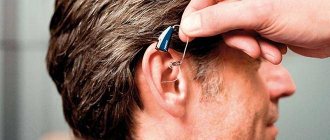What kind of headset is there?
In total, accessories can be divided into four main categories:
- In-ears – Presumably maintain a compact size, making them almost invisible. But the models will have virtually no sound insulation. Prolonged use may cause hearing discomfort. An excellent option only if you don’t listen to music all the time.
- In-channel - In many ways they resemble the previous type, but are distinguished by more reliable fastening. A slight insulation from external noise is the only advantage compared to the previous group.
- Full-size or monitor – Headphones belong to the professional class. There are both products with medium and high quality. The higher the price, the better the quality. Models have partial or complete sound insulation. The last type is relevant for buyers who place sound quality first compared to other characteristics. A headset with holes in the case is the best option if you have many hours of watching movies or gaming sessions.
- Overheads - Their essence is largely the same as the previous variety. Many consider such models to be universal. Suitable for use both outdoors and at home. There is a membrane, but it only partially covers the ear. Therefore, you don’t have to worry about excessive pressure on your hearing organs, there is none. A secure fit on the head makes the headphones suitable even for jogging, let alone watching movies.
The last two types are considered optimal regardless of the user’s goals or frequency of use.
What are the main technical parameters for headphones?
Many buyers look only at design features and design. But the actual technical characteristics of the device are no less important. The optimal scope of application of each model depends on this.
Before purchasing, we recommend paying attention to the following parameters:
- Frequency range – 20 Hz – 20 kHz – standard frequency range for quality products.
- Resistance or impedance – Impedance determines the quality with which the signal is transmitted. Unit of measurement – Ohm. The normal value is in the range of 40-150 Ohms. An impedance higher than 100 ohms is necessary for studio-quality sound. The maximum this characteristic can be 600 Ohms. The minimum is 30 Ohms, this indicator indicates a very low quality of the headset. If the computer sound card does not support the appropriate characteristics, then even purchasing high-impedance headphones will not give the desired results.
- Sensitivity indicator – Sensitivity is also called headphone volume. The recommended level is 100 dB. Such devices will not damage hearing, which ensures safety for the user. The rule can be omitted only for a headset that is used occasionally. If headphones are used for an hour or more a day, then you should not ignore the recommendations.
How to choose headphones for a laptop: what to look for
Modern laptops use somewhat non-standard ways to connect headphones. And this must be taken into account when choosing audio equipment. Thus, when choosing headphones for a laptop, it is advisable to pay attention to the following parameters:
- Type of connector for connection;
- Bluetooth connectivity;
- Characteristics of the headphones themselves.
What other criteria should I look at?
There are other nuances that you should know about before making a purchase.
- Several types of connectors are used - USB, 6.2 mm jack, 3.5 mm minijack. If necessary, it is easy to use special adapters for indicators of 6.2 or 3.5 millimeters.
- The percentage of sound distortion should be as low as possible. If manufacturers care about their reputation, then they will definitely prescribe this parameter.
- Type of attachment. These can be ear clips, devices under the hairline, over the head. Here, only the user decides which option suits him most. It is worth considering how much the accessory weighs overall. When used for a long time, the headphones will only cause discomfort if they are too heavy.
Wires and their absence: what to choose?
You need to decide in advance what type of connection will be used. Headphones are either wireless or wired.
Wireless connection is portable. Thanks to this, the user can easily move around the surrounding space.
The convenience of a wireless connection means that the user will pay more for the equipment. It is recommended to choose such models if wires only create inconvenience. And sound quality is not that important.
Wired headphones are not as convenient as the previous option, but they are also endowed with certain strong features.
Such models transmit a higher quality, stable signal. You can choose products in which the wires are connected to only one side. Side plugs create fewer problems during operation.
Wires have other additional nuances:
- If they are too thin, then breakdowns will appear quickly; this is one of the most common problems.
- Each buyer chooses the length of the wire based on personal needs and preferences.
- Removable plugs are considered practical.
The best on-ear computer headphones
Sony MDR-XB450AP
This is one of the most comfortable models to use; during the manufacturing process, special attention was paid to bass quality and ease of use. The weight of the design is 165 grams - it does not seem heavy, so you can wear the headphones on yourself for several hours in a row. The body of the product is made of aluminum, which ultimately makes it possible to obtain a reliable design that is resistant even to severe physical stress. The model operates in the range from 5 to 22,000 Hz with a sensitivity of 102 decibels.
The bowls are made using special technology and have a special design that provides excellent sound insulation. The microphone is omnidirectional and produces only a clear voice to the interlocutor. The design itself is attractive and has a long service life; the aluminum body gives the product even more style.
Advantages:
- One of the widest ranges of usable frequencies;
- High sensitivity level for both microphone and headphones;
- Reinforced wire that can withstand any load for a long time;
- Excellent sound quality, not only of low frequencies, but also of all other frequencies - the result is a fairly balanced sound.
More: Top 10 best professional microphones
Flaws:
- The cord is not very long;
- There is no separate plug for connecting a microphone.
Sony MDR-XB450AP
Marshall Major II
The design of this model may seem a little outdated, but it is rather a tribute to the classics. In any case, headphones from this manufacturer cannot be confused with any others - they still retain the wire fastening of the cups. The connectors are made of yellow metal, which also gives them additional attractiveness and vintage style. The headband is additionally decorated with artificial leather with an embossed manufacturer's logo. The weight of the product is insignificant, thanks to which this model will sit perfectly on your head for several hours. Connectors for connecting the cable are located on each of the cups, and the free jack can be used to connect another pair of headphones.
The sound is transmitted perfectly regardless of the format, and if desired, these headphones can be connected not only to a computer, but also to a smartphone. Their bass is not too deep, all frequencies are well optimized for each other. The microphone is reliable with a noise reduction system, and the headphones come with a convenient app for fine-tuning music playback.
Advantages:
- Beautiful original appearance;
- It is possible to connect another pair of headphones;
- Good balanced sound;
- There is a spring on the plug that protects the wire from breaking;
- There is a folding mechanism.
Flaws:
- The kit does not include a storage case.
Marshall Major II
Denon AH-MM400
This is one of the best models of on-ear headphones for connecting to a computer that can only be found on the Russian market. These headphones have a closed-type acoustic design, which ensures passive sound insulation, so for those around them they will be practically silent, however, for the user himself, the sounds of the environment will be much quieter. These headphones are perfect for home and office. It is worth noting that a similar model can also be used for professional sound recording - the sound from the phonogram heard in the headphones will not fall into the field of action of the microphone.
The model has serious sensitivity, so it will have to be configured using a special application. It is very sensitive to power. This model has a convenient folding mechanism, which allows you to take it with you on the road, and it also has a beautiful appearance.
Advantages:
- The highest power can reach 1000W;
- Neodymium magnets were used in the manufacture of speakers;
- The headphones come with a case and an adapter;
- The cable can be disconnected if necessary;
- Excellent sensitivity;
- Good noise reduction at the microphone;
- The output is high-quality and surround sound.
Flaws:
- High price;
- Considerable mass.
Denon MM400 Headphones unboxing, comparison w/ Sennheiser Momentums
Denon AH-MM400
About surround sound and vibration
Surround sound technology is supported by several types of devices. This function is implemented physically or virtually. Other models can work with vibration. They usually have a built-in sound card as well as a USB connection.
- Option with physical implementation. It is assumed that there is an honest speaker system with 5.1 or 7.1 figures. In this case, the user hears even from which direction the sounds are coming. In most cases, the option is not required; it will be useful during computer games. High-quality surround sound systems come with a hefty price tag. And cheap ones are sometimes enough for normal sound.
- Virtual surround sound. Usually the matter is limited to only two speakers. But devices are capable of changing frequencies. And the same feeling arises as when working with 5.1 numbers. The more expensive the device, the better the function works.
- Vibration. In this case, the headphones are equipped with special vibration motors. Most often it is light, but some make it quite powerful. But for most users there is no benefit from this. Either this solution quickly gets boring, or your head starts to hurt. Headphones with surround sound are most often purchased by those who use the accessory only for gaming. But it is recommended to trust only trusted brands; low quality will not work here. Many people advise avoiding vibration altogether. Regarding controls Headsets and headphones can be controlled from various elements.
- Remotes. This is usually a small block located on the cable. Use it to switch tracks and change the volume. A convenient solution when it comes to universal headsets that are used in conjunction with mobile devices. But reliability decreases, since wires often break in the area where the remote controls are located. In some cases, models are equipped with built-in digital-to-analog converters. These are special adapters, from 3.5 millimeters to USB and vice versa. Such devices are becoming more universal. But it is recommended to use adapters not constantly, but periodically. Otherwise, the reliability of the connections is reduced.
- Volume controls. A useful purchase, although not required specifically for computer types of headsets. The operating system itself allows you to change the indicator. The keyboard supports the same function. But this is a convenient option specifically for mobile devices. Wheel-shaped parts often wear out over time. Buttons are more convenient, although they are inferior in terms of durability.
- ⦁ Mute the microphone. An indispensable addition for a computer headset. After all, not everyone needs to be heard when using certain programs or functions. For example, when the owner is distracted from the game, he walks away for a while. It would be nice if there was a separate button to mute the microphone. The digital headset also provides audio.
- ⦁ Using additional buttons. The main thing is to look at how big the buttons are and how they are located.
The best computer headphones with USB connection
3. Plantronics Audio 648
This model will be fixed not through the head, but through the back of the head, which may cause some pressure on the ears. The headband cannot be adjusted. It is convenient to use a microphone here, the position of which can be changed within a fairly wide range. On the supply cable there is a convenient control panel equipped with four buttons at once - one of them is used to answer incoming calls, for example, via Skype; pressing it again interrupts the conversation. Another button is used to mute the microphone, and two more are used to change the headphone volume level. The cable is quite long - more than two meters.
This model is made from high-quality plastic; the ear pads themselves are made from comfortable foam rubber that can retain its original shape for a long time. It greatly reduces the degree of discomfort from pressing the headphones to your ears. When connecting the device for the first time, the model automatically installs several driver components, and this operation is performed quite quickly.
Advantages:
- Stays perfectly on the head;
- High quality workmanship;
- The microphone filters out extraneous noise well, and during a conversation the voice is transmitted very clearly and clearly;
- Quite a long power cable;
- Connection via connector
Flaws:
- The material of the case is quite easily soiled, there are several sharp cuts;
- The volume control is quite heavy;
- The price is high.
Plantronics Audio 648
2. Logitech Stereo Headset H390
The emphasis of this headset is on the quality of the microphone and ease of use, which allows you to wear it throughout the entire working day in the office. The headphones have a classic appearance, the build quality is very high and neat. The design is designed in such a way that they will look great on both a girl and a man. The appearance is very stylish. The headband is plastic, but there is a soft lining on the top, which makes using the product even more comfortable even during long calls.
More: Tecno Spark 7 smartphone – full review of an inexpensive smartphone
The headband arc is made of several elements, which allows you to adjust its diameter, and it is quite wide and will not break even under severe physical stress or due to long-term use. Closer to the bowls themselves, the headband turns into small areas where the headphones themselves are located. On the outside they are additionally decorated with rings made of glossy plastic. The ear cups are medium in size, but they are quite large for high-quality sound transmission, but will not make the design too heavy. The headphones are mounted on hinges and rotated so as to fit as tightly as possible to the head. The rotating microphone is located on the left side, transmits sound well, suppresses most extraneous noise, providing clear sound.
Advantages:
- Light weight;
- Interacts well with any operating system;
- Long warranty.
Flaws:
- If adjusted incorrectly, it will put a lot of pressure on your head.
Logitech Stereo Headset H390
1. Sennheiser PC 8 USB
This is one of the best models from this manufacturer, in addition, the design is lightweight - only 84 grams. The headphones are practically not felt on your head, which allows you to wear them all day long. Another important advantage of this product is the presence of one of the most modern microphone noise reduction systems. The sound of the voice is not distorted at all, but all extraneous sounds will be removed.
Some users say that the shape of the headband is not quite suitable, which is why they feel too much pressure on their temples and behind the ears. However, this problem is quickly solved by quality and adjustment of the product. The wire is double, which is also not very convenient; it is much easier to work with equipment equipped with a single wire. The headphones themselves are light and compact, they produce quite decent sound, which will be perfect for conversations on Skype or using other programs, as well as for games, listening to music and watching movies. Models are connected via a USB 2.0 or 3.0 port; installation of special drivers is not required.
Advantages:
- Insignificant mass;
- Excellent sound suppression;
- Acceptable sound;
- Low price
Flaws:
- All controls are located on the cord of the product and are not very convenient to use.
Unboxing Sennheiser PC8 / Unboxing Sennheiser PC8
Sennheiser PC 8 USB