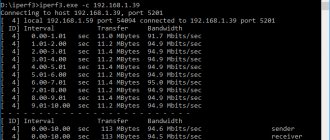How is a gaming laptop different from a regular laptop?
The very first question that an inexperienced user faces is? What is the difference between gaming devices and ordinary ones designed to perform daily tasks? For modern games, the most important parameter is the graphical component, since it is the presence of realistic drawing and quality of display that makes them so interesting and popular. Therefore, the main difference between gaming laptop models is the presence of a high-quality video card. The next important parameter that affects performance is the processor and the amount of RAM.
The main requirement for a gaming machine is the quality of the picture so that it looks like it’s alive.
For your information!
On store shelves you can find many devices that are positioned by sellers as budget laptops for gaming. It should be understood that in pursuit of the versatility of the device, the buyer receives a “stripped-down” computer, which will either have insufficient memory, or a weak video card, or a truncated processor, which will not allow running hardware-demanding games.
Another criterion that will help you immediately tell whether a gaming model is on the store shelf or not is the price. The cheapest gaming laptop cannot cost less than 40,000 rubles. All laptops below this level allow you to play even modern games, but at low graphics settings. In this case, purchasing a laptop for gaming is considered simply inappropriate, since in the end you will not be able to get the desired pleasure from the gaming process.
Choosing a laptop means determining the necessary parameters and selecting the appropriate device.
Pros of a gaming laptop
- The most significant advantage here, perhaps, is the mobility of the device . No matter the time or place, you can just sit down and start the game. Whether it's a long trip or a long wait, the main thing is not to forget to charge and find a power source.
- Ease of moving frequently . It happens that people change their place of residence several times. In this case, a desktop computer will make the process of moving things more difficult. Therefore, sooner or later a person still comes to the conclusion of buying a gaming laptop.
- Takes up little space . A laptop when folded takes up minimal space, while a desktop computer requires a special table on which the monitor, keyboard, speakers and system unit will stand. Agree, this is not always appropriate in a cramped apartment or small room.
How to choose a gaming laptop: basic parameters
When choosing a good laptop for gaming, there are a number of important aspects to consider that represent the technical characteristics of the “machine”. It is these parameters that determine how fast and powerful the computer will be, which directly affects the comfort of the gaming process.
Processor and RAM
The presence of a powerful processor is the key to fast and uninterrupted operation of the computer even under increased loads. There are currently two major players in the computer technology market, specializing in the production of “stones” and chips, these are Intel and AMD.
It is impossible to say for sure which processor is the best, since each manufacturer has its own successful and unsuccessful models. It should only be noted that a budget gaming laptop of 2021 must have at least an Intel Core i5 or AMD A10 on board.
For your information!
You should pay attention to the labeling of processors. The spread of ultrabooks has led to the fact that processors designed for them began to penetrate the gaming segment. It’s easy to identify such a “stone” - at the end of its name there will be a letter U, for example, Intel Core i7-4500U. This will mean less actual power than the regular model.
You should not even consider buying a laptop that is equipped with processors from the Intel Atom, Celeron, Pentium or Core i3 series. All these models are designed for office PCs and are not capable of handling powerful games. You also need to be careful when choosing a chip from AMD. Some sellers are trying to sell laptops equipped with mobile processors from this manufacturer (AMD A10-5750M) under the guise of a cheap laptop for gaming. In terms of power, this “stone” is between Core i3 and Core i5 and will not be able to provide the necessary power reserve for modern games.
The second indicator to buy an inexpensive gaming laptop is the amount of RAM. Below 4 GB indicates that the buyer is looking at ordinary office equipment. The size of RAM affects your computer's ability to run a large number of open applications at the same time.
Modern gaming systems are very sensitive to this parameter, and some games have 8 GB of RAM as a minimum system requirement. The optimal figure is 16 Gigabytes. You should also consider the type of memory. The best gaming laptop should work with DDR4 or DDR3 levels; anything lower remains “overboard”.
Video card and hard drive
The graphics card in a gaming laptop should not be integrated or built into the motherboard. This will mean that the stock GPU simply cannot cope with the demands of the game.
Among video card manufacturers, two major players should also be highlighted: NVIDIA and AMD. The first produces models called GeForce. When choosing, you should pay attention to two things:
- the presence of a GTX prefix, which means the gaming “color” of the graphics processor;
- model number. Everything is simple here - the higher the number, the newer and, accordingly, more powerful the card.
For your information!
Separately, it should be noted a new line of gaming products from this manufacturer, which are codenamed Quadro. These are video cards of increased power, with advanced technical characteristics, but also a high price.
NVIDIA is considered a leader in the production of graphics accelerators for both desktop PCs and laptops.
The second manufacturer AMD labels cards in a similar way: family comes first, then ? generation, version and model. The most budget video card at the moment is the Radeon 8870M. And the best option, if the choice is made in favor of AMD, will be the Radeon R9 M290X.
The hard drive is not a determining factor when choosing a gaming laptop. It should be noted that 500 GB is enough to install any modern game. Finding laptops with a smaller capacity in stores is already difficult.
The only trick when choosing a hard drive is to focus on purchasing a model with an SSD drive. This is a solid state drive that has no moving parts and provides faster data transfer speeds. Despite the inflated price, they are able to provide the most comfortable conditions for playing.
An SSD, or solid state drive, provides high data transfer speeds and no noise.
Display dimensions of a good gaming laptop
The screen dimensions of modern laptops have the following standards:
- small format ? with a diagonal from 10 to 13 inches;
- medium format ? where this indicator varies from 14 to 16”;
- large format ? have a diagonal of over 17 inches.
Choosing a specific size is a subjective matter, but playing on a small screen is less comfortable. For large sizes, appropriate permission is required.
The traditional figure for modern laptops is 1366×768 pixels. For a gaming laptop it cannot be smaller, only larger. There is also a division by matrix type. Real gamers prefer the cheaper TN model, which has a faster response time, which ensures no blur in dynamic scenes.
For your information!
Another indicator that concerns the screen is its coverage. For games, it is better to choose gloss, which provides increased color brightness and richness of the palette, which is important in the gaming process.
The larger the screen with sufficient resolution, the more comfortable the gaming experience.
operating system
Here the choice will depend on the user’s ability to install the OS themselves. Stores offer laptop models without a pre-installed operating system, which allows you to save some money. If the buyer is not ready to bother with installing the shell himself, then it is better to choose a laptop with a ready-made OS. At least you don’t have to worry about its licensing.
Gaming Laptop RAM
The minimum acceptable amount of RAM required for your purposes is 4 gigabytes. But it’s still better if there are eight of them. And it is desirable that it be possible to expand the volume to 16 over time. The need for expansion usually appears when old games are no longer enjoyable, and there are not enough computer resources for new ones. Memory and hard drive are the two components of your laptop that you can improve while using the device if you wish.
When choosing the appropriate amount of RAM, take into account not only your wishes, but also the power of the processor and video card. After all, the more tasks you set for your laptop, the larger the amount of RAM should be.
As for the choice of a specific technology, the choice of many experts is either DDR4 (for example, Kingston HyperX Predator DDR4 3333 8GBx4) or an SSD combined with a capacious hard drive. And the higher its capacity, the more games you can install on your device.
Top gaming laptops
The rating of gaming laptops can be found on the website Noutlist.ru, which has recently experienced certain difficulties, so its “falls” are very often observed. Other resources also offer their top laptops for gaming, which is compiled based on an analysis of consumer demand and expert opinion. An approximate “five” would look like this:
DELL Inspiron 5491 2-in-1 (mid-range). DELL Inspiron 5491 2-in-1 is not a simple laptop, but a transformer, as the “2-in-1” in the name eloquently suggests. That is, it can be used both as a regular laptop and as a tablet. Moreover, this model is one of the most powerful transformers on the market. In the maximum configuration, the device boasts a quad-core Core i5 10210U processor with a clock frequency of 2100 MHz, and 8 GB of DDR4 RAM with a frequency of 2666 MHz (its volume can be expanded up to 32 GB). The NVIDIA GeForce MX230 discrete video card provides good performance, which is more than enough for the office, surfing the Internet, and even simple toys. The built-in battery lasts for 7 hours of continuous operation.
An excellent device that fully lives up to its price tag of 50,000 rubles.
DELL Inspiron 5491 2-in-1
ASUS ROG Strix G GL531. Inexpensive gaming laptop from the ASUS Republic of Gamers gaming line. It can be equipped with a discrete video card ranging from the budget NVIDIA GeForce GTX 1650, which is quite suitable for undemanding games, to the powerful NVIDIA GeForce RTX 2070. The Core i5 or Core i7 processor is sufficient for any office tasks and the heaviest programs. The model can be equipped with a display with a frequency of up to 144 Hz.
The key feature of the model is the keyboard. Firstly, despite the 15.6-inch display, there is no number pad, which is rare. Secondly, the backlight of both the keyboard itself and the perimeter of the laptop is adjusted using a proprietary application and synchronized with peripherals from the same manufacturer. One of the most affordable and powerful gaming machines. The price of the device starts from 90,000 rubles and depends on the configuration.
ASUS ROG Strix G GL531
Acer Extensa 15 EX215-51-59L4. A productive budget laptop designed primarily for solving business problems. Perhaps its main advantage is the productive and economical central processor Intel Core i5 10210U with four cores that operate at a frequency of 1600 MHz. In combination with 8 GB of RAM, its capabilities are enough for office applications, calculations, Internet surfing and other tasks that do not require working with 3D graphics. A discrete video card is, of course, missing here, but thanks to the use of an integrated graphics core, the laptop is quiet, light, cool, compact and long-lasting: the built-in battery charge lasts for 9 hours of continuous operation.
The asking price is about 50,000 rubles.
Acer Extensa 15 EX215-51-59L4
MSI GL65 Leopard 10SCXR-021RU (9S7-16U822-021). The Taiwanese company MSI has always been famous for its ability to combine affordable prices and decent performance in its products. Of course, this device, priced at 90,000 rubles or more, does not qualify for the premium segment, but it allows you to play even modern games relatively inexpensively. At medium and low graphics settings, at least: the NVIDIA GeForce GTX 1650 discrete graphics processor with 4 GB of video memory is responsible for this. A good company for the graphics is the powerful Intel Core i7 10750H CPU with six cores and a frequency of 2600 MHz. The basic configuration does not have enough RAM, only 8 GB, but it can be expanded up to 64 GB, so there should definitely not be any problems here.
An excellent choice for budget-conscious gamers who, between “checkers or drive,” choose the latter.
MSI GL65 Leopard 10SCXR-021RU (9S7-16U822-021)
HP Pavilion Gaming 16-a0023ur (22R39EA). A stylish yet rugged gaming laptop that combines sleek design with solid performance. The latter is provided by a powerful Intel Core i5 10300H processor with four cores and a clock frequency of 2500 MHz, 16 GB of very fast DDR4 RAM at 2933 MHz and a discrete NVIDIA GeForce RTX 2060 Max-Q graphics card with 6 GB of video memory, which is slightly inferior to the regular 2060 in speed, but greatly exceeds it in efficiency, silence and compactness. Thanks to the installation of such a video card, HP's laptop turned out to be very thin and light, especially by the standards of gaming models: the machine weighs only 2350 grams and does not exceed 23.5 mm in thickness.
An excellent model priced at only 93,000 rubles.
HP Pavilion Gaming 16-a0023ur (22R39EA)
TOP 5 best gaming laptops
- ASUS TUF Gaming FX505DY-BQ024
is an inexpensive and powerful gaming laptop with a durable body and stylish design. The hardware configuration of the device includes an AMD Ryzen 5 processor and a discrete AMD Radeon RX 560X 4 GB graphics card. The IPS display with ultra-thin bezels and high refresh rate (up to 120 Hz) ensures high image quality. The processor is suitable for multitasking. The keyboard is specially optimized for games. - Lenovo L340-15 gaming 81LK00TWRE
is a budget gaming laptop with a strict design. The Intel Core i5-9300H processor has decent performance, combined with a 512 GB drive and 16 GB of RAM, it allows you to run most games at medium and even high settings. The 15.6-inch screen has a matte surface, so glare and reflections will not disturb the gamer while playing. - ASUS ROG Strix G G531GT-BQ068
. Serious hardware will allow gamers to enjoy virtual games: Intel Core i5-9300H processor, nVidia GeForce GTX 1650 4 GB video card, 16 GB RAM, 512 GB SSD drive. The device is equipped with colorful synchronized backlight. The user will be able to switch between games and work, and the system will not freeze. - Lenovo IdeaPad L340-15IRH Gaming 81LK00SURE
. Serious hardware will allow gamers to enjoy virtual games: Intel Core i7 9750H processor, nVidia GeForce GTX 1650 4 GB video card, 16 GB RAM, 256 GB SSD drive, 1000 GB HDD drive. - Lenovo Legion Y540-15IRH-PG0 81SY0098RK
. Serious hardware will allow gamers to enjoy virtual games: Intel Core i7 9750H processor, nVidia GeForce GTX 1650 4 GB video card, 16 GB RAM, 256 GB SSD drive, 1000 GB HDD drive.
Which is the best laptop to buy for gaming – price ranges
You can find gaming laptop models in a wide range of price ranges on the market. But, as noted above, models below 40,000 rubles should not be considered as a full-fledged gaming laptop.
Gaming laptops up to 40,000 rubles
The desire to buy a gaming machine cheaper is quite understandable. However, it is also worth understanding that you should not count on top-end performance from a device priced up to 40,000 rubles. These are, after all, not exactly real gaming devices. The capabilities of most of them are enough either for games that were three or four years old at medium settings, or for newer projects, but, as they say, at minimum settings.
One of the brightest representatives of this price segment can be safely called the HP 250 laptop, which is already undergoing its seventh revision. The main advantages of the model, however, remain unchanged from generation to generation: low price, decent performance and high-quality assembly. Yes, this is not the most beautiful or fashionable device: it looks rather strict, but for some this will even be a plus. Moreover, the machine weighs only 1780 grams, and its thickness does not exceed 22.5 mm - this is with a 15.6-inch monitor (with a resolution of 1920 × 1080 and anti-glare coating, by the way).
The hardware here, of course, is not the top-end, but for office, Internet surfing and simple games, a dual-core Intel Core i3 1005G1 processor with an integrated graphics core and 8 GB of DDR4 RAM is quite enough. Not so bad, especially at a price of 38,000 rubles.
Notebook HP 250 G7
Powerful mid-range gaming laptop
The middle price segment includes devices whose cost varies from 50,000 to 80,000 rubles, which is quite acceptable for a gaming laptop. These devices allow you to comfortably play any modern games, even at maximum quality settings, thanks to an advanced processor, discrete video card and high-quality matrix.
One of the most affordable gaming laptop models on the market. The device provides good performance in games and other 3D applications with good discrete graphics NVIDIA GeForce GTX 1650 with 4 GB of video memory. It is paired with an inexpensive but quite powerful AMD Ryzen 5 3550H processor with four cores operating at 2100 MHz. The picture is complemented by 8 GB of DDR4 RAM with a frequency of 2933 MHz, which can be easily expanded up to 32 GB. In general, this laptop may not be able to handle Cyberpunk 2077 at maximum speed, but it will definitely be possible to play it, albeit at low graphics settings.
The cost of the model starts from 67,000 rubles.
Acer Nitro 5 AN515-43-R59D
The most expensive gaming laptops available
The most expensive laptop for gaming in our selection is the uncompromising Acer TRITON 500. The price of the model starts from 245,000 rubles, but the appearance, workmanship and technical characteristics of the device are simply excellent.
The device runs on 6-core processors from the Intel Core i7 line, is equipped with 16 to 32 GB DDR4 and a video card from NVIDIA GeForce RTX 2070 Super to 2080 Super. A pair of fast SSDs provide up to 2 TB of permanent memory for data storage. There’s no need to even talk about how bright and fast the display is here. In short, one of the most powerful gaming laptops in the world. Until the release of models with GeForce RTX 3080 graphics, at least.
Acer Predator Triton 500 (PT515-52)
Why do you need a gaming laptop?
A common reaction to the price tag of any more or less powerful gaming laptop will be an exclamation that for the same amount you can assemble a desktop solution that is more powerful in all respects. Indeed, for 100+ thousand rubles you can assemble a good system unit with a GTX 1070 or even 1080 in conjunction with a Core i7 on board. It would seem that the argument is weighty.
The whole question is that these are completely different classes of devices and this must be understood before voicing your point of view in the comments. A desktop, or rather even a “under-desktop” computer, is a system that does not leave the house with you. The humming box collects dust, shimmers with RGB lighting and has large reserves of power. His mobility skill is zero, such a thing needs to be taken out of the house in a Gazelle and loaders must be hired.
However, some gaming laptops are not far from conventional system devices in size and weight; they are also difficult to carry around. About them some other time, this time about laptops that one person can carry away and not get a hernia.
The main question is why is it needed if [see. first paragraph]. The answer is elementary and floats on the surface. A gaming laptop is a powerful mobile solution. You can take it from the table, put it in your backpack and move it to another place. At the same time, a gaming laptop is a productive laptop. Not only gamers will buy such devices, but also users in search of performance and mobility. Obviously, such solutions will lose to desktop systems, but it is also obvious that they will surpass the power of ordinary “office” typewriters.
A gaming (I don’t like this definition, but what can I do) laptop does not have to be huge, heavy and thick as a red brick. Next to me on the table is an MSI GS63 with a “calm” design and an excellent contrast screen, which Valentin already talked about in the video and the comments to which partly prompted me to write this text.
[creativ_media type=”youtube” url=”https://www.youtube.com/watch?v=3MmLbBLU90w”]
The main reason for dissatisfaction is the allegedly incorrect ratio of price and filling. It seems to me that comparing powerful laptops and powerful desktop solutions is comparing a spoon and a fork, different tools for similar tasks.
At the same time, it’s at least strange to swear at the low performance of laptops now. The combination of Core i7-7700HQ and GTX 1050Ti works perfectly, allows you to freely play in FullHD with FPS 100 or more in Dota 2 and CS GO at maximum graphics settings, and quite confidently in other modern games. Sniper Elite 4, which became a pleasant discovery for me, produces 40-50 frames at “ultra” in survival mode on the “Village” map. You can slightly lower the graphics requirements and, with a barely noticeable sacrifice of the picture, get stable 60 frames and smooth gameplay.
Yes, such a tandem is definitely not the ultimate solution for gaming; you won’t be able to frantically turn up the settings to ultra everywhere. However, how many readers can visually distinguish “high” graphics settings from “ultra” without any problems? The same “The Witcher 3” is very good at medium graphics quality and post-processing settings and starts up at a brisk 55-60 frames. In the end, think about the console players, they even have 30 frames per second.
To create content, video editing, for example, it wouldn’t hurt to have more cores and threads. Processors with HQ markers in this regard do not differ from desktop solutions - 4 cores and hyperthreading with 8 threads. Of course, the frequencies will be lower, but it will be perfect for a portable work solution. For comparison, Apple installs processors with the U marker with 2 cores and lower performance in its professional laptops.
Serious users may be put off by the GS63's bright RGB lighting on the SteelSeries keyboard. Otherwise, the laptop does not have pronounced features of a typical gaming design, when the devices look like pieces of electronics from an alien ship. Yes, and the backlight in the settings can be turned off or adjusted to your liking, although I really liked the rainbow-lit keys.
As a result, we get a very productive solution that you can take with you on a trip and continue doing what you like: playing or producing content. And for this money, of course, you can build a more productive desktop computer, but you won’t check it as luggage on the plane when you go on vacation.
We'll probably settle it on that.
As an advertisement
How to buy a powerful gaming laptop inexpensively: editor's advice
To become the owner of a gaming laptop while saving money, you can try to monitor private message boards, where working devices can be purchased at a much lower price than they are offered in stores. It is not worth purchasing universal laptops that are positioned as “gaming” ones, since as a result you will not enjoy the game. Or save money and purchase a high-quality device in the mid-price segment. The video presented in the article will tell you about gaming laptops again.
Gaming laptop screen
If you want to get the most out of the game, then when choosing a laptop, give preference to a device with a larger display. The most popular option found today is a 16-18″ display. Of course, a desktop computer can even be connected to a large monitor. But if the screen of the laptop you choose is at least 15 cm, with 1920x1080 and Full HD support, you will get a lot of joy from playing on it. After all, a beautiful picture and an immersive effect are guaranteed. If you want even better results, then take a closer look at devices with 4K (3840×2160) or Quad HD (2560×1440).
When purchasing a screen matrix, pay attention to solutions in IPS format, which have the widest viewing angles, and TN, which have good color reproduction and short response time. For example, LENOVO Legion Y520 (80WK00DQRA) or DELL Inspiron 7567 (I755810NDW-60B).