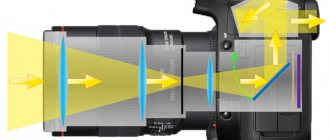Budget devices: $15–$50
What are they?
The simplest VR helmets are pieces of cardboard with a pair of lenses and a connector for a smartphone. All you have to do is insert an Android or iOS device into it and you’ll get a ready-made headset. Google first showed this design, calling it Cardboard. The company also released an application of the same name for working with the helmet.
According to the developers, these helmets are affordable enough to introduce everyone to virtual reality. Subsequently, models made of plastic and other materials from many manufacturers appeared, compatible with the Cardboard platform.
The Google website sells glasses created by the company's partners. There are also instructions according to which Cardboard can be assembled independently from scrap materials. You can also easily buy a cheap helmet compatible with Cardboard, for example, in one of the Chinese hardware stores.
Source: vr.google.com
What makes them stand out?
The main use of this type of headset is watching 360-degree videos and simple games. Cardboard (Android, iOS), WITHIN (Android, iOS), YouTube (Android, iOS) - this is not a complete list of programs for downloading and viewing 3D videos. And it is constantly growing.
You shouldn’t expect a complete immersion effect from cardboard virtual reality glasses, and due to the impossibility of active movement with such a unit on your head, you may need a swivel chair.
On the other hand, cardboard (aluminum, plastic) VR headsets of this class are the most compact and often have a folding design. Albeit at the expense of less isolation from the outside world.
Cardboard helmets from Google partners. Source: vr.google.com
According to the Google standard, any craft needs to have at least one control. It doesn’t have to be a button or trackball, just a couple of magnets are enough. This control is only suitable for selecting menu options or performing other simple actions. Fortunately, many control applications use only an accelerometer.
What to pay attention to
When choosing a budget headset, make sure that it is compatible in size with the screen diagonal of your smartphone. In addition, some helmets are designed only for specific smartphone models. Check this information on the websites of stores or glasses manufacturers.
For a smartphone to become a VR display, it must support virtual reality applications. You can check this by installing the Cardboard program on it. The quality and smoothness of the video will depend on the display resolution and the power of your smartphone.
The more durable and high-quality the shell material, the more expensive the helmet will cost. Perhaps this is the main parameter on which the price of budget headsets depends.
"Classic" virtual reality headsets for PC
A little further you will understand why I called them classic) In fact, everything is already mixed there, but I still call them classic, although the same Oculus Rift S or Vive Cosmos already use inside tracking using internal helmet cameras
What's the point
These VR headsets will connect to your PC via HDMI cables (more recently, some of them already use Display Port, DP) and USB cables - in different configurations depending on the model. They have their own screens, gyroscopes, etc. The game starts on the PC and special software transfers it to your helmet. In addition, these helmets come with either sensor cameras (Oculus) or base stations (Vive) to track the movement of your helmet and controllers in space.
Yes, they also usually come with controllers - they give you hands in virtual reality. You can also attach them to helmets for smartphones (Hydra, Nolo), but it’s still a bummer. Yes, and it will work through the stump deck.
These helmets include Oculus Rift DK2, Oculus Rift CV1 (links to my reviews), as well as Vive and Vive PRO, which just went on sale. It’s also worth adding Oculus Rift S and Valve Index here, which I’ll talk about later.
Oculus Rift CV1 + Tooch Bundle
The advantages of such helmets:
- minimum problems with setting up the helmet and launching games (although there are exceptions);
- excellent tracking quality, absence of drifts and other similar nonsense;
- full-fledged VR “with hands” - controllers work out of the box;
- the presence of positional tracking, that is, six degrees of freedom - in games you can bring your face closer to objects;
- at your disposal is content from Steam VR and the Oculus Store (although don’t forget about exclusives for each platform) - and these games are many times better than what you see on mobile;
- You can play in the dark!
Disadvantages of such helmets:
- “Horse Price Tag” - Oculus CV1 today starts from 400 bucks on Amazon (has already fallen in price to 350!), Vive is more expensive, Vive PRO is actually sold here for 80k (in fact, CV1s are no longer on sale at all, they were replaced by Oculus Rift S, about it below);
- you will need a powerful PC to play VR games in good quality, or at least so that they do not slow down at all;
- installing cameras or base stations can also create difficulties;
- For full 360-degree tracking, you may need an additional camera (Oculus).
About Oculus Rift DK2
I talk about it in detail here. Despite the fact that it still works and you can play it, I wouldn’t recommend taking it anymore. Because, it’s unknown when Oculus will give up on supporting it + tightening its hands there is also a hemorrhage, and additional expenses. Alternatively, if you have very little money, you can now find it on Avito for 5-10k, there’s no point in paying more.
About Oculus Rift S
This is a new model from Oculus, which is already available for pre-order in May 2019, for 400 bucks. Distribution will begin at the end of May. The main difference from the CV1 version is that external cameras are no longer needed, all tracking of the position of the head and controllers occurs “from within” the helmet itself due to the cameras built into it, like the WMR helmets that I write about later. Only there are five cameras instead of WMR’s two.
The shape of the controllers has also changed (the touchpads have been turned inside out) and the screen resolution has been improved - already 2560x1440 RGB for both eyes (as in Oculus Go).
Oculus Rift S - new PC-VR headset from Oculus
You can read more on the Oculus website, or look for Russian reviews, I think when you read this article they are already online. Well, unpacking.
At the end of May, the first video reviews of the Oculus Rift S appeared, for example, from TiT.
Well, my big text review of S-ku. In 2020, I still consider this helmet to be the best in terms of price/quality ratio.
IMPORTANT : after Oculus introduced its Oculus Quest 2 in September 2020, they announced that from 2021 Oculus Rift S will no longer be produced at all, because They will now focus entirely on developing a wired solution for the Quest. More precisely, it already exists (oculus link), but they will work on transferring better resolution to the new helmet. In fact, Oculus Rift S is the last full-fledged PC helmet from Oculus, but they will not develop it further, they will only support its performance. For how long - that is the question?
About Valve Index
Also, at the end of April 2019, information appeared about a new helmet from Valve, which they are already making on their own, without the participation of HTC. That is why many said that it would be cheaper. Somehow it didn't work out very well.
Improved screen resolution, 1440x1600 lcd RGB for each eye, which gives us 2880*1600 in general, increased viewing angle (+20 degrees, as they write on their website) + work with new “brass knuckles” (video review), which They can track not only each finger, but even the pressure applied.
Valve Index - new VR helmet from Valve
The whole set costs a ton of bucks, but can be ordered separately. Because the new helmet is also compatible with old Vive base stations and old controllers. The first sets were sold out in a few hours, deliveries are scheduled for August-September 2019.
Text review in Russian on Habré.
And a video review from the TiT channel.
About Vive Cosmos
The first news about it was back in January 2019, but until September of the same year, few people understood what it was. And so, in September 2019, enough details appeared. Essentially, this is a PC helmet with its own internal tracking based on six built-in cameras (Oculus Rift S has five, WMR helmets have two), + improved resolution, 2880x1700 LCD for both eyes and a refresh rate of 90 Hz.
Vive, you are simply Cosmos!
In addition, the helmet can be connected to the “basic tracking” of wireless stations, and in general, the developers are very focused on its “modularity”, they say, the front cover is removable, and the craftsmen will come up with a lot of things! But I seriously doubt this.
Pre-order is already available, in Russia they want 65,990 rubles for a helmet and two controllers, for which, in addition to the helmet set, buyers will receive a free subscription to Viveport Infinity - Vive's store - for a year.
Perhaps this was the last helmet released in 2019, about which nothing was clear, and today it still looks like the Oculus Rift S, which costs twice as much. But wait and see) You can read more about the new product, for example, here.
According to the first data, it turned out to be crap. And for the second ones too. Despite the wild price tag, they were never able to solve the problems with tracking; today I would not recommend buying it.
About Vive Pro 2 and Vive Focus 3
In May 2021, HTC announced two of its new helmets: Vive Pro 2 and Vive Focus 3. The first is for PC, the second is standalone (like Oculus Quest). The Pro-2 has a screen resolution of 5K, a viewing angle of 120 degrees, and a screen refresh rate of 120 Hz. Everything is cool, except for the price, which will be 140k+.
In what case should you buy these “classic” PC helmets?
If you want to play PC games normally , especially with hand controllers, and you have a suitable computer on which it will all work. Well, you don’t mind the money, of course)
Where can I find out more about these things?
A topic about Oculus on w3bsit3-dns.com, there is about both DK2 and CV1. And S-ki are also being discussed there now.
The topic about Vive is there.
Well, just look on w3bsit3-dns.com, topics there are multiplying like mushrooms after rain.
Mid-price devices: $50–200
What are they?
Such headsets also most often use a smartphone as a screen, but they try to attract a different category of buyers. Unlike the simple and rather clunky Cardboard, mid-priced glasses are equipped with additional sensors, more complex control mechanisms, the ability to adjust focus, or even their own screens.
Samsung Gear VR
The most famous among such devices are Samsung Gear VR and Google Daydream View, designed for Android smartphones. Alternatives from lesser-known developers like Homido VR, Merge VR, Carl Zeiss VR One Plus are compatible with both Android and iPhone. Recently, the list of mid-range devices was supplemented by the first standalone virtual reality headset Oculus GO, which works without any smartphones or other additional devices.
What makes them stand out?
Thanks to additional sensors, devices from this segment more accurately track head movements in space. This allows for smoother videos and greater interactivity in games. The illusion becomes more convincing. But you still shouldn’t expect the accuracy of premium models equipped with external sensors from such headsets.
Gadgets in this segment are usually sold together with a Bluetooth gamepad or remote control. This provides new control options that are especially useful for gamers. In addition, there are buttons or touch panels on the body of such glasses, with which you can control the basic functions of games and programs without additional devices.
Google Daydream View
Manufacturers of mid-priced glasses pay increased attention to content. Gear VR, Daydream and Oculus GO are entire ecosystems with various games, programs and films. Developers of other glasses are also trying to expand their range to please users.
What to pay attention to
When choosing a mid-priced VR helmet, make sure that it is equipped with additional sensors: an accelerometer, a gyroscope, a proximity sensor. Check to see if a gamepad or remote is included. Also, go to the manufacturer's website and see how many VR applications the glasses support. If you don’t need any of this, then you don’t need to overpay - you can take a simple Cardboard.
If you are looking for a device with a built-in display, consider its resolution: the higher the better. If you choose glasses for your smartphone or computer, check compatibility with the smartphone model or computer specifications on the website of the store/glasses manufacturer.
If your device is too weak or old and does not support VR headsets, consider buying standalone Oculus GO glasses. They have a built-in 5.5-inch display with a resolution of 2,560 × 1,440 pixels and a quad-core Qualcomm Snapdragon 821 processor with 3 GB of RAM.
Oculus GO
You will still need a smartphone (Android or iPhone) to set up Oculus GO and install new programs on them. But you can use these applications on glasses without the help of a computer or smartphone. The helmet runs Android 7.1. The version with 32 GB of internal memory costs $199, with 64 GB – $249.
Obviously, you should pay attention to the design and weight of the headset. If you don’t have the opportunity to touch and put on the device before purchasing to feel it for yourself, you can at least read reviews from other buyers.
If you are nearsighted or farsighted, it is better to choose a device with a focal length adjuster.
Now let's play to the fullest: Oculus Quest
But this is a new stage of development - yes, wireless, and mobile, but at the same time a full-fledged VR headset with the coolest controllers. On Oculus Quest
You can already move freely in space, and don’t forget that this is a completely autonomous helmet and its main advantage is that to play the game you don’t have to buy a gaming laptop with a conditional NVIDIA GeForce RTX2060 or higher, or bother upgrading your computer.
Inside, Oculus Quest has its own processor from Qualcomm - Snapdragon 835 (the same, for example, was installed in the top-end smartphones Pixel 2 XL and Xiaomi Mi 6), 4 GB of RAM and a 64 or 128 GB drive. The headset also has two very cool OLED displays with a final resolution of 3200x1440 pixels, which produce perfect blacks (this is extremely important for games that take place in the dark), a built-in speaker or the ability to connect headphones.
To set up this Oculus Quest, there is a clear companion app for your smartphone that will help you adjust the distance between the pupils of the displays and calibrate the controllers (which, we will never tire of repeating this), are absolutely brilliant here.
Among the disadvantages of autonomy: some may not be satisfied with the headset’s only 2 hours of operation without recharging (and it takes about the same amount of time to charge), but for playing major VR hits like Beat Saber, it’s definitely suitable.
In the “middle” price segment of standalone VR headsets, you simply cannot find a better device in combination of price and quality today. Depending on the amount of built-in memory, Oculus Quest can now be found in stores for 40-45 thousand rubles
.
Major league devices: from $300
What are they?
The premium segment of the VR market is represented by Oculus Rift, HTC Vive and Sony PlayStation VR headsets. Unlike previous ones, these devices are connected not to phones, but to computers and game consoles. These helmets have a sophisticated ergonomic design and are equipped with high-quality screens, audio systems and numerous sensors.
PlayStation VR
The Sony PlayStation VR costs $300. To use this headset, you must have a Sony PlayStation 4 console, or better yet, a Sony PlayStation 4 Pro, which unlocks the full graphical potential of these VR glasses.
Oculus Rift and HTC Vive cost $400 and $500, respectively. Each of them requires a powerful computer with Windows on board. In 2021, the Vive PRO was released, a new version of the helmet with improved ergonomics, optics and sound, priced at $800.
What makes them stand out?
Headsets in this class demonstrate an excellent level of graphics and surround sound. Their design features cause minimal discomfort. And thanks to external cameras and sensors, they accurately track the user’s movement in space. Together, these factors ensure maximum user immersion in games and other interactive simulations.
Oculus Rift
What to pay attention to
Buying premium VR glasses is only appropriate if you have a gaming console or a powerful PC. In the case of PlayStation VR, which is designed specifically for the Sony console, everything is clear. But if you want a Rift or Vive, be sure to read the computer system requirements on the Oculus or HTC website.
It will be useful to know the range of games available for each helmet. The PS VR catalog is being updated on the PlayStation website. Similar lists for Rift or Vive can be found on Steam. The more games you are interested in that a particular helmet supports, the more compelling the reason to choose it.
When choosing a headset, do not forget to pay attention to its delivery package. Some accessories are sold with glasses, others must be purchased separately. For example, the basic HTC Vive is sold along with sensors and controllers, and the PRO version is sold without any additional devices at all.
HTC Vive
HTC Vive PRO
If you are interested in outdoor games, make sure you have enough free space in your home. Otherwise, advanced tracking systems, which make up a significant portion of the cost of glasses, will be useless. This is especially true for Oculus Rift and HTC Vive helmets, which can track player movements within 6 and 20 square meters, respectively.
Virtual glasses for smartphone
Initially, this site was intended to talk only about them, I didn’t think that I would grow up to the Oculus, but what happened, happened. And now on the blog I write more about the Oculus Rift CV1, or rather, about the Oculus Rift S, or more precisely, about the Oculus Quest 2.
What's the point
It's just a plastic box with lenses and no electronics inside. Although, some models are equipped with headphones, buttons for changing the volume, pressing the screen, and so on. A smartphone is inserted there, special applications based on Google Cardboard or Google DayDream (if your phone supports them) are launched - and you watch all sorts of 3D there. What you can do in such glasses - I tell you in detail in this article. In short - then:
- play mobile games based on Cardboard (and Daydream) (my catalogue),
- watch 3D films (where and how).
- and even try to play big games on PC... and so on.
I had a lot of these glasses, but I either gave them away or sold them all:
My VR zoo for a smartphone (and here they are not all)
The advantages of such glasses:
- relatively low price - you can buy from 500 rubles on Aliexpress;
- you don’t need a powerful computer to watch virtual reality;
- there are quite a lot of areas of application - I have already written about this;
- usually they have adjustment of the focal and interpupillary distance, which is important for people with visual impairments;
- you can really see 3D and get the wow effect “inexpensively”...
Disadvantages of such glasses:
- you need a suitable phone - with a gyroscope and preferably a Full HD screen;
- mobile content is quite poor and you are unlikely to find a cardboard game that will keep you engaged for a long time. Daydream seems to be better, but not every phone can handle it;
- jerky tracking, drifts and other problems associated with low-quality gyroscopes in phones;
- only three degrees of freedom - you can turn your head, but you cannot approach objects;
- hassle with setting up games from a PC;
- hassle with setting up controllers to simulate hands in VR;
- phone overheating;
- and in general - this is a phone: you received a call - VR is over)
In what case is it worth buying such glasses?
If you have a suitable phone and you haven’t seen “this VR” at all. Essentially, these VR glasses for smartphones are a demo version of real virtual reality. For little money you can buy a gadget that you either like or not. And, starting from what you see, move on.
Which model should I take? Firstly, here is a note about choosing glasses for your smartphone, and secondly, I have a whole catalog of them here, you can dig through it.
But in general, any Bobo VR Z4 clone should work.
Samsung Gear VR
It is not for nothing that it stands separately in the diagram.
- it only works with Samsung, and different Gear models require different phone models, be sure to check compatibility before purchasing;
- it has its own store and its own ecosystem of applications that are not compatible with Carboard;
- it has its own gyroscope and some kind of electronics. This is why the tracking and overall quality of VR on Gir is compared to “large PC VR headsets”;
- a controller goes to it, again - working only with it.
In general, as you understand, Gear VR is a thing in itself, but if you have a Samsung smartphone, it’s better to take a “weight”...
IMPORTANT : Gear VR, as a platform, also closed for 2020.
About DayDream
In fact, despite the fact that in my scheme I have a separate Bobo VR Z5, which comes with a joystick for Daydream, such a joystick can be purchased separately for any phone if it supports Daydream. And if it doesn’t support it, then you can try to reflash it.
Here it is important to understand that DayDream can be installed on any glasses from the list - the main thing is that the phone supports it, and a controller is required.
However, as of mid-2019, many claim that Daydream is dead.
And yes, Google itself closed the project.
Where to find out more about VR glasses for smartphones
A big topic on w3bsit3-dns.com, from which this site partially grew.
IMPORTANT : you must understand that in 2020 both Daydream and Cardboard are dead, which means there will be no new content there.
Buyer's checklist
- If you want to buy an inexpensive helmet for movies and simple games, choose any Cardboard model whose design you like.
- If you can spend a little more for glasses that are more durable and comfortable, look to Google Daydream and Samsung Gear VR. But make sure that the headset you choose is compatible with your smartphone model or PC specifications. If you're unlucky with compatibility, you can buy a standalone Oculus GO headset.
- If you want complete immersion in cool games and money is not a problem for you, buy PlayStation VR, Oculus Rift or HTC Vive. The first option is the best choice for owners of PS 4. The second and third are for owners of large apartments and powerful Windows-based PCs.
How to choose VR glasses
It is worth noting that VR-box is not as simple a technique as it seems at first glance. When choosing, several characteristics are taken into account, on which ease of use will depend in the future.
Equipment
The virtual world is not only an image, but also a sound, so having headphones included will be a significant advantage. In addition to audio equipment, the set may also include:
- Control panels;
- special controllers;
- various sensors.
Many manufacturers offer to buy additional equipment separately; the basic package usually only includes a helmet (goggles).
Purpose
Based on this parameter, the market can be divided into 4 main areas:
- Phones . The screen of an iPhone or Android smartphone becomes a platform for transmitting an image, which the device converts into a three-dimensional form.
- Personal computers . The design has a display on which the image from the PC will be displayed.
- Gaming consoles. Compatibility is not with all consoles, but, for example, PS4 owners have this option.
- Autonomous. The device is completely ready for use without third-party equipment. The most advanced option, but it also comes with a hefty price.
Viewing angles and resolution
Viewing angle is a parameter that determines the degree of immersion in virtual reality. Which virtual glasses to choose based on this parameter: preferably with an angle of at least 70 degrees, and preferably above 100. But as for resolution, helmets for consoles and computers work with images of 1200 by 1080 px and more. Mobile options directly depend on the characteristics of the smartphone display.
System requirements
Just making a choice and buying glasses is not enough; it is important that they work with the original device:
- Smartphones . It is important to have a screen resolution of at least FullHD, a processor frequency of 1.5 and a modern graphics adapter;
- Computers . At least 4 GB of RAM and modern processors and video cards.
More detailed information about the requirements is indicated in the documentation for the specific glasses model.
Another important parameter will be compatibility. Thus, Samsung Gear VR helmets work only with top models of phones of its own production. They are not suitable for Apple devices.
After studying the main characteristics, you can familiarize yourself with the models. Separately, we will present several helmets for smartphones, consoles and independent use, and then we will try to rank the best VR glasses in the world.
Additionally on the topic: HTC vs Oculus - comparison of virtual reality helmets How to choose virtual reality glasses VR Box for a child