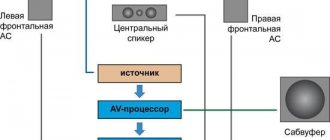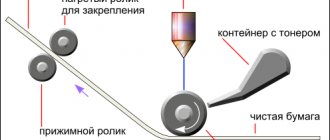Choosing a gaming mouse is not a frequent event in the life of a gamer, so when buying it it is very important not to miss. In general, the choice of a mouse for gaming can be divided into two important types - the fact is that they are divided into a budget and an expensive segment, and in both, manufacturers are trying in every possible way to prove that their model is the best.
Form
There are many different mice with different sensors, microswitches, with and without wires, with and without backlight, from different companies. But the most important thing about a mouse is its shape. It should be comfortable, and moving it should be comfortable.
There are different types of these devices:
- for the right hand;
- symmetrical;
- for left-handers.
You can select a gaming mouse using several simple methods.
- The first way is to carefully examine your mouse, which you use frequently. If its shape suits you, then buy a mouse with the same shape by ordering it from an online store; it is often cheaper due to the absence of the need for online stores to display windows and other attributes of regular stores. And the choice of mice, as a rule, is significantly higher, since it is easy to find highly specialized sites on the Internet.
- The second way, if the shape of the current mouse is not suitable, ask for help from friends who have become happy owners of gaming models and ask them to try out their devices. This can also help decide on the shape.
There are times when you bought a mouse, but the shape is uncomfortable. Don't get upset in advance. In most cases, after a few days, the hand gets used to it. If you manage to find a mouse that fits perfectly in your hand, this is always a great success.
The size of the mouse is also an important point that should not be overlooked. Each person is individual, and everyone has a different hand grip. Some are accustomed to holding it only with their fingers, raising their palm, others, on the contrary, with their entire palm. Naturally, the degree of fixation varies from this, so it is important to pay attention to the size.
Determining what is needed in your case is very simple. The size of the right mouse depends on the size of your palm and the type of grip you use. If you have a small hand and a long-accustomed finger grip, it will be uncomfortable to play with a large mouse. Most likely, in this case, it will be difficult for a person to reach the main buttons and comfortably hold the manipulator for a long time. If you have large hands and a full palm grip, using a small mouse will be extremely uncomfortable.
Sensor
Those people who do not have good knowledge in the field of sensors, do not disassemble mice and do not delve into microcircuits, will find it difficult to understand the information that is provided on the forums. It has always been believed that Avago produces good sensors. But Pixart often receives a lot of unkind reviews.
Your choice of gaming mouse for the 2021 model year should be influenced by the fact that Avago's sensor patent now belongs to Pixart. This suggests that there is no need to be wary of the new pixarts.
How to distinguish a new pixart from an old one? It's simple! If the mouse went on sale a relatively long time ago, it means the sensor is old; if it’s recently, it means it’s new. It should be mentioned that nothing is perfect, and even Avago has weak sensors. Therefore, before purchasing the model you like, pay special attention to reviews.
Which sensor should you prefer and why?
There are laser mice, that is, they shine in red, and optical mice, the radiation of which is not visible to the human eye. Accordingly, they use laser or optical sensors.
An optical mouse is intended for those players who use a mouse pad and do not want to shell out more than 3 thousand rubles for a device, since laser mice are much more expensive. Also, this model does not have a weight adjustment option, which almost no one uses anyway. In terms of technical features and durability, it is in no way inferior to laser technology. Considering the above, as well as the desire not to overpay for the device, it is better to use an optical mouse.
Myth – Mouse sensitivity in Windows should be set to 6 out of 11
Mouse pointer settings in Windows
Conclusion: for games - false , since not a single modern game uses the pointer settings from the OS. Setting it to 6 out of 11 in Windows will supposedly give you the best experience of the mouse and cursor movement in the OS. The truth is that for normal Windows work, you shouldn't touch this slider at all. For example, if you set it to 11/11, the mouse will start skipping readings and glitching.
What about games? For them these settings do not matter. Most games work directly with the mouse, bypassing all operating system settings. There's nothing wrong with having the pointer speed set to 6/11, but in games released in the last decade and a half, you won't see any difference.
Microswitches
Microswitches in the language of gamers are better known as “micriques” or “microcandles”. They come in different models and differ in click resource: from 1 million to tens.
When choosing a computer mouse for games, special attention should be paid to the wheel. It comes with a mechanical or optical encoder. A mouse with an optical encoder wheel will last much longer than one with a mechanical one. However, most often manufacturers install a mechanical one into the mouse.
Mouse scrolling is no less important than microswitches. In some models, during the game the scroll may scroll again, which can cause you to lose an important round.
Important! There shouldn't be too many buttons! If you want to buy a mouse with side buttons, it is important that there are no more than two of them. They should be placed in a place where it will be convenient to press them, and they will not interfere with the gameplay.
The purpose for which you choose a mouse is important. If you are looking for a mob or similar games, then, naturally, it is better to take one with side buttons. However, you need to think more than once whether you need them, whether they will interfere and harm the ergonomics of the model.
Some gaming models have a button that changes the sensitivity. This is very useful, because you can independently choose the DPI mode (from 400 to 12000), that is, an indicator of what sensitivity to play with.
Best Cheap Gaming Mouse
Is good gaming equipment cheaper than many games? This is difficult to combine, however, if the purpose of your search is a mouse for games costing up to 2,000 rubles, pay attention to models such as the A4Tech Blazing A90 or Genesis GX58. They differ in design, both are equipped with the same A3050 sensor and offer 8 programmable buttons. Dream Machines DM1 Pro and Dream Machines DM2 are also very good peripherals, their PMW3310 sensor offers sensitivity adjustment from 400 to 5000 DPI.
However, if you add a little money, better devices will appear on your table. It’s worth mentioning that mice have many common features and are worth thinking about buying. These are the Genesis Krypton 700 and SteelSeries Rival 110 - devices with an extremely attractive price-quality ratio. Our choice, however, is a little different, namely...
The wire
Choosing a mouse for gaming should not ignore the wire itself. It comes in two types:
- without braid;
- with braid.
A cable without braiding is short-lived because it can quickly fray. A braided wire will serve faithfully for a long time, but it also has its drawbacks: it makes noise when rubbing against the mat. This is a simple but great option for those who play with headphones and are not distracted by extraneous sounds.
If you travel a lot and plan to take the mouse with you, keep in mind that the cable will be subject to various bends. Therefore, the durability of your mouse will depend on its quality.
Important! Choose a mouse whose wire will rise above the surface as much as possible. This will help avoid both noise and unnecessary friction.
Software and lighting
Software is another important parameter for an avid gamer. This is a special program that allows you to enable additional button functions. These modes allow the mouse to function in different ways: adjust the recoil, etc. It's a little tricky to figure out and set up, but it's worth a try.
The backlit mouse looks pretty cool. However, it is important to understand that backlighting is used not so much for gaming, but for aesthetics. Agree, it’s quite nice to walk into a room and see the device shining colorfully. But you shouldn’t focus on the backlight, since it’s not an important part of mice. All luminous elements are most often covered by the hand during the game, and if not, then in any case the person looks at the monitor.
Backlight
Bright lights - good or not?
Often, when asked which gaming mouse to choose, some players look at cute models with bright backlighting. But they are not always useful and good. The fact is that the backlight can be different. Ordinary LEDs, which shine simply for beauty or to highlight the manufacturer’s logo, do not provide any advantages in the game. Even if there are millions of colors to choose from. If you buy a “New Year tree”, then only with the option of light display of the selected settings. Most often this concerns the operating mode of the sensor, i.e. its optical resolution. With it, you can determine with one glance at the backlight what value is currently set, and quickly switch to the desired one if the situation or playing style requires it.
Ergonomics
Gamers spend a lot of time at the computer with a mouse in their hands, so the slightest inconvenience can have a detrimental effect on their health, playing a bad joke. Due to an incorrectly selected computer device, a disease such as carpal tunnel syndrome often occurs. Due to frequent monotonous movements and incorrect bending of the wrist, the situation only worsens. As a result, there is a loss of sensitivity in the joint and the presence of painful sensations, which makes working with the mouse extremely uncomfortable.
This influenced the production of a new type of case, where the main thing is ergonomics. It differs from the classic and asymmetrical version in its appearance, high and slightly sloping at the base of the wrist. A clear advantage of this type is the exact repetition of the inside of the hand. The shape with longitudinal symmetry allows the device to be used by both right-handers and left-handers.
Naturally, ergonomics is very important for health, however, there are also disadvantages in these types of housing.
- The mouse often falls out of the palm of your hand, so it takes extra effort to control it. This in turn causes some inconvenience.
- Mice with good ergonomics are extremely rare and cost a lot.
Features and capabilities
So, a gaming mouse should have the following features:
- high sensitivity and the ability to finely change it in order to spend a minimum of time moving the cursor from one end of the screen to the other;
- optimal number of keys;
- an ergonomic body that will prevent your hand from getting tired during hours of play;
- a perfectly smooth bottom, thanks to which the mouse will literally float above the playing surface;
- wired connection for virtually no lag.
For example, choosing a gaming mouse for first-person shooters should, first of all, take into account the dynamism of the sensor. Here everything happens much faster than in other genres of games, so you need to react to all events immediately and without any delays. A lot of things are decided not by movement in the game itself, but by the view - how you move the camera, look around, how you hold your sight. In this case, speed and accuracy are necessary, so office mice cannot be called suitable for this task.
It is important for the player to:
- the sensor was accurate and did not miss any, even the smallest movements, and displayed them in the game;
- he felt no delay;
- It was comfortable to hold this device and use it without a lot of inconvenience.
Appearance
Many people choose a gaming mouse solely by its shape and appearance, although this is wrong. Naturally, no one wants the mouse to peel off after a week of use. But when choosing a device for gaming, first of all, you need to pay more attention to the device’s reliable sensor and high-quality buttons than to the unique design of a colorful, luminous, but not effective mouse in the game. This should be the last thing you pay attention to.
The surface of the device can be either matte or glossy. Judging by the experience of gamers, the most optimal material for a gaming mouse is matte material. There are several reasons for this:
- the glossy surface looks much more beautiful, but dirt remains on it,
- During the game, your hands may sweat, so when you need to focus or set a hard aim, you can’t feel the mouse and your hand moves.
When your palm holds a matte mouse, even if it sweats, the fixation is still compensated and remains at the proper level due to the rough surface. It’s good when the texture of the plastic is different, because it’s very convenient. You can immediately feel where the buttons are and where the wheel is.
It is important that the gaming mouse has Teflon or metal legs (skates) so that the glide is smooth. If the mouse starts to glide poorly, it will be uncomfortable to play. Often rubber inserts are made on the sides of the mouse for better control, however, they quickly wear off, giving the device an unsaleable appearance.
Wireless mice
The popularity of wireless technologies is growing every year. The absence of unnecessary wires that quickly fray or hinder movement if the system unit is hidden far away is an advantage that wireless mice have.
However, such gaming models are still rare. There is a misconception that such devices are much worse than wired ones. But that's not true. The only difference between them, other than the absence of wires, is that wireless mice are slightly more expensive than their wired counterparts.
Housing material
The mouse should not escape from the palm.
Hot gaming battles involve a lot of sudden movements, during which the mouse tries to slip out of the sweaty hand. Even small slips and simple “dangling” of the manipulator under the palm leads to a decrease in the accuracy of sight positioning and uneven button presses, and this is fraught with another defeat in an online battle. To solve this problem, manufacturers use several methods.
Anti-slip coating
- the most common and inexpensive method. Basically this is painting ordinary plastic with various “rough” coatings, often rubberized. They hold the mouse in the hand perfectly, but, depending on the quality, they tend to wear out and lose their original properties.
Soft touch plastic
It is more expensive, but its structure independently copes with the task of anti-slip, although over time the surface can also be smoothed.
Rubber pads
make the “rodent” as expensive as possible, but at the same time more effectively cope with its purpose. Some manufacturers even include spare or removable elements to fine-tune the appearance to suit the player's needs. The only drawback of the overlays is that they can come off.
Note that in recent years, manufacturers often combine all three methods, especially in top models, so it becomes easier to choose: take the one that fits well in your hand. But don’t forget that any coating that sticks to the palm easily collects dirt, grease and dust, so you need to clean the mouse regularly.
The best gaming mice
Among the main brands of gaming mice, the leading positions are occupied by:
- SteelSeries;
- A4Tech;
- Corsair;
- Logitech;
- Qcyber;
- Kingston HyperX;
- Zowie by Benq.
Let's take a look at some of the products they offer.
SteelSeries Sensei RAW Rubber Mouse
One of the most popular SteelSeries Sensei RAW Rubber, which undoubtedly influenced its cost. The classic design and symmetrical body allow the device to be used by both left- and right-handed people. The presence of 8 buttons, including programmed ones, allows you to get maximum pleasure from the game and win the most difficult battle with opponents. The presence of a laser sensor makes it possible to use the mouse on any type of surface.
The optical system supports a fairly wide range of working resolution: from 90 to 5 thousand DPI. The 2 meter long wire allows you to play comfortably without embarrassment.
Mouse A4Tech Bloody A9 Blazing
Made in an original design with multi-colored LED backlighting. The microswitches are designed to wear out after 20 million clicks. Thanks to durable metal skates, amazing smooth gliding is achieved here. Sixteen-step calibration allows the A4Tech Bloody A9 Blazing mouse to respond instantly to movements. Thanks to the 160 kb memory built into the device, it is possible to record up to 4 thousand individual commands for macros and combinations.
Exquisite style, convenient use, backlighting and macros are the key to the popularity of this device.
Logitech G502 Proteus Spectrum Mouse
It is an asymmetrical device. The maximum sensitivity of this sensor is as much as 12000 DPI. During gaming, the sensor performance is perfect. The mouse has 11 keys and a proprietary wheel that can scroll both positionally and freely, with virtually no friction.
Manufacturer Logitech has provided its Logitech G502 Proteus Spectrum mouse with good software, with which you can assign any action or macro to any key, and holding down the GH key activates a second action assigned to each button. The metal legs provide a smooth glide and are unlikely to wear out over time.
The kit includes special weights that can be used to increase the weight of the device from 145 to 168 grams. The mouse captivates with its aggressive appearance and a large number of clearly visible buttons.
Logitech G403 Prodigy Wireless Mouse
One of the best wireless devices. The first thing that attracts you about it is its shape. The Logitech G403 Prodigy Wireless has similar elements to the Zowie and Razer, but it also has something of its own. Moderately high, but without tubercles that rest on the palm. It is quite wide, but you can lift it without any problems. Thanks to its shape, it is ideal for owners of both small and large hands.
Weighs only 107 grams. The plastic is matte and pleasant to the touch. It does not get dirty, does not rub, does not slip. On the sides there are inserts made of hard, dense rubber. Rest assured, this one will not be erased. The side buttons are large and conveniently located. There is a clear dividing recess between them, which will help you easily determine by touch which button is which. The wheel does not have unnecessary endless scrolling, it is rubberized and does not make noise. Any turns and flicks can be done without problems, thanks to the absence of a wire and the presence of a high-quality sensor.
The mouse works for about 30 hours on a single charge. The system promptly shows how much charge is left. Teflon feet ensure good performance of their functions - smooth sliding. There is software. Here you can attach a macro and even a keyboard function to any button. You can configure the USB port polling frequency.
Thanks to Logitech, choosing a gaming mouse that combines a good sensor with a comfortable shape, high-quality buttons and coating will not be difficult.
Gaming mouse A4Tech Bloody Blazing A7
Made in an unusual design and interesting colors. On the reverse side there is a familiar set of features:
- buttons act in one millisecond;
- quickly switch weapons using the keys near the wheel;
- two buttons on the side for the thumb;
- light indication for the mouse;
- sixteen-level calibration;
- iron legs for smooth sliding.
What sets this mouse apart from its predecessors is its size. A4Tech Bloody Blazing A7 is slightly larger than the average gadget and fits much more comfortably in the hand. It looks simpler, but the functionality remains the same as in previous models. The material used for the surface is soft-touch plastic, thanks to which the hand sweats less. The cable is wrapped in fabric. There are still 4 gaming cores on board. The product is ideal for the following applications:
- for strategies and other games;
- for FPS;
- complex FPS;
- for MMO and RPG.
The backlight pulsates from all sides with smoothly flowing colors. If you like such features, you will definitely like this mouse.
Manipulator SteelSeries Rival 300 CS:GO Hyper Beast Edition
Made in a unique design with a very famous pattern depicting a running animal. SteelSeries Rival 300 CS:GO Hyper Beast Edition has 6 buttons: two main, a wheel, two side and a DPI switch button. The mouse is connected to the computer with a two-meter soft USB cable. There are 4 sliding feet at the bottom of the mouse. There is a rubber insert with the inscription “CS:GO”.
The performance of the Rival 300 wins the competition with any gaming mouse, thanks to the modern Pixart optical sensor, new switches from SteelSeries with 30 million clicks and software support for SteelSeries Engine 3. In the software, you can configure two sensitivity profiles from 55 to six and a half thousand DPI. There is also a setting for mouse acceleration and deceleration. You can turn on corner smoothing and change the operating frequency from 125 hertz to 1 thousand. Want to reassign any mouse key, such as media keys? In this device model this can be done without problems. There is a macro editor in which you can record and save them for future use. You can choose from sixteen million shades to highlight two areas.
Also for your attention is the choice of any of five backlight modes:
- flat;
- color shift;
- colorful breath;
- monochromatic breathing;
- turning off the backlight.
Myth – Wired gaming mice are faster and more accurate than wireless ones.
Bottom line: This has been true for many years, but now you probably won't see the difference between a good wireless mouse and a regular mouse.
I've had some good and some not so good experiences while testing wireless gaming mice. There were those that lagged, and there were those that worked at the wired level. Many wireless gaming mice have polling rates as low as 500 Hz, while wired ones typically offer 1000 Hz. In the latter case, data is sent by the mouse to the PC every 1 millisecond instead of 2, as with wireless ones. If you're extremely, incredibly sensitive to mouse response, you might notice a difference. But remember that most monitors only have a refresh rate of 60Hz or 144Hz at best. You're more likely to notice problems with your mouse that are related to the quality of the sensor rather than the polling rate. Francois Maurier firmly believes that it is possible to create an excellent wireless gaming mouse, as long as the project is based on a wireless model from the beginning.
It all starts with the sensor. When it comes to wireless design, the sensor is the most demanding part of the product. If you put a sensor designed for a wired mouse in it, then everything will come down to a short battery life and, possibly, a high response, since in order to save energy you will have to compromise with other modules. And these are all the consequences of ill-conceived design. But, if you understand what the player needs, at what point he needs a response, and at what point he doesn’t care, you can optimize the project. Get decent battery life and maintain remarkable performance.
If you are using a wireless gaming mouse, keep the receiver on your desk, close to the mouse. Random radio signals from phones, routers and other devices can interfere with operation and reduce the effectiveness of the pointing device. By limiting such possible interference, you will most likely not be able to distinguish your mouse from a wired one.