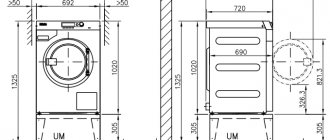Problems with screen image quality are critical and require timely resolution. It becomes difficult to use the device, in some cases the functionality is completely lost.
But if the repair requires the services of a specialist, then you can identify the reasons for the appearance of stripes on the laptop screen yourself. Diagnostics on this device is more problematic than on a PC, this is due to technical features.
For what reasons do stripes appear?
A picture with stripes has different visual characteristics. In addition to stripes, you may notice partial distortion of the image, ripples, and incorrect color rendition. The video card module is responsible for outputting information to the monitor (in modern laptop models it is integrated into the CPU). Through the connecting ribbon cable, the image goes directly to the laptop screen, and the motherboard controls all this work.
Thus, it is easy to determine that if stripes appear on a computer monitor, the reason lies in one of the following system components:
- Graphics adapter;
- Motherboard;
- Monitor (or rather matrix);
- Connecting cable.
Problems with the motherboard can be considered the most critical. But they rarely lead to partial distortion of the image or the appearance of stripes. In most cases, the screen does not work completely. More often, diagnostics reveal problems in the functioning of the video card, in particular when the chip overheats.
The reasons may also be problems in the operation of the connecting cable. As a result of clamping or bending, individual wires are damaged. This leads to distortion or flickering of the image.
When horizontal stripes are visible on the monitor, problems in the functioning of the matrix itself are most often diagnosed. This is a fairly fragile technological component; any minor damage leads to image distortion.
Attention! Experts advise starting troubleshooting by checking the drivers of all modules. Perhaps the problems are due to the fact that they have “failed” or require updating.
Vertical stripe on laptop screen
There are several types of screen defects:
- Placed vertically or horizontally.
- Only half of the picture is displayed.
- There are ripples.
- White or multi-colored.
REFERENCE. When identifying the causes and their subsequent elimination, it is very important to know exactly what defects are present, how the stripes are located and what color they are.
White vertical stripe on the monitor
Are white stripes appearing on your monitor? This defect indicates that problems have arisen in the operation of the display matrix. It is necessary to gently press the surface of the monitor and, if the defect disappears, this part of the screen should be replaced. If they flicker or are barely visible, then you should inspect the cable connecting to the system unit or the power filter.
Red vertical stripe on the monitor
The defect is often periodic, that is, it occurs from time to time and is not present all the time. Very often the reason lies in a defect in the cable contacts. In rare cases, red streaks are caused by combustion of system components. If there are bunches of red stripes in the form of a rectangle on the screen, this means that the cable is dusty or its connectors are damaged.
Black vertical stripe on the monitor
This view can be located in any part of the display, sometimes even in the center of the display. The source of the defect may be a failure of the video adapter or its incorrect operation, matrix or cable. If the reason is in the matrix, then this element needs to be replaced.
Yellow vertical stripe on the monitor
When a defect of this color forms, you first need a few things. First, the screen should be disconnected from the system unit and plugged into a power outlet. The disappearance of the defect indicates that you should check the cooler on the video card, as well as update the graphics adapter drivers. It is also worth inspecting the capacitors located on the adapter. If there is swelling, the faulty part must be replaced.
REFERENCE. If the monitor was manufactured with a manufacturing defect, a pink stripe will appear on the surface of its display.
Diagnosing problems
In the case when it is determined that vertical stripes on a laptop monitor and their appearance are not associated with system errors or drivers, a more specific check has to be carried out. Since several components are responsible for transmitting the image to the monitor, it is necessary to find out the specific location of the problem.
Service centers use professional equipment for this, but at home, using simple tips, you can carry out general diagnostics. With some knowledge and understanding of the laptop system, you can understand the cause of the problem.
Using an additional monitor
This is the most accessible and user-friendly diagnostic option. All you need is an additional working monitor. It is connected to the laptop connector via a special VGA connector.
Types of stripes
By the characteristic differences in the stripes on the image of the laptop, you can approximately determine the source of the problem. This diagnosis is not accurate. According to the structure of the stripes on the monitor screen, they can be as follows:
- White line on the screen;
- Black line on the monitor;
- Colored;
- Straight lines or distorted;
- Horizontal or vertical.
Experts do not recommend relying solely on the visual characteristics of the stripes on the screen when diagnosing problems. Only research using special equipment can give an accurate result.
The video card stopped working
The video card is responsible for transmitting the image to the screen. It bears a serious load, which is why breakdowns of this part occur quite often. When diagnosing, you must follow a certain algorithm of actions:
- Note the time when the stripes appear after turning on the laptop.
- If horizontal stripes on the monitor (or others) appear immediately when you turn it on, in most cases the problem is not related to the video card.
- If streaks on the laptop screen are visible after a short period of time, then the cause is most likely overheating of the chip.
When flickering stripes appear on the laptop screen, and the time after booting is 5-10 minutes, special attention is paid to the video card. This is due to the fact that the device heats up gradually.
Leave a request and receive a 15% discount on repairs!
Submit your application
When the chip on the video card overheats, problems appear. To prevent its complete failure, it is necessary to promptly monitor the cooling system of the laptop. What measures can be taken:
- Replacing the chip completely is financially expensive, but most effective.
- Rebowling, dismantling and putting the same chip back - in some cases it helps.
- Warming up the chip is cheap, but too annoying. Improves the image situation only temporarily.
If the video card temporarily overheats, this situation can be corrected. In addition, if stripes appear on the monitor, this may not be permanent: for example, when loading a game at maximum requirements. But when the video card completely fails, stripes may also appear on the screen immediately upon boot, or the monitor will remain a “black square” altogether.
Physically checking the operating mode of the cooler on a laptop is quite problematic. But this may be the reason why vertical or horizontal stripes appear on your laptop screen. You can use software utilities, many of them are freely available. They will provide information about the heating of various system components.
Why do vertical stripes appear on the screen?
There may be several reasons for this defect to appear. All of them are divided into hardware or software. That is, some are caused by the breakdown of some computer component, while others are caused by the absence or errors in the operation of the software.
The main reasons include:
- "Motherboard." Failure of this component occurs very rarely. Usually the board breaks due to manufacturing defects. As a rule, motherboard failure only in extreme cases leads to streaking on the display. Resistors located on the motherboard may also break. Upon inspection it will be visible that they are black in color.
- Matrix. This device is quite fragile. Its breakdown can be caused by a power surge, excessive air humidity or mechanical impact. Typically, the screen is connected to the network using a surge protector to which other devices are already connected. Sometimes this creates noise that causes multi-colored stripes to appear on the display.
- Graphics adapter. The video card is responsible for generating and transmitting images to the display. The adapter, like any other component of the system unit, is subject to various negative influences and may break. Very often it overheats or becomes clogged. Sometimes during operation the wires come off.
- Plume. The video signal is transmitted to the laptop screen using a cable that is connected to the motherboard. Very often during operation it becomes pinched, causing mechanical damage.
- Missing graphics adapter drivers. Problems with them arise after reinstalling the operating system or an incorrect update.
- Incorrect device settings. This could be due to the display resolution being set incorrectly or incorrect settings being made on the device itself.
Motherboard failure
In everyday conditions, it is almost impossible to check the working functionality of the motherboard. This device is technically and functionally complex and requires careful handling, special skills and equipment. The best option to check the functionality is to contact a professional service center. Even calling a technician to your home may not yield results in this case, since the specialist is not able to visually determine the breakdown.
If you have minimal knowledge of the structure of the laptop hardware, then when opening it, it is wise to inspect the PCMCIA slot where the video card is inserted. If liquid was spilled on the laptop, then traces of oxidation and soot are visible in this place.
The matrix is damaged
To diagnose a malfunction of the laptop screen matrix, simply carry out the following steps:
- An image with a bright color background is displayed on the monitor.
- Lightly press with your finger where the stripes appear on the screen.
- Look at the screen from different angles and in different planes.
If the number of stripes or color changes during manipulation, then the cause of the malfunction almost certainly lies in a breakdown of the matrix itself or at the point of connection with the conductive cable. Matrix replacement is required in the following cases:
- If the secondary monitor works without interference;
- Streaks are visible or color rendition changes;
- Stripes appear at all stages of loading;
- A characteristic ripple appeared, one wide light stripe on the monitor or several thin colored stripes horizontally;
- A white stripe is visible on a part of the screen of any size vertically;
- The picture is negative or the colors have been changed.
If stripes appear on the monitor due to the matrix, the equipment can be repaired. But often in service centers, after diagnosing and assessing the general condition of the device, they give recommendations on purchasing a new laptop. It is profitable to sell the old one for spare parts in the same workshop and purchase a modern model at a discount.
Important! When horizontal stripes appear, it is impossible to work. But any repair is only a temporary fix to the situation. Laptops, like any equipment, have their own “expiration date”, after which it is advisable to change the components or the device completely.
Why horizontal stripes may appear - we are looking for the reason
Finding the cause of horizontal stripes can take a lot of time. If we are talking about colored stripes, the reason may be moisture. Sometimes it gets inside the system unit or laptop from the air if we are talking about a very humid climate. In this case, you will have to solve the problem by changing the climate in the room where the PC is located, however, detailed information about this can be found in the next section.
You also need to be very careful with the liquid. Often it ends up on the laptop keyboard. In this case, you can most likely expect a wide variety of problems. Liquid that gets on the keyboard will sooner or later end up inside the case. When this happens, it can go directly to the graphics adapter (video card). After this, stripes will immediately appear on the screen. In this case, it will no longer be possible to repair the video card.
IMPORTANT! Exactly the same situation will arise if water gets into the system unit of a desktop computer. Then the user will have to replace the graphics adapter.
If exactly gray horizontal stripes appear on the PC screen, then the problem may lie in the presence of some kind of interference. This is possible if a TV tuner is connected to the computer. In this case, interference may occur while watching TV programs. Fixing this problem is extremely simple. Gray bars on a PC with a TV tuner while watching TV means there is no signal.
Problems with the video card in your PC can also cause horizontal stripes. Usually we are talking about stripes that appear and then disappear. This may happen once a day. It also happens that the problem occurs constantly.
In some cases, stripes appear due to the fact that the monitor has some problems with the matrix, however, this can only be known after comprehensive testing, because the matrix is too complex a component.
Should I repair it myself or contact a service center?
A laptop is a technically complex device. If in a simple computer it is not so difficult to replace some part with minimal knowledge and skills, then in the case of a laptop it is difficult. It won’t be difficult to check when distortions appear on the monitor using the above tips, but experts do not recommend doing repairs yourself.
Firstly, you can initially incorrectly identify the problem, which means repairing the wrong thing. Secondly, you can simply completely damage a certain part, which will lead to more expensive repairs or a complete replacement. The service center knows exactly what to do in case of breakdowns.
Look at the general condition of the laptop. For older models it is very difficult to find a suitable replacement component. It is more profitable to update the device and purchase a modern model.
Reasons for the appearance of stripes
- Video card overheating. If you have been diagnosed with the fact that your screen begins to ripple with stripes due to overheating of the video card. Then improving your laptop's cooling system will solve your problem. For example: a stand with coolers, cleaning an old cooling system, or completely replacing it with a more powerful one.
- Complete failure of the video card. Most often, the main reason is also overheating in the first situation; laptops with hardware failure are less common. In this situation, the stripes either appear when you start the operating system, or your device completely refuses to work. But it is also worth noting the fact that with this type of breakdown, wide white stripes appear on the screen and they can be both horizontal and vertical. But no one is immune from color stains on the screen. Solving this problem is not that difficult. Repairing or upgrading the video card will help, but replacing the card in a laptop yourself is not so easy and if you do not have these skills, it is better to take it to a service center.
- System board failure. The situation is the same as with a video card failure. Only the stripes are colored.
- Loop failure. A cable runs from the motherboard to the laptop matrix, thanks to which the signal reaches the screen. The reasons for the breakdown can be very different. For example: poor contact between the board and the cable, burnout, fracture, cracks can cause malfunction of the screen and color rendering to the laptop matrix, which is why stripes appear.
- Damage to the matrix, failure. This shelf is critical and hopeless, the only solution is a complete replacement of the matrix. There are rare exceptions when reinstalling or updating video drivers helps, but you should not hope for this, such a case may be one in a million.