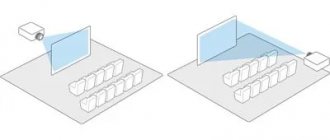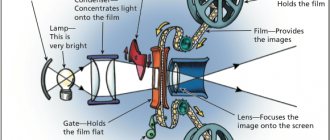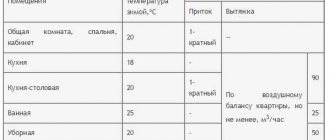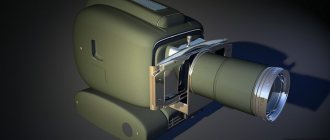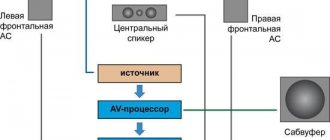Most modern offices are equipped with projectors for making various presentations, viewing photos and videos, and displaying a variety of documents. However, few of those who want to purchase projectors for the office have a good understanding of their functionality and types in order to make the right choice. In this article we will find out what this technology is, what characteristics they have and tell you how to choose a projector for the office.
What types of projectors are there?
By matrix type they are DLP, LCD, CRT, 3LCD and D-ILA type.
- DLPs are equipped with a digital matrix of microscopic mirrors. Lamp light is reflected from a microscopic chip, consisting of rotating mirrors of the smallest size and responsible for its pixel. They have excellent picture quality and are more suitable for home cinema. Disadvantages: high price, poor black color.
- LCDs are equipped with an LCD matrix through which the lamp light projects the image. Such projectors have a low price and are quite light in weight, so they are considered an ideal option for office presentations. Of the minuses: the image quality is not high enough and the black color is very poor.
- CRTs are equipped with cathode ray tubes. They have good color reproduction and rich blacks. No image graininess. Disadvantages: heavy weight, noise, inability to move the projector after fixing, difficult setup.
- 3LCDs are equipped with three LCD matrices, mirror systems that separate the image, and prism systems that collect the image. Highest color rendition, good image quality and reasonable price. Moreover, such projectors consume little energy. Of the minuses: the black color is not “black” enough.
- D-ILAs are equipped with a liquid crystal matrix that does not transmit light, but reflects it, amplifying it in a prism with the help of another lamp. Excellent clarity, color rendition and rich blacks. Of the minuses: high price.
Types of projectors for home and office
There are several classifications of projection technology. By purpose they are distinguished:
- A presentation projector is the most common type of device on the market. They can be found in offices, classrooms, and conference rooms. These rooms are usually well lit. Therefore, the presentation projector is designed to produce a clearly visible image in conditions of intense external light. This technique is characterized by high brightness of the output image. But contrast and color display quality are not the strongest aspects of an office projector. A big plus is that the office projector is a fairly compact device that can be easily moved from office to office;
socket.by
975.5 rub.
All stores (19)
ViewSonic PA503S projector
from 901 to 1231 rub.
Presentation, portable, DLP, matrix resolution 800×600, brightness 3600 lm, contrast 22000:1.
Description Where to buy (19)
- home theater projector - designed for use with the lights off. In the dark, high brightness is not needed - in this parameter it is many times inferior to presentation ones. But a home theater projector provides much higher contrast and color quality;
socket.by
1459 rub.
All stores (14)
Xiaomi Mi Smart Compact Projector M055MGN
from 1399 to 1599 rub.
For home cinema, portable, DLP, matrix resolution 1920×1080, brightness 500 lm, contrast 1200:1.
Description Where to buy (14)
socket.by
3336 rub.
All stores (15)
Projector Epson EH-TW5820
from 2950 to 3873.48 rub.
For home cinema, portable, 3LCD, matrix resolution 1920×1080, brightness 2700 lm, contrast 70000:1.
Description Where to buy (15)
- professional projector - most often this is a rather bulky device that is permanently installed in large conference rooms. Such a device produces enormous brightness and can form an image with a diagonal of several meters.
By size, home and office projectors are divided into:
- stationary - have high technical characteristics: powerful luminous flux, high resolution, you can change the optics and simultaneously reproduce a signal from several sources. Not intended for frequent movement;
- portable - more compact than stationary ones, can be easily moved from room to room. They have high resolution and luminous flux. Most often used to display presentations. They can be found in offices and educational institutions. The portable projector can be mounted under the ceiling and used as a stationary one;
socket.by
1668 rub.
All stores (18)
Projector Epson EB-W06
from 1515 to 1946.55 rub.
Presentation, portable, 3LCD, matrix resolution 1280×1080, brightness 3700 lm, contrast 16000:1.
Description Where to buy (18)
- ultraportable - lightweight and compact models. The main scope of application is business presentations;
- pocket - weigh only 200-300 grams and literally fit into your pocket. A mini projector is used when you need to make an unplanned presentation, for example, on business trips, etc.
Main characteristics
- Resolution and format. The granularity of the video image depends on the number of pixels of the liquid crystals. High resolution indicates high picture quality. High quality means high price. For office work, an expansion of 800x600 is most often sufficient, and if the budget allows, you can choose 1024x780, 1280x1024, 1600x1200 for a clearer quality of the projected image.
- Luminous flux brightness. The clarity of the picture is equal to the brightness of the light. For projectors, lamp brightness is measured in ANSI lumens (Lm). For large rooms, it is recommended to choose projectors with a brightness above 3500 lumens. For medium-sized audiences, a luminous flux in the range from 2500 to 3500 lumens is suitable. It is recommended to purchase devices with a brightness below 2000 lumens for completely darkened classrooms.
- Contrast. The ratio of the luminous flux of white and black screens is called the projector contrast. This indicator is important only if we are talking about darkened rooms.
- Zoom. Thanks to this indicator, you can reduce the image size without moving the projector.
- Lenses. Projectors with short throw lenses cannot be placed further than five meters from the screen, unlike projectors with long throw lenses.
How bright should a projector be?
Brightness should never be neglected and is a fundamental factor when choosing a projector. If the projector does not have enough brightness, then no matter how high the resolution it is, no matter what the contrast value is, no matter how good the color rendition is, you will not get a high-quality image on the screen. A dull image will prevent your audience from focusing on your message and will make them feel bored and resentful.
Projector brightness is indicated in lumens (Lm), which is characterized by illumination per 1 square meter. m. surface. The brighter the projector, the higher this value. And as a rule, the higher the brightness, the more expensive the projector.
The required projector brightness level for your office is determined by the lighting conditions in the room. To find out the sufficient brightness of the projector for your room, you need to multiply the illumination in the room at which viewing is planned by the screen area. It is generally accepted that the optimal projector brightness should be 10 times greater than this calculated value. For offices, the minimum illumination level in SNIP is set at 300 lux.
That is, if you do not reduce the lighting in the office, for example, by turning off the lights or curtaining the windows, for a screen measuring 80″ 168 x 128 cm (2.15 sq. m.), the optimal projector will be a projector with a brightness of at least 6,450 Lm (300 lux x 2.15 sq. m. x 10).
Operating experience with projectors suggests that, with certain limitations, a brightness of 5000 to 6000 Lm for small rooms and 10,000 to 15,000 for large conference rooms is considered acceptable.
A thoughtful and informed decision before choosing projector brightness is to measure the level of light in your office at which you expect to use the projector. This can be done using a simple and inexpensive device - a lux meter.
Screen selection
When choosing a screen, you first need to understand the size of the room and the location of the screen. Secondly, think about sound insulation and darkness of the room. The recommended distance between the canvas and the first row of the audience should be no less than twice the screen height, and the distance between the screen and the last row should be no less than six screen heights.
Screen fabrics are: reflective, reflective and matte.
- Reflective reflect the projected light at an angle of incidence. It is best to install such canvases under the ceiling. Thanks to this, the reflection of the image will be directed directly at the audience, which will affect the depicted material.
- Reflective sheets reflect what is being projected directly onto the light source itself, so the projector and the audience should be located opposite the screen.
- Matte canvases reflect light throughout the room, which opens up a wide range of locations for installing the device without any loss of picture quality.
Functional interface
Key features of multimedia projectors include:
- screen menu;
- remote control;
- vertical and horizontal inversion;
- adjustment of light, contrast, quality of the projected image;
- customizing the color palette;
- working with 3D material;
- control using an on-screen mouse;
- correction of keystone distortion of the projected image;
- energy saving mode of use;
- and others.
In some devices you can find the following additional functionality:
- permissibility of changing lenses;
- interchangeable lenses that can change the focus of the lens;
- use as an interactive whiteboard;
- automatic correction and adjustment of keystone distortion;
- the ability to project different colors onto the surface;
- instant disconnection of the device from the network;
- image freezing;
- the ability to repeatedly enlarge a certain area of the image;
- simultaneous display of several images from different sources;
- USB input for flash drive;
- automatic adjustment of the light flow power based on the illumination of the audience;
- and others.
Portable or mobile projectors
As you already understand, business projectors installed indoors are called stationary, however, there are also portable ones (also known as mobile or pocket). Pros of portable projectors:
- possibility of free movement;
- little weight;
- small dimensions.
Any user can connect a portable projector. It is ready to work immediately after switching on, but it also has some negative aspects:
- low brightness of luminous flux;
- poor image quality;
- limited functionality.
So, you are working in the field and, despite the listed disadvantages, you have decided to purchase a portable projector. In this case, make sure that:
- the projector you choose has a program for correcting keystone distortion and mechanical lens shift;
- has the highest brightness that such devices only have;
- has the format and resolution required for your types of presentations;
- equipped with sound speakers.
We will decide how to choose a projector for presentations among a huge number of options by reviewing the best projectors for the office of 2021. The review will cover such device manufacturers as: BenQ, Viewsonic, Acer, Epson and Sony.
Projector instead of TV?
Functionality Which is better: a projector or a TV?
We answer: these are completely different devices in design, created for different tasks. But still, if such a choice arises, you need to weigh all the pros and cons of each. Let’s make a reservation right away: if the budget is very limited and the maximum you can spend is 1000 rubles, then the choice in favor of a TV is obvious. It's better to buy a good TV than a bad projector. For this amount it is quite possible to purchase a multifunctional multimedia device with Smart-TV and other functions. But an inexpensive projector is unlikely to please you with both resolution and picture quality. socket.by
3048 rub.
All stores (13)
Projector Epson EH-TW5700
from 2699 to 3543.36 rub.
For home cinema, portable, 3LCD, matrix resolution 1920×1080, brightness 2700 lm, contrast 35000:1.
Description Where to buy (13)
Room size A TV is the best purchase for a small room. The picture quality of models with a small diagonal will definitely be higher than that of a projector. It’s another matter when the dimensions of the room and finances do not allow you to save. A high-quality projector can create an image several meters diagonal. A home theater projector along with sound equipment will cost much less than a huge modern TV. If you need to set up a full-fledged cinema hall at home, you will need a screen with a diagonal of at least 100 inches. In this case, a projector is the only option. Image quality If we talk about image quality, the TV produces an acceptable picture in any conditions. But for the projector you need to create certain conditions: buy blackout curtains, even the walls of the room where the projector is installed should be in dark colors. Then you can get an image comparable to watching a movie in a cinema.
Review of the best projectors
BenQ MS517H
DLP projector. Resolution - 800x600. Brightness - 3300 Lumens. Energy consumption - 270 W. Weight - 1900 g.
Possibilities:
- SmartEco Mode Adjusts light output for maximum energy savings while maintaining the best contrast-to-brightness ratio of the projected image.
- LampSave mode Allows you to reduce the frequency of lamp replacement, thereby significantly reducing the cost of servicing the device.
- EcoBlank mode If the projector is not used for three minutes, it automatically switches to a mode that allows you to save energy.
- 3D format support.
ViewSonic PJD5151
DLP projector. Resolution - 800x600. Brightness - 3300 Lumens. Energy consumption - 260 W. Weight - 2200 g.
Possibilities:
- SuperColor Technology A special technology that provides the highest color reproduction over a wide range of colors.
- Smart Restart function If the projector is not used for three minutes, it automatically enters standby mode.
- Mouse Button This button allows you to control the projector in the style of a computer mouse.
- Lamp door on top Facilitates the process of replacing lamps and servicing the device.
- Templates built into the projector.
- 3D format support.
Acer X113
DLP projector. Resolution - 800x600. Brightness - 2800 lm. Energy consumption - 235 W. Weight - 2500 g.
Possibilities:
- Acer Color Technology Guarantees bright and clear images of text and pictures even from a long distance.
- Acer Dust Shield does not allow dust to accumulate, so the brightness of the projected image is not lost, but the need to frequently service the device is lost.
- Has 4 ceiling mounting options.
- Switch to economical standby mode.
- 3D format support.
Epson EB-S31
3LCD projector. Resolution - 800x600. Brightness - 3200 lm. Energy consumption - 200 W. Weight - 2400 g.
Possibilities:
- A universal projector suitable for both home and office.
- Rich colors even in daylight.
- Possibility of broadcasting material simultaneously from different sources.
- Body Slider A slider located on the body allows you to quickly correct keystone distortion of the projected image.
- Economy mode If there is no signal for 5 minutes, it automatically enters sleep mode, in which energy consumption is reduced by 70%.
From meeting room to museum: a guide to choosing a projector
Projection equipment manufacturer Sony has created a small cheat sheet containing useful
information about which projectors, what power and type should be chosen when equipping a particular type of room. The guide will help you choose a projector for classrooms, offices, boardrooms, cinemas, exhibition or auditoriums, and even for your own living room.
Projectors for educational institutions
Projectors for large auditoriums
If you are equipping a large auditorium, an installation projector will be an excellent option. These projectors have a brightness of over 4,000 lumens - they are so powerful that they can show images without even closing the windows. Interchangeable lenses make it possible to place a stationary projector anywhere in the audience, and correction of keystone distortion and lens shift ensures a realistic image with precise proportions.
Projectors for small auditoriums and classrooms
For small auditoriums and classrooms that do not require particularly bright images, portable projectors are best suited. They are compact and lightweight (from 2.5 to 4 kg), making them convenient to transport from classroom to classroom and easy to install before starting a lesson. The built-in zoom lens allows you to adjust the image size according to the area of the wall or board. Other advantages of portable projectors include quick turn-on and shutdown, as well as energy-saving features (automatic brightness dimming, image muting). Sony portable models have these characteristics.
Short throw and ultra short throw projectors are ideal for small rooms with limited space. Such models can be installed in close proximity to a wall, screen or digital board. At the same time, they provide clear images with a diameter of 2 meters or even more.
Projectors for classrooms and auditoriums
High-quality projection in a large room requires high brightness, from 4,000 to 7,000 lumens, and a large image area. If you're shopping for frequent use in a large space, you need a reliable, energy-efficient, cost-effective model like the VPL-FHZ65 projector, which has a 20,000-hour design life and never requires lamp replacement.
Projectors for offices and meeting rooms
Projectors for large conference rooms
Boardrooms and spacious conference rooms require bright projectors that are clearly visible even in daylight. In such cases, the best choice is a powerful ceiling installation projector with a brightness of 4,000 lumens. If there is a wide range of interchangeable lenses for the projector (they are, for example, in the F series models, they are purchased separately), you can adjust the proportions of the projected image exactly to the size of the room. In very large halls, you can use not one projector, but two or more: the edge blending function will create one huge picture from several images. If the projector is going to be used frequently and for a long time, it is recommended to consider laser models: they are economical and require virtually no maintenance.
Projectors for small conference rooms
Need a projector for your office? The answer will be yes if you choose a portable projector that is versatile, affordable, lightweight and compact. Such devices can be easily moved from room to room, quick start-up saves time, and energy-saving functions (automatic dimming, image shutdown) reduce operating costs. The built-in zoom lens and features such as keystone correction ensure clear, sharp images are projected exactly to the size of the board or wall. Wi-Fi-enabled projectors can be connected to a laptop or tablet without cables.
Projectors for museums and large event venues
Projectors for museums and exhibitions
Museums, art galleries and other public spaces require projectors for visualization and simulation. Interchangeable lens shift correction ensures large images with precise proportions no matter where the projector is installed. Among other advantages, laser projectors have a long service life, they do not lose brightness over time, and require virtually no maintenance or additional costs. These projectors also feature edge blending, which combines projections from two or more devices into one huge, high-resolution image, while image warping technology opens up creative possibilities for projection on curved and uneven surfaces.
Projectors for flight simulation and car design
Industrial applications such as flight simulation and automotive CAD require powerful, reliable visualization and simulation projectors that can withstand long-term intensive use. This is why laser projectors are perfect for such purposes: they provide stable quality over 20,000 hours of operation without additional maintenance or lamp replacement. Moreover, to display very large images, two or more projectors can be used instead of one: the edge blending function combines the projections from them into one huge picture. Image parameters can be precisely adjusted to suit the room using a variety of color settings and other properties. Automatic calibration allows you to quickly set up the projector, and the robust housing allows you to install it at any angle.
Home theater projectors
Projectors for museums and exhibitions
Home theater projectors provide the best image quality in darkened living rooms, basements and special rooms. The variable lens allows you to precisely adjust the image to suit the size of the room. For example, all Sony home theater projectors support resolutions from Full HD, and some support four times the clarity of 4K, providing image quality at the level of professional cinema projectors. Resolution upscaling technology will improve the quality of Blu-ray™ and DVD movies to 4K, and Reality Creation will do the same for 3D video. Motionflow technology eliminates blur for consistently clear images. New projector models even support movies shot in HDR (High Dynamic Range) with particularly high contrast and an increased number of brightness levels. For convenience, the settings can be saved and then recalled from memory: this way you can easily create your own viewing modes for different film genres. And the fan in these projectors is so quiet that it is not audible even against a whisper.
Digital cinema projectors
Cinema projectors
High-power digital cinema projectors must produce images ranging from 9,000 to 30,000 lumens.
4K digital cinema projectors have twice the resolution of older 2K models, more than four times the resolution of Full HD, so viewers won't see any pixelation even from the front rows. There are other image quality-enhancing features that are worth considering. For example, the SXRD optical engine in Sony models provides rich, life-like colors and unprecedented contrast ratios of up to 8,000:1. This makes bright areas of the image appear even brighter, while dark areas appear deeper and richer. A number of models use not just one xenon light source, as in conventional film projectors, but a reliable design of several high-pressure mercury lamps, ensuring that even if one of the lamps fails, the film will not be interrupted. This design requires virtually no maintenance and is less energy intensive than xenon projectors, allowing you to save on electricity. Source: www.sony.ru