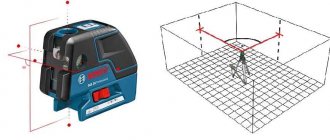Principle of operation
All switches, or switches as they are called, are designed according to the same principle. In the initial position of the button, the contact that activates the character set remains open. When pressed, the key moves the contact-retaining plunger.
It, unbending, closes, and the keyboard controller receives a signal that the key is activated.
The main difference between all switches is the resistance force holding the spring button and the interaction between the cup and plunger.
By simulating various types of interaction of these elements, designers can implement a device with any parameters: from an almost silent switch, triggered by a key stroke of a few millimeters, to a keyboard that completely imitates an old typewriter - with a corresponding rumble during operation and tactile sensations.
And now about popular types of switches.
Cherry MX
Produced in Germany since 1983. In fact, the company has almost a monopoly, since such switches are used in the vast majority of mechanical keyboards.
This brand is recognized as the quality standard in the industry due to its trouble-free performance over a long period of time. There are several varieties:
- RGB. Switches in a transparent case. Used in most backlit keyboards.
- Brown. Tactile. The quietest in operation, with a clearly defined actuation point. Suitable for large volume typing or amateur gamers.
- Blue. Tactile, with a characteristic click. The sound of operation is reminiscent of a typewriter. For gaming, blue switches are not the best option due to the long key travel.
- Red. Linear. The favorite type of switches for most gamers, as they are “sharpened” for fast multiple clicks. They press much easier than previous options - a force of 45 g is enough. They are also suitable for work.
- Silent Red. Linear. Variation of the previous type. Almost silent during operation, which is achieved thanks to the presence of a noise-absorbing gasket in each switch. The tactile sensation is a little soft, which not all users like.
- Black. Linear. The most “tight” in the model range. Requires more force to press. On the other hand, black switches reduce the risk of accidental activation if pressed carelessly, which is why such switches are also popular among gamers.
- Clear. Tactile. Reminiscent of Brown, but with a more pronounced tactile response. Quite tight: they require up to 80g of force to activate. Recommended for experienced mechanical keyboard users.
- Green. Tactile clickers. Reminiscent of Blue, but equipped with a stiffer spring. Accidental clicks are excluded, so you can use it for gaming.
- Speed Silver. Linear. Essentially the same Red ones with a shortened key travel. The manufacturer positions them as the fastest switches, so they are suitable not only for games, but also for high-speed typing.
- Nature White. Linear. The target audience is gamers for whom red switch keyboards are too easy to press. The golden mean: a force of 50 grams is enough to trigger.
It is worth noting that the color of the switches is not a marketing name: they are actually colored according to the name, so it is not difficult to distinguish them.
Cherry MX Mechanical Switches
| Cherry MX Red | Cherry MX Black | Cherry MX Blue | Cherry MX Brown | Cherry MX Speed (Silver) | Cherry MX Silent (Red) | |
| Pressure force to activate | 45 g | 60 g | 50 g | 45 g | 45 g | 45 g |
| Trigger method | linear | linear | nonlinear (tangible and audible activation threshold) | nonlinear (perceptible but inaudible activation threshold) | linear | linear |
| Activation threshold | 2 mm | 2 mm | 2 mm | 2 mm | 1.2 mm | 1.9 mm |
The list of switches that are installed in mechanical keyboards should start with products from the most popular manufacturer - Cherry Electrical Products .
If you're looking for the perfect mechanical keyboard, it's almost certainly Cherry . These switches are considered the best and are only installed on more expensive mechanical keyboards. There are several main types among Cherry MX switches. Each of them differs in performance characteristics, the pressure required to activate, the depth of pressing and even the sound.
Cherry MX Red
This is the most popular and most common type of switch in high-end mechanical keyboards. It is worth remembering that they are characterized by linear action and a low pressure force required for activation, which is 45 grams. It is also worth remembering that in the case of Cherry MX, the activation threshold is very small, and the registration of a click occurs after pressing only 2 millimeters.
Like other Cherry MX mechanical switches, the red version is rated for 50 million clicks. Due to the very dynamic homing and click recording speed, it is recommended for demanding players . They are not suitable for people who create a lot of text and for everyday use.
Cherry MX Black
These are actually Cherry MX Red switches that require more pressure to activate. In the case of Cherry MX Black, it is 60 grams, which makes working with the switches much heavier.
Many users value them for the dynamics of returning to the starting position and the low probability of accidental activation. Like Cherry MX Red, they will also perform well in a gaming environment , but it's worth remembering that long sessions can cause fatigue and sore fingers. However, a few days are enough to completely get used to them.
Cherry MX Blue
No less popular are mechanical switches, which differ from the above in their performance characteristics. These are non-linear switches, which means that activation is very easy to feel due to the resistance when pressed and a distinctly audible characteristic “click”.
Thanks to their performance, Cherry MX Blue is ideal for writing and everyday use . A keyboard equipped with these switches works almost like a typewriter. It's worth noting that these switches are also ideal for learning how to properly use mechanical keyboards (typing quickly without pressing the keys all the way down, just to the activation point).
They have their drawbacks. One of them is the sound they generate. Cherry MX Blue are without a doubt the loudest switches on the market . It should be noted that players may not like their work because of the characteristic “hook” when you want to quickly press the same key several times.
Cherry MX Brown
They are considered the most versatile type of switch . They will be great both during games and at work and in everyday use. Their performance characteristics are similar to Cherry MX Blue. So they are non-linear switches, but require slightly lower pressure to activate, which in this case is 45 grams.
Moreover, like Cherry MX Blue, they are also characterized by very well-perceived resistance when pressed, however, unlike their blue counterparts, such a loud signal does not appear during activation. This makes them much quieter, which is a big advantage for many.
Cherry MX Speed (Silver)
Another representative of switches with linear performance characteristics. They are currently one of the fastest Cherry MX switches available on the market . They are distinguished by a very low pressure force required for activation (only 45 grams) and, above all, by an activation point that is the shallowest among the manufacturer's other switches (activation occurs after pressing only 1.2 mm).
Excellent dynamics and very smooth operation make the Cherry MX Speed (Silver) a reliable weapon for every player. Due to the very easy activation of the switch, they are not recommended for everyday use and entering long texts, because in their case it is not difficult to accidentally press the keys.
Cherry MX Silent (Red)
MX Silent switches are called that for a reason. These are the quietest mechanical switches available on the market and are usually found on very expensive keyboard models.
Their work is linear. In terms of activation, they are slightly better than other line switches (except Cherry MX Speed and Cherry MX Speed Low Profile). Activation occurs after pressing 1.9 mm at a pressure of 45 grams. Ideal for mechanical keyboards for gamers, but due to the very quiet operation we also recommend them to all users who are not gamers but cannot afford the noise inherent in using mechanical keyboards with other switches.
Cherry MX Low Profile
It is worth noting that in addition to standard Cherry MX switches, low-profile analogs have recently begun to appear on the market. Their look and feel are geared towards island laptop keyboards, which for many people are more comfortable than popular high-end keyboards.
So far we have two types in the Cherry Electrical Product portfolio.
Cherry MX Red Low Profile
Cherry MX Red Low Profile differs from their standard counterparts by a higher activation point. Due to their slightly different structure, they are activated after just 1.2mm of pressure. To register a click, you must use a pressure equivalent to 45 grams.
It's worth noting that they are slightly quieter than their louder counterparts. However, before purchasing a keyboard with low-profile switches, make sure you like them. Although similar in performance to classic red switches, the feel provides a completely different experience.
Cherry MX Speed Low Profile
They are equivalent to classic Cherry MX Speed switches. currently the fastest mechanical switches on the market . They are activated by pressing just a millimeter. This requires a pressure of 45 grams. If you're looking for absolutely no-compromise switches in terms of speed and also value low-profile keys, then you won't find anything better at this point.
Topre
The Japanese brand has been producing electrostatic capacitive switches since 1983. According to user reviews, keyboards with these switches last for decades. The structure can be described as hybrid: in addition to the spring, the structure contains an elastic membrane.
The tactile sensations are more reminiscent of expensive membrane keyboards.
The key travel is smooth and soft, and the actuation point is located at the very beginning of the button travel. When pressed all the way, the switch makes a characteristic click. They sound pleasant, and at the same time they are quieter than most mechanical switches.
Cherry MX RGB Switches
In 2014, an RGB version with a transparent body was introduced. The switches were developed jointly by Corsair and Cherry as part of a project to create full-color keyboard backlighting. After implementation, Corsair had the exclusive right to produce a keyboard with these switches for the first six months. The principle of operation is quite simple: a diode is soldered onto a printed circuit board, and thanks to the transparent and light-diffusing case, the light penetrates directly under the key and illuminates the space around:
ALPS
Such switches were produced by the Japanese company of the same name until 1996. Today, all switches of this brand are exact copies of products from a famous brand. They have a rather complex design: up to 10 components in each switch.
There are various modifications: tactile, linear, clicking and silent. The most famous products today are from Matias, which are simplified versions of ALPS switches.
And despite the fact that the original keyboards of this brand have not been produced for a long time, you can find used ALPS in excellent condition on the Internet - for example, on eBay.
Matias
These switches are assembled in China, at the Dongguan Gaote Electronics plant. There are several modifications:
- Click. Tactile clickers. Not the quietest, so not suitable for users who are annoyed by loud sound. Suitable for lovers of nostalgia or fans of old typewriters.
- Quiet Click. Tactile. The sound is as quiet as membrane keyboards.
Linear. Linear. They have a smoother and tighter click compared to Cherry MX SilentRed and are popular with many gamers.
Kailh
Inexpensive Chinese clones of Cherry MX switches. Recently appeared on the market, therefore not well tested. Often, keyboards equipped with these switches experience problems with keys rattling or double-acting.
However, for such a price it is difficult to expect perfect performance.
They are installed in inexpensive mechanical keyboards, costing 30–40 dollars. As a rule, they are not used in premium models.
Mechanical keyboards on Blue, Red, Brown, Black, Silver and Silent switches
Color palette
The subtypes of Cherry MX mechanical switches differ in the pressing force, the distance to actuation and to the stop, as well as the presence or, conversely, the absence of tactile and sound feedback.
Let's talk briefly about each of them. Blue
- the most common mechanical microswitches, both in the original Cherry version and in the form of numerous clones. The key travel before pressing is 2 mm, until it stops 4 mm, and the pressing force is 50 grams. They have a pronounced tactile and sound feedback (in other words, they click deliciously).
Red
- the second most common microphones, devoid of tactile and sound feedback. The key travel is linear: 2 and 4 mm before actuation and stop, respectively. The sound is created only by the impact of the keycap (keycap) on the keyboard backing. But given the low pressing force (45 grams), you can print without pressing all the way, although you need to get used to it.
Brown
- something between blue and red switches. There is tactile feedback, but no audio feedback. The key travel is standard 2 – 4 mm, the pressing force is 45 grams.
Black
— a tighter version of red switches with an actuation force of 60 grams. Designed to minimize the number of accidental clicks.
Silent
(or rather Silent Red) are the quietest mechanical switches, quieter even than many membrane keyboards. Essentially, these are red switches with noise-absorbing silicone gaskets.
Silver
(another name for Speed) - mikriki with a half-shortened stroke: 1.2 mm before triggering and 2 mm until it stops. Pressure force 45 grams. Naturally, with such a short stroke there is no tactile or audio feedback. Out of habit, the Silver Speed can be mistaken for a membrane keyboard. But the membrane cannot boast of such a quick return of the key after pressing to the standard position and such well-calibrated stabilization.
Let's take a closer look at the advantages of mechanical keyboards on the most progressive Silent and Silver switches using the example of two Corsair models - the pre-flagship Strafe RGB Silent MK.2 and the flagship K95 RGB Platinum Cherry MX Speed.
+6 videos
+13 photos
Corsair Strafe RGB MK.2 Silent Switch
Silent Cherry MX Silent switches, customizable RGB lighting, removable wrist rest, volume control roller.
There are no rubber pads on the retractable legs.
Price from 7,436 UAH.
| Click24.in.ua | 7436 UAH | To the store |
Corsair is the only widely known manufacturer of mechanical keyboards using Cherry MX Silent microswitches. So it's doubly nice that she recently updated her Strafe RGB Silent gaming keyboard to version MK.2. The overall design remains largely the same, but there are a few nice little touches that used to be exclusive to top-end Corsair models.
Thus, the substrate under the RGB switches is painted white, which adds brightness and uniformity to the glow. You can adjust the backlight either directly on the keyboard with three buttons specially dedicated for this task in the upper left corner, or through the proprietary Corsair application. Four more additional keys, located on the top right, are responsible for controlling music and video playback: start, pause, fast forward and rewind. And to adjust the sound volume there is a separate regulator in the form of a roller. Next to the roller there is a button to instantly turn off the sound completely.
The kit includes a removable rubberized palm rest (some people find it easier to work with it, others without it) and replaceable keycaps made of the same grippy material: WASD and QERAF. That is, those buttons that are most often used in games, especially multiplayer ones. The only criticism of the new Corsair product is the lack of anti-slip rubber pads on the retractable legs. However, the heavy weight of a mechanical keyboard itself compensates for this disadvantage. Otherwise, Strafe RGB Silent MK.2 is a well-made and, most importantly, very quiet mechanic, which is even better than its predecessor.
When purchasing Corsair keyboards, as well as other premium brands, be sure to pay attention to the presence of the “RU” marking in the model code, which implies the factory Cyrillic font. If US, UK, DE or FR is written, then there will be no Cyrillic alphabet at all, or it will be made handicraft - opaque and, as a result, without backlighting. And in this case, there is a high probability of running into a refurbished version, that is, a used one after factory repair. So don't be fooled by suspiciously low prices.
The most popular Corsair keyboards
Corsair Gaming K63 Compact from 2,121 UAH. Corsair Gaming K95 RGB Platinum Brown Switch from 5,499 UAH. Corsair Gaming K65 RGB Rapidfire Compact from 3,304 UAH. Corsair Gaming K55 RGB from 1,399 UAH. Corsair K100 RGB OPX Switch from 8,852 UAH. Corsair Gaming K70 RGB MK.2 Rapidfire Low Profile Speed Switch from 5,353 UAH. Corsair Gaming K60 RGB PRO Low Profile from 3,708 UAH. Corsair Gaming K95 RGB Platinum Speed Switch from 7,358 UAH. Corsair Strafe RGB Brown Switch from 5,942 UAH. Corsair Gaming K70 RGB MK.2 Rapidfire Speed Switch from 6,257 UAH. Corsair Gaming K95 RGB Platinum XT Speed Switch from 8,226 UAH. Corsair K100 RGB Speed Switch from 7,436 UAH. Corsair Gaming K70 RGB MK.2 Red Switch from 4,288 UAH. Corsair Gaming K70 RGB MK.2 Silent Switch from 6,883 UAH. Corsair Gaming K70 Rapidfire from 5,033 UAH. Corsair Gaming K70 RGB MK.2 Brown Switch from 5,098 UAH. Corsair Gaming K63 Wireless from 5,066 UAH. Corsair Strafe RGB Red Switch from 5,553 UAH. Corsair Gaming K70 RGB Champion Series Red Switch from 5,451 UAH. Corsair Strafe RGB MK.2 Silent Switch from 7,436 UAH.
+11 videos
+10 photos
Corsair Gaming K95 RGB Platinum Speed Switch
Fast Cherry MX Silver switches, customizable RGB backlighting, removable wrist rest, volume roller, six programmable macro keys, cable management grooves.
There are no significant shortcomings.
Price from 7,358 to 7,728 UAH.
| click24.biz | 7358 UAH | To the store |
| Click24.in.ua | 7728 UAH | To the store |
Compare prices 2→
Corsair K95 RGB Platinum Speed is the top model of a gaming keyboard from the famous American brand. Built on the fastest and second quietest mechanical microphones Cherry MX Silver Speed. In addition, it implements almost all the ergonomic improvements that are found in keyboards from Corsair and other brands. A removable palm rest and replaceable rubberized keycaps are included.
The keyboard is based on an aluminum plate a full millimeter thick, which makes the structure durable and weighty. The keyboard will also not slide on the table thanks to the wide rubber feet on the bottom. There are also special grooves for cable management, through which you can run, for example, headphone wires. Connects to the K95 RGB Platinum Speed computer using two USB connectors at once. The first is used directly to power the keyboard, and the second is pass-through, ending with a USB output for a bear, gamepad or any other peripheral device.
In addition to the RGB lighting settings and music and video playback control keys (located on the top), the K95 RGB Platinum Speed is equipped with six programmable macro keys on the left. They are made deliberately beveled to make it easier to press with the little finger. You can assign combinations of actions in games or work applications to macro keys using the proprietary Corsair application. It also allows you to download from the Internet user-created RGB key flicker profiles that imitate the color scheme of a particular computer game - beautifully and, most importantly, everything has already been done for you.
The spacebar, of course, does not rattle, it is not for nothing that Corsair uses not only switches, but also stabilizers manufactured by Cherry (in budget mechanics, stabilizers are simpler - Costar). The icing on the cake is the convenient metal roller for adjusting the sound volume. In fact, the K95 RGB Platinum Speed is an uncompromising gaming keyboard, devoid of any shortcomings. And only its premium high price can make you look towards simpler models, for example the Corsair Gaming K70 Rapidfire on the same Silver Speed switches.
conclusions
So with what color of switches should you choose a mechanical keyboard? Depends on your budget and needs. For beginners who have previously used exclusively membrane keyboards, it is best to start with Blue or Red, which cost moderate money. Blue switches are better for typing text, but their clicking sound may disturb your family members or work colleagues. Red switches with light and smooth pressing are more aimed at games.
For professional scribblers or programmers who write several A4 sheets of text or code every day, we can recommend Brown or Black. Brown ones are quieter, but black ones minimize erroneous letter presses. And for avid gamers, especially fans of e-sports games like Dota 2 and CSGO, Silver Speed is optimal. They allow you to react to what is happening in the game faster and simply call out your opponent. Those who like to sit at their PC late into the night should take a closer look at silent Silent switches.
Razer
The hegemonic leader, who set his sights on being the leader in the creation of gaming devices, abandoned the products of other brands and uses his own switches in mechanical keyboards.
This is due not only to the fact that the brand wants to be on its own, but also to the fact that Cherry’s production capacity was not enough for Razer’s growing appetites. There are several types of switches of this brand:
- Green – tactile, with a pronounced click;
- Yellow – linear, with shortened key travel;
- Orange – tactile, with a quiet click.
Blue switches (Cherry MX Blue)
In addition to the tactile response, the blue switches also signal activation with a distinct click.
The first keyboards (not to mention typewriters) clicked on their own, without any design modifications. But the first “quiet” keyboards were received with hostility by many - people got used to the clicking of the keys. Then “clicky” blue switches were created, keyboards with which are traditionally considered the best for those who use the keyboard a lot and often for typing.
This group includes:
- Cherry MX Blue with a pressing force of 50 grams;
- Cherry MX Green and Cherry MX White with high force - 70-80 grams;
- LK Light Strike with optical contact from A4tech;
- Razer Green, Kailh Blue, Outemu Blue, Greetech Blue, Rapoo Blue, Jixian Blue and other “blue” switches from various manufacturers.