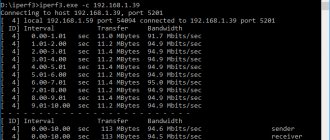| Place | Name | Characteristics in the rating |
| The best silent keyboards: budget up to 2000 rubles |
| 1 | A4Tech KV-300H | Best Budget Quiet Keyboard |
| 2 | Logitech Corded Keyboard K280e Black USB | The most reliable |
| 3 | A4Tech KLS-7MUU Gray USB | Low profile |
| 4 | OKLICK 556S Black USB | The cheapest. Protective silicone pad included |
| 5 | Redragon Shiva Black USB | The best option among budget gaming. Backlight |
| The best silent keyboards: budget up to 5,000 rubles. |
| 1 | COUGAR Vantar | Best for silence |
| 2 | Logitech Multi-Device Keyboard K480 | Wireless operation. Suitable for smartphones and tablets |
| 3 | Microsoft Ergonomic for Business Black | Ergonomic shape. The most convenient |
| 4 | Redragon USAS Black USB | 18 month warranty |
| 5 | Logitech K580 Graphite | Suitable for smartphone |
| The best silent keyboards: budget up to 15,000 rubles. |
| 1 | Logitech MX Keys | The optimum ratio of price and quality |
| 2 | SteelSeries Apex 3 RU Black USB | Magnetic wrist rest |
| 3 | APPLE MAGIC KEYBOARD WITH NUMERIC KEYPAD | Best wireless model |
| 4 | ASUS ROG Strix Scope TKL Deluxe Black USB | The quietest mechanical |
| 5 | Razer Cynosa V2 Black | Extensive software settings |
What keyboards can be called silent?
There are no completely silent keyboards. If only projection ones, but we do not consider them in the top, since they have not received proper distribution due to frequent false clicks and other shortcomings. Among the remaining types, membrane is considered the quietest. Mechanical ones are usually loud with a distinct click, but manufacturers have already created microswitches with soft operation and low noise when pressed - Silent Red with noise-absorbing pads. Some of the quietest are membrane keyboards from Logitech, Microsoft and Apple. Silent models are also offered by A4Tech, Oklick and Redragon - they are cheaper than offers from famous competitors and are close to them in terms of operating comfort.
How to choose the best silent keyboard
The points that are worth paying attention to first were discussed at the beginning. Now it’s worth examining the additional criteria in detail. This video will help with this:
Connection method
Based on the connection method, keyboards are divided into wired and wireless.
If you plan to connect peripherals to your PC and use them only at your desk, a wired model is suitable. These are usually cheaper and more reliable. When choosing, pay attention to the length of the cable and make sure that it will be enough to comfortably place the keyboard at your workplace. Also note that you will need a free USB port.
It is more convenient to connect a wireless device to a laptop - this way your workspace will not be limited by the length of the cable. This model needs to be periodically charged or its batteries changed.
Form factor
A full-size keyboard is a standard-sized keyboard with a number pad and a number of keys starting from 104. It can be equipped with palm rests and is comfortable to use, but also takes up a lot of space.
Compact models lack side frames, have smaller keys and often lack a numeric keypad. If there is little free space on the table or you need to take the device with you, this is a good option.
Moisture protection
Thousands of keyboards have probably been damaged by water, so water protection is a nice addition if you often drink drinks at the computer. As a rule, this option is implemented in more expensive models, as well as sealed membrane devices.
Backlight
An important function for those who use the keyboard in the dark or work in a place where there is a constant lack of lighting. You need to pay attention to the quality of the backlight: it should be bright, as well as the ability to adjust and turn off if necessary.
Gaming keyboards and mice are a separate topic. In them, the backlight usually plays with all the colors of the rainbow.
Among backlit keyboards, we recommend paying attention to RGB models. They support 16 million colors, so all keys are illuminated brightly and evenly. They also offer customization.
Additional programmable keys
The presence of additional buttons on the keyboard makes the work and gaming process much more convenient. These can be keys for:
- multimedia controls;
- adjusting display/keyboard brightness;
- starting or stopping various processes.
The ability to customize the purpose of the keys to suit your needs is a separate plus.
How to Find a Really Quiet Keyboard
When choosing a silent keyboard, pay attention to:
Type.
Membrane ones are quieter than mechanical ones. At the same time, they are cheaper, although not everyone finds them tactilely pleasant.
No spacebar play
. It often happens that all the keys are pressed quietly, but the spacebar rattles loudly. Both when typing and when gaming, the space bar is often used, so pressing this one button loudly will negate the noiselessness of the other keys.
The presence of legs and their stability
. If the keyboard slides on the table or is positioned unevenly, it will make sounds even if the keys are pressed silently. It is important that the keyboard rests firmly on the legs/stand and does not move on the surface.
Budget segment
CROWN CMKG
The body of this product is made of high-quality, highly durable plastic. At the same time, it is neither glossy nor matte, but something in between. The shine is quite attractive, but fingerprints are not noticeable at all. The plastic does not bend under the fingers and palms, no backlash or extraneous creaks were detected. Absolutely all keys are arranged in a classic style. The layout pleases with a significant distance between the buttons, so even people with large fingers do not have to be afraid to press several keys at once. There is LED backlighting, and for additional attractiveness, in the top center there is the manufacturer’s logo, which glows while the personal computer is turned on. To the left and right of it is a set of buttons that perform functions to control the multimedia capabilities of the computer.
At the bottom of the device, the user can find a pair of transparent panels, which also have LED backlighting, and quite bright ones at that. There are carefully designed drainage holes on the back side, so the user does not have to worry about spilling any liquid on the keyboard. It is worth noting that the backlighting of the keys has brightness adjustment. The product is perfect for both gaming and work. The presses are quite soft, but at the same time very sensitive, but do not fail.
Advantages:
- Reasonable cost;
- Attractive appearance;
- The backlight brightness can be adjusted;
- Excellent and carefully thought out ergonomics;
- The applied symbols are not erased even after several years.
Flaws:
- If you work in the dark, the lower “headlights” will somewhat blind the user.
CROWN CMKG
A4Tech KLS-7MUU
The products of this manufacturer are of high quality and ease of use. This model is one of the most popular among users. The appearance, although simple, is very elegant. There are special connectors for connecting a microphone and headphones, as well as a USB port. The device is produced in black and gray colors, its overall dimensions are 462x23x190 mm and weighs 0.875 kg. The model has rubberized feet that prevent it from sliding on the surface. The keys are arranged in a pyramidal format, which makes the keyboard very comfortable. There is an additional digital block that makes working at the computer easier. In addition, manufacturers have provided a large number of additional keys that are located at the very top of the device - refresh, back, forward, volume up and down, going to the home page, and so on.
More: NOVOO 6 in 1 USB hub - review of a unique 6 in 1 hub
The model is manufactured exclusively in a wired version; you can even find a device equipped with a classic PS/2 connector, but most products are produced with a USB connector. There is no need to install additional drivers. The profile is quite low, which makes the device very comfortable for both gaming and work. You will have to take care of the model from time to time - clean dust from under the keys. Failure to do this will eventually cause the device to become quite noisy.
Advantages:
- The ergonomics of the keyboard are well thought out;
- There are a large number of additional keys;
- The buttons are not square, but have a slight bevel;
- High information content of the keys themselves.
Flaws:
- There is no height adjustment.
A4Tech KLS-7MUU
MARVO K636
This device can easily outperform most keyboards with mechanical buttons. The model is made on the basis of black matte plastic; the product looks quite futuristic, largely due to the original geometry, which is observed on the side faces. Almost along the entire perimeter you can find translucent inserts, which are equipped with LED backlighting, which gives the keyboard even more stylish. The backlight is adjustable not only in its brightness, but also in color - this moment is changed thanks to a special key combination. It can be blue, red or purple. The symbols on the keys can also be backlit, which makes the keyboard very convenient to use when there is a lack of lighting in the workplace. There are 114 keys in total. The Shift buttons are elongated, the Enter buttons are single-row. There is a whole set of additional keys with which you can control the playback of content - start it, stop it, increase or decrease the volume, rewind, and so on.
On the bottom side you can find drainage holes through which any liquid that gets into the keyboard will flow out. There are also two folding legs that change the angle of the keyboard. The cable connecting this device to a personal computer is located slightly to the right, the output is reinforced, so it will not be possible to break the wire even with strong impact. It is placed in a special nylon braid, which also significantly increases the strength indicator.
Advantages:
- Quite soft travel of absolutely all keys;
- Original adjustable backlight;
- The tilt level can be changed if necessary;
- Extended set of keys;
- High build quality;
- Rubberized feet do not allow sliding on the surface;
- Provides protection against water exposure.
Flaws:
- The paint on the buttons may start to wear off after a couple of years.
MARVO K636
A4Tech KV-300H
This is truly the best model in its price segment - this is said by almost all users who preferred this particular keyboard. The manufacturer has long been producing high-quality gaming and office peripherals. This keyboard is versatile - perfect for both work and play. It has an additional digital block, the body is quite thin, and is characterized by high build quality. In addition, there is a reliable USB hub that allows you to work with several flash media at once. There is a slight gap between the keys. This product is usually classified as an island product, due to which it operates almost silently. The tactile sensations are simply excellent: the user will know for sure that the key was pressed despite the fact that its stroke is quite short. The last point allows you to significantly increase the speed of typing text and other data. The buttons are pressed with slight springiness, none of them stick.
A number of additional keys have been extended - Shift, CTRL, Enter, Alt, BackSpace. Because of this, a slight creaking noise may be heard when you press them. In general, all users note in their reviews that the inscriptions are made with high quality and are not erased during use. The case has metal inserts that are not too large. The keyboard itself weighs quite a lot, so it is best suited for stationary use.
Advantages:
- Thanks to its decent mass, it does not slip at all on the surface;
- The materials from which it is made are distinguished by pleasant tactile sensations and good quality;
- Attractive appearance;
- Soft and short key travel, which is very convenient for touch typing.
Flaws:
- Not very long wire.
A4 Tech KV-300H – Keyboard Review
A4Tech KV-300H