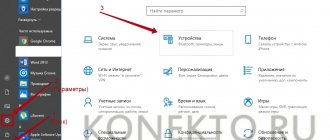Nowadays, modern technology is coming to the forefront in the world of information technology. Probably, few people have thought about how much electricity a laptop consumes per hour. Due to the increase in tariffs, even rich people are starting to save. So how much electricity does a laptop consume per hour of use? Let's look at this interesting question.
Choosing a laptop
If you are just planning to buy a laptop, then try to pay attention to energy-efficient models. The computer may cost you a little more, but it will save you money on electricity and will pay for itself over time. Remember that different models use electricity differently. To a large extent it depends on the purpose of the laptop. To find out how much electricity a laptop consumes per hour, you need to consider its different types. Unfortunately, we will not be able to get an accurate result.
Pay attention to the efficiency of the computer power supply when purchasing
When you buy a computer or laptop, carefully study the characteristics, in particular the efficiency (coefficient of performance) of the power supply. Look at its power and how many watts it consumes. Before purchasing, it is advisable to decide what the computer is needed for.
If for work, then you can limit yourself to a simple computer or laptop that will consume a minimum amount of energy.
When it comes to gaming computers, they are designed for gamers who love to play computer games, but they have to pay for it with additional power consumption.
Electricity costs from running a laptop
- A laptop with average performance. Let's say you bought this laptop for work. You work on it for about 8 hours a day in various office applications, on the Internet, or play simple games. In this case, the laptop will consume approximately 80 watts per hour. In 8 hours, the meter will accumulate about 0.640 kW. For a month this comes out to 19.2 kW. Not bad, right? But this is an average laptop that is simply used for work. Okay, let's move on to the next example.
- Gaming laptop. How much electricity does a laptop with a good processor and gaming graphics card consume? A gaming laptop will consume about 190 watts. It is difficult to calculate how much electricity a person will spend using this technology, since different people spend different amounts of time at the computer. But let's say you play it 6 hours a day. In just one day you will spend 1.14 kW, which is about 34.2 kW per month. Quite a big figure.
- Laptop in server mode. There are people who use their computer as a server on which they store photo and video files. Of course, such a laptop is not equipped with high technical characteristics, the only thing is a spacious hard drive (several terabytes). This computer will consume about 30 watts per hour. If it runs 24 hours a day, it will consume about 0.72 kW, which is 21.6 kW per month.
Consumption calculations
Some characteristics are written on the block: incoming-INPUT (yellow rectangle) and outgoing-OUTPUT (red rectangle) currents and voltages. For calculations, only outgoing (or also called output) data will be needed.
Characteristics that are needed to calculate power
Calculation of power consumption for 1 hour of charger operation: 19V * 3.42A = 64.98 Watts/hour.
For a more accurate calculation, you need to multiply by 0.8 because The power supply consumes approximately 80% of the total power consumed by the laptop: 64.98 Watts * 0.8 = 51.984 Watts/hour.
To determine kW, you need to divide by 1000: 51.984/1000 = 0.051984 kW/hour (let's round to ≈0.52).
We recommend: How to remove the seal from a water meter
Calculation of consumption for 1 working day (let’s assume that the working day lasts 8 hours, i.e. the netbook works continuously for 8 hours): 0.052 kW/hour * 8 hours = 0.416 kW/day.
To determine the electricity consumed per month (for example, it works 8 hours a day, there are 30 days in a month, which means the laptop worked for 240 hours): 240 hours * 0.052 kW = 12.48 kW/month.
Amount of electricity consumption from a laptop: 12.48 kW * 3.5 rubles (for example, the tariff for 1 kW / hour, in each region, district, city and village there are different tariffs) = 43.68 rubles, this is how much you will have to pay for the electricity spent laptop.
We calculated the power of the charger. In the same way, you can calculate the consumption of the laptop itself by substituting the data (characteristics) of the laptop. The average laptop consumption will range from 2 to 5 kW per month.
We recommend: How many liters in a cubic meter of gas
How to find out how much electricity your computer consumes
As we have already found out, electricity consumption will depend on many details. Completed tasks and computer specifications do not make it possible to accurately determine how much electricity a laptop consumes per hour. If you are buying a new computer, you can determine its power and calculate the approximate costs (this information is indicated on it). But there may be another case, you buy an assembled laptop that does not have any power data. In this case, it will not be possible to find out the approximate costs, unless, of course, it is completely disassembled.
So, let's figure out how to find out how much electricity a laptop consumes? There are two effective ways that we will now consider.
- Accurate. Now you can purchase a device that can determine your electricity consumption. You can buy such a new device in any store or on the Internet. The price of a wattmeter starts from $15 for the simplest models. If you want to take a more advanced model, you will have to shell out at least $30. How does he work? The wattmeter must be plugged into an outlet near the laptop. In a few seconds, he will give you all the information you need.
- Exemplary. If you do not want to spend money on various devices to determine energy consumption, then you can try an alternative method, but it is not accurate. First you need to turn off all electrical appliances and leave one 100-watt light bulb. Let's move on to the counter, you need to count how many revolutions it will make in 30 seconds. So, you have this number memorized. Turn off the light bulb and turn on the computer. Count how many revolutions the counter makes when the laptop is connected to the network. If there are many more of them, then you need to repeat the experiment, but with another light bulb, more powerful (200 Watt).
How much energy does a computer consume?
Hello, friends!
With the help of a computer, people can access the Internet, search for information, earn money and play games. During operation, the computer consumes electricity, and this wastes money. Naturally, the question arises, how much energy does the computer consume? Let's consider this issue in more detail. To do this, you need to look at how much power your computer consumes.
Computers can be divided into the following groups:
Next, we highlight the average power of computers. For example, an old computer will consume 60-70 watts of electricity per hour.
A modern computer consumes much more energy. This is 120-200 watts per hour. Depending on its configuration and peripheral devices - monitor, printer.
Gaming computers are considered the most powerful. They can consume a lot of electrical energy. Approximately 340-400 watts.
Knowing these indicators will help determine how much money is spent on paying for electricity.
What is the difference between different power consumption modes
Today, modern technologies have made it possible to reduce energy consumption. If you need to go away for a short time, it is not advisable to completely turn off the laptop, but in order to save money, you can switch it to another mode. To do this, you need to run a specific program that will turn off or slow down some components of the device. If you are about to start working on a laptop, the program will automatically start these processes. This created the opportunity to save on the included device.
In standby mode, the laptop does not work, but still consumes electricity, since the program is active and processes can resume at any time as soon as the user indicates this. If your computer is put into sleep mode, it only takes 30 seconds to wake up all components.
The second sleep mode is inactivity or hibernation. This mode is similar to the off state. In this case, energy costs will be minimal. Unfortunately, even if you turn off the device completely, it will waste a small amount of electricity. This is due to networking capabilities.
How much electricity does a laptop consume in sleep mode?
- Sleeping mode. In sleep mode, the laptop consumes little power, but it is still 2 times more than when the device is turned off. The computer requires power to maintain system memory and enable all tasks when entering normal operating mode. How much electricity does a laptop consume in sleep mode? Typically, average computers consume about 10 watts per hour. It is worth noting that laptops consume less electricity compared to desktop computers. According to statistics, a portable device is 3 times more economical than a stationary one.
- Hibernation mode. As we have already found out, this is the second sleep mode. It is similar to completely shutting down the computer, but in this case the data is saved in a file. To continue working with the laptop you will have to wait, since turning on is slower than in normal sleep mode. A computer in this mode consumes about 5-10 watts per hour.
- Complete shutdown. In this mode, no data is saved, and you must turn on the computer again to continue working. Even with this system shutdown, the laptop will consume electricity. In an hour you can count about 4 watts.
How much electricity does a laptop consume per month?
Of course, we will not be able to calculate exactly how much electricity we will spend per month, but we will try to get an average value that will allow us to estimate the cost of electricity from the computer.
So how much electricity does a laptop consume? Let's say you have an average laptop that you use for gaming and work. On average, you work on it for 4 hours and play for 3 hours. During operation, electricity costs will be 0.4 kW, for games 0.45 kW and 17 hours of inactivity, which will also require 68-170 W depending on the mode. As a result, monthly electricity costs will be about 30 kW.
How many kW does a laptop consume per hour?
Once you have found information with basic indicators, you can begin to calculate power consumption. For convenience, let's calculate the figure in kW/hour. You will need to do the following:
- Take your measurements of the output current supplied to the laptop from the power supply. For example, let's take the parameters: 20V and 3.25A.
- After this, multiply these values, additionally multiply by the consumption factor of 0.8 (it was mentioned above).
- After calculations, we will obtain the following values of power consumption: 20 * 3.25 * 0.8 = 52. In this case, the resulting figure is expressed in watts per hour.
- To convert the value to kW, you need to divide the received data by 1000, you get 52/1000 = 0.052 kW/hour.
After obtaining the basic value, you can make calculations of energy consumption for one day, month or year. To do this, you need to multiply the power consumption per hour by the number of hours. For example, for a full day when switched on, 0.052 * 24 = 1.248 kW will be required.
Important! It is worth considering only the time when the laptop is turned on for correct calculations. If you work on equipment for 4 hours a day, then you need to multiply the data by 4 instead of 24.
How to reduce your laptop's electricity consumption
We have found out how much electricity a laptop consumes per hour and per month; now we need to take care of saving energy. Of course, the main thing is to disconnect the laptop from the network when turning it off, but there are also certain rules that can help save money:
- When buying a laptop, pay attention to energy-efficient models.
- If you feel comfortable, you can reduce the screen brightness.
- Don't spend too much time playing games and turn off your laptop.
- Customize power modes based on your needs and schedule.