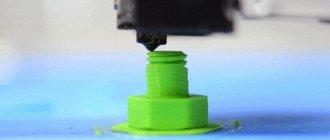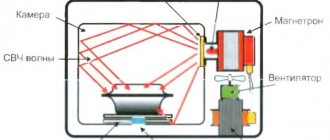What you need to do first to fix your earphone
If the sound in one of the headphones is not audible or regularly disappears (wheezing), then the first step is to diagnose the cause of the problem. First, you need to determine whether the headphones themselves are to blame, or whether the reason is in the device to which the headphones are connected (phone, computer, set-top box, etc.).
To do this, connect the earbuds to another working device and check the quality of the reproduced sound. If “broken” headphones work normally, this means that the cause of the problem lies not in them, but in the phone, PC and other devices. To be extra sure, connect other headphones to your phone (PC). If there is also no sound in one of them, then it is definitely a problem with the underlying device that needs to be repaired.
If one of the headphones also does not work on another device, then it is necessary to move on to further identification of the problem and its solution.
Other reasons for this problem
What to do if one earphone does not work? A frequent breakdown is the rupture of internal wiring. In most cases, this is due to the poor build quality of the headphones. No special skills are required to solve this problem.
Many users ask the question: what to do if one earphone does not work? That is, during listening, there is a clear sound failure from one earphone. Or it is heard every other time. In this case, you need to deal with this issue immediately, it is better not to delay it. With timely repairs, it will be possible to avoid complete damage to the headphones. This reason is one of the most common. And it occurs due to careless use of headphones: the user often bends the wire. If a break occurs near the base of the wire, then there is only one way out of this situation - cut the wires.
Then check and connect to the gadget. Now it’s worth carefully studying the sound. If there are problems, including intermittent noise, then it is worth disassembling and studying everything in detail again.
Many people buy expensive headphones, thereby risking being deceived. When choosing a device, you should take into account its type and technical parameters. Wireless headphones are very popular today. But the demand for models with wires does not even think of falling. Because wireless ones have a huge disadvantage: a lot of weight and a limited signal.
What other answers are there to the question: “What to do if one earphone doesn’t work?” There may be a rupture in the earphone itself. The problem can be solved with a screwdriver or a small knife.
Let's explore the internal contents. The earphone has a special membrane, and it is this membrane that can be bent or dirty. If there is a curvature, then you should try to straighten it yourself. And in case of contamination, the cause is eradicated with a regular alcohol solution: just wipe the membrane with smooth movements.
Basic steps if one earbud doesn't work
When identifying a problem where one of the earbuds stops working, pay attention to the following:
| Things to check: | Explanation: |
| Check the balance of your headphones. | If you're using headphones with a PC, check your speaker side balance settings to make sure the balance isn't set to just right or just left. |
| Check to see if the track you are playing is mono. | Monaural tracks may only use one headphone speaker (right or left), while the other may have no sound at all. |
| Turn off and on the headphones. | And make sure the problem remains or goes away. |
| Disconnect and connect Bluetooth on your phone (PC) if you use wireless devices. | Try playing the audio file to see if the problem persists. |
| Insert the headphone plug all the way into the audio jack. | In some cases, a loose plug may be the reason why sound is not heard in one of the headphones. You can unplug and plug one audio cable into a jack multiple times. This can often solve the problem of a nest becoming clogged with dirt and dust. This repeated switching on and off will allow you to clean the internal contacts of the connector from contamination. |
| Reset your wireless headphones. | This may resolve the issue you are experiencing due to the earbuds not pairing properly with your phone. |
This may be useful: How to properly charge wireless headphones.
Wireless headphones why only one earbud works: what to do
We'll tell you why only one earphone works and why Xiaomi and JBL wireless headphones don't work together...
Dear readers of World of Access! Together - we are force! Together we are legion!
If each of us transfers at least one ruble,
we will be able to pay for proofreading services and hosting for a year in advance!
We will also be able to raise the salaries of our regular authors and reward their work more effectively! We highly appreciate the work of our authors! We want to continue to please you! Thanks to you, our project continues to remain independent and useful. We would never have been able to do this without your donations. Thank you and low regards!
Sincerely, Editor-in-chief Mir Access
Wireless headphones: Why only one earphone works is a common question on forums. In order to understand why only one earphone works, you need to understand a little about the specifics of wireless devices of this type.
Firstly, it should be noted that many wireless headphones have a mono mode - while in it, each earphone will work separately, independently of each other.
In mono mode, only one earphone will be heard - this function can be activated forcibly, however, in the future, the headphones may randomly lose connection with the mobile device
Loss of communication between wireless headphones and a smartphone can occur spontaneously and do not depend on user actions. Wireless headphones, why only one earphone works - what to do in this case? It's simple - you need to solve the problem associated with pairing the device.
Especially for you: Why wireless headphones turn off constantly: what to do
In general, with the advent of wireless headphones, the problem of desynchronization has become especially relevant - it lies in the fact that the main earphone cannot find the secondary one. Sometimes there is no main earphone at all - they function independently of each other.
Most often, automatic disconnection occurs after removing the headphones from the case in cases where they cannot be synchronized. In this situation, the headphones do not see each other, do not pair and cannot interact with the smartphone
If only one earphone works, you need to check whether the headphones are paired correctly with the smartphone. Many wireless headphones, when connected to a smartphone, provide the user with a choice of how to pair with the mobile device.
Sometimes in the list of connected devices, wireless headphones are displayed separately - they may have the same name, but include the letters R and L, respectively
The problem with wireless headphones, why only one earphone works, is found in JBL, Airpods, Sony, Xiaomi and Sennheiser.
Sometimes when pairing devices, wireless headphones are displayed separately - with a left and right channel. In the latter case, the letters L and R will be displayed in the list of Bluetooth devices. Therefore, you can connect one of the headphones to your smartphone, but not two at once. This situation can occur both on Android-compatible devices and on smartphones with iOS.
Especially for you: Headphones are lit blue: why wireless ones don’t work
To solve the problem, only one earphone works, you need to reset them to their original state. To do this, you need to remove the headphones from the list of connected devices and select “Forget device”. After this, the headphone LED should turn off and the device should turn off. Then we place the wireless headphones in the case
As a rule, these actions are enough for the headphones to return to their original state. The question of wireless headphones, why only one earbud works, will most likely be resolved.
Now for the headphones to work together, they need to be re-synchronized with each other. To do this, you need to take the headphones out of the case and turn them on - after that, two LEDs should blink. On some models these will be blue and red LEDs, on some there is also a white one.
On some headphones, switching on occurs by long pressing both buttons, on others, switching on and synchronization occurs automatically. There are also headphones where one short press is enough to turn on
After a few seconds, the indication on one of the headphones should turn off. The LED will remain only on the headphone that is the main one - it will be the one that will connect to the smartphone via Bluetooth. It happens that synchronization does not occur even after resetting the headphones - in this case, you need to return them to the store.
Especially for you: How to transfer data to another iPhone: what to do
Wireless headphones: why only one earphone works is a problem that is typical not only for budget models, but also for high-end wireless headphones.
Cases when the headphones do not pair with each other and work separately are quite rare. In order to fix this problem, you need to assign one of the headphones as the main one. To do this, press the headphone power button twice in a row.
After completing the above steps, the wireless headphones will work together. If the headphones still play separately, you must contact the store and request a refund or replacement under warranty.
Thus, the question of wireless headphones why only one earphone works can be found in any case.
Is something broken or not working? Tell us about your problem with your TV, smartphone, application or other device and we will solve it - write your question in the comments to this article, or by email [email protected] - we will definitely answer your question and solve it within one weeks. We will soon be holding a blitz with unusual prizes for our regular readers - keep an eye on the site every day.
Did you like the article? Support our IT magazine in any convenient way! For now, we are relying on pure enthusiasm, but we do not do custom reviews 
Finding a break in wired headphones
If one of your wired headphones does not make sound, then use the following option to find the break point. Connect the headphones to your phone (PC), start playing music on them. And begin to sequentially crumple the wire with your fingers, starting from the plug to the problem earphone. When any sound (crackling) appears in the speaker of a non-working headphone, mark this section of the wire with a marker. Usually this area is problematic, and it is where the wire breaks.
Most often, a break occurs at the cable entry into the plug, at the cable entry into the speakers, and at the branch on the jumper.
There may also be a break in one earphone itself, where one end of the wire has simply become detached from the contact, so it does not work and requires repair.
In some cases, the headphone wire may break from contact
Next, you will need to remove the problem section of the cable and solder the ends of the remaining wire to each other.
Remove the problem section of the headphone cable
Adviсe
We told you how to fix your headphones if one doesn't work. We hope these instructions will help you bring your favorite accessory back to life. A few tips below will contribute to a successful repair.
Share on social media networks:
Music lovers have repeatedly encountered problems caused by malfunctions in the playback device; they stop working, the right earphone suddenly stops working, or the left one does not work. And iPhone headphones are no exception. Most users have taken their headphones to a service center more than once or gotten rid of a “broken” coil of wires. Over time, spending money on repairs and purchasing new headphones gets boring and the user puzzles himself with the question: “Is it possible to repair or fix a broken device yourself?” It’s possible, yes. There are many ways to “revive” a dead device without resorting to paid technical services. This article will demonstrate this to you with useful instructions on the topic of how to fix headphones if one ear is not working, the bluetooth earphone is broken, wireless, large and earbuds no longer work and no longer plays music on them, and other problems with the device. Are you interested in the reasons why the second earphone breaks?
Read also: Herb that causes vomiting when drinking alcohol
Performing soldering when one liner does not work
If the wire breaks right next to the plug and insert, it will be better to cut it off. For example, if the cable breaks near one earphone, it will be necessary to disassemble the earphone. Then unsolder the broken piece of cable from it, and then cut off the damaged part of the cable. The remaining edge of the whole cable must be cleaned, the copper core must be tinned with tin and flux, and soldered to the speaker contacts. This way you can repair the device.
Undamaged parts of the wire will need to be soldered
Perform the same operation with a plug if a break occurs right next to the plug.
In this case, the break occurred right next to the plug
How to fix an earphone if the damaged area is in the middle
If the wire breaks somewhere in the middle, the break will need to be cut with a knife. Then remove the top insulation (braiding) and release three wires approximately 3 cm long for easy soldering. Since the wires are coated in different colors, they cannot be mixed up. All cores must be soldered in accordance with their colors, connecting the remaining intact parts of the cable together. The stripped ends are heated with a soldering iron and tinned with flux and tin.
Treat the ends of the cable and solder them
A heat-shrink tube is put on each soldered wire, heated with a hairdryer or other handy tool, and crimped. To avoid breaking the connection, it is reinforced with a thick thread, tying three wires together.
It would be better to wrap the soldered wires with thick thread
It is better to put a heat-shrinkable tube on the resulting bandage in order to give the work an aesthetic appearance.
With a thermal tube it will look aesthetically pleasing
With soldering iron
The most common problem is abrasions at the bends. In this case, the wire will have to be cut, cleaned and soldered.
Important! Such an activity requires basic skills and knowledge of basic safety precautions.
For this method you will need:
- Soldering iron.
- Tin.
- Wire cutters or pliers.
- Multimeter (if you are going to test the device to detect damage).
- A spare plug or connector if the functionality of these components in your headphones is impaired.
- Glue and scissors. The glue must be flexible for the device plug, and also dry quickly.
- In some cases, heat shrink tubing will come in handy.
If you have been involved in soldering, then there is no point in talking further, but for beginners we will give a short course:
- First you will have to get rid of the insulation from the damaged area.
- Then you must test the wires for defects using a multimeter.
- Now you need to arm yourself with a soldering iron and tin to solder the defective area. Glue everything with special glue and return the insulation to its place.
- If you managed to avoid short circuits (short circuits) and other things that radio amateurs encounter, you can safely use “brand new” headphones.
Important! Do not rush to grab the soldering iron if you do not find any damage. Perhaps the problem lies in the input of the playback device itself, and the headphones do not need repair.