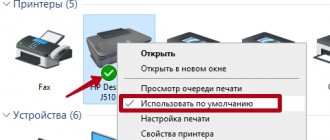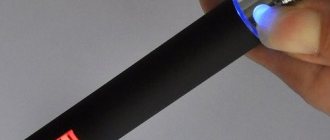Your phone's speaker grille is constantly exposed to a variety of impacts, even when it's in a case. Despite the fact that the manufacturer tries to protect such areas in the device as much as possible, dust, water or mechanical stress can still damage or contaminate the speakers. This often results in reduced audio volume or, worse, a non-functioning speaker.
Fortunately, if you have such a problem, you don’t always need to immediately run to a service center. Here are some troubleshooting steps you can use to try to revive your Android phone's speaker.
Check for software problems
Before we dive into troubleshooting your phone's speakers, you should make sure that the problem is a hardware issue. There are several ways to do this.
- 1. The first step is to simply reboot. This will restart all background services and clean up your phone in case anything has gone wrong since your last reboot.
- 2. Next, you need to check if your phone's audio output is set to the built-in speaker. If you regularly connect your phone to wireless headphones or speakers, it may remain connected to another device. Go to Settings > Connected Devices to see if your phone is connected to any Bluetooth devices. After that, you should go to the "Sound Settings" section and make sure that you have not accidentally turned on the Do Not Disturb and Quiet modes.
- 3. Additionally, we recommend testing the speaker by turning the volume down to the minimum level and then turning it up to the maximum level. Try playing music at both levels to make sure it's not a volume control glitch.
- 4. Since the music app may also not work properly, a more convincing way to check is to play the ringtone or alarm in your phone's audio settings. You can do this by going to Settings > Sound > Phone Ringtone and choosing from the many available options. When doing this, make sure that the sound volume is not at zero.
Manually disable headphone output
When you unplug accessories from the audio jack, Android may not handle this event, causing your phone to be stuck in headphone mode. This means that your speaker will be muted even though you have disconnected your headphones.
You can usually fix this problem with a standard reboot. But if this doesn't help, you can try a specialized application from the Market, for example, Disable Headphone. Disabling headphones with one click of a switch allows you to manually wake your phone from headphone mode and play sound through its speakers.
There is no sound on Android, but it works fine on headphones
- So, we connect the headphones, and set the sound to max, after that, this headset needs to be turned off. We do these steps two or three times;
- Now, we need a cotton swab (you can buy it at the pharmacy). Then, it needs to be moistened in ethyl alcohol. After this, carefully process the audio input. During this procedure, the smartphone must be turned off;
- In order to remove debris from the connector, you need to blow harder into the hole. You can hold your smartphone close to the vacuum cleaner for half a minute and try to blow the trash out of the connector;
- If that doesn't help, it's quite possible that you accidentally deformed the contacts (pinched them) in an unnatural position. This gives the phone the illusion that the headset is constantly connected. Look in the instructions to see what contacts should be and try to give them the desired position. If it doesn’t work, contact a specialist;
- Also, if water gets on the sound amplification keys, and a short circuit occurs along with it, the sound volume may increase several times, or, conversely, disappear. In this case, disassemble the phone and carefully clean its contacts with alcohol.
Also, there is an option that after two, everything will be eliminated by itself. Don't you believe it? But this is possible. Be patient. If the sound does not appear over time, contact a specialist. They have special equipment to diagnose problems. From here, they can easily find the cause of the lack of sound and eliminate it.
In addition, it is possible that the speaker simply broke. In this case, you must take the phone to a service center!
Download Phone Doctor Plus
Conclusion: — The phone speaker is losing sound, what should I do? I advise you to use the tips I gave, and then, if you could not fix the problem, contact a technician. Good luck!
Sincerely, Andrey Zimin 05.11.2019
Try Safe Mode
Android allows you to run a mode in which only the original software that came with the phone is loaded. This helps you troubleshoot your phone without any third-party services or apps interfering with your diagnostics. It is called safe mode and is present on every Android phone.
To enter Safe Mode, press and hold the Power button. From the selection menu that appears, press and hold the Power button, then press OK when prompted to boot into Safe Mode. You can easily exit Safe Mode by restarting your phone. These instructions are relevant for a system without major changes to stock Android; if you have a highly customized shell, for example, miui from Xiaomi, the actions may be different. If nothing comes up when you try the steps above, try searching Google for your model or visit the official support forums.
Removing malicious applications
Certain applications may cause crashes in the Android system. Some of them may cause the sound to disappear on your smartphone. To find out if installed apps are to blame, boot your smartphone in safe mode. In this mode, only system programs that were originally on the device remain active.
Do the following:
Step 1 : Reboot your device. To do this, hold down the power button until the shutdown menu appears and press the "Restart" button.
Step 2: Confirm your intent and “Click to Reboot.”
Step 3. During the restart, the MIUI (if you have a Xiaomi ). At this point, press and hold the Volume Down key until the system boots.
Note! Other ways to enter Safe Mode have been discussed in this article.
Step 4. The inscription “Safe Mode” indicates that you did everything correctly, which means that the work of third-party programs is suspended.
Step 5 : Check if there is sound. If the sound is restored, it means that some application is interfering with the proper operation of the smartphone.
Step 6 : Go to Settings.
Step 7: Click on the "Applications" section.
Step 8 : Open All Apps.
Step 9. Remember what programs you installed immediately before your smartphone started having problems with sound. Find the desired application in the list and click on it.
,
Step 10: Click the “Delete” button located at the bottom of the screen
Step 11: Do the same for other apps that you have installed recently.
Step 12: Boot your smartphone normally. To do this, simply reboot it.
Note! After enabling and disabling Safe Mode , some smartphone settings may have to be reinstalled. For example, the location of application shortcuts on the desktop may be lost.
Step 13: Check if the problem is resolved.
Step 14. If the malicious application cannot be identified, perform a factory reset. Before doing this, save all important data. How to reset to factory settings is described in detail here.
Clean the speaker grilles
As mentioned earlier, your smartphone's vents often accumulate dust and dirt over time. This may interfere with their ability to produce sound. At this point, you should try to clean the speaker grill yourself to remove any debris.
You can start by blowing air into the speakers using a special bulb or can of compressed air. Alternatively, you can try to remove small crumbs and dust pieces using a vacuum cleaner. This may affect the internals of the phone, so be careful if you try this.
Another good option is to gently brush the speaker grilles with a toothbrush, which will loosen any dirt. If you feel able to do this and your phone is easy to disassemble, you can try this and blow out the dust from inside.
Perform a hard reset
Testing your phone in Safe Mode as above will rule out the possibility that a third-party app is the culprit. If your phone's speakers were working properly in Safe Mode, you can try to isolate the problem to a specific app, setting, or device. If you're having trouble with your speaker only after making changes to these settings, try undoing what you changed.
Otherwise, you can perform a hard reset. You can do a factory reset even if going into Safe Mode didn't have any effect. By doing this, your phone starts up again and you eliminate the possibility of any software glitching that is causing the speakers to not work. The reset option can often be found in Settings > System > Advanced > Reset Settings. This path may vary depending on the version of Android and your device model. Please remember that this action will erase all your data, so be sure to make a backup before doing this.
If all else fails
If the above methods did not help solve this problem, then you can try to check whether moisture has entered your mobile device. In this case, you can try leaving the phone in a dry place for a certain time.
In addition, the sound could be lost due to a manufacturing defect. As a rule, such breakdowns appear during the first time you use the phone. You can take it to the store where you purchased the device. There, workers must repair a defective smartphone for free, after doing an examination.
As a last resort, the user can wait some time until the device returns to its previous state on its own. For example, after being in very cold weather conditions, the speakers in your smartphone may stop working. After it is brought into a warm room, the speakers will start working again.
Vyacheslav
For several years he worked in mobile phone stores of two large operators. I understand tariffs well and see all the pitfalls. I love gadgets, especially Android ones.
Ask a Question
Question to the expert
What should I do if there is no sound on the device, but there is sound in the conversation?
In this case, without a doubt, it is necessary to take the phone to a special service technician. It will be very difficult to independently identify the cause of the breakdown.
What should I do if there is no sound in only a few applications?
The sound may disappear only in certain programs for various reasons. To solve this problem, you can try to go into these programs and increase the volume level directly in them. And if this does not help, then you need to restart the phone, and if possible, remove the battery from it.
How to avoid having your phone attacked by virus programs?
Firstly, you should never install files on your smartphone that were sent by an unknown sender, or follow such links. It is also necessary to carefully read reviews about the applications that the user wants to install. If there are no positive reviews, then you should refrain from installing such an application.
Will the service center accept the phone under warranty?
In cases where the device was purchased with a warranty, the store should usually provide free repairs. However, if it turns out that this is not a manufacturing defect, but mechanical damage, for example, the phone was dropped or filled with water, then the service may be refused to provide this service.
What to do if the user can hear the interlocutor during a conversation, but no one can hear him?
This means that there are no problems with the speaker and the problem is in the microphone. You will have to take the gadget to the workshop, since the settings in this case are powerless.
4.6 / 5 ( 29 votes)
0
Got water? Let it dry
One of the most common consequences of water getting into a smartphone is a malfunction of the speaker. Liquid can quickly penetrate inside the phone due to the holes in the speaker grille. Therefore, if you have had problems with your speakers after water has entered your device, let your phone dry.
What to do if water gets into your phone speaker? There are several ways to dry a wet phone. You can blow hot air on it, stick it in a bowl of rice, and more. But whatever you do, turn off your phone immediately and let it dry completely before trying to boot it up again. It should be borne in mind that water is very treacherous, and even if problems do not appear immediately, a malfunction may overtake your phone later. It is better, after you have drowned or flooded your device, to still take it to a service center for preventive maintenance.
No sound on Android phone: what to do
Why is there no sound on my iPhone - what to do?
Phones running on the Android operating system become silent for several reasons, each of which requires special attention. The most common of them will be discussed below.
Setting up sound profiles on the Android operating system
Software glitch
After carrying out certain actions, a malfunction occurs on the phone, which leads to disruption of its performance. For example:
- the user downloaded software that loaded the gadget with virus software;
- Unofficial firmware is installed on the smartphone;
- There are incompatible applications.
To resolve a software failure, it is first recommended to do the following:
- Find the “Application Manager” tab in the device settings and click on it.
- A list of processes that are currently running on the mobile phone will open. Here the user should be interested in the services that are responsible for the presence of sound on the device. They will need to be checked for functionality.
- If necessary, the service can be activated by clicking on it.
Speaker or audio jack problems
The speaker on a smartphone may break if the device is immersed in water or if it is handled improperly.
Important! If none of the methods helped restore sound to the gadget, then it should be taken to a service center for a full diagnosis.
It is not recommended to change the speaker on Android smartphones yourself. It is better to entrust this task to professionals.
If the user, after connecting the headphones, does not observe sound effects on the device, then the problem is most likely in the audio connector. This is also evidenced by the absence of a headset icon in the gadget’s status bar.
Appearance of the speaker on Android phones
In this situation, you should not take measures to inspect and repair the connector yourself. Many people try to clean the audio interface from dust using third-party items. This is not recommended to avoid unpleasant consequences.
Cable failure
The cable in a smartphone is a device that connects the central board of the device with its remote elements. We are talking about speakers, camera, keyboard, connectors, etc. If there is no sound when there is an incoming call on Android, this may indicate a breakdown of the cable.
The cable may fail under the following circumstances:
- The smartphone has undergone serious mechanical damage. This can happen when the gadget falls;
- water entered the phone;
- severe overheating of the device.
Note! If the cable is slightly damaged, a floating effect will be observed on the smartphone. This is especially noticeable on Alcatel, Asus, and Samsung phones.