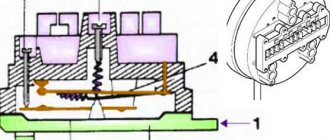A plotter is a plotter designed for printing on large-format media, which can be not only regular paper, but also synthetic paper and various films. Widely used for displaying images on physical media, which can be:
- cards;
- scheme;
- blueprints;
- drawings;
- advertising banners;
- presentations;
- ads.
Not used at home. Intended for commercial purposes.
Types of plotters
Printers
Allows you to print images on different media. The main working unit is the drawing block. Depending on the plotter, the method of plotting the image may differ. When choosing a printing plotter, a number of characteristics are taken into account.
- Print speed. Affects performance. You need to pay attention to this parameter when products will be produced in large quantities.
- Permission. Determines the clarity of the printed image.
- Format. Affects the size of the media and the resulting image.
- Color rendition, which determines the brightness and saturation of the printed image. For advertising printing, good color rendition is important, but when applying graphics, color saturation does not matter.
Cutting plotters
The device is only used for cutting media.
The working element is a knife with an optical sensor that ensures cutting accuracy. A program is loaded into a plotter, or as it is also called, a cutter, according to which it will cut out fragments of media, complex patterns and even text in a given direction, without going beyond the boundaries of the cutting lines.
When choosing a cutter, the following characteristics are taken into account:
- format (the media size depends on it);
- cutting speed;
- the force with which the knife presses and the type of cutter determine the permissible carrier material (cardboard or film).
Hybrid (plotters-cutters)
The device is also called “two in one”. Can print and cut media. Most often this is a roll-type printing plotter with a cutting knife. It is convenient to cut film or paper immediately after printing.
Main parts:
- display;
- network index;
- cross knife;
- basket;
- roll mount.
When choosing, take into account the following parameters.
- Cutting width. The maximum is 1 m, which is enough for the production of most types of advertising materials. For everyday needs, a width of 0.5-0.72 m is sufficient.
- Cutting accuracy. The thinner the carrier, the higher the accuracy of the blade must be, but the price will also be higher.
- Optical parameters. Priority is given to devices with a sensor for creating marks on printed media. Any shape is cut exactly to size along the marked contours. The operation of the sensor is based on reference to the dimensions of the original layout.
- Knife pressure. The stronger, the denser the material the plotter can cut. Pressure for plain paper – 350 g. For vinyl – 400-500 g.
- Cutting speed. High speed cutting is selected for urgent work. If the plotter-cutter operates at a measured pace, there is no need to buy an expensive model with a high speed value.
Inkjet plotter
The mechanism of action of an inkjet plotter is based on the use of special ink. The image is created by depositing microscopic ink drops from special cartridge nozzles onto the carrier sheet.
Today, along with other inkjet printing methods, the so-called “bubble” method is becoming widespread. Its peculiarity is that the ink is contained in small nozzles located on the surface of the disposable print head. One such head can accommodate several hundred printing nozzles with ink.
During the printing process, the ink rapidly heats up from an electric pulse (about 10 μs), which is provided by a thermistor, and a bubble forms. The bubble rapidly pushes ink drops out of the nozzle, after which the pulse stops, the bubble disappears, and the temperature of the thermistor drops.
The above list does not include all types of plotters existing today. In addition to those indicated , there are plotters with direct output, solvent, electrostatic and even cutting plotters. This variety allows you to choose a special plotter suitable for solving existing problems, depending on the requirements for technical qualities and the method of transferring graphic information to the carrier canvas.
Types by method of sheet placement
Tablet
The set of functions resembles a printer. Works with media in sheet form. Cardboard, paper or other sheet material is fixedly fixed on a large table with a magnetic, electrical or mechanical lock.
Flatbed machines can print A2 and A3 formats. Because of the large table, they take up a lot of space, so they are not popular. Most often, this type is used for printing large-sized advertising signs.
Rolled
The main advantage of a roll plotter is its compactness. The media is wound into a roll, fed along a drum to a drawing block, which applies the design along the way.
Advantages:
- small dimensions;
- saving on consumables;
- high quality printing;
- multifunctionality compared to tablets.
Table
| Plotter | Printer |
| Traditionally - a vector plotter that draws an image; in modern realities - a wide format printer | Printing device without creating a printing form; Usually this means an office or home device |
| The size can reach several meters in length, there are floor-mounted options | Tabletop compact devices |
| Designed for printing images in A3 – A0 formats | Works with A4 and smaller formats |
| A pen plotter is used to create drawings, a laser plotter is used in computer-aided design systems, and an inkjet plotter is used in short-run printing. | Used for printing documents |
| Can be flatbed: the material on which the image is applied is rigidly fixed | The type of paper feed in modern printers is always drum |
| Handles rolled media | Work mainly with sheets |
| More flexible and fine-tuning | Minimum configurable parameters |
Classification by type of drawing block
The technology of printing the picture and the type of media depend on the design of the drawing block.
Feather
The writing head has a pen-shaped design. During printing, the pen moves in two directions (vector type technique). There are two types of pen plotters:
- paint with liquid dye;
- The design is drawn with slate pens.
A motor is responsible for the movement of the head, which makes noise during operation.
Advantages:
- high print quality;
- good contrast and color rendition.
In addition to noise, the disadvantages include low printing speed. You may be wondering about the problem when the printer prints slowly.
Jet
Based on the principle of operation, an inkjet plotter resembles a household inkjet printer.
The image is applied with liquid dye, which is sprayed through the nozzle of a writing head with many nozzles. During printing, the nozzles heat up, which causes an air bubble to form inside them, under the pressure of which the ink is thrown onto the media. Most models have only four base colors; the remaining shades are obtained after mixing the base ones.
Advantages of the inkjet:
- it is easy to work with the equipment;
- performance;
- image clarity;
- availability of consumables.
Electrostatic
An invisible image of charged particles is applied to a special carrier using an electrostatic device. The dye sticks to them, and during drying it is completely fixed. The devices very quickly apply drawings of any complexity, but have a number of disadvantages:
- the workroom must maintain the specified temperature and humidity;
- difficult maintenance;
- price.
Laser and LED
The operating principle is similar to a laser printer:
- the head uses a beam to apply an invisible pattern to the material;
- dry powder toner sticks to charged particles;
- As the media passes through the drum while being heated, the dye is baked to form an image.
Loose dye does not dry out on the writing head of laser and LED plotters, so the head does not wear out for a long time.
The equipment is expensive, but it has its advantages:
- performance;
- high image clarity.
On the topic: what is an LED printer.
Thermal feed plotters
The carrier for the device is thermal paper. It passes through a head called a comb, on which the heaters are located. Between the comb and thermal paper there is a color donor - a special film. The comb is passed over the carrier a specified number of times. At this time, the donor warms up and leaves a pattern of the desired color on the thermal paper. The image printed on a thermal feed printer does not fade in the sun and is resistant to moisture.
Direct image plotters
Direct output plotter printing uses thermal paper. It passes through a comb with many heating elements. The color of each applied point in the figure depends on the temperature of the heater.
This technique produces a high-definition image when applied in black and white. The equipment is popular among engineering organizations and is suitable for printing projects.
Rating TOP 7 best plotters
Our list to date includes:
- Canon imagePROGRAF iPF670.
- Epson SureColor SC-T5200.
- Mimaki JV150-160.
- Silhouette Cameo 3.
- Brother ScanNCut CM900.
- GRAPHTEC CE6000-40.
- TexJet shorTee.
Let's take a closer look at these devices.
Canon imagePROGRAF iPF670
Canon's product is considered the best in printing vibrant posters thanks to its intermediate chamber feature that collects ink between the cartridge and the print head. This provides a clear and colorful image without gaps or smudges. It is noteworthy that the device can work simultaneously with several PCs using a USB port and connection to an internal network. The paper is fed from a roll.
| Resolution, dpi | 2400x1200 |
| Type | jet |
| Weight, kg | 43 |
| Dimensions, mm | 698х997х507 |
Price: from 74,900 to 82,640 rubles.
- two printing modes: economical and standard;
- “hot” replacement of ink tanks eliminates downtime;
- maximum print width 610 mm;
- Reactive ink with bright shades is used.
- slow printing speed (1 sheet in 42 seconds);
- small internal memory (256 MB);
- high electricity consumption (140 W/hour).
Firstly, I can immediately note that there are no smudges or gaps in the images. Secondly, the plotter can easily work with several computers and does not crash. The paper feeds well and quickly, there were no problems or comments with the device. And I can also note the relatively small size and weight, easy to carry. The only caveat is that it is not the fastest, but this is how you can work with it. I'm happy with everything so far.
Canon imagePROGRAF iPF670
Epson SureColor SC-T5200
The machine is great for printing complex drawings such as architectural, construction and engineering. The plotter uses two cartridges simultaneously with regular and matte inks, which ensures optimal ink consumption. The manufacturer guarantees high quality and density of application on various materials.
| Weight, kg | 84 |
| Dimensions, mm | 83x140x112 |
| Type | jet |
| Resolution, dpi | 2880×1440 |
Cost: 231,200 - 232,000 rubles.
- fast printing (A1 format in 28 seconds);
- capable of printing on A0 format;
- low energy consumption (65 W/h);
- equipped with a 2.5-inch color screen for more convenient device setup.
Ratings on the topic: Rating of the TOP 7 best quadcopters with a camera: characteristics, reviews, price
- not detected.
I print mostly drawings, particularly engineering ones. The ink is standard and easy to use. The device uses black color sparingly. The print quality and density are good. The main advantages are that printing is fast and you can print in A0 format. So far I have not found any disadvantages for myself, I will continue to use it. The device is one of the best I have worked with.
Epson SureColor SC-T5200
Mimaki JV150-160
This plotter is notable for the fact that it is equipped with an uninterrupted ink supply unit, which have two different cartridges. If one of them runs out of ink, the plotter notifies the user and automatically starts using ink from the second cartridge, which ensures fast and trouble-free operation. Control without a PC is carried out via a USB port with the Direct program and a push-button remote control on the right side.
| Type | solvent |
| Dimensions, mm | 700x1392x2745 |
| Weight, kg | 185 |
| Resolution, dpi | 1440x1440 |
Price tag: 808,500 - 830,600 rub.
- automatic winding of rolls using the Auto Media Feeder system;
- the ability to change ink while the device is operating;
- function for adjusting the size of paint drops.
- heavy weight (185 kg);
- high power consumption (1920 W).
Uninterrupted ink supply works great, each color has two cartridges, performance is good. The remote control is convenient, I figured out the buttons without any problems. The transition between colors is done quickly but smoothly. Separately, I can note the automatic winding of rolls and the ability to change ink during operation. Of course, the device is bulky and consumes quite a lot of power, but it’s definitely worth the money.
Mimaki JV150-160
Silhouette Cameo 3
The budget model from Silhouette with cutting function is easy to use and maintain. The permissible A3 sheet size allows you to print leaflets, posters and small-format drawings in high quality and with good color rendition. Maximum cutting width of 305mm with low functional knife pressure of only 200g.
| Type | cutting |
| Dimensions, mm | 572x152x216 |
| Resolution, dpi | 305x3000 |
| Weight, kg | 8 |
Price: from 19,800 to 23,550 Russian rubles.
- compact (572x152x216 mm);
- fast connection that does not require special skills.
- incompatibility of the software with Corel software;
- Unintended fastening of the paper being cut in the central part of the device.
We bought these plotters for production. So far they fully justify the cost, there are no problems with quality at all. It easily handles A3 format; you can print leaflets, posters and drawings quickly and easily (although drawings are a rarity here). Even young specialists can quickly understand these plotters; no special skills are required. I recommend.
Silhouette Cameo 3
Brother ScanNCut CM900
This plotter from Brother does an excellent job of high-quality printing, while it has a cutting function and a built-in scanner with a resolution of 300 dpi. Has two USB ports for connecting a flash card and a computer. The presence of a built-in LCD touch screen makes it quicker and easier to set up the device.
| Resolution, dpi | 1440x1440 |
| Type | cutting |
| Weight, kg | 5,6 |
| Dimensions, mm | 490x153x160 |
Price tag: from 36,680 to 42,550 rubles.
- a large number of fonts and designs (15 fonts and 1102 built-in designs);
- built-in scanner;
- cutting function.
- not detected.
High print quality, useful cutting function, built-in scanner with excellent resolution. I personally am completely satisfied with the device. Well, another nice thing is that the display is touch-sensitive, you don’t need to press the buttons, everything works quickly and well. It's simple and useful, I can recommend it. I have never regretted buying this particular model.
Brother ScanNCut CM900
GRAPHTEC CE6000-40
GRAPHTEC CE6000-40 is an excellent option for small businesses and offices. A powerful servo motor ensures smooth operation with a maximum A3 format and a cutting width of 375 mm. Roll material feeding type. The device is additionally equipped with a functional display.
| Weight, kg | 16 |
| Dimensions, mm | 672x338x266 |
| Type | cutting |
| Resolution, dpi | 1440×1440 |
Cost: 109,350 - 115,670 rubles.
- high quality functional knives;
- cutting speed 600 mm/sec;
- low weight (16 kg).
- Installing a plotter requires special knowledge and skills.
We bought three such plotters for the enterprise. They work smoothly, maintenance is inexpensive, they take the stated format and cut without problems. Automatic feed, roll. And one more thing - the display is very useful, it really displays what you need and nothing superfluous. I recommend purchasing.
GRAPHTEC CE6000-40
TexJet shortTee
The TexJet textile plotter is perfect for small businesses producing T-shirts or other clothing. The drawing is applied clearly and without gaps. Tabletop model, tablet type of material supply. To apply the design, water-based ink is used, which combines perfectly with fabric pigments. Convenient buttons and display provide easy setup and control.
Ratings on the topic: The best CD players of all time: review of models, their cost, advantages and disadvantages of each
| Type | jet |
| Dimensions, mm | 115x66x35 |
| Weight, kg | 65 |
| Resolution, dpi | 1440×1440 |
Price tag: from 725,230 to 810,840 rubles.
- the presence of an optical sensor that recognizes obstacles and protects print heads from mechanical damage;
- fast printing (80 T-shirts per hour).
- there is no automatic material replacement.
We make T-shirts; we recently bought Texjet Shoti as an addition. In fact, he has already repaid the money and this is pleasing, but I would like to note some things purely about him. The fabric attaches very comfortably, does not move, the ink is water-based, but no streaks or gaps have been noticed so far, all data is clearly displayed on the display. The only caveat is that there is no automatic material replacement, you have to do it manually. But overall we are pleased with the device.
plotter TexJet shorTee
Criterias of choice
- Purpose of technology. You can print drawings and maps on an inexpensive device with minimal functionality. To print advertising formats, you need a more expensive device with the option to output color images.
- Maximum cutting width. The parameter affects the media format. For domestic needs, a width of 25 cm is sufficient; in production, the parameter should be at least 1 m.
- Speed. The optimal value for maximum productivity and moderate energy consumption is 8-10 sheets per second.
- Expenses. The initial cost of purchasing a plotter depends on its functionality and build quality. But when choosing a plotter, the type of media is also taken into account. For non-standard formats, the operating costs will be too high.
- Feed type. For small offices and apartments, it is better to buy compact roll plotters with inexpensive consumables. Large, but high-precision tablet models are more suitable for production.
- Maximum pressure on the cutting element (for cutters). The optimal value for cutting quality and moderate energy consumption is from 200 g.
- Factory warranty available. Plotters are relatively expensive, so you should only buy from manufacturers or suppliers that provide a minimum 2-year warranty.
How to use a plotter
- Install the software. It is included in the kit, but you can also use third-party software.
- Create a file with the image in the program or find it on your computer and open it.
- Select the “Print” command from the menu.
- Select a plotter from the equipment available in the list.
- Select the “Properties” command.
- In the menu that opens, set the printing parameters and click “OK.”
- After previewing the image, click on “Print” (or “Print”).
When using a cutting plotter, the accuracy and precision of the work is first checked on an unnecessary piece of media. In the “Properties” section, from the parameters you need to set the force on the knife and the length of its extension; the values depend on the medium. After the preview, the “Print” command is also pressed.
The cutting machines do not have automatic settings for the type and format of the material - the actions are carried out manually by the operator.
Before cutting you need to check:
- knife sharpness;
- accuracy of the constructed drawing;
- the presence of a high-adhesion substrate under the carrier to prevent shearing.