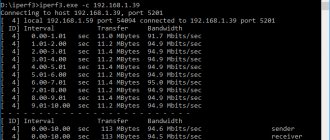The future has arrived: virtual reality has migrated from the frames of futuristic films into our pockets. The release of Google Cardboard glasses made it available for just 5-10 dollars to almost every smartphone owner. More expensive (and reliable) analogues of VR headsets are also produced, made in a high-quality plastic case, equipped with comfortable straps, additional buttons and other “tricks”. An example of such VR glasses is Samsung Gear VR, designed for Korean flagships.
Subscribe to the blog by email. mail
Let me remind you that Fibrum Pro, which I reviewed recently, supports any modern smartphone if its screen has a diagonal of 4 to 6 inches. You also need to have accelerometer and gyroscope sensors on your phone. The OS version also plays a significant role. If you don’t know or don’t remember the characteristics of your mobile phone, it doesn’t matter. Finding out whether your phone is suitable for virtual reality headsets, be it Fibrum, Google Cardboard or another headset without a screen, is quite simple. Let's go through all the steps together.
Due to a lot of questions, I wrote a special application that will test your phone for use in virtual reality. Download and find out the result. And if something remains unclear, then additional explanations on the parameters remain in the article below.
QR Code
VR Test
Developer: Dernogard
Price: Free
If your phone is cool and expensive enough, if it was purchased at the turn of 2021 and 2021 and later, I advise you to read about whether your phone is suitable for Daydream VR. Let's see if it's on this list: iPhone 5, iPhone 5C, iPhone 5S, iPhone 6, iPhone 6 Plus . Eat? Congratulations, your phone is perfect for a virtual reality headset. Let's look at the following list. If there is a phone in it, great, your smartphone is suitable. If not, don’t despair, it’s not complete. Scroll further through the article.
- Asus : Padfone S
- HTC : Butterfly 2, Evo 3d, One, One (M8), One mini, One S, One X, One X+, Sensation, Sensation XE, Velocity 4G
- Huawei : Ascend G 615, Ascend P1, Ascend P2, Ascend P6, Honor 6
- LG : G2, G3, Optimus 3D Max (P720), Optimus 4X HD (P880), Optimus G (E975), Optimus G Pro, P940 Prada 3
- Nexus : Nexus 4, Nexus 5, Nexus 6
- Nokia : Lumia 1020, Lumia 920, Lumia 925, Lumia 930
- Oppo : N3
- Oneplus : One
- Samsung : Aktiv S, Galaxy Ace 3, Galaxy Alpha, Galaxy Beam, Galaxy S3, Galaxy S3 Mini, Galaxy S4, Galaxy S4 Active, Galaxy S4 Mini, Galaxy S4 Zoom, Galaxy S5 Mini, Galaxy Note, Galaxy Note 2, Galaxy Note 3, Galaxy Note 4, Galaxy S2, Galaxy S5, Galaxy S6
- Sony : Xperia S, Xperia SP, Xperia T, Xperia Z2, Xperia Z3, Xperia Z, Xperia Z1
- Wiko :Highway
- ZTE : Nubia Z5S, Redbull V5 V9180
- iOcean : X7
- Yota Phone 2
So, the phone is not on the list, which means the easy way is not for us. Well, we are not afraid of difficulties. Let's determine whether our phone can be inserted into a virtual reality helmet. The second easiest step is to try to set up your phone for a Google Cardboard profile . Use the QR code recognition program and follow the link. If the test is passed, the phone is suitable.
The third verification option is test. Download some application or game for virtual reality and see if it starts? Rotating the smartphone - does the “world” rotate on the screen and how responsively. This catalog program from Fibrum will make it easier to select applications.
Well, if something went wrong, you want to be 100% sure (if the test run did not produce results) or a masochist is reading this, then read on - let's take the hard path =)
Minimum requirements for smartphones for virtual reality
In the case of Gear VR, the requirements for the device come down to one point: the smartphone for VR must be called Galaxy Note 4, 5, 7 or Galaxy S6, S7 (both regular and Edge). Each model has its own version of virtual reality glasses, differing in the shape and size of the smartphone mount. All these devices are united by the fact that they have a screen with a resolution of 2560x1440 pixels. But VR glasses from Korea do not work with other people’s devices.
Google Cardboard
Google's VR headset and its analogues are not tied to specific devices. Theoretically, it remains possible to use any mobile gadget. However, a smartphone for VR must still meet some requirements:
- Dimensions . Google CardBoard glasses (and analogues) are usually designed for devices with a screen diagonal of 4.5-5.5 inches. Therefore, a more compact device or a large “shovel recorder” cannot be placed in them properly.
- Permission . The smartphone screen resolution for virtual reality must be at least FullHD (1920x1080 pixels) for an IPS matrix or QHD (2560x1440) for AMOLED. A lower resolution will produce an insufficiently detailed picture, which will quickly tire your eyes. The difference in requirements between AMOLED and IPS is due to the fact that Samsung (the main manufacturer of OLED displays) uses PenTile technology. When using it, the matrix contains fewer subpixels, and they have increased sizes. VR will also work on an HD 720p display, but it will be unpleasant to look at.
- Chipset . Budget processors with 4 cores and weak graphics may not be powerful enough for VR. The smartphone must be equipped with a chip with powerful cores and a good GPU. It should have at least 2 Cortex A72 cores (or better) or 4 Cortex A53 cores (or newer) with a frequency of 1.5-3 GHz. The graphics module must be middle class or higher (minimum Mali x3x, Adreno x1x, PoverVR Gx2xx). Suitable ones include Mali T860, Adreno 510, PowerVR G6200. On a weaker smartphone, virtual reality will also work, but acceptable performance cannot be guaranteed.
- Sensors _ In order for a virtual reality helmet to display the image correctly, the smartphone must have an accelerometer and a gyroscope on board. They will adjust and move the 3D image based on the position of the viewer's head.
- Magnetic sensor (Hall sensor) . Most inexpensive virtual reality glasses are equipped with a single button that operates on a magnetic principle. By interacting with the Hall sensor, the smartphone can be controlled when it is inside the VR headset. Depending on the nature of the button press (fast or slow, short or long, single or double), you can configure the actions performed.
How to set up VR Box virtual reality glasses
VR Box is another virtual reality glasses for Android. The body is no longer made of cardboard, as is the case with Google Cardboard, but of plastic. Another distinctive feature of these glasses is the movable panel, which is located in front of the smartphone camera. It can be opened to use glasses for augmented reality through the camera.
Setting up VR Box occurs not through an application on a smartphone, but on the glasses themselves. The lenses are placed on movable mounts, which allows you to set them at a comfortable distance from the eyes and adjust them to the diagonal of the screen of the smartphone you are using.
Thus, VR Box virtual reality glasses are more versatile than other analogues and can be customized for each user individually.
Other manufacturers also produce similar glasses, so on the market you can find models made of different materials and for smartphones with different screen diagonals. For example, Google Cardboard glasses are designed for smartphones with a maximum width of 75 mm. If your smartphone is wider, then another VR headset will be suitable for it. For example, YesVR.
Is it worth buying a smartphone for VR?
The answer to such a question obviously depends on our preferences. A VR smartphone is a good choice if you really want to use this technology.
It will be a great choice for all virtual gaming lovers, as well as for people who want to discover a whole new quality of movies and photos or just play with various applications.
If you're not sure if you like virtual reality, use your friend's smartphone and launch one of the games or the program of your choice. If this technology pleases you, purchasing a dedicated smartphone will be a good idea.
What a VR smartphone should have
Very often, details determine the comfort of using virtual reality glasses. The type of USB port can affect how quickly data transfers - of course, 3.0, 3.1 and C. standards will work best.
In addition, there is WiFi technology, which must be there if we want to use applications and games that require an Internet connection.
Let us note the sensors once again - in addition to the already mentioned gyroscope and magnetic field sensor, it is worth checking whether the smartphone we are interested in has an accelerometer.
It should be remembered that VR support charges not only the main unit of the phone, but also its battery. If you don't want to recharge it every now and then, aim for models with at least 3,500 mAh capacity.
Choosing VR glasses for a smartphone
Today there are many models with a variety of characteristics. There are more and more people wanting to experience new experiences from virtual reality. And the question immediately arises: what are VR glasses for a smartphone used for and how to choose the right model for yourself. Before choosing, you first need to understand how such virtual reality glasses for a smartphone work. This headset is a case with lenses where you install your mobile phone. Thanks to the special arrangement of the lenses, as well as a special application, the smartphone screen is divided into two parts. The eyes of a person wearing glasses perceive the divided image through the lenses as one single image, immersing the user in the virtual world. The better the gadget and its characteristics, the more beautiful it is to watch it all. Therefore, we are forced to choose which glasses are best for a smartphone. Users usually give preference to devices based on the following characteristics when choosing:
- Compatibility of the phone with the headset: operating system power, display diagonal, etc.
- Cost of glasses, phone, components, etc.
- Keep your device stable. It should not dangle when you turn your head or tilt.
- Ability to adjust focal and interpupillary distance. It is very important not only for people with poor vision, but also for achieving greater effect.
- Weight. Virtual reality glasses for your smartphone should be lightweight, and with prolonged use, you shouldn’t feel them on your head at all. Then the user will achieve a wonderful effect.
- Lens material. Thus, acrylic lenses provide a more balanced and high-quality image. No light comes from outside.
- Virtual reality gadgets material. The cheapest cardboard options, more expensive plastic and aluminum ones are widely represented on the market.
How to choose VR glasses for your phone
Virtual reality has absorbed many smartphone owners, and now 3D headsets are very relevant on the market. Most often the question arises: what kind of phone is needed for VR glasses? The “top” manufacturers include:
- Vr Box 2.0, Shinecon, FiiT. They have the best price-quality ratio, convenience and compatibility.
- Baofeng 4, Ling are more expensive models. But here it’s worth thinking carefully about whether you need to overpay for additional functions.
- Ritech and VIGICA are considered the most budget products.
When choosing virtual glasses for your smartphone, pay attention to the presence of a sufficient amount of software for the operating system of your device. For example, Apple has a hard time meeting the developers of such programs halfway. Therefore, there are a limited number of them in IOS.
Connecting VR glasses to a smartphone
Now it's time to learn how to use a virtual reality headset. First, download a special application. When you launch it, you will see that the screen is divided into two parts. Don't be scared! That's how it should be. We insert the mobile phone into the case. There are several ways to do this. Some manufacturers have a special shutter removed, and the phone is secured with clamps on springs, then the shutter is closed back. For others, they open the front cover, insert the device and close it. If you have headphones, connect them using a standard connector. These are all the actions that are necessary to enjoy watching a 3D movie or playing a game.