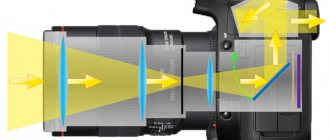Office equipment has long been firmly established in our daily lives. It is difficult to imagine an office that does not have a multifunctional device (MFP), or simply a printer for outputting information from a computer screen to paper. The scope of application of such products is wide - they are used not only in offices, but also in production, in apartments and private houses. Due to the variety of types and types of heating equipment, the presence of additional functionality, it is difficult to figure out which device is best to purchase.
In this article, we will learn what to look for so as not to make mistakes when choosing, and we will also make a rating of the most economical printers based on basic characteristics, as well as reviews from real customers.
How to choose a printer
Before you make a purchase, you need to decide where the computer equipment will be used - for the office or for the home. In the first case, the device requires high printing speed (measured in the number of pages per minute), as well as efficiency in the use of consumables (the less often you need to refill a toner or cartridge, the lower the cost of ink), and electricity (which is important for large volumes of printing ). It is also worth clarifying what format the documents are planned to be - devices that accept A3 and larger sheets cost an order of magnitude more.
When using a printer at home, the above parameters are not so important, and the cost of the device comes to the fore, since the requirements for the device are minimal (the information needs to be simply printed; speed and quality do not matter much).
After determining the main task, you need to clarify whether it is easy to find and purchase consumables for the selected model in stores in your city, since they will have to be purchased periodically. If you do not know how to refill office equipment yourself, you also need to find out how much the toner refill service will cost.
Laser or inkjet
Inkjet technology attracts the attention of buyers due to its low cost. However, experts do not recommend buying such devices if the device is required to perform a large amount of work, since the cost of consumables for the device can hit the pocket hard, and in some cases, even exceed the final cost of the purchase.
The advantages of such printers include high print quality - you can print photographs not only on special photo paper, but also on standard one. Changing the ink fluid is a labor-intensive process, and in order to simplify it, some models use a continuous ink supply system, but this is expensive and further increases the final cost per printed page. Another disadvantage of such devices is that if they are not used for a long time, the ink in the toner may dry out, and you will have to buy a new container. Other features include low printing speed, rapid loss of quality of printed ink at the slightest contact with water (ink spreads), and ink fading when exposed to ultraviolet rays for a long time. In modern new products, many of these shortcomings are leveled out, however, due to their high cost, the average consumer cannot afford such devices.
Laser printers are an order of magnitude more expensive than inkjet competitors, but much more economical in terms of refilling. One container can be enough for 2,000 pages of text or more. Among the disadvantages, we can note the fact that black and white models are most often found in stores, and it is not so easy to find a color one on the open market. You can refill the toner of a laser device yourself, without the involvement of specialists. Repairing such a toner will cost an order of magnitude cheaper than that of an inkjet printer.
Top Ten Printers in 2021
Xerox Phaser 3020BI
A very convenient and not too bulky device, used for monochrome printing in small quantities for work at home or in a small office. The device is not very noisy - it will not disturb people around you or distract you from work. The products are characterized by a high level of reliability and functionality. You can use black or blue ink for printing - two cartridges with these inks are supplied with the product. The output will be a print made using one of the most common printing technologies - laser, and the print density is up to 1200 dpi. This means that the material can be easily read, and the information will be stored on paper for a long time. Using this printer, you can print up to 500 pages daily, and it takes no more than 3 seconds to print one page.
The design has good tray capacity - it can hold approximately 150 sheets. The printer body is made of matte, slightly rough plastic, which can withstand high temperatures and various physical impacts and does not accumulate dust. The printer connects to the computer using a standard USB 2.0 cable, but it has a Wi-Fi module installed, thanks to which the device can be synchronized with several computers, laptops, tablets and even smartphones. For the latter, a special Apple AirPrint technology has been developed. The printer's built-in memory capacity is 128 MB - enough to quickly print even heavy images. The device is capable of working with paper weights from 80 to 240 gsm. m.
Advantages:
- Reasonable cost;
- Simplicity of design - there is simply nothing to break;
- Excellent print quality;
- Small overall dimensions;
- Elementary to connect and configure.
Flaws:
- It is not possible to quickly synchronize with all smartphones.
Xerox Phaser 3020BI
HP LaserJet Pro M15w
A fairly compact printer that takes up virtually no free space on your desktop. It will be useful for both individuals and small businesses. With overall dimensions of 16x35x19 cm, the product weighs only 3.8 kg, so some people even take it with them on business trips when the need arises to create a mobile office. The printer is used exclusively for monochrome printing of documents or images. The printing speed is quite decent - 18 sheets per minute. The device only works with A4 paper, but the manufacturer claims that you can print on envelopes, make postcards, and so on. Indeed, the printer is capable of working with paper whose density ranges from 65 to 120 gsm. m. There is a folding tray designed for a maximum of one hundred sheets, but the designers did not provide a unit for piece paper feeding.
There is no cable for a wired connection to a computer - you will either have to purchase it additionally or use a Wi-Fi wireless communication module. The cartridge has a significant resource – you can print up to 700 pages on one refill. Manufacturers also decided not to place the photoconductor in a separate unit, which is why they managed to make the printer so compact. The device is highly economical thanks to the original HP Auto-On/Auto-Off technology. With its help, the device independently monitors its workload. Depending on this parameter, it will automatically stop or resume operation.
More: Top 10 best gas convectors
Advantages:
- One of the most compact printers on the Russian market;
- Refilling the cartridge is inexpensive;
- You can print directly via a cable connection or transfer data via Wi-Fi.
Flaws:
- If the device is operated for a long time without interruption, it may begin to heat up;
- There is no option to feed paper one page at a time.
HP LaserJet Pro M15w
Epson L120
The maximum load on this printer is 1250 pages per month, which makes this model ideal for home use, especially if it will be used frequently by schoolchildren or students. In principle, such a printer will also work for an office with 4-5 employees. The device operates on the basis of inkjet technology and is additionally equipped with a continuous ink supply system. Containers with paint are not located under the device body, but are placed outside it. This affects the increase in size, but it greatly simplifies the maintenance of the device, and you can print a decent amount of documents at a time. The paper tray can hold one hundred sheets at once.
For an inkjet printer, the printing speed is very high - a standard A4 sheet with black and white text or image is printed within 27 seconds. Color pictures come out a little slower - the printing speed is 15 pages per minute. The device can also work with photo paper, but one 10x15 image will be ready within 70-80 seconds. The design of the ink tanks has been improved, so there are no marks or smudges on the paper.
Advantages:
- There is a continuous ink supply system;
- Paint is used quite sparingly;
- Relatively compact dimensions;
- The paint containers are located outside the body - it is much easier to control their consumption.
Flaws:
- No connection cable included;
- If the sheet becomes wrinkled, it can be difficult to remove it.
Epson L120
Canon i-SENSYS LBP7110Cw
In our review, this is the first color laser printer that is perfect for home use. The maximum monthly print volume declared by the manufacturer is 30,000 pages; the device only supports A4 format. The color image is printed using the CMYK palette, the highest resolution is 600*600 pixels for both monochrome and color images. It takes quite a long time to warm up – the first page output speed is 20 seconds. The input tray holds 150 sheets and accepts a smaller volume of 100 sheets.
One of the key distinguishing features of the device is its support for paper of various weights - from 60 to 220 gsm. m. This allows you to print printed products such as leaflets or business cards, and it can also print images on film and glossy paper. The color cartridge is designed for one and a half thousand prints, black and white – for 1400 sheets. The printer has 64 MB of RAM. It can be connected to the Internet via a wired connection or via a Wi-Fi module; there is a USB 2.0 connector, which allows it to be used in network mode.
Advantages:
- Compact overall dimensions;
- Attractive and strict design;
- The feed tray is hidden, preventing dust from getting on the paper;
- The Wi-Fi module is reliable, there is no need to reconnect;
- Works almost silently;
- Easy to maintain;
- High-quality assembly, no backlash or creaking.
Flaws:
- You have to adjust the color rendering;
- By default, it automatically turns off after a couple of hours of operation;
- There is no self-installation of drivers;
- The layout of complex colors is inaccurate.
Canon i-SENSYS LBP7110Cw
Canon i-SENSYS LBP7018C
This is the best laser printer that supports full color printing technology. It has small overall dimensions and fits well into a small home office. The device is universal in terms of the materials used - it supports not only standard A4 paper, but also cards, labels, envelopes, and applies high-quality images to matte and glossy paper, the density of which ranges from 60 to 220 g/m2. m.
Resolution is 600*2400 pixels, individual pixels of the image are not visible. In black and white printing mode, it produces 16 sheets per minute; in full color printing, the speed is 4 sheets. Very long warm-up time - more than a minute. The input tray capacity is 150 sheets, the output tray holds up to 50 sheets. The device is equipped with 4 refillable cartridges, has 16 MB RAM, a USB 2.0 connector, is compatible with all major operating systems, and is almost silent during operation.
More: Robot vacuum cleaner IMILAB V1 – full review of a smart robot vacuum cleaner
Advantages:
- Ideal value for money;
- High print quality;
- There are no problems in the process of connecting and configuring equipment;
- Cartridges can be refilled yourself;
- Good image quality.
Flaws:
- There is no possibility of connecting to Ethernet, there is no Wi-Fi module;
- Color images tend to have reddish tints - you need to adjust the color rendering;
- High price for new cartridges.
Canon i-SENSYS LBP7018C
Brother HL-L2340DWR
The unit is compatible with all non-original consumables. The printing speed is high even for a laser printer - about 28-30 pages per minute, a spacious paper tray: it can hold up to 250 sheets, the output tray is designed for 100 sheets. This device has a two-sided printing function, which is not found in every relatively cheap printer. The amount of internal memory is insignificant - it is 32 MB. This setting will be sufficient for printing text documents, but it may not be enough for images or .pdf files. During operation, it consumes about 455 W of energy, in standby mode - 58 W, which makes the printer very economical. It works quite quietly: even under heavy load, the noise level does not exceed 49 dB.
The connection interfaces are standard, the printer uses a Wi-Fi module or receives data via a USB 2.0 socket; an Ethernet connector is not provided here. There is a direct printing function, so documents can be output via a smartphone or tablet if you first download the corresponding Brother iPrint&Scan application there. The resource of the photodrum is decent - it is designed for approximately 120 thousand pages. Despite the compact dimensions of the product (356x360x183 mm), the device is characterized by a decent weight - almost 7 kg.
Advantages:
- A wireless connection function is provided, which even means printing from smartphones;
- Compact dimensions;
- The entire paper tray slides into the printer body;
- Double-sided printing available.
Flaws:
- Without pulling out the paper tray, you won’t know how much is left there;
- If idle for a long time, it loses connection to Wi-Fi.
Brother HL-L2340DWR
Samsung Xpress M2020
It does not have the highest printing speed - 20 pages per minute, but for home use this indicator, as practice shows, is quite sufficient. The device is capable of working not only with ordinary office paper, but also with various other materials - cards, films, labels, envelopes. If necessary, you can also load thicker glossy or matte paper, which is used in printing houses. The quality of images and printed texts is very high due to the high resolution of 1200 dpi. Thanks to this, the printer is able to work with images characterized by high detail. Prints even very small fonts well.
The manufacturing company provides a long warranty period of 3 years, and the printer itself can last about 10-12 years, depending on workload. It can print up to 10 thousand pages per month. There is very little built-in memory - only 8 MB. High operating speed is ensured by a fairly fast processor with a frequency of 400 MHz. The paper input tray holds 150 sheets. It is not very loud during operation - maximum 50 dB, the printer is compatible with all modern operating systems. Overall dimensions are insignificant 332x178x215 mm with a weight of about 4 kg. A cable for connecting to a computer is included; no wireless modules are provided here.
Advantages:
- High print quality;
- Compact dimensions;
- It is no louder than other printers;
- Significant working resource;
- Long warranty period.
Flaws:
- You have to wait a while for the printer to come out of sleep mode.
Samsung Xpress M2020
HP Color LaserJet Pro M254dw
More suitable for an office than an apartment, however, more and more users are buying it for home use. The printer is designed for both color and black and white printing. It can print up to 40 thousand pages per month. The product is characterized by a small amount of energy consumption - only 381 W during operation, the noise level does not exceed 50 dB. You can print on office paper, cardboard, and glossy or matte printing paper. The equipment runs on a processor with a clock frequency of 800 MHz, the built-in memory is enough even for very heavy images - 256 MB. It connects to a computer via a cable or via a wireless Wi-Fi channel, and provides the ability to transfer files for printing from your phone. The design is compatible with any operating systems.
Print speed is high - 21 pages per minute in black and white, up to 16 pages of color images. When working with non-office paper, these parameters will be much higher. The resolution is 600 dpi - slightly lower compared to other models, but still quite sufficient. The toner resource is 1400 pages without refilling, so the printer turned out to be quite economical. The case is plastic with a matte coating; its dimensions are 392x297x475 and weighs 14.8 kg. The kit also includes a network cable. This allows you to connect the printer to a router so that you can print from different devices simultaneously.
More: Robot vacuum cleaner Neatsvor X520 – full review of a vacuum cleaner with a gyroscope
Advantages:
- Sufficiently high print quality;
- Decent operating speed;
- The noise is not very loud;
- It is possible to connect to the network via an Ethernet connector;
- Doesn't freeze during use.
Flaws:
- Compatible cartridges are quite expensive, and the printer refuses to work with cheap non-original analogues;
- Quite expensive compared to other models.
HP Color LaserJet Pro M254dw
HP Ink Tank 115
Another fairly high-quality inkjet product, which is characterized by a long service life and high print quality, in addition, this printer has very compact overall dimensions. It can be easily placed even on a small office desk. The model is equipped with a fairly efficient paint supply system, which is equipped with protection against possible leaks. Containers with paint are located outside the body, so the user will always see how much consumables are left. They open easily, which allows you to carefully refill the finished paint into the appropriate tank and continue working - there is no need to contact the specialists.
The printing speed is low - only 7-9 pages of black and white text per minute; if you need to get a color image, then it drops to 4 pages per minute. You can even print photographs on this printer, but you need to be prepared for the fact that it will take quite a lot of time - about 70-90 seconds for one 10x15 cm photo card. The main feature of the printer is its high print resolution (largely because of this, it works so slowly). When working with color images, this figure is 4800 dpi, with black and white format – 1200 dpi. The printer can even be used for serial production.
Advantages:
- The quality of photo printing is significantly superior to the printers that photo salons are equipped with;
- Reasonable cost;
- You can refill the cartridges yourself if necessary;
- Works with all operating systems.
Flaws:
- Increased dimensions due to the removal of cartridges outside;
- Sometimes it ignores settings when printing photos.
HP Ink Tank 115
Pantum P2207
Despite the fact that this product is produced by a not very well-known brand, it has an excellent price-quality ratio - largely due to these characteristics, it came first in our review of the best printers for home use. First of all, the device has a significant service life - you can print up to 15 thousand pages per month. Not every model from well-known companies can boast such a volume. The print quality is also very high - 1200 dpi, and the device produces it at a speed of 22 pages per minute. Paper feeding is quite standard; the tray capacity is 150 sheets. The cartridge is durable and economical - one ink refill is enough to produce high-quality images on 1600 pages. The printer processor works quickly thanks to a clock frequency of 600 MHz, and the built-in memory capacity is 64 MB.
There is a connector for reading SD memory cards; you can print directly from them; it is connected to a computer via a USB 2.0 connector. The product operates quietly, is small in size, has a maximum paper size of A4, and can work with envelopes, printing paper of various types, film, and so on. Print format is black and white only. The design of the printer is standard; no frills can be found here.
Advantages:
- A very powerful and high-speed device that consumes a minimum of electricity;
- Decent print quality;
- Installs drivers independently - no user participation required;
- Can work with non-original cartridges;
- Compact overall dimensions.
Flaws:
- Black and white format only.
Pantum P2207
Ways to save money when using your printer
Economists have noticed that MFP manufacturers have come up with an excellent way to make money by selling their goods - they sell office equipment almost at cost, forcing the buyer to make a purchase, after which they unjustifiably inflate the cost of consumables, thereby receiving excess profits from their sale.
In this section, we will look at ways to save money when printing documents:
- A simple but little-known method. Not many people know that the Times new Roman font consumes a large amount of ink compared to its analogues. Thus, fonts such as Arial and Garamond require the least amount of paint. Software developers have even come up with special economical fonts (which are purchased for a fee) - for example, Ecofont will save more than 50% of the cost of refilling a cartridge.
- Work using black and white ink. At home, most users do not think about saving money and print documents in color. Switching to black and white mode will significantly save the family budget.
- When printing information from the Internet, you do not need to display the entire page on the device, but go to the “Print” menu, after which only the information that the user needs (without pictures, advertising, website sections, etc.) will be sent to the MFP.
- Use only original cartridges. Due to the fact that many users buy cheap Chinese analogues, which after a short period of time fail, forcing them to make a new purchase, the costs of heating equipment increase. To avoid additional costs, we recommend purchasing only original components.
- Not many people know that in printer settings there is such an option as draft printing. It is a viewable version of text or image, using a minimum of paint, and of satisfactory quality. Such documents can be displayed if subsequent editing is required and their appearance does not play a big role.
Rating of the best and most economical printers
For black and white printing
In this category, laser devices have no equal, despite the high cost of the device, the price of one processed sheet is the lowest, however, we will also consider inkjet analogues.
Xerox Phaser 3020BI
The products of the American brand have been present on the office equipment market for a long time and are among the TOP of the best, since they have proven themselves well over the course of their work. Since the company began its work at the dawn of the advent of copiers, it has accumulated extensive experience in this area, constantly introducing innovations in the development and production of finished products.
In addition to the device itself, the delivery package for this model includes a power cord, instruction manual, cartridge, and a CD with additional information. The main feature of this model is the ability to connect to a personal computer using Wi-fi at a relatively budget price. In addition, you can use a standard connection via a USB module. According to buyers, the advantages of the manufacturing company include the fact that the cable for this connection is included in the package and does not need to be purchased additionally.
The appearance of the device is standard, without any standout features. The body is made of white plastic, the lid is also blue plastic. To avoid damage during transportation, all moving elements are secured with tape. There are several indicators on the cover - signaling that the cartridge is empty, setting up the Wi-fi interface, device status (working, error, etc.). The overall dimensions allow the device to be placed even in a small niche, making it suitable not only for a small office, but also for an apartment.
The manufacturer claims that the printer is capable of printing up to 20 pages per minute, which is a good indicator for equipment of this level. You can refill the toner at home yourself; the price of the container itself does not exceed 4,000 rubles, and 1,000 for a compatible analogue. The capacity of the paint container is approximately 1,500 sheets. There are several modes for printing - standard (600x600 dpi), and high quality (1200x1200 dpi). Duplex printing is present, but only manual (the user has to turn the pages independently). Most devices can work via Wi-Fi without any complaints, however, there are units on sale that require additional configuration, tips and recommendations for which can be found on specialized forums. The average price of goods is 6,500 rubles.
Xerox Phaser 3020BI
Advantages:
- there is a Wi-fi module, which is an important selection criterion for many buyers;
- high-quality components;
- inexpensive in price and consumables;
- a large number of positive customer reviews.
Flaws:
- Among the reviews of some buyers there are complaints about the incorrect operation of the Wi-fi module;
- Supports formats no larger than A4.
Brother MFC-L2720DWR
This device belongs to the category of MFPs - multifunctional devices that can not only print documents, but also scan them, as well as photocopy. The body of the product is made in black, which makes it possible to install it in any interior. This model is suitable for a small office and will replace several devices at once, such as a printer or scanner, copier. A device with a fax function is suitable for those companies that operate via fax communications.
All necessary information on working with the device can be read on a small screen located next to the lid. The display is touchscreen and color, which is rare in MFPs of this level. The connection to the computer is made via USB or via a wireless access point via Wi-fi. The device supports connections with mobile gadgets using special applications such as Google Cloud Print, iPrint&Scan, etc.
The delivery set includes a cartridge, an image drum, the MFP itself, a user manual, an installation CD, and a cable for connecting to a telephone line. Unlike the previous contender, you will have to purchase a USB cable yourself. According to the description on the manufacturer’s website, the MFP can use both regular and high-speed paper, as well as recycled sheets. Users note high printing and scanning speeds, large tray capacity, fax capabilities, and a color LCD display.
Brother MFC-L2720DWR
Advantages:
- replaces 4 pieces of office equipment;
- there is an automatic feed of sheets for scanning;
- high resolution scanner;
- universal colors;
- color LCD display;
- It is possible to apply text or a drawing not only to standard paper, but also to film, labels, and envelopes.
Flaws:
- USB cable not included;
- It’s difficult to find a retail outlet where you can buy the device right away; it’s easier to order it online in an online store;
- Some buyers note that the auto-feed tray does not work correctly ("paper jams").
HP LaserJet Pro MFP M428dw
The review continues with one of the best representatives of the HP MFP line. The popularity of models from this manufacturer is due to the high quality and reliability of components, which allows you to buy heating equipment once and for a long time. A thermal printer with automatic two-sided printing will cover the needs of even a large office, as it is configured for high-speed printing and scanning. Like the previous representative, this MFP can replace 4 devices at once. According to the manufacturer, the device is suitable for a department consisting of 3-10 people, with an average text output volume of up to 4,000 pages per month.
In addition to the device itself, the delivery set includes a network cable, telephone cord, USB cable, cartridge, and instruction manual. The software is not included in the package; it must be downloaded from the manufacturer's website. A distinctive feature of the device is the ability to use two different cartridges with it - 3,000 pages (included in the package), and 10,000 pages (purchased separately). To protect against the use of non-original cartridges, the manufacturer has provided the ability to configure the MFP, which will allow it to accept only original consumables.
In appearance, the device does not differ from the branded line: there is a receiving tray at the bottom, an automatic paper feed compartment at the top, and a screen with control buttons at the very top. It can rotate in one plane for user convenience.
Buyers note the convenient scanner cover - it can be fixed in various positions. The MFP provides a large number of settings for various parameters, making it possible to work not only in conjunction with a computer, but also autonomously. It is also possible to work with mobile devices using a Wi-Fi Direct access point. Among the interesting functions, we can note the presence of a function for storing deferred tasks - documents can be printed not immediately, but after a specified period of time. Due to the fact that photo output is not a core function of this MFP, you should not expect high-quality performance from them. However, all elements are printed clearly, without obvious defects. Sheet processing speed is up to 38 pieces in mono mode, 31 in duplex mode. If necessary, documents can be encrypted using a PIN code, which will protect them from unauthorized viewing. The average price of goods is 23,000 rubles.
HP LaserJet Pro MFP M428dw
Advantages:
- high speed of document processing;
- color LCD display;
- replaces a large number of office equipment;
- large capacity of trays;
- there is a preview of the scanned image on the device panel;
- the largest cartridge capacity of the models under consideration.
Flaws:
- high price;
- large overall dimensions;
- Some customers have complained about the complicated menu when scanning.
Canon i-SENSYS LBP6030B
As stated by the manufacturer, this technique is the best choice for use at home. Buyers note the attractive design, as well as a simple and understandable menu, which makes working with the device convenient from the first minutes. Since this is a budget device, you should not expect it to perform complex tasks; its main function is to process standard A4 documents.
The package does not include a USB cable, and therefore experienced users recommend purchasing it immediately when purchasing the printer. Along with the device in the box you can find software on an optical disc, a network cable and a cartridge. The cost of refilling a cartridge at the service costs about 350 rubles; after several refills, it may be necessary to replace some elements (photo drum, shaft).
The device is economical not only in the cost of the product itself, but also when refilling. It uses a standard toner, which even in the original is inexpensive, and if you wish, you can find an analogue for sale at a price of 500 to 1,000 rubles. Experts also note the high maintainability of the device - any breakdowns that occur are usually minor and can be repaired at any service center for a small amount of money.
Users note that the printer processes documents faster than stated by the manufacturer and does not produce much noise. If the latest version of the operating system is installed on your computer, problems may arise with installing drivers on the device. The average price of goods is 7,500 rubles.
Canon i-SENSYS LBP6030B
Advantages:
- minimum price among similar analogues;
- one of the best price-quality ratios that are on sale;
- simple printing technology that is time-tested.
Flaws:
- there are no additional features that more expensive competitors are equipped with;
- consumes a lot of electricity during operation.
Let's present the main characteristics of black and white models in a comparative table.
| Index | Xerox Phaser 3020BI | Brother MFC-L2720DWR | HP LaserJet Pro MFP M428dw | Canon i-SENSYS LBP6030B |
| Chroma | black and white | black and white | black and white | black and white |
| Application area | small office | small office | medium office | small office |
| Accommodation | desktop | desktop | desktop | desktop |
| Maximum format | A4 | A4 | A4 | A4 |
| Print speed, ppm | 20 | 30 | 38 | 18 |
| Paper feed tray, pcs. | 151 | 251 | 900 | 150 |
| Paper output tray, pcs. | 100 | 100 | 150 | 100 |
| Overall dimensions, (WxHxD) | 331x188x215 mm | 409x316x398 | 420x323x390 | 364x199x249 |
| Weight, kg | 4.1 | 10.9 | 12.9 | 5 |
| Supported OS | Windows, Linux, Mac OS, iOS | Windows, Linux, Mac OS, iOS | Windows, Linux, Mac OS, iOS, Android | Windows, Linux, Mac OS |
| Power consumption during operation, W | 313 | 510 | 510 | 870 |
| Interfaces | Wi-Fi, USB | Wi-Fi, Ethernet (RJ-45), USB | Wi-Fi, Ethernet (RJ-45), USB, Bluetooth | USB |
| Availability of screen | absent | color LCD | color LCD | absent |
For color printing
Canon PIXMA MG2540S
This is one of the most popular MFP models today, which is intended for use at home or in a small office. This is one of the most budget devices with the ability to thermally print photos. Buyers note the bright colors and high-quality photo printing.
When purchasing, it is worth considering that the package does not include a USB cable, which is better to buy in advance. Since there is also no Wi-fi module, communication with a computer cannot be established without an additional purchase. It is worth noting that the price of such a cable can reach a quarter of the cost of the device itself. In the box with the MFP you can find two cartridges at once, which is rarely seen nowadays.
Working with the MFP is clear and does not cause difficulties. On the installation disk, along with the driver, there is a program that can be used to perform the required actions with the printer. Black and white printing is not satisfactory, but when printing in color, users note the following disadvantages: there is no frameless function, one of the fields is larger than the others (the left one), dark colors turn out inexpressive. Scanning runs flawlessly. Since the device is inkjet, the price of consumables is high. To solve the problem, some people buy a CISS system separately, but it also costs a lot. Users note that the ink in the cartridges does not dry out with infrequent use. The average price of goods is 2,500 rubles.
Canon PIXMA MG2540S
Advantages:
- budget price;
- Available at most electronics and hardware stores;
- replaces 3 office devices;
- quality components.
Flaws:
- The delivery package does not include a USB cable, without which it is impossible to interact with a computer;
- low speed of document processing;
- high cost of refilling cartridges.
Epson L3100S
The rating of high-quality color printers continues with the Epson model, which is equipped with a CISS, thanks to which it not only quickly processes documents, but also has protection against drying out, and is also convenient to refill. Even a child can cope with filling the toner. Buyers note that compared to other similar devices, the cost of printing one sheet is more economical.
The delivery set includes the device itself, operating instructions, a disk with the installation program, paint for the first filling (four jars of 65 ml each), and a power cord. The USB cable must be purchased separately. Due to the fact that there is also no network interface, it is impossible to work with the device without this cable. The manufacturer recommends using the printer in a small office or at home, since the document processing speed is low. The product is made in black, has a non-standard shape with a protrusion on the right side. The finishing material is not easily soiled and does not leave fingerprints.
Users note that, despite the fact that this is an inkjet MFP, its document processing speed is almost as good as a laser one. Separately, it is worth mentioning the cost of ink - its price is an order of magnitude lower than that of other competitors, due to which the cost of servicing the device is not much different from its laser counterpart. Among the disadvantages, one can highlight the peculiarity of photocopying - after the tenth page, the speed drops to 1 sheet per few minutes. The average price of goods is 12,600 rubles.
Epson L3100S
Advantages:
- inexpensive ink;
- there is a CISS system;
- convenient refueling.
Flaws:
- USB cable not included;
- high price;
- slow photocopying (for volumes of 10 sheets or more).
HP Color Laser MFP 178nw
This model is popular in many offices due to its versatility, as well as the speed and quality of performing assigned tasks. Despite the fact that the device is marked with the HP brand, in fact it is an improved Samsung 3305 model with corresponding advantages and disadvantages. The device has a Wi-fi module, so it can be installed remotely from the computer. There is also an LPT port. Supports FireWire technology.
The device is a multifunctional device and combines the characteristics of a printer (piezoelectric system), scanner and copier. Buyers note the unusually budget price of the product, which is compensated by the cost of consumables - four original toners will cost the same as what was spent on the purchase of the MFP. Among the unusual features is the LED display backlight, which automatically turns on if the room becomes dark.
Due to the fact that chips for this product have not yet been released, refilling toners is not easy. If it is not possible to find a service center that can cope with this task, the user will have to buy an expensive set of new cartridges, since analogues to the original cannot yet be found. The average price of goods is 17,000 rubles.
HP Color Laser MFP 178nw
Advantages:
- copes with assigned tasks without complaints;
- low cost compared to competitors;
- small dimensions.
Flaws:
- On the Internet you can find a large number of customer complaints that the device cannot be refilled due to the fact that the chips for it have not yet been released, and there is no replacement for the original cartridges.
Xerox Phaser 6510N
This model is designed for a large volume of work and is purchased primarily for offices. This device is designed for intensive use, and therefore has an increased cartridge capacity and document processing speed, as well as tray capacity. The device operates using LED technology, thanks to which the permissible load on the device is 50,000 pages per month or more.
The paper input trays can hold up to 850 sheets, with the option of adding an additional compartment to increase capacity by an additional 550 pages. Buyers note how easy it is to operate the device; after unpacking and connecting it to a computer, you can immediately use it. All necessary cables are included with the device. There is a Wi-Fi module and an infrared port, making interaction with the printer possible from any compatible device. The sublimation technology declared by the manufacturer and the improved color cartridge contribute to high quality printing. Thanks to the high capacity of cartridges and the use of modern technologies, the device is much more economical than its direct competitors. The average price of goods is 23,500 rubles.
Xerox Phaser 6510N
Advantages:
- high speed of document processing;
- spacious paper trays;
- high cartridge resource;
- small dimensions for such a device;
- a large number of positive customer reviews.
Flaws:
- high price.
Let's make a comparative table of color MFPs:
| Index | Canon PIXMA MG2540S | Epson L3100 | HP Color Laser MFP 178nw | Xerox Phaser 6510N |
| Chroma | color | color | color | color |
| Application area | small office | small office | small office | medium office |
| Accommodation | desktop | desktop | desktop | desktop |
| MFP | Yes | Yes | Yes | Yes |
| Maximum format | A4 | A4 | A4 | A4 |
| Number of flowers, pcs | 4 | 4 | 4 | 4 |
| Print speed, ppm | 8 (black and white), 5, (color) | 33 (black and white), 15 (color) | 18 (black and white), 4 (color) | 28 (black and white and color) |
| Paper feed tray, pcs. | 60 | 100 | 150 | 850 |
| Paper output tray, pcs. | 60 | 30 | 50 | 150 |
| Overall dimensions, (WxHxD) | 426x145x306 | 375x179x347 | 406x289x423 | 420x347x483 |
| Weight, kg | 3.5 | 3.9 | 12.94 | 23.8 |
| Supported OS | Windows, Mac OS | Windows, Mac OS | Windows, iOS, Android | Windows, Linux, Mac OS, iOS |
| Power consumption during operation, W | 9 | 12 | 300 | 350 |
| Interfaces | USB | USB | Wi-Fi, Ethernet (RJ-45), USB | Ethernet (RJ-45), USB |
| Availability of screen | absent | absent | There is | There is |
TOP best printers
Inkjet printer for home
Epson L132
Compact glossy device from a well-known manufacturer. All the advantages of an inkjet printer are in place - inexpensive document printing, the ability to work with glossy images. The L132 can even print “regular” pictures of 10 by 15 centimeters, although it takes up to 69 seconds to do so. The image resolution is higher than the usual 600 dpi and reaches 1440 pixels.
Speed is not the biggest plus of this device. But if you are not in a hurry, you should take a closer look at this option. In a minute the printer can print 27 pages of text or 15 pages of pictures. A four-color system is responsible for color printing. No frills - just high-quality printing.
Price: ₽ 10,490
Laser printer for home
2. Canon i-SENSYS LBP623Cdw
The Canon i-SENSYS LBP623Cdw color laser printer does not impress with its appearance. His task is different - to type quickly and a lot. A lot of typing. Regardless of the type of printing, color or black and white, the printer produces up to 21 prints per minute. The maximum load is 30 thousand pages per month - enough even for a large office. The device can be connected to a local network via Wi-Fi or Ethernet. You can also print directly from smartphones running Android and iOS. As a nice bonus, there is a small LCD display that shows the printing status.
The only downside we can mention is the price of 15,500 rubles, but there’s nothing you can do about it: you have to pay accordingly for the rich functionality.
Price: ₽ 15,500
Laser and color
HP Color LaserJet Pro M254nw
Printing photos is always a difficult process for a printer. But if you need to print a lot of images, the best option, in our opinion, is the HP Color LaserJet Pro M254nw.
The device produces 21 pages per minute, regardless of the print type. Pictures are printed at a resolution of 600 dpi. The resource is standard for laser printers - no more than 40 thousand pages per month. The advantages include a voluminous paper feed tray, up to 250 pages, so you don’t have to run from the stack to the printer every time.
Unprepossessing office design and 14 kg weight are the only disadvantages we found. But if you plan to place the M254nw in a home office or under a desk, then this can be ignored.
Price: RUB 14,490
Monochrome friend
Xerox Phaser 3020
The best friend of students and accountants is the black-and-white laser printer Xerox Phaser 3020. The utilitarian blue-gray design does not deceive - this is an inexpensive and convenient device for a wide range of tasks. It is easy to transport with you, as the printer weighs just over four kilograms.
With an average print speed for its class (20 pages per minute), the Phaser 3020 boasts a good print resolution of 1200 dpi. Of course, this only applies to monochrome images and texts.
The disadvantages include a low resource, only 15 thousand pages per month.
Price: RUB 7,632
Continuous Ink Supply System
Epson L810 with CISS
For photography enthusiasts, the Epson L810 inkjet printer with CISS is perfect. The price tag of the L810 may seem too high, but don’t forget about saving on paint - CISS allows you to reduce cartridge consumption by one and a half times.
In addition to photographs (on glossy and plain paper), the Epson L810 can print images on CDs and other surfaces. Print speed is 37 ppm black and white and one less page for color prints. The printer spends only 12 seconds on a photo 10 by 15 centimeters.
To this you can add a large LCD display that displays print status and file previews, support for almost all types of memory cards and an increased print resolution of 1440 dpi.
Price: RUB 28,590
Wireless magic
6. Kyocera Ecosys P5026cdw
Not everyone likes wires. Especially when you want to print a photo directly from your smartphone. Kyocera Ecosys P5026cdw is ideal for such tasks - two paper feed trays, high-speed color printing (26 pages per minute) and good resolution for a laser printer (1200 dpi). For those for whom these advantages are not enough, we will add a recessed tray for 250 pages and support for Apple and Google protocols for printing from a smartphone.
Minuses? Of course, the price and heavy weight. But venerable manufacturers will ask even more for a color laser printer. But they won’t be able to offer you a two-year guarantee and reduced printing noise (48 dB).
Price: RUB 16,790
Mobile laboratory - for Apple and for Google
Not everyone views the printer as a home printing press. Sometimes all you need is to simply print out your vacation photos, taken on your smartphone, of course. Today there are two wireless printing protocols - Apple AirPrint and Google Cloud Print. Almost all Wi-Fi printers support both versions of the protocol. But there are also nuances.
Printer Ricoh SP C261DNw
A fairly affordable color laser printer with rich additional functionality. The device costs about 13,500 rubles. For this money you will get a fairly large and heavy machine, which definitely needs to be found in a reliable and permanent location. Fortunately, a full range of network interfaces and support for devices based on Windows, Linux, Mac OS, iOS and Android allow you to place the printer in any convenient location. AirPrint support makes the device a very convenient tool for printing directly from Apple devices. The printer produces up to 20 pages per minute at a resolution of 2400 by 600 dpi for both color and black-and-white printing, and is capable of processing a load of 30,000 pages per month.
For home use, the functionality of this model can clearly be called unnecessary. But in a small office, the Ricoh SP C261DNw will feel right at home.
Price: ₽ 14,090
Brother HL-L8260CDW printer
A laser printer designed specifically for four-color printing. Equipped with Wi-Fi, Ethernet and USB interfaces, which allows you to connect external devices directly to it. Although, of course, the connection with the iPhone and other devices from Apple is most convenient - it’s worth saying thanks to the support of proprietary AirPrint technology. The device warms up in just 29 seconds and produces the first print within 15 seconds. The printing speed is 31 pages per minute, and the resolution reaches 2400 by 600 dpi.
A solid price of around 25,000 rubles makes the HL-L8260CDW perhaps too expensive for home use. But in a medium-sized office it will look just great.
Price: RUB 30,190