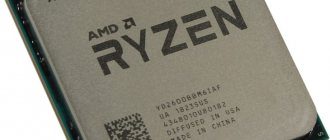As practice shows, in the modern world, many consumers choose a laptop instead of a desktop PC as a workstation. There is no point in describing the advantages of a mobile device, since they are obvious. We will talk about how to choose a processor for a laptop. This is an interesting topic, since store windows offer a huge selection of models from different manufacturers with different chipsets. At the same time, they differ not only in the manufacturer (there are only two), but in the labeling. You can, of course, trust the words of the seller when purchasing, but most likely, after a while it will turn out that the purchased device does not meet the goals that should be fulfilled. Therefore, a more logical solution would be to delve a little deeper into the topic of choosing a CPU and draw specific conclusions based on the knowledge gained.
Main characteristics of the processor
It is worth understanding that the processor (CPU, chipset, CPU) is not the only important element in a laptop, but it is the key one. Essentially, this is the brain of the device; it is responsible for performing all tasks. Even with high other indicators, a weak processor will not allow the gadget to show good performance.
Important! Changing the processor in a laptop is quite difficult. When a buyer is faced with the need to upgrade, many come to the logical conclusion that it is easier to buy a new device than to install a new chipset. It is for this reason that it is better to choose a high-quality CPU for a laptop than a large amount of RAM or hard drive, because these components are easy to change.
To understand how to choose a processor for a laptop, you should consider key indicators:
- company manufacturer;
- power consumption;
- Number of Cores;
- cache memory size;
- clock frequency.
To select a processor for a laptop, when purchasing, you should carefully look at all of the above indicators and find the best option. Below we talk in more detail about each of them.
How important is the choice of processor for a laptop?
When choosing a CPU for a laptop, it is important to focus on the tasks for which the device is purchased; for this reason, in each specific case, the best solution should be optimally suitable. The user does not always need the most top-end processor; it is often inappropriate to overpay for the power of a component if it will not be used, so a proper approach to the matter is required here.
The central processor is the “brain center” of the device, on which it depends whether the computer can handle the tasks assigned to it or not, since the CPU is simply not designed for such a load. It is for this reason that the choice of processor for any computer device, including a laptop, is an important point that determines functionality.
Manufacturer
In modern laptops you can find processors from two main manufacturers - AMD or Intel. They own about 98% of the market. The remaining 2% includes little-known chipsets with performance that cannot represent serious competition, as well as segmented models, for example, for military needs (Russian Baikal processor).
There is an opinion that Intel is superior to AMD in many criteria, and, as practice shows, this is indeed the case. Laptops with Intel chipsets heat up less, are less noisy, consume less energy, and show better performance and multitasking . It is worth understanding that this is a fairly generalized opinion, since none of these brands is limited to a couple of chipsets, there are a huge number of them, every year a new generation appears, which includes at least several dozen new models. Obviously, it is difficult to draw a single conclusion regarding manufacturers, since individual models may behave differently.
You should know that Intel processors are more expensive, but their price is justified. Some games are designed to work with Intel chipsets, which means they simply won’t run on AMD.
Interesting fact! Most gaming models with top parameters are based on Intel processors.
The disadvantage of the company is that the vast majority of chipsets cannot be overclocked, but, on the other hand, this is not necessary for them. AMD's disadvantages include increased power consumption, as well as slow operation of the second and third level cache, but at the same time they are cheaper. Sometimes this is an important criterion for the buyer.
Advice! To buy a truly powerful device, it is better to choose a CPU from Intel for your laptop. Not only store sellers, but also experts in this field agree with this. AMD chipsets are perfect for more budget gadgets and, depending on the tasks, can perform well.
The chipset lines and their purposes will be discussed in detail in the final part of this text.
Power consumption
The main advantage of a laptop is considered to be mobility and autonomy. The latter is achieved through a CPU with low energy consumption. The conclusion is quite logical: the less power the CPU consumes, the weaker it is. This conclusion is not only logical, but is a proven fact. However, don't think that every laptop has a low-performance chipset by default. Both manufacturers have different processor lines - with increased energy efficiency or, conversely, with an emphasis on power.
When purchasing, it is important to understand whether you need autonomy or power . A simple example: a consumer looking for a device for gaming will not have to use it in places where there is no power outlet. Obviously, it doesn’t matter to him how long the gadget runs on battery power, which means that in his case the appropriate type of processor is high power. If the device is purchased for work, and you have to move around a lot and use it while traveling, then performance will raise fewer questions, and an important criterion is that the device works for a long time.
Important! When purchasing, it is not necessary to look for energy consumption indicators for each chipset. Conclusions about its energy efficiency can be drawn from the labeling. This will be discussed in more detail below.
Number of Cores
The number of cores in a chipset is a point that is misunderstood by many buyers. Essentially, it is the kernel that performs different tasks. Two cores perform twice as many tasks simultaneously. It may seem that the more cores the better. But in reality, everything is not so simple, and a large number of cores is not a guarantee of high efficiency.
In chipsets with more than two cores, the cores are divided by task type. To simplify, we can say that in a quad-core processor the third and fourth cores have a narrow focus. For example, they are solely responsible for graphics. A buyer who just needs to surf the Internet or chat on Skype simply has no use for the two remaining cores; they will be inactive, which means he overpaid for them in vain.
The second point is the core frequency. The processor can have four cores of 1.5 GHz, which gives a total of 6 GHz, or 2 cores of 3.2 GHz, which equals 6.4 GHz at the output, which means the second option is better. Moreover, in the first option, all the cores will not work together, that is, the final frequency will not even be 6 GHz, but less.
Disadvantages of multi-core chipsets:
- increased energy consumption;
- inactivity of kernels if there are no specialized tasks for them;
- higher cost.
Advice! It is worth buying a processor with a large number of cores if the device is needed for games, working with graphics (designing, drawing, creating animated videos), and programming. If the buyer is pursuing the simplest everyday tasks - the Internet, casual games, online communication, movies, music, working in office applications, then the best choice would be a chipset with two cores, but with a fairly high frequency.
The best processors for mid-range laptops
If the performance of entry-level processors is not enough for the tasks facing the laptop, you should take a closer look at the “golden mean”. This segment features chipsets with balanced characteristics for most tasks.
Intel Core i7-7500U
Seventh generation device based on Kaby Lake architecture. The model belongs to the middle segment thanks to 2 physical cores that can operate in 4 virtual threads mode. The popular 14nm process prevents wasted power and excessive heat generation. Automatic frequency adjustment in the range of 2.7-3.5 GHz allows the laptop to operate quietly and consume little battery.
| Characteristic | Meaning |
| Technical process, nm | 14 |
| Number of cores and frequency, GHz | 2x3.5 |
| L3 cache | 4 MB |
pros
- low heat dissipation – 15 W;
- cache volume – 4 MB;
- performance at 5163 points (only 2 times less than flagships);
- The power of the Intel HD Graphics 620 graphics core is enough for comfortable work with graphics;
- active frequency generator.
Minuses
- there is no possibility of manual acceleration;
- 2 cores.
Intel Core i7-7500U
Intel Core i5-6200U
6th generation mid-range model developed on Skylake architecture. The shortcoming of 2 physical cores is covered by the multithreading mode. You won't be able to manually overclock this processor, but the system can automatically adjust the frequency from 2.3 GHz to 2.8 GHz. Thermal power of 15 W allows the laptop not to overheat during active operation.
| Characteristic | Meaning |
| Technical process, nm | 14 |
| Number of cores and frequency, GHz | 2x2.8 |
| L3 cache | 3 MB |
pros
- balance of price and performance;
- effective heat package;
- pre-installed multi-threading mode;
- computing power with 3 MB L3 cache;
- meets the requirements of most games.
Minuses
- Intel HD Graphics 520;
- no manual adjustment of clock frequency.
Intel Core i5-6200U
Ryzen 3 2200U
The chip from AMD, released in 2021, is based on the Zen architecture with 14 nm lithography. This is a worthy competitor to Intel. The device contains 2 physical cores that can work with parallel calculations. The processor is capable of operating at a frequency of 2.5-3.4 GHz. In terms of price position, Ryzen 3 belongs to the inexpensive niche, but in terms of performance, the device outperforms even i5 processors.
| Characteristic | Meaning |
| Technical process, nm | 14 |
| Number of cores and frequency, GHz | 2x3.4 |
| L3 cache | 4 MB |
pros
- cache volume – 4 MB;
- optimized heat package 15 W;
- PassMark performance level at 4459 points;
- AMD Radeon RX Vega 8 graphics core (better than Intel);
- Can run most regular games on medium settings.
Minuses
- few ready-made solutions based on the chipset;
- There is no manual overclocking option.
Ryzen 3 2200U
Cache memory
What is a cache is an interesting question and not clear to many. To some extent, it may resemble an operational one, but of a much smaller volume. This memory contains the necessary information for the chipset. First, the processor accesses the cache memory; if the necessary data is not there, then it goes to the RAM memory.
The speed of the cache is much higher than that of RAM, which means that the information stored in it is more necessary. The larger the cache, the faster the processor runs. This memory has three levels. The first one is the smallest, but at the same time the fastest. The second has medium volume and medium speed. The third level is the largest and at the same time the slowest.
Important! The processor is better the larger its total cache size. At the same time, a large cache increases the cost of the chipset, and it will heat up more.
In devices for office tasks, the cache is most often 2-3 MB, this is enough for comfortable work, and the device does not get very hot. In gaming systems, its volume can be 8 MB, and it is logical that the cooling here is more serious, as is the final price.
What to look for when choosing a processor
Before we move on to the list of the best processors for laptops, we first present several indicators that every user should pay attention to.
Number of Cores
Currently, devices with cores from 2 to 8 cells are produced. The larger this number, the better, however, in practice this is not entirely accurate. The generation of the core plays a huge role, that is, the latest generation 4-core processor may turn out to be the same as the 8-core processor of previous years.
Number of threads
In parallel with the number of cores, you need to pay attention to the number of threads in the chipset. That is, a 4-core processor with 8 threads will process information much faster than its 4-thread counterpart.
Clock frequency
This is not to say that this is a key point in choosing, however, the frequency shows how fast the processor can process tasks. That is, if you have laptops with identical processors, but different frequencies, then it is more logical to take a higher one, since it will be able to process more information in less time.
It is impossible to say exactly which processor frequency is best for a laptop, since market standards are constantly changing and everything will depend on additional elements, but if you are selecting a chipset for a gaming device, then the frequency should be at least 3 GHz, taking into account the 4-thread core.
Bit depth
When purchasing, pay attention to the processor capacity and the number of bits. There are 32-bit and 64-bit options. You can forget about the first one, since fewer and fewer are already found on the market; 64-bit ones have completely replaced them. If you have a 32-bit processor, then there will be RAM limitations. Even if it is 8 GB, it will still work at the 3 GB level.
Type and frequency of supported RAM
When choosing, pay attention to the frequency of the supported RAM; the speed of the processed data will depend on it. That is, if you already have a DDR4 stick, then you must select a RAM for it.
Just keep in mind that you need a match on the motherboard, it can create restrictions with both the processor and RAM.
Cache memory
The last criterion for choosing a good processor for a laptop. As we have already said, this part is responsible for the speed of your laptop under various conditions. Cache memory is the internal memory of the chipset for each core. Data processing here occurs much faster than in RAM, so to process constant operational tasks, the processor initially turns to it.
There are three levels:
- 1L – minimum size up to 128 KB;
- 2L – average from 256 KB to 1 MB;
- 3L – the fastest (2-8 MB), present in top versions of the processor.
CPU frequency
The last criterion on the list, but far from least important, is the processor frequency. This is the criterion that really affects performance and should be given attention. The principle “the more the better” works here. Processor frequency is a measure of how quickly it completes tasks.
Modern laptops with high-end chipsets have technology that independently regulates the frequency . Intel calls it Turbo Boost, AMD calls it Core Boost. This is done in order to save energy and prevent the device from overheating. The gadget understands the type of task, and if it is not difficult, it performs it at a low frequency, and when it senses the load, it intelligently raises the frequency to complete it faster.
When purchasing, you should consider what indicator is indicated on the price tag. Typically, sellers write the maximum frequency, that is, the one that the laptop is capable of delivering under high load, but its constant performance may be significantly lower. At the same time, the buyer does not plan to load the laptop, which means he will simply never reach that very high frequency.
Advice! It is recommended to look at the clock frequency, base and maximum. To do this, just make a request in any search engine.
Example: two chipsets with a frequency of 2 GHz and 2.3 GHz. At the same time, the first does not have frequency increase technology, while the second has it and produces only 1.7 GHz without loads. The buyer needs a gadget to work in office applications. In this case, you should buy a device with 2 GHz, since otherwise it will not use the maximum 2.3 GHz of the second CPU, but 1.7 GHz, which is basic for it. If the buyer is going to play, then he should choose the second option, since it will use all the power of the laptop, and the processor will produce the very necessary 2.3 GHz.
No. 7 - Intel Core i7 11850H
Another cool processor from Intel, built on the Tiger Lake architecture. Core i7 11850H is an eight-core chipset with a frequency of up to 4.8 GHz, capable of working with dual-channel memory at frequencies of up to 3200 MB/s. The maximum throughput is 51.2 Gb/s.
In reviews, owners praise its performance - the processor shows fast results in games, simulation programs and other demanding situations. Before buying a Core i7 11850H, you should consider the fact that it cannot be overclocked.
Intel Core i7
Processor lines and their purpose
So, the two main chipset manufacturers are AMD and Intel. How they differ was described above, but when comparing, you need to draw conclusions based on specific chipsets and their performance. You shouldn’t dismiss AMD by default; perhaps the available budget will allow you to buy the optimal solution on AMD, and not on Intel.
Both manufacturers have chipset lines that are updated every year. In this case we are talking about generations. Obviously, the logical choice is to go with a more recent generation, but you should understand that a processor from a higher line, but one generation older, may turn out to be better than one from a lower line, but more recent.
Important! Within a specific line there are divisions, they are indicated by markings. The type of laptop processor (energy efficient, mobile, productive) and the tasks it can handle depends on it.
Intel
Intel processors are divided into the following types:
- Celeron;
- Pentium;
- Intel Atom;
- Intel Core M;
- Core i (i3, i5, i7, i9).
The first two types belong to the class of low-power or aimed at performing everyday tasks. For the most part, these are dual-core chipsets without technology for increasing the clock frequency and multi-threaded operation (Hyper Treading). The latter means that if the CPU has two cores, but has Hyper Treading, then it works like a four-core one.
The Atom series are chipsets designed for tablets and smartphones, but can be found in small laptops 11-14 inches. On average, the performance is similar to the Pentium and Celeron series.
Core M is a relatively new line. Chipsets with average performance but reduced heat generation. Conventionally, they can be classified as an intermediate option - from Pentium to Core i. Suitable for simple office tasks.
Core i is the most productive line. The number after the i increases the power. So, in the i line, the weakest is the i3, the most powerful is the i9. The latest chipsets were announced in 2021; before that, the top solutions were i7.
Each generation of chipsets received its own code name - Kaby Lake, Haswell and others. You shouldn’t bother yourself with these names; just remember that the first digit in the encoding is a generation designation. That is, Core i7-7580H means that the chipset is 7th generation, that is, relatively fresh. There are currently 9 generations.
The second point that you should know and are recommended to remember is labeling. Each chipset has a letter suffix after the numeric code. The decoding of the letter designations is given in the table:
| Letter | Meaning |
| Y | Extremely low power consumption (11.5 W) |
| U | Low power consumption (15-28 W) |
| M | Mobile processor with average power and energy consumption (37-57 W) |
| Q | Quad core processor |
| H | High graphics performance |
| X | Top-end solution with high performance, designed for gamers |
| K | Overclockable processor |
| HQ | Quad-core processor with enhanced graphics |
Conclusion:
- Y is the most autonomous solution for those who need to work for a long time without charging, but at low or medium power, often installed in ultra-thin laptops (ultrabooks);
- U, M, Q – a medium option with good battery life and decent performance, a kind of universal chipset;
- H – emphasis on graphics, suitable for artists, architects and users of similar professions;
- K, HQ – game models;
- X is an extreme gaming option for eSports.
AMD
AMD chipsets also have several generations and lines. Generations are indicated by the first digit in the code. Currently, the newest generation of chipsets is labeled 9.
Below are the AMD processor lines.
- AMD Ryzen is a new solution with a Vega graphics card. Regardless of the type, discrete graphics cards allow you to play and perform resource-intensive tasks.
- AMD Athlon Vega – integrated graphics, but the chipset is simpler than Ryzen, designed for everyday tasks and fast response.
- AMD A is a segment without a built-in video card for a variety of tasks. There is a division within the series.
- AMD FX – gaming solutions without a built-in video card.
- AMD Ryzen Pro – best performance (gaming solutions, similar to the core i9 series with the X suffix).
- AMD Pro A – chipsets for business.
- AMD E – budget solutions for the simplest tasks.
AMD A series division:
- AMD A12 – high multitasking, emphasis on high-definition streaming video playback and online games;
- AMD A10 – energy efficient, high multitasking, HD content playback offline;
- AMD A9 – good performance with a focus on multimedia tasks;
- AMD A8 – multitasking and entertainment without focusing on games;
- AMD A6, A4 – simple office tasks.
Understanding AMD processors is quite difficult, but in most cases, users are faced with the A, E and FX series. The remaining chipsets, due to their novelty, are not widely used.
Advice! You should not consider the E line, since even basic tasks are problematic for them. Other CPUs behave decently if chosen correctly depending on the tasks.
Types and markings
Next are the types. Each CPU is designated by a letter:
- K – with overclocking potential.
- X is extreme and high performance.
- M – mobile.
- U – ultra mobile.
- Y – with very low power consumption (11.5 W), used in ultrabooks.
- Q – with 4 cores.
- T – with a focus on low consumption.
- H – for BGA1364 socket.
Mobile processors are divided into 3 large groups: mobile (M), ultramobile (U) and “radically mobile” (Y). The latter are installed in very thin ultrabooks. There are also 5 lines available (until 2021, 3 lines were available): i3, i5, i7, i9, Xeon E. One processor from the i7 line, for example, can be made based on the new Coffee architecture or the old Haswell, Skylake, etc. . It can be mobile or ultra-mobile, and all this affects performance and its intended purpose.
For example, an ultra-ultramobile (Y) Intel Core i7 processor will be less powerful than an Intel Core i3 with the M (Mobile) prefix. True, the latter can only be used in laptops with a standard (thick) case - it requires a cooling system with a radiator and fan. Ultramobile chips (Y) are used in tablets and ultrabooks, have passive cooling and low power consumption, so they do not make noise at all and allow for the implementation of a very autonomous tablet/ultrabook.
If you need a powerful laptop that can be used for games, then you should definitely choose a laptop based on a mobile chip (M). The most powerful chips as of mid-2021 are the 8th generation chips – based on Coffee Lake architecture. Only the Intel Core i7-4940MX processor (4th generation Haswell) can compete with them. The letters MX in its name say:
- M – mobile.
- X – super-performing.
However, this solution is generally unsuitable for ultrabooks, which are designed for maximum battery life. They require chips with the prefix Y or at least U. The preferred generation is the eighth generation (Coffee Lake), but Kabe Lake and even Skylake will do.
For simple inexpensive and office laptops, the best processors are Intel Core i3 series Kaby Lake or Skylake. Most budget office laptops are equipped with energy-efficient Intel Core i3 6006U chips based on the Kaby Lake architecture. They have a built-in Intel HD Graphics 520, which is powerful enough to run games like Civilization V and play Full HD videos from YouTube. This solution is cheap, simple and energy efficient.
The best chips are not necessarily expensive and powerful. It all depends on the purpose of the laptops in which they will be used.