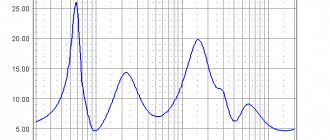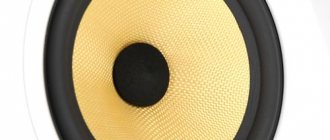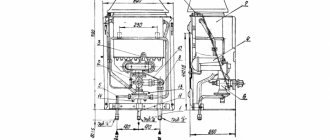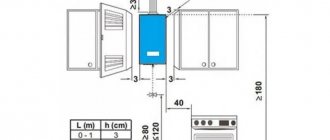Criterias of choice
It all depends on the purpose for which you are buying speakers.
To simply play sound on a computer, you will need to buy classic 2.0 speakers. The sound quality is good, the price is reasonable. But not every average person can be satisfied with such a simple audio system. In order to understand exactly what purposes the speakers will be used for, study their basic criteria and become familiar with the main functions. What types of columns are there:
- For traveling with a laptop, the best choice would be portable speakers (see how to choose portable speakers), which connect via Bluetooth and have a powerful battery. They take up little space and do not require a network connection. Although they lose in sound quality.
- for a home or office computer ; they cope with transmitting any audio and video files and do not harm the ear when working at high volumes.
- For professional DJs, 2.1 audio technology is the best choice.
- For fans of movies and video games with special effects, 5.1 speakers are suitable
- For surround sound connoisseurs , a home theater system will suit your computer in all respects.
What do the mysterious numbers “2.0”, “5.1” and “2.1” mean? These are the designations of speaker types: the first number is the number of speakers, and the second number is the number of subwoofers. There are also projectors - soundbars. What are their differences?
- The most popular option is 2.0, the speakers recreate low, normal and high frequencies. Stereo pair of 2 speakers.
- Option 2.1 . Not an expensive option for listening to music and games. Experienced music lovers believe that such speakers handle rap and heavy metal quite well. Two speakers handle the mids and highs, and the third, a subwoofer, handles the lows. It is this that guarantees deeper bass than other, not so universal, systems.
- Option 5.1. It is called the extended 2.1 format, there are more speakers: 2 rear and 1 center are added. But not every computer can use such a system; you need a special connector or a receiver. If you are going to watch great blockbusters on your computer and play cool games with special effects, this is the ideal option for you.
- Soundbars . A long column where the speakers are located. The model is very expensive, for professional musicians. They guarantee sound quality and level even in a large room, without placing the speakers themselves around the perimeter.
Now - about the material of the speaker housings.
- Wooden ones - the price is higher, but they have a more spacious sound. And their main advantage is that they do not rattle.
- Plastic ones are an order of magnitude cheaper, there is a wider choice of models, but the acoustics are worse, passive ones will wheeze a lot.
- From MDF . Compromise between price and quality. They are inexpensive and the sound is good, without rattling and they look quite stylish.
- Using metal . Such cases are made for high-tech office equipment. Good sound, quite presentable appearance, but the price is high.
There is also a classification into active and passive speakers.
- Active ones are characterized by a rich sound and a smooth transition between tones. Built-in amplifier, power from PC.
- Passive ones are cheaper because the sound quality is modest and you need an amplifier.
Now let's decipher this term. Single-way speakers are 1 speaker that reproduces frequencies, two-way speakers are 2 speakers for low-mid frequencies and high frequencies. A three-way speaker has 3 speakers for each frequency separately.
Best laptop speakers by type
There are three main types: ⦁ 2.0 ⦁ 2.1 ⦁ 5.1 The first type is most often chosen. It consists of a stereo pair with identical speakers, each of which reproduces all frequencies. This option is suitable for most; it is enough for listening to light music, watching videos, and for simple games. It connects via a USB plug or a 3.5 inch connector.
The second 2.1 option shows higher sound quality; it has a separate subwoofer for low frequencies. This is the optimal type of speaker for home use. With it, the sound in films reaches the required depth and volume. In music, all frequencies are clearly distinguished. They take up little space and easily connect to any laptop via a 3.5 inch connector.
The third option includes 4 side speakers, one center and a subwoofer. They are installed in front and behind the user and are more suitable for stationary use. This type is often placed on a TV to create surround sound in movies. To connect to a laptop sound card, you will need several audio inputs, which are rare.
Characteristics of computer speakers
What is important when buying computer speakers? Experts advise paying attention to the following characteristics:
- Frequency range . The set of sound effects depends on it. 20 thousand Hertz is enough for work and watching movies, but music lovers should “climb” higher.
- Sensitivity. The higher it is, the further the sound signal goes, while maintaining high quality. The optimal choice would be 85-100 decibels.
- Power. The most important indicator. For simple sound playback, 20 watts will be enough. Music lovers and fans of large music companies should choose an option with indicators of at least 50 watts.
- Dimensions . Small size and excellent sound, powerful frequencies - this is extremely rare. Therefore, for good sound you will have to allocate space.
- With microphone . These are purchased for Internet conferences so as not to spend money on a set of audio equipment.
Powers of different types of speakers
- Office . Power – from 2 to 6 Watts per speaker, this is quite enough for operation.
- Homemade . Power is about 30 Watts for each, if loud sound is not needed, 10-15 Watts will be enough. If you want to listen to music loudly, then the indicators should be about 50 watts. The requirements for gaming speakers are similar. For powerful systems, 5.1 and 7.1, they calculate the total power, the numbers needed are from 150 to 500 Watts. For lovers of quiet music, 75 watts will be enough; for large companies you need to take at least 150. It all depends on how much you are willing to spend (the higher the indicators, the higher the price).
- Portable . These average up to 4 watts per speaker. If the power comes from Bluetooth, it is better to buy 2-3 watts, if from a wall outlet - then 4-6.
Rules for choosing speakers for a computer
To purchase a high-quality speaker system for your computer, consider the following points when purchasing a device:
- system type. It is best to purchase devices with stereo sound. They allow you to completely immerse yourself in a musical composition, film, or game. The main disadvantage of such devices is their high cost. If you need a budget model and do not have high demands on sound quality, you can opt for systems with mono sound. If you need speakers with a large volume reserve, it is best to purchase models with a subwoofer;
- connection type. You can connect the speakers to your computer using Bluetooth or a cable. The first option eliminates the need to use wires for connection, which makes it possible to install the system anywhere. However, in this case, the sound quality suffers greatly. With the wireless connection type, the speakers and the computer are connected with a cable. Thanks to this, the sound quality does not deteriorate, but the device will have to be placed close to the equipment;
- frequency range. The higher the indicators, the clearer and more natural the sound;
- body materials. It is best to choose a material with high sound insulation properties. It is he who ensures high-quality reproduction of compositions.
So which computer speakers should you choose? If you need a budget model of type 2.1, we can recommend the Microlab M-590 option. Among inexpensive 5.1 system devices, pay attention to the Dialog AP-555 model. If you need a budget device with wireless communication, we recommend the Ginzzu GM-425 acoustics. In our rating you can choose a suitable device.
Video - How to choose the right speakers for your computer
What you should pay attention to
Buyers usually focus on design, ease of connection and use. There are some tricks here too.
- Often you have to overpay for design, because simpler speakers often sound even better.
- Location of control knobs. It is more convenient if placed on the front or side. Even if you have a remote control, this aspect still needs to be taken into account.
- It is desirable that the functions are accessible not only from the remote control, for example, switching inputs or adjusting the tone.
- It is much more optimal when the power amplifier is in the external unit. Easy to move.
- The sound quality is not affected whether the amplifier is installed in the speaker or not.
- It is believed that the stronger the power, the better the model. We have our own standards. For a room of up to 20 square meters, about 20 watts will be enough, 10 per column. But for a large hall up to 100 is suitable.
Two-way speakers have clearer high frequencies. And the advantage of three-way speakers is clearer mids and more bass.
- When purchasing portable speakers, it is worth checking whether a battery is included with them. Because without it the speakers won't last long.
When choosing speakers for your computer, there are many aspects to consider. Before purchasing, decide on the main requirements for the product and focus on them. If you can only afford inexpensive ones, it is better to buy those that do not have a popular brand, but offer high-quality sound.
What types of speaker systems are there?
Today there are a large variety of types of acoustic systems on the market. Not every ordinary consumer can understand all the technical characteristics, equipment configuration, etc. Depending on the purpose and operating conditions, they can be divided into several types or systems.
Portable speakers
Designed directly for listening to music on a laptop, tablet or other mobile device. They have minimal dimensions and are equipped with one speaker. Power is connected directly to the device via a USB connector.
System 2.0
Equipped with two speakers. They are widely used in offices or as a budget option for the home. Office models have relatively low technical characteristics and emitted sound quality, allowing them to be used only for domestic needs:
- communication via Skype and various video chats;
- creating an audio background (listening to music in the background);
- play system sounds;
- viewing video or audio content online on the Internet.
Speaker system 2.0
Stereo speakers 2.0 or 2.1 (the system includes a subwoofer) have advanced characteristics, which allows you to reproduce sound of average quality. Their versatility allows them to be used for gaming, watching movies or listening to audio tracks.
System 5.1
Home theaters are equipped with similar acoustic systems. The package includes two front, two rear and one center speakers, as well as a subwoofer. Surround sound is achieved through multi-channel systems that can reproduce sound in Dolby Digital, DTS or Dolby Pro Logic quality. They are perfect for gamers who will be able to fully enjoy the gameplay and navigate the game world thanks to high-quality sound.
Advice. Systems 4.0 and 4.1 can be used as a budget analogue of system 5.1. In the first version there are four speakers, two each from the front and from the rear, and the second is also equipped with a subwoofer.
System 7.1 and 7.2
Systems 7.1 and 7.2 are an enhanced version of 5.1. The difference in the first option is the presence of two additional rear speakers, and the second option is also equipped with an additional subwoofer. This equipment emits a sound signal over a wide frequency range, which allows you to fully realize the capabilities of Doulby digital Surround EX or DTS Surround EX technologies. They are ideal for watching movies with multi-channel audio.
Speaker system 5.1