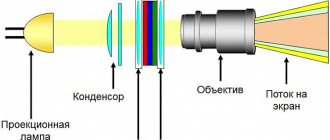With the advent of modern flat and lightweight screens, it has become possible to place televisions not only on legs, stands or pieces of cabinet furniture, but also to hang them from a wall or ceiling. It’s quite possible to do this yourself, saving on installation services. But before that, it is advisable to study all installation methods in order to choose the most suitable one, decide on the location, and take into account important nuances.
Wall mounting is the most popular way to install modern TV devices
Pros and cons of wall installation
All flat-panel TV models come with stands for installation on a flat surface. They are made in the form of supports, secured with screws on the back of the panel body or inserted into special grooves. This is very convenient for those who are replacing old equipment with new ones: you don’t need to think about where to put the purchase, just screw the legs to it and install it in place of the old “box”.
But most owners of flat panels prefer to mount them to the wall, since this installation method provides many advantages, especially relevant for small spaces.
- Saving space - no need to take up space with a TV stand.
- Saving money - a standard hanging mechanism (bracket) costs less than the same cabinet.
- Convenience of using the TV due to placement at a comfortable height and anywhere in the room.
- Safety of operation - the absence of unnecessary furniture that you can trip over or hit, as well as hanging wires that are hidden in grooves, boxes or behind the panel itself.
On a note! Maximum comfort and safety of using the device is ensured by a pre-planned layout of equipment and power outlets.
Having thought in advance about the placement of the TV, you can hide the cables in a special niche.
The wall installation method also has disadvantages. First of all, this is the inability to move equipment to another place without the need to mask holes in the wall left by fasteners. The second drawback is the lack of a horizontal plane for installing a game console, Wi-Fi receiver and other gadgets connected to the TV. For them, you will have to consider the possibility of mounting a shelf next to the TV.
Shelf for devices connected to the monitor
Choosing a place on the wall for the television panel
To choose the optimal location of the “plasma”, you need to take into account its size, area and purpose of the room, and the strength of the walls.
Distance to monitor
This is one of the most important parameters for proper installation, affecting the comfort of watching TV shows and eye strain. The distance of a person from a television picture depends on the diagonal of the screen:
- 2.5 meters – with a diagonal of 32 inches (80 cm);
- 3 meters - with a diagonal of 40 inches (100 cm);
- 4 meters – with a diagonal of 55 inches (138 cm) or more.
Therefore, you should not buy a TV that is too large for a small room, since it will not be possible to provide the necessary distance, and watching it will be uncomfortable.
Here the distance clearly does not correspond to the width of the screen
Height above floor
To prevent your eyes and neck from getting tired during a long TV session, an imaginary horizontal line dividing the screen into two equal parts should be slightly above eye level. It is clear that people have different heights, but absolute accuracy is not required here. But you need to consider in what position they will watch TV. And this depends on the room in which it is installed.
- Living room . This room usually contains a relaxation area for the whole family with upholstered furniture. It is best to hang the TV on the wall opposite this area at a height corresponding to the seat height of a person in a chair or on a sofa. Usually it is 120 cm with slight deviations in one direction or another.
- Bedroom . In this room they watch TV while lying or half-sitting in bed. To determine the level of installation of the monitor that is most comfortable for your favorite position, you need to accept it by hanging a picture or other improvised screen on the opposite wall. Then move it up or down until you find the most comfortable position.
Advice! If the bedroom is small, it is better to fix the panel higher so that it does not interfere with free movement, but provide for the possibility of changing its inclination relative to the vertical plane. This can be done using a special bracket.
This position of the screen cannot be considered comfortable - it is better to hang it higher and tilt it forward
- Kitchen . This is the most difficult place to install a TV comfortably. As a rule, it is placed opposite the dining area, but ideally it should also be visible from the desktop. It is not always possible to combine this, especially if you take into account the specifics of the kitchen with a large number of cabinets and household appliances. The monitor should not be placed near an oven, steamer or other devices that heat up and produce steam. It should not interfere with free movement or opening cabinets. Therefore, most often it is suspended at a decent height - and here again you cannot do without mechanisms that allow you to change the position of the screen.
In the kitchen you have to sacrifice comfort for safety.
Note! A TV is an electrical device that heats up when in use. Therefore, it cannot be placed in a small niche or in a tight space between furniture elements - this will interfere with normal ventilation and natural cooling, and will lead to rapid failure of the equipment.
Video – TV wall decor ideas
How to hang a TV on a plasterboard wall
In recent years, plasterboard has been used to level walls and create partitions. Excellent sound insulation properties allow it to be used to separate different zones in the same room. However, plasterboard sheets are quite soft and the TV must be hung on them correctly.
For mounting on hollow walls, special butterfly-shaped dowels are used. They open on the other side and provide reliable support. Small screens can be hung on plasterboard walls without additional preparation.
To make the wall more suitable for mounting a TV, you can create a slight reinforcement using:
- Plywood. Material with a thickness of 10 millimeters or more is taken. It is installed on the back of the drywall closer to the wall.
- Metal plate. A more reliable option, however, and its cost is much higher. It is laid in the same way as plywood - up to drywall.
Such reinforcement is usually done at the repair stage. In other cases, the process of installing a TV on a plasterboard wall is as follows:
- Choose a location for installation.
- Make holes using a drill.
- The bracket is secured with butterfly dowels.
- The TV is hung on a bracket.
In this way, you can install equipment whose weight together with the bracket does not exceed 30 kilograms.
How to choose the right bracket
The range of brackets for mounting flat-panel monitors to the wall is very diverse. Among them there are both universal ones, suitable for models from different manufacturers, and special ones, developed for a specific brand.
When purchasing, you should also pay attention to the method of fixing the TV, the recommended maximum load and the equipment of the selected bracket.
Fixation method
Different types of brackets differ from each other in the ability to adjust and change the position of the television device relative to the wall.
- Fixed fasteners are the simplest, most reliable and inexpensive. It has no moving elements, so it holds the panel in a plane parallel to the wall and does not allow it to be moved in any way. This can be inconvenient if viewers decide to change their “dislocation” while watching or if bright light from a window falls on the screen at a certain time of day.
Fixing bracket - Inclined fasteners allow you to change the angle of the monitor within certain limits, usually not exceeding 20 degrees in either direction from the vertical. Used when the TV is placed high or in the bedroom: if you want to watch it lying down or sitting, you just need to slightly adjust the tilt.
Tilt Mount - Rotary and tilt-rotate fasteners are significantly more expensive than previous models, but are more functional. With its help, the monitor can easily rotate as desired and in any plane, turning left and right and tilting up and down.
The mounting panel of the bracket rotates in all directions - The retractable bracket is the most expensive and bulky, but also the most functional, since in addition to changing the angle of the screen and its rotation, it allows you to change the distance from the wall. This can be very convenient when the TV needs to be installed in the kitchen, in a large room or between adjacent rooms.
This design will ensure comfortable viewing from any part of the room.
On a note! For those who value the mobility of the device, floor and table stands with holders for a TV monitor and hidden cable routing have been developed.
Stand with bracket
Video - How to choose a TV bracket
Prices for TV brackets
TV bracket
Equipment
When choosing fasteners, you should make sure that the main and additional elements included in the composition correspond to the configuration declared by the manufacturer. The cheapest brackets are the standard configuration, which in addition to the product itself includes only hardware for installation in the wall. But they may not be suitable for the walls in your home, and this must be clarified immediately in order to purchase the right ones.
More expensive models can be equipped with:
- necessary tool (screwdriver, hex wrench, etc.);
- decorative boxes for hidden laying of wires and cables;
- various holders and shelves for additional accessories;
- remote control for contactless adjustment of the screen position - tilt angle, rotation.
Motorized TV Mount
Maximum permissible load
When purchasing a mount, you must be provided with a product passport and a warranty card. The passport must indicate the permissible load on the bracket, which cannot be exceeded. And if the product has movable joints, then it is recommended to reduce it by at least 10% if the bracket is made by a reputable manufacturer, and by 15-20% if it comes from China.
Another point that requires close attention is the quality of workmanship, the absence of bent parts, chips, unpainted areas and other defects. The presence of which indicates a lack of control over the quality of products.
How to hang a TV on the wall: choosing the optimal distance, rules and recommendations for placement
In addition to height, it is also important to choose the right distance to the screen, because this will determine not only the load on the organs of vision, but also the amount of time that can be spent near the screen without causing eye fatigue. Ophthalmologists note that the optimal distance to the screen is equal to the sum of three or four display diagonals. You should not plan to install the TV close to other furniture, so as not to disturb the geometry of the picture, because your eyes will get tired faster, and the image may blur. Recommendations for placing the screen relative to the diagonal look like this:
- It is recommended to hang a 32-inch TV at a distance of 2.5 meters from the eyes;
- 40” – no closer than three meters;
- a home theater with a screen larger than 55 inches should be placed no closer than four meters away.
In addition to height, it is very important to choose the right distance to the TV, because eye strain will depend on this
Other rules to consider before mounting the TV on the wall:
- The device cannot be installed in a confined space, because if there is insufficient ventilation, it will constantly overheat, which will lead to its rapid failure.
- The screen should not be placed near heating objects, which include cooking surfaces, artificial and real fireplaces, and heaters.
- Before hanging the TV on the wall, you should make sure that it is quite strong and the fastenings are chosen correctly.
It is not recommended to place screens near or opposite a window opening, since daylighting contributes to the appearance of glare on the screen, which will interfere with comfortable viewing. If it is not possible to choose an alternative location, it is recommended to place thick curtains or light-proof roller shutters on the windows, which are lowered when necessary.
When installing a TV in the bedroom, you must take into account that in this room viewing occurs not while sitting on the sofa, but lying on the bed
Helpful advice! The screen size must be selected depending on the area of the room. There is no need to try to buy a TV of the maximum size, because looking at a large screen for a long time in a small room will not work, as your eyes will get tired.
Bracket Mounting
Most fasteners are detachable and consist of two elements. One of them is mounted on the back of the TV, and the second is fixed on the wall. After which they are joined using grooves or other types of connections, which differ depending on the type of structure and manufacturer. Therefore, before starting installation, you should carefully read the instructions.
Designation of mounting holes for the inclined model of the universal bracket
As you can see, universal brackets have not one, but a series of holes or an elongated mounting groove, thanks to which they can be adjusted to different models of television devices, sliding and sliding along the guides.
Installation involves performing several sequential operations.
- Fastening the outer part of the product to the rear panel of the device with the bolts included in the kit.
Mounting points on the rear panel - Monitor position markings. A horizontal line is marked on the wall corresponding to the top edge of the monitor. The correctness of its application must be controlled by the level.
Diagram for determining the height of the monitor - Marking the position of the bracket on the wall. The mating part of the product is applied to the part already installed on the TV and the distance from it to the top edge of the monitor is measured. Lay this distance down on the wall from the horizontal markings, drawing a second horizontal line.
Before setting the marks, the position of the plate is checked again with a level - Marking of attachment points. The mounting plate is applied along the bottom markings to the wall and marks are made on it with a pencil through the mounting holes.
Marks are placed with a pen or pencil - Drilling holes. Mounting holes are drilled at the designated points. The choice of drilling tool and fasteners depends on the wall material - a separate chapter will be devoted to this.
Preparing mounting holes in the wall
Advice! When drilling holes, you can keep the nozzle of the vacuum cleaner turned on nearby so that construction debris does not spill onto the floor.
- Attaching the wall part of the bracket. Dowels are inserted into the drilled holes if the wall material requires it, then the bracket is installed in place and secured with screws or other fasteners.
Installing the bracket on the wall - TV panel installation. After checking the strength of the fastening of the wall part of the bracket, the mating part with the TV is hung on it, after which the device is connected to the network.
Attaching the monitor to the bracket
Video – How to install a TV wall bracket
Prices for levels
level
How is the TV mounted to the wall?
All TVs have a single mounting standard - VESA , also known as “cross”, “square”, “crab”, “butterfly”, “mill” or “cuttlefish”. As already mentioned, on the back wall of the TV there are several holes for mounting. The distance between the holes is standard: 50, 75, 100, 200 or 400 mm, depending on the diagonal of the TV.
Mounting scheme according to the VESA standard. The points on the diagram are where the bolts are installed on the TV body. The larger the diagonal, the more bolts.
You will need a bracket to mount the TV on the wall. Before choosing it, you need to look at the size of the mount in the specifications: for example, if it is VESA 200*200, then the distance between the fasteners should be 200 mm. As a rule, brackets are more or less universal: for example, they are suitable for standards from 50*50 to 200*200. The exact numbers can always be clarified in the description of the bracket.
Different shapes of VESA brackets: vertical support, “butterfly”, “square”.
Other ways to hang a TV on the wall
For some flat screen TVs with a small screen diagonal, it is possible to hang them without additional devices. For this purpose, there are grooves on the back of the panel, specially designed for attaching the plasma by hanging it on bolts screwed into the wall.
To do this, just measure the distance between the grooves, mark them on the wall, drive fasteners into it and fix the TV on it, like a regular poster or mirror. The only difficulty is selecting fasteners designed for the appropriate load.
But this method is not the most convenient, because the monitor fits tightly to the wall, which does not allow you to change its position, place a socket behind it and hide the wires. In addition, the process of ventilation of electronic mechanisms is complicated. Therefore, if the necessary holes are not on the device, or the instructions do not indicate such a mounting option, it is strictly forbidden to use it.
In the absence of factory grooves for direct hanging, it is not recommended to use such fastening methods
But you can make a homemade bracket or hang the TV with the required distance from the wall, using available materials.
Installation on steel angles
From steel corners 3-4 mm thick, 4 pieces are cut, the length of which is 6-8 cm greater than the distance between the mounting holes on the back panel of the TV.
Holes are drilled in one pair of corners for fastening to the back panel of the TV, and in the other for fixing on the wall. After installing each pair in place, they are connected to each other with studs or bolts through holes drilled through.
One pair of corners is attached to the TV through standard mounting holes
The second pair is wall mounted
The corners are fastened together in pairs
Prices for steel angles
steel corners
Installation on furniture corners
Furniture corners are sufficiently rigid and already have holes in the shelves that can be drilled to the required diameter, if necessary.
If you need the TV to hang parallel to the wall, without tilting, then 4 corners are screwed to the back panel - one in each mounting hole. Moreover, the top pair should be fastened with the horizontal shelf facing upwards.
If there are no lower corners or their smaller size, the monitor will hang at an angle
Two corners are attached to the wall at the same distance from each other with the shelf down. Bolts are inserted into them with the rod facing up and must be securely secured with nuts. The corners screwed to the TV are placed on these rods.
The large corner in the center also provides the desired slope
Prices for furniture corners
steel furniture corners
Rotating mechanism made of steel plates and profile pipes
To make such a movable mount yourself, you need to take two steel plates, two pieces of square pipe, bolts for connecting the parts and wall fasteners.
Short sections of pipe are welded to each plate. Through holes are drilled in them, as in two long sections. All these sections are connected to each other by long bolts or studs with nuts.
One plate is fixed on the TV, the other on the wall
There are many other ways. One of the most basic ones is to fix a piece of thick board or block on the wall, and furniture hangers with “ears” on the TV. Screw regular wood screws into the block and hang the monitor on them.
Prices for profile pipes
profile pipes
Video - Bracket made of profile pipes
How to hang a TV on a wall with a bracket
Before hanging the TV on the wall with your own hands, it is important to determine the height of the unit. According to existing standards, the bottom edge of the device should be at a distance of 0.7 m to 1 m from the floor.
You can call experienced specialists to carry out installation work to secure the structure to the wall, but this will entail additional costs.
Hanging a TV bracket on the wall with your own hands is quite simple if you have all the necessary tools and minimal repair skills.
Any wall bracket consists of two parts: a base and a counter part. The base is fixed to the wall, and the counter part is attached to the back of the TV.
First of all, you should determine the place on the wall where the structure will be mounted. Then use a pencil or marker to make markings. For most models, installation in the center of the intended location for the TV is relevant.
Particular attention should be paid to the installation height. If you select this option incorrectly, your eyes may become tired and you may experience headaches when watching TV.
In order not to rack your brains about how to hang a TV on a wall with a bracket, you will need to take simple steps.
- Mark points for drilling on the wall. To do this, use a tape measure to measure the distance from the holes for the bracket on the back panel of the device to its bottom edge. Then mark 1 m from the floor + the value obtained from measurements on the TV.
- This will give you the height at which the bottom mounting holes will be drilled. Draw a horizontal line through this point using a level.
- Now attach the TV mount (wall mount) so that the drawn line passes through the lower holes of the mount.
- The next step is to draw drilling spots through the holes in the mount.
Before installing a TV bracket on a prepared wall, in some cases it is necessary to check the installation area for hidden wiring (using a special device). Using a drill (or better yet, a hammer drill), drill holes according to the marks you made. Hammer the dowels into the holes formed.
Place the bracket against the wall and tighten the bolts (in some cases self-tapping screws) into the driven dowels using a wrench.
After the bracket is securely fastened, you can, using third-party help, bring the device to the mount and hang it on it.
Another important point is power supply. The bracket should be secured not far from the outlet, but so as not to accidentally touch the wiring when drilling into the wall for bolts. There should be no cabinets with hinged doors or other objects near the TV that could damage the screen.
As already mentioned, it is important to consider the weight of the device when purchasing a mount. To mount a large-screen TV mount on a wall, you will need reliable bolts that can support the significant weight of the structure.
Remember that it is not necessary to use the fasteners included in the kit. If necessary, they can be replaced with stronger and longer ones, for example, anchor bolts.
TV wall mount
LCD TVs stand perfectly in their place as long as no one touches them. This fact can be clearly observed in any hardware store. But the slightest shock can lead to a real disaster. Unless, of course, the issue of mounting the TV has been resolved.
An excellent option is to mount it to the ceiling or wall. This move will not only make the TV stable, but will also save you space, which is rare in modern interiors. And a flat TV on the wall looks more impressive than, say, on a bedside table.
This applies to television sets with a diagonal of 15, 19, 21, 22, 26, 32, 39, 40, 42, 46, 47, 50, 55, 60 and 65 inches.
I would like to warn you right away that it is better not to install home-made structures due to their low reliability, although on the Internet you can find many drawings and instructions on how to make and assemble the mount in a convenient way, as well as how to hang the device in a corner, on a wall, on the ceiling, or attach it to kitchen refrigerator, etc.
Of course, if you do not use a special mount to install an LCD TV, then you cannot do without a TV stand. But at the same time, you need to place the LCD TV and cabinet in a place where there will not be strong movement of people who could drop the TV receiver.
If children live in the house, then, as you understand, you will not find safe places for the LCD panel and you will have to look for a place to install the TV using a mount. With the mount, you can choose where the LCD TV will stand or hang, in broader terms.
For example, if you have long wanted to hang a picture on an empty wall, then a TV panel can be placed here instead. By the way, a TV wall mount can also be used to increase the stability of a TV standing on a cabinet.
Therefore, if you buy a new LCD TV, you simply cannot do without a mount. The universal mount can be equipped with special rotating or tilting movable structures, so using them is not only safe, but also convenient.
Rotation can be carried out not only in the vertical, but also in the horizontal plane. Remember that universal mounts fit all brands of television devices, including Thomson, Supra, BBK, Sharp, Panasonic, Sony, Toshiba, Philips, LG and Samsung.
TV wall mount
A TV mount (or a TV bracket) on the wall gets its name from the fact that it is fixed to the wall using bolts or self-tapping screws. Depending on the design features and functionality, the brackets can be as follows:
- Tilt-and-turn fastener.
The most multifunctional option, since it can be used to tilt and rotate the TV. This way you have very wide adjustment options and can direct the screen to any part of the room.
The disadvantages of this mounting option are large dimensions and considerable cost. Since there must be a supply of free space to rotate and tilt the TV, such a bracket will take up quite a lot of space in the room.
- Inclined fastener.
Allows you to change the position of the equipment only in the vertical plane. It differs from the previous version in its compactness and more affordable price. But because of this, it has much less possibilities for customizing the position of the TV.
- Fixed fastener.
The simplest and cheapest option. There can be no talk of any change in the position of technology in space. Therefore, when choosing a place for such a bracket, you must immediately decide on the most convenient location. Although there are some models that can allow you to move the TV slightly horizontally.
If you need to be able to turn the screen in the other direction at any time, then you should definitely choose a tilt-and-swivel TV holder. And if saving money is at the forefront of your choice or your TV is large and heavy, then your option is a fixed bracket.
In addition to the design, when choosing a TV wall mount, you need to pay attention to other parameters:
- Versatility means the ability to use the mount for TVs with different diagonals. It is recommended to pay maximum attention to this characteristic, since if the diagonal of the equipment does not coincide with the mounting parameter, then it will not be possible to install it on such a bracket.
- Purpose is another important parameter that determines whether a given mount model is suitable for any TV model or only for a specific type. Here, too, it is very important not to make a mistake.
- Maximum load – that is, the maximum weight of equipment that the bracket can support. If you do not take this into account, the mount can easily break under the weight of the TV, and the latter can break.
- Wire protection is a special box in which you can hide all the wires, of which there are many on modern TVs. The presence of such a box is a prerequisite if you want to insure the wires from damage, as well as hide them from prying eyes so as not to spoil the interior.
- The material of the fastenings is that durable steel is preferable here, immediately after it in terms of strength and reliability comes aluminum, but models with plastic fastenings are far from the most reliable.
- The appearance of the TV wall mount can be anything. The main thing is that it matches the TV and the interior of the room.
In addition, when choosing, you need to make sure that the selected model is covered by a warranty, that the kit contains all the necessary parts and fasteners, and that the manufacturer is a well-known company.
Please note that not only the convenience of watching TV, but also its safety depends on the quality of the bracket, so approach this issue as carefully as possible.
Rotating wall TV holder
Rotating brackets make it possible to change the position of the television panel along several axes - horizontal (rotation) and vertical (tilt), and some models even allow changing the screen orientation from landscape to portrait.
This is the most expensive, but at the same time the most versatile type of mount, which will allow you to find the optimal solution for any viewing location. Such models are ideal for installing a TV in a corner, as well as for use in rooms with irregular geometry.
If you want to buy a wall-mounted TV bracket inexpensively and at the same time not make a mistake in choosing a model, then you need to take into account a number of important points. First of all, you should pay attention to the maximum weight that the model you choose can support.
Before purchasing a bracket, look at the technical data sheet of your television receiver for its weight and make sure that it does not exceed the standard stated for the mount. If you buy a bracket with shelves, then do not forget to add the weight of the devices that will be used with it to the weight of the TV itself.
It is also important to make sure that the model you purchase is covered by warranty. This will allow you, in the event of a breakdown or malfunction, to easily replace the product. Be sure to check that all fasteners and bolts are included in the kit so that you don’t have to buy anything else later.
Helpful advice! There are models of accessories whose tilt can be changed remotely using the control panel. This is a good option for large TV panels that can be quite difficult to rotate manually.
Which TV wall mount is better?
Whatever model you choose, you need it to meet the following requirements:
- Versatility. It’s good if the device still serves you if you decide to purchase new television equipment.
- The set includes additional accessories (shelves for a DVD player, TV tuner).
- A useful option is the presence of boxes that protect the cords from damage. Aesthetic design. It is necessary that the color and shape match the design of the room. And, of course, in order to choose the right TV bracket for the wall, you need to consider how much load the structure can bear.
The most common is a square VESA mount with a size range of 80x80 - 400x400 mm. There are also universal options that support several standards at once. However, the cost of such devices is slightly higher.
To decide which wall-mounted TV bracket is best, it’s a good idea to focus on user reviews. Based on them, the following models deserve special attention: SanusVMT 14. The maximum load is 36 kg. The diagonal ranges from 26 to 55 inches.
The design is equipped with an inclined mechanism. VESA mounting system up to 400x400. KVADO K-53. The device is designed for 45 kg. The TV diagonal ranges from 60 to 62 inches. VESA mounting system 200x200, 400x400. It is possible to change the screen rotation angle by 140 degrees.
Important! It is possible to install a large TV receiver. BrateckLP 03-46FB. Designed for fixed mounting. The maximum weight of the equipment is 75 kg, the diagonal is up to 63 inches. VESA mounting systems 100x100 - 600x400.
Mounting to walls made of different materials
Even the most reliable bracket will not hold the TV on the wall if the wall itself is not strong enough. Before starting installation, you need to find out what it is made of and how firmly it can hold the fasteners.
To concrete and solid brick
Walls made of monolithic concrete and solid brick are the most reliable foundation. The holes in them are drilled with a hammer drill, and dowel-nails or anchor bolts are used as fasteners.
Fastening to a concrete wall
To the tree
This is the most trouble-free material for hanging any equipment, provided the wood is sufficiently thick and of good quality. The brackets are attached to wooden walls with ordinary self-tapping screws, the size of which will ensure that the calculated weight of the device is retained.
For foam blocks and hollow bricks
Wall materials with voids and cavities are not able to withstand heavy loads - they crumble from the applied vertical forces. To ensure reliable installation of the bracket with the TV mounted on it, you need to use special screw dowels with an elongated spacer and wide threads or chemical anchors.
Before installing a chemical anchor, the cavity is filled with quick-hardening compounds
Video - Installation of chemical anchor
To drywall
The method of attaching to drywall depends on the weight of the TV and whether there is a solid foundation underneath the drywall trim. This is a rather fragile material, so installation of any suspended structures on it requires preliminary preparation and the use of special fasteners.
The first method can only be used for installing small monitors on the wall, the weight of which, together with the bracket, does not exceed 10-15 kg. To do this, you will need butterfly dowels, which, when a self-tapping screw is screwed into them, open from the back side of the skin, increasing the area of contact of the fastener to the plane and distributing the load on it.
Butterfly dowel - special fastener for drywall
If the monitor is large and heavy, choose a different mounting method - using long hardware that can pass through the drywall and go deep into the load-bearing wall or partition made of durable materials located behind it. In this case, the type of fastener is selected in accordance with the material of these walls.
Fastening with a long pin through plasterboard sheathing
The described method cannot be applied to plasterboard partitions and false walls, since there is no solid foundation behind them. Therefore, when constructing them, the installation of the TV is planned in advance by installing wooden mortgages at the required level or securing additional metal profiles to the frame.
Installation diagram of a plywood embedding platform
If such mortgages were not provided during the renovation, the TV will have to be installed on a cabinet or purchased a floor bracket-stand.
Prices for butterfly dowels
Butterfly dowel
Video - How to make embeds in a plasterboard wall
How to hang a TV on the wall without a bracket
42" flat panel TVs (and especially larger units) are in most cases ready to mount without the need for special mounts.
Their manufacturers have already provided for how to hang a TV on a wall without a bracket. For this purpose, special “ears” (grooves) were made on the back panel of the device.
Therefore, installing a TV with “ears” is not much different from hanging a picture or mirror. The main thing is that the fasteners match the weight of the device. If there are no hanging ears, you can make the fastenings yourself.
Restrictions when installing a TV without a bracket:
- You can only hang a thin (LCD, LED, Plazma) TV;
- The receiver connectors must be on the sides, otherwise you will not be able to connect it;
- The TV will always hang vertically (that is);
- The installation height of the TV should be quite low - at eye level in a sitting position;
- if necessary, moving the TV will be extremely difficult;
- the opposite side of the wall should be covered with something.
Where to put the wires
A power cord running from the TV to the outlet and a dangling antenna cable not only spoil the interior - they create a dangerous situation. By accidentally pulling the wire or tripping over it, you can damage the connectors or even drop the equipment on the floor. And if there are small children and animals in the house, they are at risk of injury from electric shock.
To prevent this from happening, the wires must be hidden. Ideally, you should think about this during construction or renovation, immediately deciding on the location of the TV and placing the socket behind it. For the antenna cable, you can cut a channel in the wall or hide it behind plasterboard cladding.
If you bought a new TV when all the repair and finishing work has long been completed, use decorative methods to disguise the wires - lay them in cable channels, under moldings, in chrome tubes. The choice of “case” depends on the style of the interior.
The black cable channel fits perfectly into the minimalist interior style
Another way is to fix the wire on the wall in several places and disguise it as a tree or vine, attaching elements of artificial plants or decorative stickers to it and to the wall itself.
Disguising wires as a plant
Another practical idea is to hang the TV on the opening facade of a homemade structure in the form of a niche with shelves.
An original way to hide wires and TV accessories
Prices for cable channels
Cable channels
Video - Methods for masking wires
How to hang a TV on a wall made of plasterboard and other types of materials
There are many conflicting opinions about how to hang a TV on a blank plasterboard wall. Some experts argue that to properly fix the screen on such a wall, it is enough to use a special dowel, the so-called “butterfly”. Others say that this mounting option is only suitable for installing a screen weighing up to 10-15 kg, because when hanging a TV on a plaster wall that weighs more than the specified value, you need to be prepared for the risk of the wall collapsing.
Based on most recommendations, in order to safely mount the device on a wall made of plasterboard sheets, you need to choose dowels of such a length that they are enough to mount not to the sheet, but directly to the metal wall profile. In this case, you can hang the TV on a plasterboard wall either using a pin-screw or using any other anchor. To determine the correct length of the stud, you need to consider the thickness of the drywall sheet, the distance to the wall, as well as the required depth to which the anchor should go into the wall.
Helpful advice! The deeper the anchor is screwed in, regardless of the type of building material from which the walls are made, the greater the mass it can withstand, because the main load will fall on the load-bearing wall, and not on the plasterboard sheet.
The deeper the anchor is screwed into the wall, the greater the weight of the TV it can support.
Another difficult option is to have a false plasterboard wall on which you plan to place the TV. Here, the opinion of installation specialists is unanimous, and it follows from it that attaching an expensive screen to such a wall is categorically not recommended. In this situation, it is advised to purchase a special stand with a bracket. The advantage is the fact that the position of the TV, thanks to the mobility of the design, can be easily changed and without thinking about the holes left on the wall.
As for walls made of other materials, installation to a wooden, concrete wall or to a surface made of solid brick is considered the simplest. These materials are very durable and can withstand a lot of weight of the product. In this case, you need to choose the right anchor or dowel, and also securely install the mount into the wall.
Quite often the question arises of how to hang a TV on a wall made of foam blocks, hollow bricks, cinder blocks or wood concrete, the internal parts of which are distinguished by cavities and voids. In such a situation, you cannot do without a reliable chemical anchor, which fills all internal voids, which ensures the safety of the installation and maintains the integrity of the screen.
The simplest and most reliable method is to mount the TV on a wooden, concrete or brick wall.