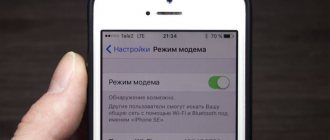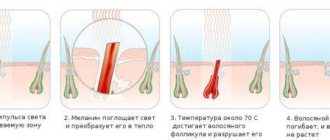One of the advantages of modern television is the ability to watch it on any device convenient for you. Let's look at a specific case - how to watch Tricolor on a tablet. There is such an opportunity, you just need to figure out how to configure it correctly.
- Possibilities
- Let's sum it up
How it works
There are two main modes for watching Tricolor TV on a tablet:
- Mirrored. The television channel you select is shown on the TV screen, but the image is also duplicated on the tablet computer. This way you can step away from the TV without missing anything.
- Independent. An arbitrary channel is broadcast to a mobile device, while at the same time a completely different channel may be displayed on the TV - or maybe the same one.
The official name of the function of broadcasting television to a tablet is Multiscreen, so if you ever have to contact technical support about it, this function should be called that way.
How to watch Tricolor TV on a tablet
Tricolor TV is one of the leading digital satellite television operators in the field of providing high-quality pictures and a diverse base of TV channels. In the modern world, television is used less and less; it has been replaced by a huge number of different gadgets. Tricolor TV keeps up with the times and offers you to connect Tricolor TV on your tablet.
There are few ways to connect:
- Connecting a regular tablet
- Specialized tablet
Or using special programs which we will talk about later. Time to find out how to watch Tricolor TV on a tablet, let's start with the first method.
Connecting a regular gadget
Connection takes place in a couple of simple steps:
- First you need a wi-fi network. Look at the settings on the receiver, set all the settings correctly with the setting to send information to the local network.
- The receiver must be able to use the tablet as a screen.
- Visit the store of mobile programs and applications for Android and download “play tricolor”. Using this application, you can quickly find the TV channels you need, get acquainted with the program schedule, as well as switch, sort and search for them using voice search.
- Open the application settings and find the receiver of your model.
- It will automatically connect, which may take a couple of minutes.
- If automatic connection does not occur, use the browse button to establish a connection manually.
- All setup is complete, you can safely use your connected tablet to watch your favorite TV channels.
For users of a special gadget
If you own a GS700 tablet from the company, connecting it to the network will not be difficult. All you need for convenient viewing is a nearby Wi-Fi network, you can access the channel regardless of time and place. For user convenience, the device is equipped with a powerful processor. The battery charge time in viewing mode is up to 5 hours.
All necessary programs for watching television are already installed. And here is a list of those same programs.
Android Applications
Play-tricolor has 2 TV show modes. All you need is any laptop computer running Android. The software of a single-tuner receiver must be at least 2.5; after connecting to it, you will be able to watch TV simultaneously on both the device and the TV.
Cinema tricolor allows you to get acquainted with the TV program and see the description of the film that you like. The program is equipped with a list of programs for today and tomorrow, and also has the opportunity to see the rating of the film and read about the plot, unusual and interesting facts about the film and see the list of actors who starred, and all this in a format convenient for you.
The tricolor guide consists of three main components, which provides real comfort when used. Well, for starters, it has a convenient reminder function, using this function you will not miss your favorite movie or a new episode of the series you like so much. In addition to this, there is another convenient function - “Home Page”, with its help you can create an individual list of TV channels.
The second important component is the presence of a “Smart Guide”, with the content of all TV channels, and convenient search and filtering.
The third component, perhaps the most unusual of all, is a sound recognition module, which will give you all the information about the film you are interested in, plot, actors, etc. Just turn it on and wait until the application recognizes the sound from the TV, it’s very convenient if you liked the movie and are interested in its title, or the movie has just started and it’s not clear whether it’s worth watching further.
After you have downloaded the applications you need, go to settings and select your Tricolor device. Sometimes the connection can take place automatically. The function of creating up to 6 accounts will help you choose your favorite channels for each family member or group of friends separately.
What you need
Before connecting your tablet to Tricolor TV, you need to make sure that all the necessary conditions have been created for this. We are talking about the following:
- correctly configured equipment, ready to display digital channels broadcast by Tricolor TV;
- connected and paid package of channels “Unified”;
- Tablet PC;
- working Wi-Fi network.
If all these conditions are met, then you will be able to watch without any problems. The fact is that not all receivers work with Multiscreen; only relatively new equipment supports it. The image below shows which receivers support multi-screen mode at the time of writing.
If your equipment is not on the list, then, unfortunately, you will most likely have to replace it with a newer one.
There are a few more points that need to be observed:
- The mobile device and the receiver must be connected to the same network equipment.
- Two cables coming from the satellite dish converter must be connected to the “LNB IN” connector of the receiver.
- The receiver must be connected to the mains.
Channels from Tricolor TV on your tablet
Quite often, when they connect to services from the Tricolor TV company, they turn their attention to the excellent “Multiroom” offer, using which you can watch broadcasts not only on TV, but also on gadgets, including phones and tablets. This opportunity is very convenient, because broadcasts can be watched independently, that is, one program on the TV and the other on the tablet. Convenient if you don't want to miss something important. However, many people do not know how to connect a tablet to Tricolor TV.
Play.Tricolor
The main and indispensable program for viewing satellite television broadcasts on a tablet is the Play Tricolor application. You can install the play application on devices that use the android operating system. The app has a number of great features that can help you customize the service to make it as enjoyable as possible. Thanks to it you can perform the following functions:
- the main reason why everyone installs the application is watching television;
- the program can be used as a remote control and switch channels;
- sort TV channels by genre or search for them by name in the list;
- view the TV program schedule for the coming days or week;
- search for channels using voice;
- open the main menu on the TV for further settings.
However, you need to take into account that to work as a remote control, you must have a set-top box with the StingrayTV software platform. This includes the following device options:
- GS B211 set-top box with minimum software 2.1.284;
- set-top box GS E501 (GS C591) with software minimum 2.0.648;
- receiver GS E212 with software minimum 2.1.265;
In addition, you can only view channels when using the GS C591 or GS E501 with software version 2.3.116 or higher. This function is also possible with newer versions of receivers.
To set it up, you need to download the Tricolor application from Google's PlayMarket on any device that will support it. Next, you need to connect to the receiver via the installed Wi-Fi adapter for synchronization to take place. After which you can use this application. To operate, you must connect the set-top box to the Internet via an Ethernet cable or an available Wi-Fi network.
Tablet GS700 from Tricolor
An alternative option is to use Tricolor TV on an Android tablet. It has an excellent IPS display, which is convenient for viewing broadcasts. Among the additional functions, it is worth highlighting that there is a camera and a GPS receiver. It already provides and pre-installs three different programs for viewing broadcasts. Each of them stands out with its own characteristics and has a number of its own functions. Its capabilities include the following:
- the ability to watch TV using satellite television, which works within the radius of the Wi-Fi network;
- can be used as a remote control for receivers and broadcast control or viewing control (adjust volume, switch channels);
- Only those channels to which the subscriber is connected are available;
- An important feature is that you can watch broadcasts even if they are on the program at home;
- connects similarly to a set-top box.
Instructions for setting it up are provided by the company, which must be studied in detail and followed for high-quality operation of the device. During use, the client can receive all the necessary data regarding the channels and television provided.
Smartphone app
Viewing via a tablet is carried out using a special official Tricolor TV application, without which Multiscreen simply will not work. The application was initially released only for Android, but later it was supplemented with a version for iOS, and specifically for iPad tablet computers. The functionality of the applications is approximately the same, so the choice depends only on what kind of tablet you already have.
For Android
You need to go to Google Play and find the Multiscreen application there. Do not confuse it with the Tricolor TV application; the latter is intended primarily for managing your account, but not for watching television channels.
After installing the application, you just need to launch it - and the receiver will be found automatically, the program will connect to the receiver, and you can start watching Tricolor TV. The application can be found.
For iOS
Installation for iOS is no different from the Android version. The application can be found.
For the application to function correctly, iOS 9.0 or higher is required.
Operating system overview
As mentioned above, the device comes pre-installed with the modern Android 4.4 operating system. Which, when interacting with proprietary applications and fairly good hardware, ensures stable operation: without obvious freezes and slowdowns.
Desktop
A standard set of programs from Google and a couple from Tricolor TV are quite enough for the first launch. The general interface of the system has not changed; to connect to the Internet, as before, you need to:
- Activate the Wi-Fi module in the settings;
- Is within the range of the desired point;
- Enter the password when connecting;
- Use after successful synchronization.
Application menu
Customer reviews indicate that, despite the budget nature of the gadget, Wi-Fi works great, even if the point is located some distance away.
Unfortunately, the device does not support OTG mode, so you will not be able to connect a USB modem.