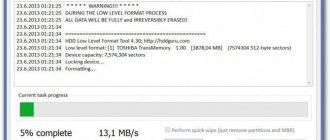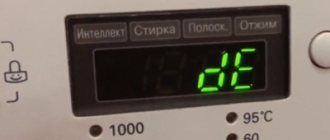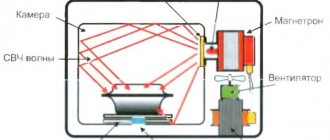To set up satellite television broadcasting, you need to use complex technical equipment, which consists of several elements. Reception, decoding and transmission of the signal is provided by a special tuner, which must be connected to the antenna. A smart card identifies each subscriber. This is a special device on which current information about each user is stored. When the smart card fails, Tricolor appears on the TV screen: error 5.
What does this failure mean? Why doesn't the receiver read the card? To eliminate this error, you first need to understand its meaning, and then determine the cause of its occurrence. After this, you can develop an effective way to restore the correct operation of the equipment.
What does error 5 mean?
Satellite television operator Tricolor TV independently produces everything necessary to connect equipment that operates in accordance with unique technology. As for the smart card, it can be located inside the receiver or connected as an external device. It all depends on the model of equipment used.
The smart card has a unique number consisting of 12 or 14 characters. This code allows the chip to be used to identify subscribers. The smart card stores personal information of the subscriber and his personal account. The card number is a personal account required for conducting monetary transactions, for example, replenishing the balance to connect to a certain service.
What does error number 5 mean? Each switching on of the receiver is a catalyst for setting up the connection between the equipment and the satellite for subsequent signal transmission. This process begins by verifying that the necessary equipment is available and is working properly. If the card is not detected by the receiver, error 5 will appear on the TV screen. The appearance of this glitch indicates that TV viewing is limited. In such situations, users need to conduct self-diagnosis. Now you know what error 5 means in Tricolor TV.
What does error 5 mean on Tricolor TV
When starting to consider possible problems and search for their causes, you need to figure out what the message that appears on the screen means; without understanding what it means, you won’t be able to correct the situation.
The main meaning of the inscription “error 5” is that the smart card is not detected by the receiver. Consequently, the user cannot be identified by the system, and the set-top box itself is deprived of the ability to receive and decrypt the signal. In this case, the connection with the satellite can be maintained, and additional settings are usually not required, but the operation of the system and broadcasting of TV channels becomes impossible.
That is, when the TV issues such an alert, the system cannot read the information from the card and recognize the subscriber. And given the fact that the satellite serves clients of several companies at once, without a card the receiver will not be able to decide which signal to send and receive, and, therefore, work.
Main reasons
The most common causes of problems are:
- damage to the smart card;
- incorrect position of the card or bad contacts;
- a simple system failure or incorrect settings;
- incorrect firmware version that does not allow the receiver to work;
- receiver failure.
These events most often cause error number 5 Tricolor TV. If this is not their problem, although this is unlikely, viewers should contact the provider’s representatives (support service or official dealer) and ask them to sort out the current situation.
Reasons for appearance
It is extremely important to understand why Tricolor gives error 5 and what it means. The method for restoring television broadcasting is selected in accordance with the specifics of the failure. Let's look at the main reasons for this failure:
- Smart card – a large number of miniature chips. These are extremely fragile elements that can fail as a result of sudden mechanical impact. For example, a blow to a hard surface will cause the element to break. This is the most common reason that the set-top box does not read the card;
- Software failures - problems of this type appear mainly after installing an update package in automatic mode. It is necessary to reinstall the new firmware version correctly for the equipment to work as usual;
- Incorrect connection of a smart card to an outdated receiver model. Another common problem. It is simply impossible to insert a card incorrectly into the latest models of receivers. However, owners of old receivers are not immune to such problems;
- The connector of the satellite receiver into which the smart card is connected is damaged. Troubleshooting hardware problems requires additional diagnostics.
Now you know why this error appears on the TV screen. It's time to consider ways to fix the problem.
No Tricolor smart card: what is the error
The operation of satellite television is based on the interconnection of equipment, where each component performs a specific task. At home, the user has a receiver that acts as a decoder of the signal incoming and outgoing to the satellite. An installed or built-in smart card serves as a user identifier, in which the following are recorded: personal profile ID, connected packages and other parameters.
Without such a card, the operation of the device becomes impossible.
"Error 5" refers to problems with the smart card. This includes:
- incorrect installation;
- device malfunction;
- problems with software and firmware.
Let's take a closer look at each of the cases and identify solutions to restore stable television broadcasting.
Smart card service life
When analyzing error No. 5 on Tricolor TV, you also need to take into account the fact that the smart card has a service life. The manufacturer warns that on average the device can work for about 3 years. At the end of this period, you must contact the customer support center so that specialists can replace the faulty smart card.
Why only 3 years? The satellite TV operator is well aware that during this time more efficient technologies for the production of equipment for satellite TV may appear. Therefore, the card is replaced at such intervals. In the event of a technical malfunction, the technicians will replace the smart card absolutely free of charge under warranty.
The client just needs to contact the Tricolor TV office so that the technicians remove the old card and then install a new one. Equipment diagnostics are carried out absolutely free. The installed card comes with a 1-year warranty.
How to fix error 5
When you know the reason for the failure, you will understand how to fix error 5 Tricolor TV. We offer several effective and universal methods for restoring the correct operation of equipment:
- Start by checking the service life of the technical device. If it has come to an end, you need to request new activation codes. After this, television broadcasting will be restored. On average, keys are updated within 3-4 hours.
- Make sure that the module is indeed installed correctly. Follow all recommendations specified in the instructions. A clear demonstration of connecting the card is shown on a sticker placed on the receiver.
- Check the software. Be sure to install updates if necessary.
- If the proposed methods did not help solve the problem, then conduct additional diagnostics of the equipment.
Now you know why Tricolor “does not see” the map. Let's look at several additional ways to solve this problem.
Check connection
What to do if error 5 in Tricolor appeared due to communication problems? The signal degradation catalyst must be eliminated. It could be a tree branch or any other similar obstacle. Sometimes the TV does not show in bad weather. For example, it is raining excessively or a strong wind is blowing. Be sure to check the satellite dish and all cables for icing. It is possible that you will have to clear them in order to restore high-quality communication.
If the antenna was not secured well enough, then due to strong winds it will change its position, which will lead to problems with signal reception. It is necessary to gradually rotate the plate to select the optimal position, and then secure the structure as securely as possible.
Equipment check
Incorrect operation of the smart card can also be explained by a breakdown of this element or a malfunction of the connector through which the connection is made. To independently diagnose the equipment, you need to disassemble the receiver. Please be advised that this will void the warranty. Therefore, the best solution would be to contact customer support:
- Call the hotline. The contact number is listed on the provider's official website.
- Tell a qualified professional about the problem you are experiencing.
- Leave a text request for service using the special online form.
- Contact your nearest company office for professional diagnostics.
Any of these methods of solving the problem can be called justified.
We also cannot exclude the fact that the Tricolor TV smart card was simply inserted incorrectly. Therefore, check this point first, and only then contact the customer support center.
Reset
As mentioned earlier, software failures can also cause error 5 to appear. The receiver does not recognize the card after installing the update package. The best way to solve the problem is to roll back the settings to default values. To do this, follow these simple instructions:
- Go to the “Settings” menu using the corresponding button on the remote control.
- Open the "System" tab. You may be asked for a security PIN on the screen. The default password is "0000".
- Activate the “Reset settings” command, and then confirm the action by pressing the “OK” button on the remote control.
- Wait until the notification that the factory reset was successful appears on the screen. The equipment will automatically reboot.
- Reenter your user information and then perform basic hardware setup.
If the problem persists, then seek help from specialists.
How to fix error 5 on Tricolor TV
To correct this error you do not need to have any special skills, but if you are not technically savvy, it is better to contact a specialist.
You can try to fix error 5 yourself:
- In any case, the smart card must be clean. If there is dust or dirt on the card, wipe it with a damp cloth. Do not wet the card too much;
- Try updating the receiver. To do this, you need to turn on channel “333”, then wait for the update message. Next, follow the instructions on the screen;
- You can reset the settings to factory settings, this item is located in the “Menu” by pressing the button of the same name on the receiver remote control;
- In case of mechanical damage to the receiver, it will need to be replaced;
- The most effective way to solve error 5 is to contact the Tricolor TV support service by phone or other contacts.
If all else fails, try unplugging the receiver for a few minutes. The equipment may need to be restarted.
Data on solving error 5 on Tricolor TV was collected from specialized forums and customer reviews. In the vast majority of cases, error 5 can be resolved independently.
If you were unable to resolve this error yourself, contact the specialist who connected your Tricolor TV, he will know exactly how to solve this problem.