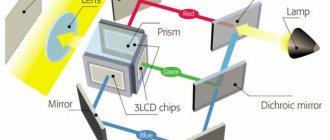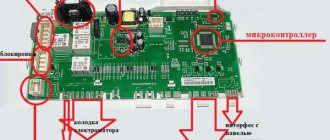The LCD TV replaced the CRT - kinescope relatively recently. Functional, with low energy consumption, and without harmful radiation, such LED and LCD matrices have become popular among electronic devices and have almost replaced outdated devices that use CRTs. However, new products also break. Various malfunctions of TVs are not uncommon, including breakdowns of LCD matrices. In connection with which their replacement or timely repair is required. You can replace or repair the LCD matrix yourself.
Operating principle of the LCD matrix
An LCD matrix is a working surface made of glass with several million pixels; they change color, as well as the brightness of their glow, due to the influence of external control signals. Matrix pixels form the image that we see.
In order to control some pixels, microcircuits are used.
ICs are drivers that control signals that send a specific signal for each pixel. Typically, control drivers are located on flexible cables soldered into the very base of the matrix glass. This cable cannot be separated from the glass; it is also impossible to replace one cable. In addition, it contains driver power parts, as well as decoder chips. See also -
How to repair a TV with your own hands
Matrix faults
Matrix failures can be divided into the following groups:
- Mechanical disturbances (matrix bends, water penetration, impact).
- Failure of microcircuits and other parts (resistor, diodes, capacitor, inductors) that ensure the constant operation of these image-forming microcircuits. They are on a flexible, non-removable cable.
- Violation of the permanent cable
- “Burn-out” of pixels that have ceased to be operational without a mechanical justification.
- Backlight doesn't work
The malfunctions of the matrices described above lead to their replacement, since repairs will be too expensive or simply impossible. Replacement in this case is the priority option. For example, the backlight inverter for fluorescent lamps is often located on the power supply board, and the lamps are also easy to replace. It is more difficult to deal with failures in the operation of LED backlights; usually the manufacturer controls it using flexible, permanent cables. However, here you can try to make repairs yourself.
Our Blog
How to replace the matrix on a TV
Individual replacement of the matrix in an LCD TV begins after thorough preparation for this important event.
The latter involves familiarizing yourself with the procedure for carrying out the work and purchasing a new matrix along with a protective acrylic screen. It is purchased to protect the new product from possible damage during future use of the TV. Preparation of the workplace After the new matrix and protective screen have been purchased, you can proceed to preparing the workplace for the upcoming repair. It includes the following preparatory operations:
— first of all, you will need to lay a soft cloth or a sheet of not too hard cardboard on the desktop (this will eliminate the possibility of small scratches appearing on the LCD screen);
- then you will need to prepare the necessary set of hand tools (a set of screwdrivers with attachments and tweezers);
- and finally, you will need to stock up on a thin metal plate.
After all this is ready, you can proceed directly to replacing the television matrix.
Instructions for replacing the matrix on a TV
The procedure for carrying out typical repair operations (it can be represented as instructions for replacing the matrix) is as follows:
- In the first step, you will need to remove all connecting wires and cables from the LCD TV connectors (if it is installed on a bracket on the wall, you will have to remove it and move it to your workplace).
- After this, you will need to carefully separate the front part of the structure from the back panel.
- To do this, use a suitable screwdriver from the prepared set to unscrew the special screws holding these two parts together.
- Then the matrix is laid face down on a soft surface.
- And only after this, using a previously prepared plate or a device suitable for these purposes (but not a knife!) should the latches on the detachable parts be loosened.
Please note:
Some TV samples use standard screw connections instead of plastic latches for fastening.
To remove them you will need the appropriate tool from the prepared kit.
Dismantling the old matrix
All subsequent operations involve complete removal of the damaged matrix from the TV case and preparation for its replacement with a new sample. They can be presented in the following form:
- First you need to dismantle the old matrix, having first disconnected the electrical power supply and the separately laid signal cable from it.
- It is recommended to do this with extreme caution, which is possible only after a preliminary careful examination of the cable mounting system.
- The junction with the matrix to be removed is glued with a special tape on the assembly line, which should be removed very carefully during dismantling (so as not to damage the electronic components).
Once disassembly is complete, the new matrix is removed from the packaging and prepared for installation.
To do this, you will need to wipe its surfaces and edges with a damp cloth, and then fix the metal fasteners on it. Installation of a new matrix
The procedure for installing a new matrix into the LCD TV case is as follows:
- First, the purchased product is applied with metal brackets to the installation locations and fixed to them.
- Then a signal cable and a separate power wire are connected to it.
- After this, you should conduct a test check of the functionality of the new matrix.
- Next, you will need to assemble the case in the reverse order to that described during disassembly, and then install the protective screen.
- At the final stage, all that remains is to coordinate the new matrix with the TV control unit.
Additional information:
In some cases, after installation and docking with the control unit, the image does not appear on the screen, which indicates their inconsistency.
To coordinate these modules, you will need to change the settings in the TV menu. The procedure for carrying out this procedure is described in detail in the documentation supplied with the LCD TV.
Features of replacing the LCD matrix in various TV models
Depending on the type and brand of the LCD TV sample being restored, minor nuances are possible when replacing the matrix. They mainly concern the features of mounting the rear panel on the product body. In this case, two different approaches to the TV disassembly procedure are possible: by accessing from the front side of the product and from the rear (from the rear plane).
Front access
In this case, disassembling the equipment begins with pressing out the special latches that hold the back panel in a fixed state.
Note:
On LCD TV models with protective glass, when restoring, it is best to replace it too.
After all the latches on the case are disconnected and the back panel is removed, access to the LCD TV matrix, fixed to the TV case using standard screws, opens.
They will also have to be unscrewed using a screwdriver and a socket from the previously prepared set. You should also pay attention that some of the screw fastenings are duplicated with a special latch. At the final stage of frontal disassembly, all that remains is to remove all the fasteners from the back wall of the TV that cover the electronic boards of the device.
Rear access
If you need to replace the matrix in LG or Samsung LCD TVs, for example, you will need to remove all the fasteners holding the back panel. In addition, you will need to dismantle the stand (if you have to restore a desktop model).
Since screws of different lengths are usually used at different mounting points on the rear panel, you will need to remember the corresponding location. To eliminate accidental errors when assembling the product, experts advise that even before disassembling begins, photograph the exact location of the fastening elements on a photo of the phone.
No matter how complex your problem is, our COMPMASTER service center specialists will deal with it quickly and with a quality guarantee. We will repair your TV in the shortest possible time, with a guarantee and not expensive.
Disassembling a TV with a front housing system
The principle of replacing the matrix depends on the TV model, manufacturer, and the size of the matrix. However, there are general rules. There are two popular types of housing fastening - screw connections and plastic latches.
The front panel of the cladding must be pressed out and the latches removed. Then you will see the matrix screwed to the main body of the TV using metal screws or screws. You need to unscrew each fastener and separate it. Be careful - the screws may be doubled with latches. It will also be necessary to dismantle the bolts on the back wall of the TV; they secure the case with a metal screen that provides protection against malfunctions of the power supply and control board.
When everything is done as needed, the matrix with all the electronics should be separated from the body. To prevent chips and scratches, it is recommended to place the element on a soft fabric; flannel is perfect for this. Next, disconnect the panel from the connecting cable, be extremely careful. In some situations, for additional fastening, as well as protection against movement of the cable, the manufacturer glues strips of adhesive tape to the connection.
Carefully remove it, lift the clamp - pawl located on the connector, you can use small tweezers for this. To avoid damaging narrow paths, you must try to remove the cable without swinging it in different directions. Then you need to remove the stiffening panel from the matrix. For this purpose, we unscrew the screws from the ends; different manufacturers may have 2–12 pieces on one side.
Damage warning
It is impossible to argue that prevention is the best defense. Manufacturers have already created many methods of protection. One of them is an acrylic screen protector. Its advantage is that, unlike TV screens themselves, they can be exposed to water, scratches or even light impacts.
Important! This type of screen will help protect the original panel from mechanical damage, which is extremely important, as well as from dirt and dust, which is considered the enemy of nanotechnology.
So, if you want to protect your plasma TV from damage, and even more so if the cost of the equipment is quite high, we recommend purchasing this protection option. An acrylic protective screen is very useful and necessary in a house with children, because one careless movement can lead to large losses.
Important! If the resume of the technicians from the service center is unambiguous - the panel cannot be repaired, you will have to buy a new TV. Our reviews will help you choose a high-quality model and place it correctly in the room:
OUR SITE RECOMMENDS:
Graph of cosine squared
15.12.20190
Contents0.1 Solution1 Online charting service2 Answer2.1 Checked...
Drivers for usb controllers windows 7
15.12.20190
Contents1 More about the driver package:2 Realtek USB Controller...
If you do not redeem a parcel ordered online
15.12.20190
Contents1 What could be the reasons for refusal of a parcel2...
Selecting an external hard drive 2018
15.12.20190
Contents1 TOP 10 best external hard drives of 2018-20192 ...
The last notes
How to recover Instagram page without email
15.12.2019 0
How to restore a VK page without a last name
15.12.2019 0
How to restore a VK page if the number is lost
15.12.2019 0
How to restore a column in Excel
15.12.2019 0