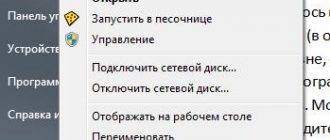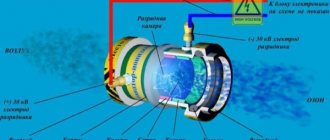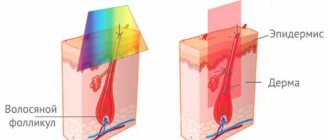Criterias of choice
When choosing a keyboard for a computer or laptop, users give preference to membrane-type devices. Design features make them more affordable than mechanical models.
It is based on a three-layer polymer film with high wear resistance. The main advantages of a membrane keyboard are the silent operation of the buttons and good tactile feedback, combined with an affordable price. When giving preference to one model or another, you should pay attention to:
- number of main and programmable buttons;
- connection type;
- noise level during operation;
- Possibility to customize the backlight;
- presence of a digital block;
- device weight;
- palm rest;
- tilt angle adjustment;
- software capabilities;
- number of connectors;
- support for simultaneous pressing of several keys;
- presence of a touchpad;
- appearance.
Ease of use also depends on the design of the case and the design of the keys.
The best membrane keyboards
A selection of the best office-type membrane keyboards for those who are looking for maximum comfort and convenience when working. This is the choice of users who spend a lot of time on their PC.
A4Tech Fstyler FK11 White USB
This model will appeal to those who are looking for a compact device. It doesn't have a number pad and the buttons aren't island style, making it very small. The keyboard has an ultra-thin design, has additional functions (work by pressing FN) and is connected with a USB cable.
Advantages:
- quiet;
- light;
- compact;
- stands well on the table due to rubber feet;
- there is tilt adjustment;
- soft key stroke.
Flaws:
- The plastic of the case feels budget.
2. Microsoft Wired Keyboard 600 Black USB
This is a classic office keyboard with 109 keys (5 additional) and tilt feet that change height from 25 mm to 45 mm. The model connects via a USB connection and is protected from liquids.
Advantages:
- different colors of Latin and Cyrillic alphabet;
- convenient keys;
- tilt adjustment;
- build quality;
- protection against liquid.
Flaws:
- not identified.
1. Logitech Corded Keyboard K280e Black USB
This keyboard is made by one of the best peripheral manufacturers on the market. It has a wired connection via a USB connector, its cable is 1.6 meters. A device with a standard set of keys, they are island-type. There is a palm rest and legs for adjusting the tilt. The model is thin (20 mm), its buttons are silent and reinforced. They are designed for 10 million clicks, which is at least 2 times higher than most competitors.
The symbols here are laser applied and have UV treatment, which will protect them from erasing with use.
The device is not afraid of spilled liquids. Weight – 934 grams.
Advantages:
- build quality;
- comfortable and reliable keys;
- excellent stability on the table;
- quiet operation;
- There is a stand for brushes.
Flaws:
- not identified.
Maintenance of membrane keyboards
Over time, dust and dirt accumulate in the keyboard. To clear it of debris, you need to:
- First disconnect from the computer.
- Turn upside down and tap lightly.
- Shake from side to side.
- Use a stiff brush to remove dust from the keys.
- Wipe them with a detergent solution or alcohol.
Solvents cannot be used to clean keys, as the plastic will be damaged. After cleaning, you need to lubricate all rubbing parts with a drop of silicone oil, and apply transparent varnish to the upper edges - this will keep the inscriptions longer.
Following simple rules will increase the service life of the device and ensure comfortable operation for a long time.
What types of membrane keyboards are there?
Before purchasing, you need to know the necessary information about membranes. We will list four points that you can familiarize yourself with.
- Depending on the type of device, they are classified into two categories: for gaming tasks and for work. When used in games, you will notice an original design that will attract attention in the form of an attractive color, backlit keys and, perhaps, a comfortable palm rest.
- Membrane models are light in weight, easy to carry and take with you to work. They make almost no sound, this is especially important at night, when silence is necessary. The service life depends on the manufacturer, but they often deteriorate faster than the same mechanical models, which, compared to membrane ones, are considered noisy.
- There are keyboard models that have additional keys designed to turn off the sound, increase or decrease the volume, and minimize all windows.
- Options are sold both with a connection via a USB connector and wireless ones that run on batteries. The latter are usually rarely chosen due to the fact that they can discharge at the wrong time.
Rating of the best membrane keyboards
Logitech Corded Keyboard K280e
An ideal assistant that will help out those who like to type a lot. This is especially true for programmers who love to write code. Considered ideal for work. The weight is almost one kilogram and the dimensions are 459x20x183 mm. When placed on the table, the keyboard does not jerk anywhere due to the presence of rubber feet on the back. Owners of the device note a convenient distance between the buttons. There are additional buttons assigned to the “F” keys: go to home, open mail, open search, play music (pause), turn off the sound, shut down the computer.
There is a stand for the brush, which is definitely convenient. The manufacturer notes protection from water. There are two disadvantages: the dedicated keys, painted blue, are hard to see. The spacebar is a little noisy, but for the price, there are no complaints.
A4Tech KLS-7MUU
Despite the budget model, the manufacturer A4Tech offers a good device. The low price is attractive. Due to this, you get the simplest appearance, which can be attributed to a certain severity. You will like the convenience of additional connectors for connecting headphones and a microphone. They come in two colors: black and gray and are offered with the following dimensions 462x23x190 mm with a weight of only 870 grams. To prevent the keyboard from sliding on the surface, rubber feet were introduced. The simple model is sold only with a USB cable connection, but various stores offer the old PS/2 connector. The disadvantage is a serious stage: it is necessary to clean it once every three months to remove dust and dirt, otherwise the keys will stick.
MSI Interceptor DS4100
An impeccable new option in the market from MSI, created for true gaming connoisseurs. There are a large number of buttons made of pleasant material. It's great that the assembly is created to a simply stunning level. Not only did this make for a pleasant key press, but the company was also able to implement beautiful backlighting that displays all the buttons in a red-colored style. It is noticeable that they did their best, not forgetting about adding the Cyrillic alphabet. Includes a brush stand. It fully justifies its cost. Considered the quietest keyboard. If you have experience with a mechanical keyboard, you will clearly feel the difference. The short key travel allows you to press with incredible precision. Can be used instead of a laptop.
6. Logitech Multi-Device Keyboard K480
The Logitech K480 multifunctional wireless keyboard is a Bluetooth-based device that can be used on any system, including iOS, Mac, Windows and even Android. The design is very unusual and you are unlikely to have seen anything similar, since the design resembles the bottom shape of a tablet. More suitable for those who want to print a lot on smartphones and tablets. By the way, thanks to the rubberized recess, you can fix your gadgets. You can safely use it on a computer, since the dimensions are 299x20x195 mm and the weight is just over 800 grams. The matte body leaves marks and must be wiped regularly.
COUGAR Vantar
Moving on to the Cougar Vantar gaming keyboard, it is small and thin and also has the necessary features for gamers. Considering regular keyboards, this device is very flat. Love the long braided cable, suitable for high tables. The reliability of the design, in particular, suitable legs on the reverse side allow you to fix the device in one place. The presence of two plastic opening knives allows you to keep the keyboard at a height. The front panel is made of plastic and has a sort of brushed aluminum finish, which is considered a good design.
As soon as the device is connected to the PC, it is automatically recognized by Windows, so there is no need to search for drivers. Gamers who don’t like the lights to be too bright and flashing like a holiday garland can adjust them to their taste.
Vantar is attracted by the presence of an improved design with fictitious keystrokes on 19 keys that players use most often. The list of keys is: W, A, S, D, Q, E, Z, X, C, B, Tab, left Ctrl, left Alt, left Shift, Space and four arrow keys.
APPLE MAGIC KEYBOARD WITH NUMERIC KEYPAD
This is not a cheap pleasure offered by Apple. This numeric keypad is lightweight, weighing only 400 grams and measuring 419x11x115mm. It is wireless, connects via Bluetooth and is charged using a cable using a USB port. The keyboard itself is thin, compact and pleasant to the touch. It fits conveniently into your laptop bag. Mac users will be pleased as it has special keys that are designed only for the Apple system in terms of functionality. It has a very nice scissor mechanism under each key for comfortable typing.
The negative points include the following: it is a cost that may seem high. It is necessary to take into account this brand, which has proven itself on the positive side. The distance between the keys is a bit tight, so pressing the wrong button will be considered a common occurrence for some users.
Razer Cynosa Chroma Black USB
The company has long established itself in the creation of gaming devices. They often sponsor well-known esports teams, providing them with various mice, headphones, and even keyboards. The review shows a model that has sold all over the planet. The Cynosa Chrome has a familiar Razer design. In short, this is a full-size layout made of a black rectangle with the company logo in the center. It doesn’t have to be used in the gaming world, but it can also be used in the office. It has multi-colored “Chroma” backlighting on the keys with Cyrillic and Latin characters. The keyboard can be classified as a mixture of membrane and mechanics, since the key feed feels like mechanical, but makes less noise.
Plastic case, does not leave fingerprints. Covering the keys from a soft touch. RGB backlight is configurable in the program. The layout is standard, there are media keys, they operate using the Fn keys. Despite the fact that the device belongs to the middle price range, it has all the necessary features. For example, it is possible to disable the Windows keys, the ALT+TAB combination, and all this works after launching games. Cynosa Chroma includes macro support.
If you're looking for quiet operation that's ideal for everyday use, this is worth a look.
Logitech G G213 Prodigy RGB
Fans of membranes will be able to fully appreciate the device from Logitech. The interesting design comes with integrated RGB backlighting, which can be adjusted in the Logitech Gaming Software settings. Unfortunately, here you cannot change a specific key to any color, you can only select a ready-made mode (fix a specific color, set with fading, color wave). I would like to highlight the stand, which cannot be removed. It is made of plastic that is pleasant to the touch; by the way, it is matte. As for fingerprints, they do not remain here. The layout is standard, the keys have a long travel. There are additional buttons related to music control, turning the backlight on and off, as well as a game mode. Weight is approximately 1 kilogram. There is protection against water.
1. HyperX Alloy Elite RGB (Cherry MX Red) Black USB
Moving to the sweet spot, the solid hull is noted. This model cannot be compared with other competing ones, as it stands out from the crowd and is considered exclusive. Why is it so good, as the famous HyperX brand assures? Firstly, there is a stand that is removable. On the top panel on the left you can see three buttons, they are associated with adjusting the brightness of the backlight (three levels in total), backlight mode and game mode (in it you can block the Windows button and any others you wish so as not to accidentally press it in the game). There are no complaints about the layout, it is standard, including a large space, extended Shift and Enter. The keys are made of matte material - plastic, the symbols are applied to them using laser engraving, so they do not wear off.
HyperX pleased us with its software, in which you can choose the effect for lighting: intermittent, wave-like, flash, flame or constant color. The rear roof has rubber feet that fold down when needed. To connect to a computer using USB 3.0.
Rating of the TOP 10 best membrane keyboards of 2020-2021
| Place | Name | Price |
| TOP 10 best membrane keyboards | ||
| 1 | Logitech Corded Keyboard K280e Black USB | Find out the price |
| 2 | A4Tech Bloody B120 Black USB | Find out the price |
| 3 | Logitech Wireless Keyboard K360 Black USB | Find out the price |
| 4 | Logitech Wireless Keyboard K270 Black USB | Find out the price |
| 5 | A4Tech X7-G800 Black-Silver PS/2 | Find out the price |
| 6 | Logitech K380 Multi-Device Black Bluetooth | Find out the price |
| 7 | Logitech Wireless Touch Keyboard K400 Plus Black USB | Find out the price |
| 8 | Logitech G G213 Prodigy Black USB | Find out the price |
| 9 | A4Tech B314 Black USB | Find out the price |
| 10 | Logitech Craft Advanced keyboard Gray Bluetooth | Find out the price |
What is a membrane keyboard?
A classic membrane keyboard consists of a thin silicone or rubber gasket under each key, resembling an inverted cap..
When the key is pressed completely, the cap is “pressed” and closes the circuit of contacts, that is, the key is activated and the signal is transmitted to the computer.
These are the keyboards that are installed on the vast majority of laptops, and the majority of “office” keyboards in the low price range have a membrane switch device.
Other household appliances are also equipped with the same keyboards: multicookers, vacuum cleaners and other devices with “touch” controls.
The advantages of membrane keyboards, in addition to affordable cost, include almost complete noiselessness, the thinnest design possible (no thicker than a regular sheet of paper) and flexibility, even the device can be rolled up.
Among the shortcomings, it is worth noting the absent or extremely weak tactile feedback, which is solved by manufacturers by using a more expensive “scissor” mechanism (mainly on laptops), as well as by adding “sound” effects from pressing.
The main disadvantage of a membrane keyboard is rapid wear and tear and a fairly short service life, which - nevertheless - ranges from 1 to 10 million keystrokes, which - with average intensity - is at least 1-3 years.