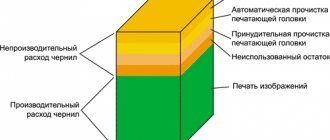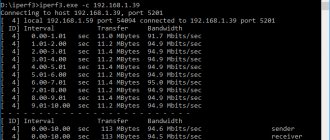Main selection criteria
In order to correctly navigate the large number of models of printing devices and choose a decent option, you need to determine the tasks that the printer should be able to perform. The result of the purchase will largely depend on the correct determination of the need. Ask yourself what the purchased device will do and to what extent.
Performance
Home and professional devices are designated by the manufacturer for a reason and are recommended for intended use. To understand the importance of choosing this parameter, you need to talk a little about printing technology. For laser, it involves heating a special oven, which creates a high temperature for applying toner to paper.
Ordinary home ones are equipped with a special sensor that will not allow you to print more sheets than the specified productivity limit. All this is done for safety reasons. Professional ones use more reliable materials that allow the stove to heat almost continuously without damage. It is worth roughly estimating the volume of planned printing per month and, when purchasing, check the performance with a sales consultant. Which printer is better for the office in terms of productivity can be easily determined by the maximum number of pages printed per minute.
- HP LaserJet P2035. Up to 30 ppm
- HP LaserJet Pro M426fdw. A large printer that can process up to 40 ppm. An economical option for any business.
- Canon i-SENSYS MF421dw. About 38 pages per minute.
- Kyocera Ecosys M2135dn. 35 pages per minute.
- Canon i-SENSYS MF426dw. Almost forty sheets in 60 seconds.
Resource
An important element of the printer is its cartridge, which you will mainly deal with after purchase. Different devices have different options. But in series of models from the same manufacturer, the use of one cartridge is allowed. Find out how many sheets of paper the printer can print on one refill. The greater his resource, the more profitable his work will be.
Pay attention to the following characteristics:
- Possibility of refilling the starter cartridge. There are models that require you to immediately purchase a new original cartridge.
- Look for replacements for the original. Buying original products is quite expensive.
- Find out the exact number of pages that can be printed per refill.
- Ask about the price of toner, photo roll, magnetic roll, cost of maintenance and repair.
Feel free to consider the models:
- HP LaserJet 9000 Printer Series . The average cartridge resource is 30,000 A4 pages.
- HP Q6511X/Q7551X toner cartridge for LaserJet 2420, 2430 series has 20,000 print sheets.
- Kyocera TK-3100 or Kyocera TK-3130 for Kyocera FS-2100D are 12500 and 25000 respectively.
- Kyocera TK-360 for Kyocera FS-4020DN will print 20 thousand pages.
- Samsung MLT205E for Samsung ML 3710 has a resource of 10,000 sheets.
Hardware and software
A criterion that many people mistakenly do not pay due attention to at first. What needs to be done to ensure that no problems arise with the new equipment in terms of technical and software.
- Find out how to connect a printer or MFP to a personal computer, laptop, or network. Consult with your system administrator, or if not, with a third-party specialist, about the capabilities of the equipment and network in the office that will connect to the selected printer. For example, for network printing, a network must be configured, and to connect a computer to a printer via Wi-Fi, the PC must have Wi-Hi itself. It should be remembered that only laptops come with standard Wi-Fi.
- If you use operating systems of the Linux family, then you need to find out the availability of drivers for connecting the device and setting it up.
It is very difficult to make a mistake in choosing based on technical or software criteria, but it never hurts to play it safe.
First page out time
The criterion is relevant for offices or enterprises that work directly with clients. To ensure the reception and service of a large number of people, it is important to have not only a productive printer, but also a fast one. Many people noticed, but did not pay much attention, when the first page comes out with some delay. The reason for this is the peculiarity of laser printing. To start it, he needs to heat a special stove to a certain high temperature. It is clear that this takes time. Depending on the model, this process takes from a few seconds to 15 or more. If this indicator is important to you, then it’s worth checking it before purchasing. As a rule, it should be indicated in the characteristics of each model.
The best printers for the office according to this characteristic:
- HP LaserJet Pro M426fdw. Less than six seconds.
- HP LaserJet Pro M130nw. 7 seconds.
- HP LaserJet Pro M102a. Seven and a half seconds.
Simple printer or MFP?
When should you buy an MFP:
- If the office does not have a copier, then purchasing a multifunctional device will solve this problem. Often, an MFP is more often used, in some offices, as a copier than for printing from a computer.
- If employees often have to scan documents, and the old scanner does not cope well with this task, then purchasing an MFP will allow you to replace the old or missing device.
- A fax machine is still required in large or small offices, although email is replacing it in our lives. Some MFP models are equipped with a built-in fax. When you decide to buy a multifunctional one, find out whether such an addition is available.
Minuses:
- The space taken up will be slightly larger compared to a simple printer.
- The cost of an MFP, compared to a simple printing machine, is significantly higher. In this case, you pay extra for the presence of a copier, scanner, and in some models, for a built-in fax.
Pros:
- When you need to equip office equipment from scratch, and the budget is limited, which often happens, then buying an MFP is an excellent solution.
If your choice is an MFP, then pay attention to the following models:
- HP LaserJet Pro M227fdw. Advantages: high print resolution, Wi-Hi availability, duplex, built-in fax.
- Canon i-SENSYS MF232w. Built-in WI-Hi, black and white LCD screen, without two-way module.
- Canon i-SENSYS MF633Cdw. Ability to scan with a resolution of 1200*1200, Wi-Fi, duplex, two trays, built-in fax, speed 40 pages per minute, connection from a phone, low energy consumption.
What is the best cheap and reliable laser MFP to buy for home use? Tips for choosing. Rating of popular models.
Pocket portable printer An excellent option for working on the go.
Two-side print
Every year the number of printers on sale with only one-sided sheet feeding becomes smaller. This is typical, first of all, for laser devices. Inkjet is still, in most cases, single-sided. Duplex printing is very important when working with large documents. This technology will save paper and toner.
Recommended duplex models:
- Black and white Kyocera ECOSYS P2035D.
- Color Kyocera Ecosys P5021cdn.
- B/W OKI B412DN.
- There are several more worthy models in our rating below in the article.
Color or black and white
The choice of a printer for the office based on this parameter is 99% dependent on the material component and the real need for color printing. Color laser printers are much more expensive than regular black and white ones. Refilling cartridges for such a device will cost a pretty penny. You no longer need to refill and service just one, but at least four cartridges at once. The purchase is justified and will be profitable only in the case of a large volume of color printing.
If you need a good color printer and your purchasing budget allows, then it is better to choose the LED option.
How does a laser printer work? What does it consist of, device, principle of operation.
Rating of printers for small offices
Black and white
- Brother HL-1112R . It has a high resolution, which will allow you to get high quality printing. Compatible with Linux based operating systems. Cheap option for only $60.
- Kyocera ECOSYS P2035D . The presence of a card reader and double-sided printing puts this model in the top rating. One of the disadvantages is the small resolution of 1200*1200 dpi. Price about 200 USD
- Kyocera FS-1040 . Supports MAC and Linux OS. Electricity consumption is only 300 W. Photodrum resource 100,000 pages. Disadvantages: low resolution 600*600 dpi, lack of duplex. The price tag is about one hundred dollars.
Colored
- Kyocera Ecosys P5021cdn. Advantages of the model: network interface, double-sided printing, cost only 160 USD... The best color laser printer for a small (small) office.
- HP Color LJ Pro M254dw. In addition to the network card, the printer has a Wi-Hi receiver that allows you to print wirelessly from a laptop or phone.
- Xerox Phaser 6020BI. The network connection is only via Wi-Hi, so connecting a regular personal computer may be problematic. There is also no double-sided printing, but impressive quality at 2400x1200 dpi.
Rating of the best color printers
| Nomination | place | Name of product | price |
| The best color inkjet printers for home in terms of price-quality ratio | 1 | Canon Pixma Pro-100S | 34 050 ₽ |
| 2 | Epson Stylus Photo 1500W | 38 551 ₽ | |
| 3 | Canon Pixma iX6840 | 15 790 ₽ | |
| 4 | Epson L312 | 9 990 ₽ | |
| The best color laser printers for the home and small office | 1 | Brother HL-3170CDW | 19 370 ₽ |
| 2 | Canon i-Sensys LBP7018C | 9 530 ₽ | |
| 3 | HP Color LaserJet Enterprise M552dn | 27 914 ₽ | |
| 4 | Xerox Phaser 6020 | 12 990 ₽ | |
| 5 | Ricoh Aficio SG 3110DN | 5 971 ₽ | |
| The Best Inexpensive Color Printers for Printing Photos | 1 | Canon Pixma G1400 | 11 714 ₽ |
| 2 | Sony DPP-FP75 | — | |
| 3 | Canon Selphy CP400 | — |
Top printers for medium and large offices
Black and white
- HP LaserJet P2035. You can use paper of any quality and thickness. High print speed up to 30 pages per minute. Compact dimensions allow installation in any convenient place in the office. The cost is only $250.
- OKI B412DN . Connected via a network, the cartridge resource ranges from 3000 to 7000 sheets, depending on the model. The device is equipped with duplex (automatic page turning). It will cost the future owner $250.
- Kyocera Ecosys P3055dn. The long warm-up time of 25 seconds is compensated by a high print speed of up to 55 pages per minute. Network connection. Supports Mac and Linux systems. Cost $870.
Colored
- Canon i-SENSYS MF633Cdw. It is possible to print without connecting to a PC. Good monthly performance. Scan quality 9600 x 9600 dpi.
- Canon i-SENSYS MF631Cn. The first color page comes out in just 12 seconds. Availability of touch screen control. Large cartridge resource.
- HP Color LaserJet Pro M477fnw. The resource of color consumables reaches 5000 prints of A4 sheets.
You can choose a color laser device from the list above, but as an option we recommend considering LED devices, information on which is in the section of this article below.
Were you able to choose from the selected options? Please indicate which model.
- No 75%, 3 votes
3 votes 75%3 votes - 75% of all votes
- Yes 25%, 1 vote
1 vote 25%
1 vote – 25% of all votes
Total votes: 4
18.03.2019
×
You or from your IP have already voted.
Alternative to a laser printer
Jet
An inkjet printer can often be found in the homes of ordinary citizens. They are rarely found in company offices. Their initial purpose is to print color pictures, graphs, and photographs. In most cases, there is no such need in a regular office. When should you buy an inkjet printer for your office?
- If there is a constant need for color printing. When it’s several sheets a day, then inkjet color is an excellent option. In the case of printing several dozen, then, as the best option, consider purchasing a color laser.
- Workers do not have to deal with simple text documents, or printing in the office is reduced to several dozen sheets per month. The cost of inkjet printing of conventional documents is several times higher than laser printing, but it is justified in this situation.
You can also find high-performance inkjet devices on sale, but their cost is very high. We recommend paying attention to models equipped with continuous ink supply systems. They are much easier to maintain and operate.
Great color inkjet printer options for your office:
- Epson L3050. Black and white printing speed is 33 pages per minute.
- Epson L312. Has a photo printing function.
- Epson L132. B&W 27 ppm.
Which is better: inkjet or laser printer? Comparison of technologies based on a large list of characteristics.
Photo printer Review of popular models and alternatives to inkjet devices.
LED
LED printers are “stepping on the heels” and are gradually replacing conventional laser devices. This is the newest technology now. The device for applying toner on such a printer is similar to laser ones, but has its own significant differences, which can easily be attributed to its advantages and advantages.
- The absence of laser beam control mechanisms and lenses makes the device less prone to breakdowns and physical wear. Printing is done by non-moving LEDs.
- The absence of noise characteristic of a laser makes LED more pleasant to use.
- Very high color rendering quality, which, when choosing a color printer and having a good budget, makes an LED device the only option on the market.
In terms of the quality of black and white printing, these devices are still inferior to their laser competitors.
When choosing an LED printer, pay attention to the Xerox Phaser 6510N, Xerox Phaser 6510DN (with duplex), OKI MC363DN, OKI MC853DN, Xerox Phaser 6022N, Xerox 6020V_BI Phaser 6020BI models.
Matrix
Matrix is an outdated type that is still used in some business sectors. The technology consists of knocking out needles, according to a certain computer algorithm, from a colored ribbon of text on sheets of plain paper. Often, such tape is black and the print is black and white, but modern models can be equipped with color systems.
In an ordinary modern office, there is no point in considering this option. They use matrix printers for specific printing, for example: tickets, checks, for continuous printing of text on special paper. But if you got the equipment for free, then it is quite possible to organize regular black and white printing on it.
Pay attention to the following dot matrix printers:
- Epson FX-890II.
- HP LaserJet Ultra M106w.
- HP LaserJet Enterprise M608dn.
Solid ink
This type of printing uses solid wax briquettes of different colors, which are melted into a liquid state during the process. Apply to paper and immediately cool to the desired temperature. The prints are of excellent quality. The cost of such devices is high and not every office owner can afford them. This option should be considered only for high-quality photo printing, if it is required during the operation of an enterprise or institution.
If you decide to buy solid ink, then pay attention to the ColorQube series devices.
Plotters
Depending on the field of activity, when frequent printing of formats larger than A3 is required, the use of plotters will be justified. A plotter is a special printer for large-format work. They come in several varieties:
- Pen pens that apply an image through mechanical movement of the printing pen across the sheet and the sheet itself.
- Pencil ones, where the technology is the same, but instead of a pen, a special pencil is used.
- Laser ones have laser technology, which we described earlier in this article.
- Inkjet plotters are different from their conventional printer brothers. They use special thermal paper.
When choosing the right model, look at these:
- Canon imagePROGRAF series.
- Epson SureColor model range with CISS.
Laser printers
Color laser printers print faster than inkjet printers. However, they usually have a lower resolution, which means your photos will be less clear. Also, photo paper is not suitable for them - it melts during printing. Color laser printers are more suitable for printing documents, tables and graphs on office paper.
A4 format
The four A4 wireless laser printers differ in whether they support duplex printing or not:
— Duplex printing: HP Color LaserJet Pro M254dw T6B60A and Kyocera ECOSYS P5021cdw 1102RD3NL0 with LAN printing function, print speed of 21 ppm and built-in memory of 256 and 512 MB.
- Without duplex printing: HP Color LaserJet Pro M254nw T6B59A with 21 ppm mono and 21 ppm color, LAN printing and 128 MB built-in memory.
Brother HL-L8260CDW with mono and color printing speeds of 21 and 31 ppm, printing over a local network and built-in memory of 256 MB.
The following printers are wired. They also support duplex printing and printing over a local network:
— Lexmark C746dn 41G0070 with a monochrome and color printing speed of 33 ppm and built-in memory of 512 MB.
— Kyocera ECOSYS P5026cdn 1102RC3NL0 with monochrome and color printing speed of 26 ppm and built-in memory of 512 MB.
— HP Color LaserJet Pro M454dn W1Y44A with monochrome and color printing speed of 27 ppm and built-in memory of 512 MB.
— Xerox Phaser 6600DN and Xerox Phaser 6510DN with monochrome and color printing speeds of 35 and 30 ppm and with built-in memory of 256 MB and 1 GB.
— Canon i-SENSYS LBP710Cx 0656C006 and LBP712Cx 0656C001 with monochrome and color printing speeds of 33 and 38 ppm and built-in memory of 1 GB.
- HP Color LaserJet Enterprise M553dn B5L25A and M553x B5L26A with 38 ppm mono and color printing speed and 1 GB built-in memory.
Three more models do not support duplex printing, but they can be connected to a local network:
— Xerox Phaser 6510N with monochrome and color printing speed of 30 ppm and built-in memory of 1 GB.
- HP Color LaserJet Enterprise M553n B5L24A and M652n J7Z98A with mono and color print speeds of 38 and 47 ppm and built-in memory of 1 GB.
A3 format
All A3 printers listed below are wired. Three models differ in support for duplex printing and printing over a local network:
— Color LaserJet Professional CP5225dn CE712A with monochrome and color printing speed of 20 ppm and built-in memory of 192 MB.
— Color LaserJet Enterprise M750xh D3L10A with a monochrome and color printing speed of 30 ppm and built-in memory of 1 GB.
— Color LaserJet Enterprise M751dn T3U44A with monochrome and color printing speed of 41 ppm and built-in memory of 1.5 GB.
Two more models do not support duplex printing, operate at 20 ppm and are equipped with 192 MB of memory. These are Color LaserJet Professional CP5225n CE711A with LAN printing function and Color LaserJet Professional CP5225 CE710A without this function.