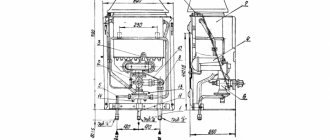Portable and stationary headphones known to every user, made in the form of “droplets”, “plugs” or “shells” that completely cover the ears, have one significant drawback. They constantly break off in the most inconvenient place, namely in the area of the 3.5 (6.3) millimeter connector. In this case, the only way to correct the situation is to restore the contact or completely replace the plug itself (minijack). This is completely within the capabilities of any user who has held a soldering iron at least once.
But before you solder the plug to the headphones with 3 wires, you will need to familiarize yourself in detail with the internal structure of this transition product.
Device and disassembly
A standard 3.5 mm detachable plug consists of an internal contact part and a plastic protective casing that protects the wires from kinks and damage.
It should be distinguished from a similar device of a larger size (the diameter of the working part is 6.3 mm), called a large jack. The presented design significantly simplifies repair procedures, since soldering the headphone plug in this case comes down to the following simple steps:
- first you need to disassemble the “non-working” plug;
- then remove the damaged conductors and correctly solder new ones;
- Finally, all that remains is to return the plug to its previous form.
The only difficulty that you will have to face when soldering is the need to deal with all the conductors suitable for the contacts (in some cases their number can reach up to 6).
The situation is much more complicated with repairing non-separable plugs, with which you will have to tinker thoroughly. The fact is that in these products the internal contact base is filled with a special plastic compound, which subsequently forms a flexible holder.
In order to solder a mini-jack to a new wiring, you will first need to cut the body of the damaged part and completely remove the mini-jack from the plug itself. Secondly, use some kind of new sheath that reliably protects the plug itself and the wire from breaking.
Only one earphone doesn't work
One ear not working while wearing headphones is the most common problem faced by almost all phone owners. The first step is to determine the reason for the lack of sound. To do this, you need to examine the device for damage and assess the nature of the problem:
- broken wire - the sound is completely absent or often disappears;
- damaged plug – changes in sound are observed (louder and quieter);
- speaker malfunction - the sound is muffled or hoarse;
- broken wires - rustling sounds.
The reason that the headphones only work “halfway” may also be a damaged membrane or incorrect operation of the sound device drivers.
To determine the location of the break, move the wire in different places, observing the appearance of sound. If the sound still does not come through, then you should test the headphones using a multimeter. The characteristic sound of the device indicates that the circuit is intact. Silence indicates a problem. Repair work depends on exactly why the earphone is not working. If the reason lies in a broken wire or a problem with the plug, then you can deal with the problem yourself. If the speaker breaks down, it is better to contact a specialist, since an attempt to repair the device will not be successful without special knowledge and equipment.
Preparation for soldering
Regardless of the design of the damaged and disassembled plug product, its working part requires careful preparation before soldering the conductors.
To do this, you will need to take the plug remaining after disassembly with a number of contacts for connection and wires soldered to the terminals. You need to remember or sketch the order of connecting the conductor according to the color of the insulation (the so-called “pinout”).
Another important point is to check the plug for a break or short circuit in the internal wires going to three contacts (common wire - right channel - left channel). In order to make sure that it is working properly, you will need a multimeter turned on in the “Dial” mode.
When checking, each of the 2 contact pads on the tip of the disassembled plug should be connected to the corresponding connecting tap at the other end (there should be zero resistance between them).
The body part of the element is made as a monolith with a special bracket for fixing the base of the conductor in insulation and a platform for soldering the common wire (braid).
The wire broke
Once the area of the rupture has been identified, you can begin to repair the headphones. Wire repair at home is carried out as follows:
- Using special wire cutters or a knife, remove the insulation and transparent protective layer from the wire, freeing the internal wires.
- After removing the insulation, 2-3 internal wiring of different colors become visible, connected to each other. The fracture can be on one wire or on all of them.
- Cut the wire in half, shortening both halves of the cord the same length (helps avoid electrical damage).
- Using a heated soldering iron or fire, remove the varnish and tin the wires.
- Connect the broken wires with a soldering iron with a tip coated with rosin and tin. At the same time, it is very important not to confuse which wire should be soldered to which.
- Check the functionality of the device.
- If everything works, insulate the exposed wire with electrical tape or heat shrink tubing.
If there is no way to solder the wires, then you can simply twist them with your fingers into a tight bundle. Then each twist must be reliably insulated and a bandage made of raw thread must be installed on the connection. This will help return sound to the earphone, but there is a high probability that the contact will soon go bad again.
Stripping and tinning
After disassembling the plug from the contact pads, you should unsolder the old wires (remembering their wiring first by the color of the insulation). Having disconnected unnecessary wiring, the contacts themselves must be carefully processed and excess solder removed from them.
If the old plug turns out to be faulty, it must be replaced with a new one. In this case, the contact pads should first be sanded, and then a little flux should be dropped on them and tinned with a well-heated soldering iron.
Repair
In general, my headphones have undergone a lot of changes; the housings have been replaced with old iPod ones from 2005. This is the most successful case in my opinion, by the way, this case expanded the sound of all the tired Earpods. They started playing in a new way and became bassier.
As you can see from the photo, they have already been repaired, but the completeness of the product still suffers, this did not suit me:
Well, let's go, cut off the old plug and remove the shell:
It seems that everything is fine here and a person who has not previously repaired such headphones will not suspect a catch, but from their experience of communicating and repairing Apple products, they love tricks and stick them in all places, namely RED-GREEN
The shell also has a microphone cable inside.
This is what the correct photo looks like:
This is what the pinout of the plug looks like:
In general, we collect all the negatives together with the ground wire and solder them to GND, the rest according to the pinout.
We cut the wires and solder them:
Before assembly, we check and make sure that everything works. Then we drop a drop of cyanoacrylate and assemble the plug with tension. At this point the repair can be completed.
Soldering and assembly
Before soldering and assembling the plug, you should familiarize yourself with the diagram for connecting the wires to the contact pads.
The photo shows the standard headphone wiring, marked by the colors of the lead conductors.
In accordance with it, the red and blue wires are soldered to the right and left capsules of the earphone, and the common braid is soldered to the body with an eyelet.
Before soldering the plug to the speakers or headphones (which is practically the same thing), you must remember to put a protective cover on the supply cable.
After soldering is completed, the casing is moved towards the plug and then screwed onto it. It is recommended to check the serviceability of the repaired unit with the same multimeter, which should be used to ring all the restored contacts (including the ground bus).
The case when the plug, in addition to audio contacts, contains a microphone channel requires special consideration.
Restoring (repairing) a plug with a microphone input
In the modification of headphones with a headset, in addition to audio channels, a separate line is provided for transmitting a speech signal from the built-in microphone.
If a plug with an additional microphone contact needs repair, it will have to restore three signal channels and one common channel (the so-called “ground”).
All preparatory operations and soldering itself in this case are similar to the previously described options. The challenge here is to correctly label the pins and wires to match the audio and microphone lines. You can solder them according to the same rules, but taking into account the wiring diagram of additional circuits.
Particular attention should be paid to separating (shielding) the transmission channels of the audio and microphone signals of the headphones.
Otherwise, when transmitting signals, they will begin to influence each other, causing sound distortion and reduced speech intelligibility. When installing conductors, each of the braids is combined into one common core, and then soldered to the body of the plug.
Check if your smartphone is connected to another device via Bluetooth
If your smartphone is paired with wireless headphones, speaker or any other device via Bluetooth, the headphone mini jack may be disabled. Typically, when you connect your headphones, your smartphone should recognize them and everything should work as intended, regardless of your Bluetooth settings. However, this is not always the case.
This is a quick and easy solution as all you have to do is open the settings menu on your device, find the Bluetooth option and check if it is turned on and the smartphone is not paired with one of the other devices you have in your home .
If so, simply turn it off, plug in some headphones, and see if that solves the problem. If they still don't work, just move on to the next solution on this list.