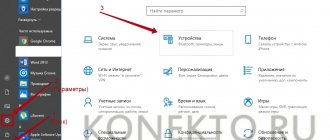Modern air conditioners are designed to make our lives more comfortable. It’s no wonder that manufacturers never tire of improving them, giving them new capabilities. Traditional “cooling” and “heating” have been supplemented with “drying”, “ventilation”, “ionization”, “cleaning” and other options. Numerous icons with which the control panel is “decorated” can confuse the inexperienced user. In fact, not everything is as complicated as it seems - everyone can figure out what this or that symbol/inscription means.
Basic air conditioner modes
The number of functions in modern air conditioning systems can vary widely. However, there are traditional operating modes that are present in almost all split systems (regardless of any brand).
WHAT DOES COOL MEAN ON AN AIR CONDITIONER - RUSSIAN TRANSLATION
Cool “cooling” is the main function for which the device is usually purchased. Cooling occurs due to the transition of liquid freon into a gaseous state. The process is based on the law of physics, according to which a liquid gives off heat when it condenses, and takes away heat when it evaporates. That is, the system transfers heat from the room to the street, and does not produce cold, as many people mistakenly think.
HEAT ON THE AIR CONDITIONER – WHAT DOES IT MEAN?
The inscription Heat, which can be seen on the remote control or on the case, translates as “heat”, heating”, “heat”. Almost all modern air conditioners are capable of providing not only coolness, but also the warmth desired in the off-season. The external unit is equipped with a four-way valve, which, when activated, changes the path of refrigerant movement. As a result, the indoor unit works for heating, and the outdoor unit for cooling.
99% of household air conditioner models also have a heating mode by default.
WHAT DOES THE DRY FUNCTION ON AN AIR CONDITIONER MEAN?
The Dry dehumidification function is aimed at removing excess moisture. High humidity provokes the appearance of mold, the development of pathogens, and worsens the well-being of people suffering from allergies and asthma. Dry mode works cyclically, with 5-10 minute pauses. The air temperature remains virtually unchanged (fluctuations of 1 °C can be ignored).
FAN SPEED MODE FOR AIR CONDITIONER - TRANSLATION INTO RUSSIAN
The basic Fan Speed function is aimed at ventilating the room. The terms “ventilation” and “ventilation” should not be confused. In the first case, no air comes from outside. The rotational shaft of the indoor module simply circulates room air - the system functions like a fan. However, there are premium air conditioners that have the option of forced ventilation. They are able to take in fresh outdoor air and transfer it indoors.
The terms “ventilation” and “ventilation” should not be confused. When the air conditioner is operating in ventilation mode, no fresh air is taken in from the street!
How to turn on the “Heat” mode on a split system
Each split system remote control has a mode switching button (usually this button is designated “mode”); in order to turn on the “heat” on the air conditioner you need to press a button
“mode” so many times until the “sun” or the word “heat” lights up . On the indoor units of many air conditioners, in heating mode, an indicator in the form of a “sun” or a light bulb with the inscription “heat” lights up.
Icons and signatures on the air conditioner control panel
The control panel contains many symbols and inscriptions designed to add ease of use.
- Speed . The Speed button (fan control button) should not be confused with the Fan Speed function. When you press the button, the fan rotation speed changes, and when the Fan mode is activated, the ventilation process starts.
- Auto . It is important to differentiate between Auto mode and Auto fan speed. When you select the first one, the device automatically selects a program (based on the readings of temperature sensors). When you press the impeller rotation speed button with a similar inscription, the system will independently change the speed of the fan movement - Low, Medium, High (weak, medium, strong).
- Swing . The button for changing the position of the blinds (curtains) allows you to change the direction and height of the air flow, preventing direct contact with a person and the occurrence of a draft. If necessary, you can set the dampers to swing rhythmically to ensure even distribution of air.
- Timer . Using a 24-hour timer, you can program your appliance to turn on and off at the desired time. By setting the necessary time and temperature values, you can start a certain mode, for example, 1 hour before arriving from work.
In some models, in addition to the standard daily timer, there is also a weekly timer, which allows you to configure automatic switching on and off of the device for the entire week/month.
- Sleep . The “Comfortable Sleep” function involves creating favorable conditions for rest. When this option is activated, the air conditioner begins to operate almost silently, gradually increasing or decreasing the temperature by 2-3 °C.
- Turbo _ The function is only available during cooling operation. Activating the button entails an increase in power in order to quickly cool the room. The Turbo option reduces the time required to reach the set temperature by 2 times.
General modes
Air conditioners must have basic modes and functions. They can be selected using the keypad or using the control panel. The corresponding selection button is usually equipped with a recognizable picture and a short inscription in English.
The general modes, in particular, include (the designations on the air conditioner remote control are also given):
- Possibility to cool the atmosphere. A snowflake is used as a symbol. Nearby is the inscription “cool”. This is the English translation of the word "coolness".
- heat on the air conditioner is marked with the image of a sun.
- The drying mode is indicated by a drop pattern. Next to the button it says “dry”.
- fan on the air conditioner is indicated by the image of a fan and switches the device to the appropriate mode. fan speed allows you to control the blowing speed.
- On the button for setting the night mode (“sleep”, which means “sleep” in Russian) a crescent moon is depicted on a dark background.
- To operate in timer mode, use a button with a clock design and the inscription “timer”. This symbol does not need to be translated into Russian for air conditioning.
- The “swing” mode allows you to change the direction of the device’s curtains.
- It is possible to protect the air conditioner buttons from accidental pressing by children (“lock”).
- The “led” function turns on the backlight of the control panel. This is convenient if you have to make adjustments at night.
These features should be present in every air conditioner. However, it often happens that several of these are added to them, specific to the model used.
The high, med and low buttons allow you to set the blowing speed to high, medium or low. The designation med has a Russian translation of “medium”.
Cooling
This function is often considered the main function of an air conditioner. The button to turn it on has a corresponding designation on the air conditioner remote control. In order to lower the room temperature, the liquid refrigerant used in the air conditioner absorbs heat, gradually turning into gas.
You can calculate the approximate power of the cooling system. It is generally accepted that each kilowatt of device power allows cooling air over an area of 8 or 10 square meters. meters. When this option is applied, the air conditioner provides a temperature of 16-18 degrees.
Additional security features
In addition to functions aimed at creating a comfortable atmosphere, some models of modern air conditioners (mainly middle and premium classes) can also have built-in self-protection functions.
Video. Hitachi iCleen+ filter auto cleaning
- Self-diagnosis . This option will help you detect problems in time, preventing the occurrence of more serious problems. A light indicator and an error code will inform you that a failure has occurred. The explanation of the numerical and letter designations can be found in the operating instructions.
- Autorestart . The “Auto-restart” function allows you to resume operation after a power outage with the same settings. Deprived of the ability to automatically restart the system after the power supply is restored, they begin to work with default parameters or even go into standby mode.
- Compressor protection . Protecting the compressor from current overloads is an important option that can extend the life of the entire system. The function prevents fusing of terminal blocks, sticking of contacts, fire and failure of the compressor. The main causes of the current overload error are high discharge pressure, interturn or short circuit.
- Defrosting . Can be called one of the most useful options. The growth of a “snow coat” on the external unit leads to decreased performance and premature wear of parts. Heating of the outdoor module starts automatically immediately after the device detects snow and ice.
- Protection against switching on in cold weather . You cannot turn on a device unprepared for low temperatures in winter - this will lead to breakdown. That is why some manufacturers equip their products with a protection system against switching on during the cold season. If the thermometer drops below 5-10 °C, then the split system simply will not turn on.
How to select the required function
In order to use the desired function, you will need to complete the following steps.
- You need to choose which function is needed.
- On the control device (in most cases this is a remote control, but there are also models with push-button control), select the icons on the air conditioner remote control and the appropriate button. It can be identified by the corresponding device or inscription. If necessary, you can clarify this in the operating instructions.
- You can also click on “MODE” (in English it means “mode”) and scroll through all the available options until you find the one you need.
- If you need to set additional parameters (for example, the desired temperature), then the plus and minus keys are used for this.
Special abilities
There are a number of special features found mainly in premium models. They are aimed at creating a healthy microclimate, economical energy consumption and ease of system management.
- Air cleaning . The issue of multi-level air purification is receiving increased attention today. Climate control equipment is equipped with fine filters (carbon, electrostatic, ultrasonic, enzyme) designed to remove bacteria, dust, pollen, animal hair and unpleasant odors.
- Ionization . Ionization is the saturation of air with negatively charged particles that have a positive effect on human health. Ionization has an antibacterial effect, removes tobacco smoke, unpleasant odors, and toxic chemical compounds.
- Volume flow . The 3D Auto function makes the blinds work in different directions. As a result, a volumetric air flow is created that reaches the most inaccessible corners of the room. This air supply ensures a constant microclimate and the absence of drafts.
- I Feel . The option is aimed at automatically selecting a mode that is comfortable for the owner. It is based on the analysis of data such as the current room temperature, humidity level and user activity history. Depending on the information received, the device begins to heat, cool, dry the air, etc.
- Night mode . Provides restful sleep for household members. After pressing the corresponding button, the system begins to work more quietly, creating ideal conditions for deep and long sleep. When you select the specified program, the system goes into economy mode.
- ECO saving mode . Allows you to enjoy all the benefits of technology and save approximately 25% of electricity. That is, the climate system will maintain the temperature at a comfortable level, while operating in conditions of minimal noise and economical consumption of energy resources.
- Smart eye .
The smart eye (motion sensor) is aimed at creating a favorable atmosphere and reducing energy consumption. If the sensor detects the presence of people in the room, the indoor unit will begin to regulate the air direction, preventing the flow from reaching those present. If there is no movement for a certain time (on average 20 minutes), the system switches to economy mode. Video. I See sensor function in Mitsubishi Electric air conditioners - Warm start . The function will become indispensable in the cool season, when the device works for heating. “Warm start” eliminates the supply of cool air to the room. This is done by temporarily blocking the fan (until the freon reaches the parameters required for heating).
- Wi-Fi . The device can be controlled without using a remote control - via a computer, tablet or smartphone. The function is relevant for devices equipped with a Wi-Fi module. To turn the air conditioner on or off, set the desired temperature and air flow speed, select the mode and position of the dampers, you need to download a special application.
Turning on the air conditioner without using the remote control
Is it possible to turn on the device without a remote control and without Wi-Fi control? Yes! To do this, you will need to find a backup button located on the case or under the cover. Often it is highlighted. It is worth noting that when turned on in this way, only 2 modes can be activated - “Auto” and “Cooling”.
The number of modes in air conditioner models from different manufacturers can vary widely.
Before purchasing climate control equipment, decide which functions you need first. This will help you choose a model that will fully meet your expectations and be affordable. Author of the article: chief engineer Semyon Semenych.