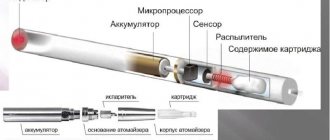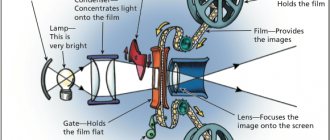There are quite a lot of kitchen devices that simplify cooking, reducing the required time and effort. A blender is just such an assistant in the kitchen. We can say that this is a compact, multifunctional mini-processor that can replace meat grinders, mixers and other kitchen utensils.
Anyone who has purchased such a device knows that it expands the capabilities of any housewife, and therefore becomes indispensable. Despite the fact that this device is very easy to use, not everyone knows how to use a blender correctly. In this article we will look at the operating rules and recommendations for use depending on the type of kitchen gadget.
The purpose of a blender, or its main tasks
Blender - what is it? The name translated from English is blend - mixture, literally means mixer. As practice shows, this device not only mixes ingredients, but also grinds, beats, and chops them. The number of tasks that the device can handle depends on the selected model and configuration, which affects the price.
Basic tasks of the device:
- Beat.
- Stir.
- Rub.
- Grind.
- Shred.
How to use a blender and for what purposes depends on the recipe. But please note that the list of functions and features may change. For example, if you intend to crush nuts or make minced meat, it is logical that you will need a powerful device that can easily cope with chopping ingredients.
The motor needs rest during such manipulations: 1 minute of work = 1 minute of rest.
For families with children, the device allows you to independently prepare various purees; power also plays an important role here in order to quickly and efficiently grind potatoes, apples, pears, etc. The whisk attachment will simplify the preparation of desserts, as it will allow you to prepare delicate fillings, cream for pastries, and cakes.
How to use a Polaris, Bosch blender or a model from another manufacturer depends on the type of device. Initially, we will study the classification, then we will dwell on the operating features of each type of device.
Blender is a great helper for young mothers
If you still doubt whether you need such a device, you should not purchase it. But if you are a young mother, then you can’t do without it. When the time comes to introduce complementary foods to your baby, a blender will become an indispensable assistant. You can chop very small portions so that your baby can enjoy freshly prepared food every time. The blender will grind boiled vegetables, fruits, meat with a small amount of broth for it - you decide for yourself how to pamper your growing body. And if your baby is already asking to try your food, but can’t chew yet, just chop up some of your soup or main dish for him. Young people quickly figure out how to use a blender.
And a couple more tips on choosing a device:
- When buying a blender, pay attention to the material from which the small parts are made. It is better to use metal knives, stainless steel or aluminum oxide. Do not skimp on your health and the longevity of the device: plastic attachments break quickly.
- Look around your kitchen and choose a place where the appliance will be installed (if it is a stationary blender). Many kitchens have very little work space, so it is worth purchasing a device that performs as many functions as possible and replaces several appliances. Also pay attention that the design and color are in harmony with the kitchen decoration.
- Based on the number of people in the family: a large family will require a high-power device with a large bowl.
Devices from different manufacturers differ little from each other in the method of use, so the instructions on how to use the Philips blender are similar to any others (Bosch, Brown, Scarlet, Moulinex, Vitek, Polaris) etc.).
Types of blenders
Our service center offers its services for repairing household appliances at a competitive price. We repair any breakdowns of modern household appliances. Leave a request and get a 15% discount - Leave a request
We have looked at what a blender is, now we move on to studying its classification. There are only two types:
- submersible;
- stationary.
Each of them has its own advantages and disadvantages; when choosing this kitchen device, it is worth considering the features of using each type.
The submersible model is considered more compact, which is especially important for small kitchens. The product is presented in the form of a stick, on which there is a round plastic box at the top. There is a motor inside that is responsible for the operation of the device. Power depends on the price and brand; the more powerful, the faster the device copes with the task.
The kit includes a glass into which the ingredients are loaded and where the entire process of crushing, grinding, and whipping is carried out. The manufacturer includes different attachments in the kit, their number depends on the selected model. The main nozzle is similar to a leg with small knives; the material used is stainless steel. Companies often then add a whisk to the kit. There is a grinder-mill; there is a separate lid that is fixed on the base mechanism and covers the bowl.
The stationary model is presented in the form of a stand with a motor and a bowl where products need to be placed. There are stainless steel knives at the bottom. The bowl can be plastic or glass. What's great about this blender? There is no need to control the process.
The stand contains a motor that makes the entire mechanism work. Power – from 180 to 2270 W, respectively, if you need to crush ice or something hard, you need to choose a model with a higher power. There is a pulse mechanism of operation, the essence of which boils down to working with pauses for the motor. Models differ in bowl volume, so if a family consists of 4-5 people, it is better to choose a device with a capacity of 2 liters or more.
The stationary model requires a separate workplace; it is desirable that the coating be dry, even and located close to the outlet.
Among the disadvantages, one can note that the bowl is filled only to the specified level, and in general, all processes can only be carried out in the bowl from the set. As an example of a stationary device - inexpensive, with average power DEXP PL-0500, of relatively compact size.
Description of immersion blenders
The second type of electrical appliance is a modified high-speed mixer, which is equipped with one blade-knife attachment instead of whisks. It can be described as a long handle with a motor inside and a removable attachment. The simplest configuration includes a knife attachment, while more complete ones contain a whisk and other various attachments, bowls (narrow and tall, like a stationary device) and even storage containers. Unlike standard ones, these devices can even chop greens, finely chop onions into cutlets, turn small amounts of meat into minced meat, and even transform dried pieces of bread into breadcrumbs. And this is only using a standard nozzle. The advantage of such a device is that the volume of products to be processed is not limited; the blender can be immersed either in a small cup or in a large pan, preparing puree soup for the whole family at one time. Bowls and containers should be chosen with high walls to avoid splashing.
Features of using stationary models
Simple, affordable Scarlett, Vitek, Philips. If you are ready to pay for the brand, then pay attention to Brown, Electrolux, Bosch. How to use a stationary blender? The following rules must be adhered to:
- You need to monitor the quantity of products; there should not be too much or too little. It is important to adhere to the standards specified in the instructions.
- If possible, use bowls of minimal volume.
- It is not recommended to immerse hot ingredients, this reduces the service life, and glass and plastic begin to turn yellow.
Advantages of a kitchen device:
- high power;
- does not require your presence;
- The lid closes tightly, reducing the risk of splashing;
- volumetric bowl.
Minuses:
- dimensions;
- limited functionality;
- It is difficult to grind small products in small quantities.
How to use a blender correctly? Before dipping the ingredients, you need to cut them into pieces, it is best that they are the same size. Knives carry out chopping and mixing of products to the required mass.
When the device is working, you cannot open its lid to add, for example, a product you forgot. During the loading process, you should focus on the marks on the bowl; you should not fill it right up to the lid and do not try to compact it. Now, knowing how to use a stationary blender, you can extend its service life and not spoil the appearance of the device.
How to use a stand blender
Unlike its brother, it does not require constant human participation. To work, just load the necessary products into the bowl, press the start button and wait until the “smart” machine does everything for you. The autonomous operation of the device allows you to do other things at this moment.
A stationary blender is installed on a flat surface. It is a stable base with a narrow bowl attached to the top with measuring divisions for products. Another advantage of the design is the tightly closing lid, which does not allow splashes to fall on the surface.
Operating rules for an immersion blender include the following points:
- Products are cut into small pieces
- The distance between the closed lid and the loaded ingredients must be at least 2 cm. This is necessary to eliminate the risk of engine overheating
- Do not add hot food
- Long work and idling can lead to damage to the unit.
Safety precautions
Blenders, both submersible and stationary, are electrical appliances, which means they pose a danger if used incorrectly. Precautionary measures include following basic safety rules:
- Storage out of reach of children
- It is not recommended to leave the device in the outlet after finishing work.
- Do not attempt to repair a faulty unit yourself. You should only trust professionals
- Do not allow moisture to come into contact with the motor casing.
- Do not open the lid of the device while it is running.
- Sharp knives should be washed with caution.
Compliance with all instructions will help avoid injury.
What not to do
An immersion blender is designed for short-term use. It is worth remembering that prolonged use may lead to malfunction. Grinding too hard products and those from which no liquid has been released can also lead to breakage. As well as immersing hot ingredients in a stationary unit.
It is not allowed to use pieces that are too large or unpeeled. A blender is a smaller version of a food processor, so the larger blades may not be able to cope.
Only the knives, immersion parts and bowl need to be washed. Simply wipe the body with a damp cloth or towel.
Following simple rules will allow you to get an excellent assistant in the kitchen. This is especially true for those whose children are growing up. Young mothers will appreciate meals prepared in a miniature device called a blender.
Blender Household Appliances
How to use an immersion blender
In terms of compactness and functionality, the handheld device is still superior to the stationary model. How to use an immersion blender depends on your size. Most often, a simple model is equipped with a non-removable knife-chopper attachment. More advanced models already have gearbox covers, a whisk, a submersible chopper, a grater, etc. What exactly are you planning to cook? Take this into account when choosing a gadget.
But remember that it is better not to use such devices for the purpose of grinding very hard products. For example, coffee beans, crackers, frozen meat are not suitable for a manual model; a stationary model can cope with such tasks.
Manufacturers often indicate in their instructions that it is best to use only the glass or bowl that came with the kit. Otherwise, you may encounter splashing of the resulting mixture. If you decide to replace the container, then choose something deeper.
How to use a hand blender is described in the instructions. Most often you can find the following advice:
- The amount of ingredients in the bowl should cover the cutting part of the knife.
- Do not load hot, warm ingredients.
- While beating the fruit, remove the seeds, stems, and leaves.
- It is better to carry out the first processing of any product at minimum speed, gradually increasing it.
Pros of a hand blender:
- compact dimensions;
- multifunctionality;
- You can quickly chop small quantities of food.
Now for the cons:
- not suitable for cocktails;
- needs rest;
- works with a small volume of products.
Now let's look at the attachments that manufacturers often add to the kit with a kitchen device.
Hand blender attachments
How an immersion blender works depends not only on the power, but also on the number of attachments included. Accordingly, the more different additional elements in the set, the wider the functionality.
An immersion knife is an attachment that allows you to prepare a homogeneous, airy puree or puree soup. Using the attachment, you can make the sauce, then use the whisk to completely whisk the mixture.
The whisk attachment is originally intended for whipping. Now there is no need to spend 20 minutes, or even more, manually beating eggs, whites with a whisk or fork to get strong peaks. The whisk as an attachment on the device is an opportunity to quickly prepare sponge cakes, meringues, and various baking creams.
You cannot keep the submersible model turned on at maximum for a long time. This can cause the motor to overheat and burn out.
The principles of operation of a blender with grater and shredder attachments from the name of the elements themselves speak for themselves. Such attachments can easily chop and grate various vegetables and fruits for your dishes. This is especially useful during the period of preparing canned food for the winter. The blender will cope with the same cabbage, carrots, and blueberries with a bang.
Not often, but there is an attachment for cutting into cubes. Used to produce uniform cubes for salads. The chopper attachment is most often used for chopping herbs, onions, and garlic. Expensive models may include a hook. This attachment is designed for kneading dough.
The mixing attachment consists of a whisk and a chopper. Used for preparing airy dough and minced meat.
Now you know how an immersion blender works, depending on its configuration. When choosing a model, consider exactly what elements are present in the set, in addition to the standard knife and bowl.
General information about the immersion blender
How to use an immersion blender?
An immersion blender is a great helper in a compact kitchen if you live alone or have a small family. The device will help you quickly prepare puree, cream soup, milkshake, fresh vegetable or fruit juice.
When purchasing an immersion blender, pay attention to several important points:
- Recommended power: from 300 W. Such devices work faster and more efficiently.
- The nozzles should be made of stainless metal - they are durable, strong, and easy to clean. Plastic ones quickly fail and cannot cope with solid products.
Safety precautions
Any equipment requires compliance with operating and safety rules. Before using the blender, be sure to read the manufacturer's instructions. Perhaps the company noted some recommendations in it, nuances of using this particular model of kitchen device.
How to use a Redmond, Bosch or another brand blender, according to safety precautions? Do not allow pieces of food to get into the motor. Do not get the motor wet; the device may be damaged. Make sure that no chips or cracks appear on the case, and that the power cord is not frayed or pressed. When working with the gadget, load it with products up to the set mark. In the blender instructions, each company indicates its own limits for different models. Therefore, it is better to immediately study all the information before turning on the device.
When finished, disconnect the device from the network. Especially if there are children in the family, you need to store the device higher and further away. It is best to immediately wash the attachment you are using and dry it thoroughly.
Remember - do not overload the motor. When using a manual model, you should take a break while working. The time required for breaks depends on the hardness of the products used. For example, nuts and grains require a break every 30 seconds; when cutting juicy fruits, a rest after 3 minutes is enough.
Expensive models have thermal resistance; this option automatically turns off the power when the device overheats.
Now you know how to use an immersion blender according to safety rules, but the main condition is to follow these recommendations, otherwise the device may fail.
How to assemble and turn on a blender
The assembly diagram of the device depends on its type. You must follow the instructions included in the kit. As a rule, a stationary device has a removable bowl that is attached to the base. There is a chopping knife inside the bowl.
To use it you will need:
- select a suitable chopper and insert it into the bowl;
- install the structure on the base;
- plug into the outlet, having first checked the integrity of the cable and plug;
- download the necessary products;
- close the bowl with a lid and turn on.
The submersible has only two components: a base with a long metal nozzle and a knife. It is necessary to insert a suitable chopper onto the “leg” attachment, plug it into the network and select the desired operating speed on the base of the device.
Control on devices can be electromechanical or electronic. In the first case, speeds and modes are set using buttons and switches. Such models are cheaper. In the second, the device contains ready-made programs. This makes it possible to set new algorithms and save them on the device. It is more pleasant to work with electronic devices. The main difference between commercial devices and household ones is the availability of spare parts. Production models can be repaired quickly and inexpensively if they break down.
What not to do
How to use a Brown, Electrolux, Bosch blender, submersible or stationary, was described earlier, now let’s look at what not to do during operation.
Remember that you cannot connect wet attachments to the device, as this may cause the gadget to malfunction. The case is best cleaned with a soft, slightly damp cloth. Children should not operate the device; they are allowed only with the presence and supervision of adults.
How to use the bowl of an immersion blender? Here it is prohibited to immerse large pieces of ingredients that have not been cleared of seeds, stalks, and seeds. Such large particles can reboot the engine, which will cause a breakdown.
Do not immerse the device in water or dishwasher.
Please note that a small portion of food in a stationary device can also cause overload of the motor. You cannot work at maximum power for a long time. Take breaks. It is prohibited to activate the device with wet hands, and the device should not run idle. Knives should not be held in your hands; you need to control the depth of immersion of the leg.
Precautions when using a stationary appliance
Using this type of device, you need to follow the following rules on how to use a blender:
- Do not put large foods in the bowl, they should be cut into small pieces (this way the food will be ready faster);
- do not use hot foods;
- leave some free space under the lid, at least 2 cm (so that the motor does not overheat).
If you need to prepare a large dish, you should not add all the ingredients at once; it is better to add them little by little, shaking the glass occasionally. This way you will extend the life of the device and get an evenly mixed product.
How to properly wash a blender after use
Every kitchen gadget needs cleaning. The device in question is no exception. You know how to turn on your blender, but did you know you need to clean the speed switch every now and then? It is best to use a soft cloth, slightly damp. But remember that the device must be disconnected from the network.
You must wash the device yourself; do not immerse it in water or dishwasher. The bowl itself and the removable attachments need to be washed under running water. Check your blender's instructions, as there are companies that allow removable attachments to be placed in the dishwasher.
If the elements are in grease, you can use a liquid detergent, but then you need to thoroughly wash the part, wipe it, and dry it. Please note that expensive stationary models have a self-cleaning option. This simplifies cleaning, since the device washes itself, you just need to fill it with cold water, drain it and wipe it dry.
Remember that you cannot wash the stand itself, where the motor is, you can only wipe it with a damp soft cloth. Now you know how to use the DEXP PL 0500 blender or other immersion model and care for the device.
Plastic needs special care; it is not advisable to drop it; it is better not to subject it to heavy loads. Do not use aggressive cleaning agents or sponges to wash metal attachments.
With proper use of the device, you can diversify your diet by preparing different dishes. Cooking time will be reduced by a couple of times, and proper care of the device will increase the operating time.
How to use an immersion blender
When using this type of device, you also need to follow simple rules:
- the device should not run idle, as it overheats very quickly;
- Do not grind solid foods without juice or liquid or immerse them in boiling water;
- solid foods need to be processed in small portions;
- if you need to chop a large volume of food, take breaks from work;
- After use, rinse the nozzle thoroughly with water to prevent pieces of food from drying on it.
The last rule applies to all blenders; after use, they must be cleaned, the attachment washed, and the body wiped with a damp cloth, without touching the metal contacts. The work process itself does not cause difficulties, so it is easy to understand in practice how to use a blender.
How to Use Blender for Beginners
Next we'll look at how to use Blender for beginners. This instruction will not teach you how to model, but you will understand the basics of working with the program. But first we need to look at the interface of the main window.
Main program window
The main window can be divided into several conditional areas that you will use. Here they are:
- Main menu of the program;
- View switching menu;
- Left navigation bar;
- Toolbar on the right;
- Main work area;
- Time line below.
All of these areas have been highlighted in the screenshot. By default, the work area displays a 3D figure - a cube. Next we will look at the main actions that can be done with it.
Navigation Basics
The program is very easy to operate, here are the basic navigation techniques:
- To change the viewing angle, hold down the middle mouse button and move it;
- To move up and down or back and forth, hold down the Shift button and the middle mouse button, then move it;
- To change the scale, use the scroll wheel;
- To select an object, right-click on it, or right-click outside the object to deselect;
- To select multiple objects, hold down the Shift button while selecting;
- Press A to select all objects and again to deselect, the selected objects will be highlighted in yellow.
Operating modes
The 3D modeling program Blender can work in several modes:
- mode - allows you to select objects, move them, rotate them, and move them as you need;
- Edit mode - allows you to change the vertices of an object, its lines and planes, you can change the mesh in this mode.
- Sculpt mode – 3D mesh editing mode;
- Drawing mode (Vertex Paint mode) - allows you to change the colors of shapes;
- Texture Paint mode - allows you to paint textures;
- Weight Paint mode – allows you to change the thickness of surfaces;
- Grid mode (Particle mode) - convenient for working with particle systems.
Tab or menu to switch between these modes
In this article we will use only the first two modes, they are the main ones.
Changing objects
Blender 3D modeling starts with changing objects. Notice the arrows that appear next to an object when you select it. These are directional arrows, and they point to the edges of the coordinate system. The red arrow represents the X axis, the green arrow represents the Y axis, and the blue arrow represents the Z axis. These arrows allow you to move objects more precisely.
You can move an object in several ways:
- Just drag it with the right mouse button;
- Press G and drag the object to the desired location;
- Click on one of the arrows and move the object along it.
Rotating objects is also very easy. All you have to do is select the object and press the R button. If you want to rotate the object around a specific axis, press R and then one of the X, Y, Z keys. These correspond to the coordinate axes.
To scale, use the S button. Again, to scale along one of the axes, press X, Y or Z.
Creating Objects
Working in Blender doesn't involve creating multiple objects in the main area. First, notice where the 3D cursor is. This is where the object will be inserted. By default it is located at the origin, but you can move it anywhere by simply left-clicking.
Then open the Add at the bottom of the screen and select the type of objects you want, such as shapes (Mesh), and then the shape itself. After adding it, it will appear near the cursor. This way you can add any object.
Editing objects
In editing mode, you can change the sizes and characteristics of objects. You can select individual parts of objects: vertices, lines, and planes. What you need to select can be indicated on the panel:
Further work is similar to dragging objects. Select the desired part with the right button and drag it where you need it. Also in edit mode you can select multiple vertices and merge them together. To do this, select the desired vertices using “Shift” , then press “W” and select the “Merge” menu item.
You can also extrude parts of an object in Edit mode. To do this, select a face, vertex, or plane, then press "E" and drag it to the desired location.
You can often cut an object to drag it to another location or expand it. To do this, press Ctrl+R and select the desired part simply by moving the mouse, then this part will be marked and you can do whatever you need with it.
Modifiers
Modifiers allow you to change the characteristics of your figure according to certain algorithms. To use modifiers, return to object mode, then select the key icon in the right panel:
Next, click “Add Modifier” and select the desired modifier. You can experiment with them. Most often you will have to use "subdivision surface". It allows you to smooth out the corners of the surface. All modifier parameters will be located in the right panel. Using the “View” you can adjust the rounding force:
Saving the result
To save the result of your work, open the “File” and select the “Save” :
Then you need to select a save location and click "Save blender file" . The work will be saved in Blender format and you can continue editing it. But if you need a regular image, select “Export” “File” , then select the format of the desired image:
Our instructions on how to use Blender 3d for dummies are coming to an end.