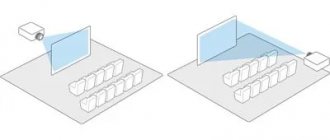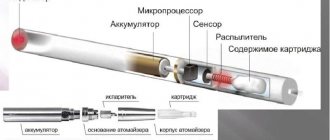Today, more and more people are interested in how to choose projectors for their home theater. To know which projector to choose, please pay attention to the following information.
This multimedia device is a stand-alone mechanism that provides projection onto a large screen of information coming from various sources - a video camera, computer, DVD player, television tuner, etc.
Modern projectors are used in many areas of our lives: in home theaters, in schools and universities for conducting classes, in offices for conducting business presentations, in museums for creating multimedia installations, in shopping centers and crowded places for broadcasting advertising content, and wherever necessary large image size, where the use of TVs and panels is impractical due to insufficient image size or too high a price.
How are the types of projectors divided by purpose?
The bulk of projectors are devices designed for use in offices, auditoriums, classrooms and other presentation , in which light is usually present. The goal of such projectors is to produce a good image, regardless of artificial lighting. Of course, the lights can be turned off, but the ability of projectors for offices and educational institutions to produce high brightness has become a mandatory requirement. Such projectors are often called “mobile” because they are quite easy to move from place to place. Also for similar purposes, devices are offered, classified into the types “projectors for education” or “projectors for business.”
The second type of projector is home theater , designed to operate with the lights off. In these conditions, projectors do not require high brightness, but accurate color reproduction and high contrast levels are highly visible and highly valued.
The third class is installation, professional projectors with very high brightness and large dimensions and weight. Such projectors are used in large rooms such as conference rooms, assembly and concert halls, as well as for open-air installations. This type of projector is capable of giving you image brightness that is far beyond the capabilities of conventional “office” projectors.
What are the main types of projectors?
All the countless models of projectors can be divided into three groups, taking into account the technology by which they are made. Today you have a choice between LCD, DLP and LCoS.
The operating principle of all projectors is essentially the same. In the far corner of the “box” there is a lamp that emits powerful light. The task of this light flux is to “reach” the screen and show us an interesting movie. But this run will definitely have obstacles - along the way, the light must overcome a system of lenses, light filters, mirrors and other elements. Depending on what kind of obstacles stand in the way of the light flow, projector technologies differ.
In LCD projectors, the light from the lamp is first trapped by color filters that divide it into blue, red and green. Then each of the three threads runs to its own liquid crystal matrix and creates an image of the corresponding color on it. But since red people or blue trees do not correspond to the idea of a good movie, there is a prism in the projector device right behind the matrices. It combines three single-color images into one full-color one, and this image, familiar to our eyes, is projected onto the screen. Projectors with LCD technology provide good image brightness and a large number of colors. Such projectors hardly heat up and operate very quietly. But be prepared to calmly react to pixels that stand out and regularly clean the device’s filters. In addition, LCD projectors do not have high contrast ratio.
DLP technology puts an obstacle in the path of the light flow in the form of a mirror microchip. It consists of many tiny mirrors that are constantly turning. When light falls on a reflective surface, a white dot appears on the screen, when on an absorbing surface, our eye distinguishes a black dot. A rotating disk with multi-colored sectors, which is located between the lamp and the mirrors, helps to make the image colorful. The luminous flux, “reaching” the rotating disk, is “painted” in different colors and, in this form, falls on the mirror surface. Thus, frames of green, blue, and red colors are projected sequentially onto the screen. But their change occurs so quickly that our eye perceives the picture as a multi-color image.
DLP is a high-definition home theater projector without annoying pixels. It creates an image with high contrast and emphasizes blacks. This model is light in weight and compact in size, so even a child can lift it. The image from a DLP projector has characteristic features: it can be stratified into individual colors, creating a “rainbow effect”. Don't you like this kind of rainbow? As an option, you can choose a projector for a home theater, in which instead of one mirror chip there will be three at once - this will solve the “rainbow” problem, but the price of the projector will increase.
LCoS technology combines the features of LCD and DLP. In this type of projector, light hits a liquid crystal matrix, but instead of passing through it, it is reflected and forms an image.
Of all three, this technology is the most modern - such projectors reproduce colors flawlessly and create a bright picture with high contrast. With such a projector, you will not be annoyed by individual pixels or the “rainbow effect”, because the device is free of such shortcomings. Currently, there are two main manufacturers of LCoS projectors - Sony and JVC. Sony calls its LCoS technology SXRD, and JVC calls it D-ILA.
How do projectors work and what types are they? Parsing
We missed something... You may have noticed that projectors have always created a feeling of wonder. Filmstrips in the attic, the first trip to the cinema - real magic...
But over the past 40 years, projectors have gone from being an “emotional” miracle to a “technical” miracle. And at first glance it may seem interesting: is it just a picture with a lamp shining on it, like in a filmstrip? But in reality, everything is much more complicated. Today we will look at how modern projectors work.
Let's find out what digital light processing is and why two million mirrors are placed inside the projector?
Let's test a top modern projector and reveal a terrible secret about “real” 4K resolution.
And, I apologize in advance if after this video you want to buy a projector.
Problem with projectors
Why didn’t most of us pay any attention to projectors for a long time?
The fact is that over the past twenty years, all digital projectors could roughly be divided into only two categories, which are called:
- “Hmm, sorry, it seems there are extra zeros in the price tag.”
- “Um, I can’t see anything, maybe we can turn it on the TV?”
And this situation was associated with a key problem: the technology for projecting digital images was so complex and imperfect that good quality could only be achieved at a very high price. And that's how we got here.
Film projectors
In the era of film, projectors were very simple: take a bright lamp, shine it on the film, focus everything with optics and you're done! Here's a picture on the wall.
Do you need the image to move? We just spin the reel. But with digital projectors everything turned out to be much more complicated.
1LCD projectors
First, they tried to replace the film with an LCD matrix. This is how LCD projectors appeared. They were arranged one to one like film ones, but instead of film they began to use a color liquid crystal matrix. Exactly the same as in most modern displays.
But it immediately became clear: what works well for small displays is poorly suited for large projections.
Firstly, pixels, or rather subpixels, are visible. The fact is that each pixel in color LCD displays consists of three RGB subpixels, which are located next to each other. And if we don’t see subpixels on a small display, then on a large projection they are clearly visible.
Secondly, it turned out that LCD matrices simply burn out from the bright light of the lamps. Therefore, a choice arose: either reduce the power and, accordingly, the brightness, or constantly change the burnt-out matrices.
3LCD projectors
Then, to solve these problems, in 1989 they began to use three monochrome LCD matrices instead of one color one. And the technology was called 3LCD. And at this point, projectors began to become much more complex. See for yourself how it all worked.
Using a system of dichronic mirrors, the light flux was divided into three channels - RGB. Each of which fell on three LCD matrices. After this, in a special prism, the three channels merged back into a multicolor image.
This scheme turned out to be very successful:
- We got rid of the effect of RGB subpixels.
- And the picture itself turns out bright and rich.
That's why such projectors are still used today.
However, it is not without its drawbacks:
- The price has increased, because three matrices cost more than one matrix.
- The size of projectors has increased.
- All three dies still need to be cooled. This is why projectors make noise and matrices become covered with dust.
- In addition, such a scheme requires adjustment, and it is not always possible to perfectly align the image from three matrices.
- Plus, due to the structure of LCD matrices, a “screen door effect” arose, that is, a grid of pixels was visible.
- Well, the main drawback of 3LCD technology is the shallow black color and, as a result, low contrast.
LCoS projectors
So, the screen door effect and low contrast were solved by adding a reflective layer to the LCD matrix. And the new technology was called LCoS. Which stands for “liquid crystals on silicon,” although, for good measure, it should have been called “reflective LCD.” LCoS projectors are also called: D-ILA, HD-ILA and SXRD. It's all the same, just different names.
LCoS—Liquid Crystal on Silicon
J.V.C. D-ILA or HD-ILA - Direct Drive Image Light Amplifier
Sony. SXRD - Silicon X-tal Reflective Display
What is the point of technology?
A reflective layer was added directly behind the liquid crystal layer, so the light hitting the matrix began to be reflected and thereby pass through the liquid crystals twice. This greatly increased the contrast. In this case, the layer with transistors ended up behind the reflective layer, so the screen door effect was greatly reduced. In other words, we finally got the perfect picture: bright, contrasting, without a visible grid of pixels.
But all this was achieved by further complicating the projector circuit.
See for yourself, it was like this:
And it became like this:
The technology turned out to be very expensive and therefore now LCoS technology is used only in very expensive Hi-End projectors. And so we came to a situation in which, if you want quality, you need to pay many thousands of dollars for an LCoS projector, or buy a 3LCD and accept compromises. There is no other option.
DLP projector
And then a fundamentally new technology appeared, which made it possible, on the one hand, to simplify the design of projectors, and on the other, to improve image quality. And the technology is called DLP, i.e. Digital Light Processing, literally “digital light processing”
And this is simply mind-blowing technology. How does this thing work?
Instead of three LCD matrices, a single DMD matrix is used inside the DLP projector, which consists of millions of micromirrors! In general, DMD stands for Digital Micromirror Device, that is, “digital micromirror device.”
Each such mirror consists of an aluminum alloy and can almost instantly deviate into one of two positions that differ from each other by an angle of 20°. But why? You ask. Look!
Each mirror corresponds to one pixel of the created image. If the mirror is in the “one” position, it will reflect the light strictly into the lens and we see a white dot on the screen. If the mirror is in position “2”, it reflects light into the light-absorbing surface and we see a black dot on the screen. This is how a black and white image is formed on the screen.
And if we quickly change the position of the mirror, the pixel on the screen will begin to flicker quickly. But due to the inertia of human vision, we will not see flickering, but will see gradations of gray. Cool! But how do we get color?
To do this, the light flux passes through a special colored disk, which consists of multi-colored segments. There may be three, four or more.
The disk rotates quickly and colors each one in turn. But, again, due to the inertia of vision, we do not see flickering, we just see a color image. It sounds complicated, but in fact, the design of the projector has been greatly simplified:
And it turned out that DLP technology provides a lot of advantages.
Firstly, deep black color and high contrast, because no light reaches the black pixel at all.
Secondly, the screen door effect disappeared. The dimensions of micromirrors themselves are very small, and the gaps between them are even smaller and usually no more than one micrometer. Therefore, the structure of the image on the screen does not have the “grid effect” characteristic of LCD projectors.
Thirdly, the mirrors do not fade and do not require serious cooling. Therefore, as a rule, DLP projectors are less noisy. Moreover, the optical unit in such projectors is isolated, so dust does not get in there.
And finally, such projectors are much more compact and mobile.
In general, it is an almost ideal technology, but also with its shortcomings, the main one being the “rainbow effect”. In dynamic, contrasting scenes, you can notice a rainbow trail at the boundaries of objects. This is precisely due to the rotating colored disk.
But this effect is really noticeable only with old or cheap DLP projectors and is easily treated by increasing the disk rotation speed, or increasing the number of color segments.
The second disadvantage: DLP projectors are less bright than 3LCD projectors. This is logical, since the same color disk stupidly cuts off part of the light. But now, this problem is no longer so relevant, and DLP is almost equal in brightness to 3LCD.
But there are also three-matrix DLPs, which are in no way inferior to LCD and rather compete with LCoS, but this is already the Hi-End segment.
XGIMI Horizon PRO
Therefore, objectively speaking, DLP technology has revolutionized the idea of what a projector can be. And the easiest way to show this is with an example. This is XGIMI Horizon Pro - a top-end 4K DLP projector for the right price.
You’ve hardly heard of the XGIMI company, but in fact, the guys have been making top-end projectors since 2021 and are very famous among connoisseurs of large screens. This is an all-in-one projector with several unique features.
First of all, the setup process is very simple. You just place the projector and it automatically corrects the geometry and focuses. You don't need to do anything at all. If you have a screen, it automatically detects it and adjusts to size. If something interferes in the frame, for example, the picture climbs onto a cabinet, door, switch, he also adjusts the picture.
It is very comfortable. In fact, you can organize watching movies, football, presentations, anywhere without straining at all.
And the second pleasant moment will help you with this. You've already noticed that the projector runs on Android TV 10, a cool fast uncut. By the way, the projector comes with a chic remote control with voice control, so in terms of convenience this projector is like a good Smart TV.
Plus there is excellent sound from Harman/Kardon - two 8 W speakers. Of course, this is not a separate soundbar or 7.1 system, but the sound is really pleasant, spacious, and detailed. There is support for DTS and Dolby Atmos. For me, I don’t need anything else.
But of course, the main advantage of the projector is the image quality. Despite the fact that the projector can be said to be mobile. By the way, it can be used as a Bluetooth speaker! So, despite this, the picture here is like that of a good stationary projector.
- Brightness 2200 ANSI Lumens
- 4K UHD resolution
- Color gamut 110% DCI-P3. Not bad, right?
- HDR10 and HLG support
And now the main thing is that the projection size is from 30 to 300 inches. It's a whole wall!
In other words, XGIMI Horizon PRO is a home theater that you can deploy anywhere at your convenience. You can put it on the bedside table, or hang it from the ceiling, or you can drag it from the living room to the nursery or even to friends’ houses, and play the PlayStation together. By the way, the refresh rate is 60 Hz.
Now an important point, in the line of such projectors there are 2: Horizon and Horizon Pro, and they differ only in one thing: Horizon is a Full HD projector, and Horizon Pro is 4K. But there is a nuance here.
XPR (pixel-shift).
In fact, both projectors use a DMD matrix of the same 0.47-inch diagonal and the same resolution of 1920x1080, that is, physically there are the same number of micromirrors. But how then do we get 4K images in Horizon Pro? Are we being deceived? No, it uses a very interesting pixel shift technology called XPR.
It works as follows. At a frequency of 240 Hz, the image is shifted by half a pixel in 4 directions: right, down, left, up. Again, our eye glues this picture together and instead of 2 million pixels, we see 8.3 million pixels, that is, a full-fledged UHD image.
What is noteworthy is that this is not done programmatically, but using a special optical module that tilts in 4 directions and slightly shifts the image.
Therefore, in fact, Horizon differs from Horizon Pro only in the absence of an additional XPR module.
But there really is a difference between FHD and 4K with pixel shift. Detail increases. But the most important thing, in my opinion, is that the pixel grid completely disappears, the image becomes uniform and more natural.
Moreover, this method of generating 4K is used by all modern consumer DLP projectors, even in very expensive, except perhaps the most premium super-high-end solutions.
conclusions
I hope you, like me, were interested in immersing yourself in the world of modern projectors and learning about these cool technologies.
However, we have not told everything. This is a really interesting technology, and XGIMI Horizon and Horizon Pro as examples of its application are truly gorgeous projectors, take a closer look! Post Views: 3,222
What is affected by the strength of the luminous flux?
Luminous flux or brightness is measured in ANSI lumens. The higher the ANSI lm level, the brighter the projector is considered. The best results, regardless of projector brightness, are obtained in a dark room; however, this is not always possible or necessary. If you are going to use the projector in a room where there will be sunlight and there are no blackout curtains to dim the natural light, then you need to use a bright projector. At home, it is recommended to use the projector in a dark and less bright environment to fully enjoy the image quality.
The more people in the room, the larger the image must be projected so that each person can see the picture. To increase the size of the image, it is usually necessary to position the projector further from the screen, which will affect the brightness of the image since the light will be projected onto a larger area of the screen.
Projecting text, graphics or educational material from a computer will require a brighter projector due to the need to work in a well-lit room because educational or business events are not held in the dark. For home use (video, TV) you do not need such a bright projector, since they are visually less demanding and are usually used in dark rooms. If you choose a home theater projector that is too bright, this can lead to reduced image contrast and loss of quality.
Why is the contrast parameter important?
This is the difference in brightness between black and white images. For example: a contrast of 3000:1 means that a white picture is 3000 times brighter than a black picture. This characteristic is especially important for watching movies at home rather than for presentations. However, many manufacturers draw the attention of buyers to a high level of contrast, but this indicator is largely a marketing ploy. After all, contrast characterizes how deep the level of black color the projector is able to display in a completely black room, where even the reflection of light from the surface is excluded. But since absolute darkness is almost impossible to achieve in real life, it is difficult to achieve the declared contrast.
When choosing a home theater projector, contrast is of utmost importance. The better the room meets the requirements for a home theater, the less excess light falls on the screen and the closer the image contrast becomes to the contrast stated by the manufacturer of the projector itself (which was obtained in laboratory conditions).
As a result, in a home theater, the maximum brightness is limited to a level that is comfortable for the eyes and should not be too high. In these conditions, where the top bar is limited, the projector's contrast allows it to increase the dynamic range, or the number of gradations of brightness the projector is able to display. Also, the higher the contrast, the more the black looks like black rather than gray.
LCD projectors
Today LCD models are the most common due to their affordable cost. However, apart from the low price, they are unlikely to stand out with other advantages. Of course, you can watch videos at home on such projectors, but you need to do it from afar. Up close, only multi-colored dots will be visible. In addition, the contrast also leaves much to be desired. We should not forget that these models are initially positioned as budget ones, so the lamp installed in the projector is the cheapest, and the matrix resolution does not reach HD. You can only enjoy viewing on this projector in completely darkened rooms. However, even in such conditions, due to the low quality of the transmitted image, some particularly small details will simply not be visible.
Projectors with three LCD matrices have higher image quality, which does not deteriorate even when viewed closely. The use of improved image transmission technology conveys many more color tones. In 3LCD video projectors, image enhancement is achieved through the use of special technologies. Each color has its own monochrome matrix. First, each light stream passes through its own matrix, and then, using a prism, they are combined into one bright and multi-colored image.
Working principle of a 3LCD projector
Although 3LCD projectors have much better brightness and color reproduction than their budget counterparts, they also have their drawbacks. Compared to DLP projectors, the contrast is not too high. This is due to the characteristics of the LSD matrix. None of them, even the most expensive ones, are capable of providing complete color non-transmission; as a result, it will not be possible to achieve a deep black color.
In addition, all liquid crystal matrices require regular blowing with cold air. This procedure is mandatory in order to reduce the negative impact of high temperatures on them. However, constant airflow causes the formation of a layer of dust on the matrix, which cannot be avoided even by installing filters and regularly cleaning them.
You may be interested in: comparison of DLP and LCD projectors.
What resolutions are used in projectors?
Finally, one of the main indicators of a projector's image quality is its resolution (the number of pixels that form the image). You can compare the resolution with a regular mosaic of multi-colored pieces: the smaller the pieces and the greater their number, the clearer and more beautiful the picture will be.
There are many projector models with different resolutions, from SVGA (800x600) to 4K (4096x2160). It is important to understand that the higher the resolution, the higher the price of the projector. In order not to “shoot sparrows with a cannon” and purchase the optimal device, you need to take into account several parameters together.
Image source resolution. To watch TV and recorded TV programs, low-quality TV series, old DVDs and amateur videos, a small XGA resolution (1024x768) will be sufficient. For office presentations and viewing content from a computer, as well as for budget home theaters, the middle segment WXGA (1280×800) and HD-Ready 720p (1280×720) are suitable. To watch Blu-ray discs and games on modern consoles, it is better to use a Full HD 1080p (1920x1080) projector.
Screen size. Resolution directly affects the clarity of the image. Therefore, when the screen size is 3 m wide or more, it is recommended to use projectors with Full HD resolution and higher, since only they are able to provide a detailed image over a large screen area.
Home theater projector
The first category includes projectors for use in home theaters, the main purpose of which is to display dynamic video content in high resolution. When considering this type, the main attention should be focused on such parameters as: contrast, brightness, resolution, technology used, noise level and additional functions that make it easier to set or adjust certain values.
One of the important parameters is the contrast of the projector, providing deeper and more natural colors of grays and blacks, using the technology in dimly lit or no light rooms. Therefore, when looking for a home video projector, you should definitely look at the passport data of the mentioned indicator. However, due to the fact that manufacturers do not particularly bother to provide information about the technology for obtaining contrast indicators, the latter may have less plausible values indicated in the technical characteristics of the device. Based on the above, the more the better.
Brightness (ANSI lumens) refers to the intensity of the light output projected onto the screen. Even for home use, you need to understand the conditions in which you will have to operate the equipment, for example, to watch movies in a well-darkened room, it is enough to choose a projector with a brightness of up to 1500-2000 ANSI lumens.
When you have to watch video content in a bright room, you definitely need to think about purchasing a more powerful device with a brightness of 2000-2500 ANSI lumens. It is also worth knowing that blocking the brightness of a high level of external illumination will lead to a significant deterioration in image quality, due to a decrease in contrast. Therefore, manufacturers of projection equipment for home use devices that are not very bright compared to office or installation ones, where brightness is more needed than contrast.
Recently, the resolution of video projectors for the home segment differs only in two parameters: the presence of Full HD (1920x1080 pixels) and 4K or UHD resolution (3840 × 2160 pixels). Having purchased projection equipment with a 4K matrix resolution, you don’t have to worry about whether your image source is Full HD or lower resolution, since the device can easily adapt to the corresponding video signal. The situation is worse when the source can produce a higher resolution, in which case the display device will not be able to synchronize the supplied signal.
Speaking about image formation technology, we can say that the existing options (LCD, DLP, LCOS) are absolutely competing with each other. However, it must be emphasized that LCD has more accurate color reproduction, while DLP is characterized by high contrast. But there are times when inexpensive DLP projectors have a not entirely pleasant rainbow effect (rainbow stripes are briefly visible), which appears while viewing various content.
The recommended noise level will depend on how far away and where the projector is located. If the equipment is located at a distance of a couple of meters, a noise level of 20-25 dB will be quite acceptable. Another circumstance may be the placement of equipment in special niches in which the noise of cooling fans can resonate and amplify slightly, causing some discomfort while watching movies.
Additional functions also include such features as automatic adjustment to the broadcast video signal format (from 16:9 to 2.35:1 and vice versa), mechanical lens shift, the ability to fully integrate with the Smart Home system (IP control, RS-232) , a set of additional connectors for video signals (several HDMI, VGA inputs), weight, dimensions and more.
How does 3D support work in such devices?
When displaying 3D from a computer, you need to be sure that the projector supports the stereo pair format you are sending to it. Example formats are “top-bottom”, “side-by-side”, “frame packing”. To display 3D Blu-ray discs, an HDMI interface version starting from 1.4 is required.
3D is supported to some degree by many projectors, although the best quality is provided by devices specifically designed for this task. Any 3D technology works due to the fact that an image not intended for it is hidden from each eye. For example, active glasses alternately cover either the left or the right eye with an LCD screen. This leads to a multiple drop in the brightness of the 3D image, which is the main problem of any such system.
How a multimedia projector works
The basic principle on which all projectors operate is the transfer (projection) of images from the original media onto the screen with multiple magnification. In the case of analog devices, the principle of operation is as follows: a stream of light passes through a transparent (to one degree or another) image and, due to differences in the permeability of fragments of different colors, the same image is transmitted to the screen, but in a “diffused” (enlarged) form .
In digital devices, the source data is files stored on a digital medium or a separate device. Using the built-in inputs, you can connect a laptop, tablet, camera, or computer to modern multimedia projectors. Information can also be broadcast from any memory card or disk. Digital signal transmission occurs in different ways and depends on the technology used in a particular device.
CRT (Cathode Ray Tube) is the very first technology that has been used for several decades, not only in projectors, but also in TVs, monitors and other visualization devices. It is based on a cathode ray tube (CRT), the prototype of which was patented at the beginning of the 20th century. The stream of electrons emitted by the tube hits the kinescope screen, covered with phosphor, the substance begins to glow accordingly and transmits the image to a large screen - television, demonstration or any other. To obtain a color image in this way, the projector must have three CRTs (kinescopes) for rays of red, green, and blue colors. Modern CRT manufacturers use their patented technologies to increase the efficiency (electron flow power) of the tubes, and with it the image quality. It turns out to be quite clear, contrasty and meets modern requirements for the presentation of material. But devices with CRT technology have a significant drawback: heavy weight, limited brightness level (100-300 ANSI lm), as a result - the need to darken the room for better image visualization. In addition, fine tuning of the device is required to obtain maximum quality of the output picture or video.
LCD (Liquid Crystal Display) is a much more modern technology that is actively developing and improving. It is based on a principle similar to the operation of classical projectors, where the light flux passed through a film carrier. Only in the digital version, the role of such a carrier is performed by liquid crystal panels consisting of many electronic elements - pixels. Using special mirrors, the original image is divided into 3 color streams - red, green, blue. Each stream is sent to its “own” LCD matrix, processed and then sent to the prism. There, all three layers from the matrices are folded again, and the lens of the device displays a bright and clear image on the screen. Since the dimensions of matrices (liquid crystal panels) are disproportionately smaller than beam tubes (their diagonal is only 0.7-1.8 inches), LCD projectors are compact and lightweight devices, easy to operate and at the same time affordable. They produce an image of ideal clarity, although it is constant in each device and depends on the resolution (number of pixels) of the built-in LCD panels. Their disadvantages include the limited lifespan of the matrix, the possibility of defective “dead” pixels, and lower contrast in the reproduction of black shades compared to CRT.
DLP (Digital Light Processing) - technology was tested in the production of projectors in 1994 by the American company Texas Instruments. Its developers eventually created their own organization - Digital Projection Ltd., which became the exclusive copyright holder and supplier of DMD (Digital Micromirror device) to the global electronics market. The technology is also based on three matrices, but they consist not of silicone crystals, but of micromirrors. Thus, the light flux does not pass from the lamp to the lens directly, but is reflected from the matrix elements. The bright points of the image are rays of light that passed directly from the mirrors to the lens and then to the screen. Dark (black) - also through a light absorber. A color image is formed when the light flux passes through red, green, blue (RGB) filters before hitting the matrix. The advantages of this technology over LCD are even greater lightness and compactness, high contrast, long service life and minimal maintenance. The disadvantage is lower color saturation (specifically in office and commercial projectors, this has already been eliminated in expensive home models). But in general, DLP and LCD projectors provide approximately equal high image quality.
LCoS (Liquid Crystal on Silicon) is a technology that is used in various versions in the production of projectors by Sony and JVC. It combines the features of LED and DLP, since liquid crystal panels are used as matrices, but the image reflected from them, rather than through, enters the lens. There are two modifications of this technology: D-ILA (owned by JVC) and SXRD (patented by Sony). The advantages of LCoS over LED and DLP projectors: the highest possible image resolution, greater filling of the working surface of the matrix due to minimal gaps between the crystals, the presence of a cooling layer in the design, and, therefore, the ability to use the most powerful light sources. Such projectors belong to the class of professional equipment and provide the best image quality.
Laser projectors operate similar to CRTs. Only the image on the display is supplied by laser beams, and not by a cathode ray tube. Since its power consumption is minimal and the laser service life is virtually unlimited, such devices are very economical, easy to maintain and produce images of excellent quality, with a resolution of up to Full 1080 HD. In addition, a laser projector is capable of transmitting an image to a large screen, located just a few tens of cm from it. This is possible thanks to the built-in short-focus lens and makes the device itself almost invisible to the viewer. The disadvantage of laser technology is its lower brightness compared to other technologies and its rather high price.
What connectors and interfaces are used in projectors
The standard set of connectors on most projectors includes HDMI and VGA interfaces. Both allow you to receive signals up to 1080p without any problems. However, if you want to show 3D in Blu-ray 3D format, you will need HDMI version 1.4 or higher.
Most projectors, except for installation and premium home ones, have built-in sound. In most cases, we are talking about one speaker with a power of 2 to 16 watts (the more, the louder). If you don’t have an external sound system at hand, you can transfer sound to the projector either together with video via HDMI, or separately, which requires an Audio In connector. In turn, the audio input can be either RCA (tulip) or a 3.5mm mini-jack, like headphones. Educational projectors may also be equipped with a microphone input.
A number of projectors have VGA and audio output connectors (VGA Out, Audio Out), which allow you to transmit the signal further to other devices, allowing the projector to work as a splitter. USB connectors can play different roles:
- connecting a document camera
- connecting USB media
- transferring video and sound from a computer
- transmitting mouse signals to the computer (from remote control buttons or interactive projectors)
In general, it is often impossible to figure out USB functionality without reading the instructions. For example, if external media is supported, what file formats can the projector play? USB inputs can also be of different formats - Type A (like flash drives), Type B (like printers), mini-USB. In education, older connectors such as RCA (Tulip) and S-Video may be in demand.
The HDBaseT interface is popular in installation projectors, allowing video and other information to be transmitted over long distances using a cheap cat5/6 network cable.
How long do projector lamps last?
Few people know, but replacing projector lamps is one of the hidden costs, which often causes an unpleasant surprise among users after a certain period of use of the device. Such products can cost several hundred dollars, and they will not be so easy to purchase. Therefore, when buying a projector, be sure to ask about the price of the lamp, service life and where you can buy it in the future.
As a rule, the average service life is two thousand hours. These indicators can be indicated on the manufacturer’s original packaging. However, the catch lies in the fact that after just a few hundred hours the brightness of the lamp can significantly decrease in relation to the original resource.
If the lamp is not able to produce maximum performance over a long period, then replacement of products will become a significant expense. In this case, it makes sense to purchase an expensive multimedia player with high-quality components rather than a cheap one with quickly burning out lamps.
Yuri Alisievich, Trade portal Shop.by