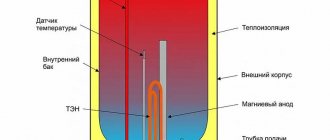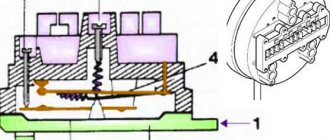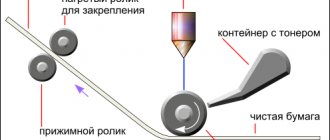Where does the name "copier" come from?
Xerox or Zirox is the first company that began producing copiers back in the second half of the 20th century. At first, the company was a monopolist in this area, so the brand name became a household name. Nowadays, “copiers” are devices that combine the functions of a printer, scanner and copier. Multifunctional devices are capable of printing even color images, provided that this function was originally included in them by the manufacturer.
Specifications
The technical characteristics of copiers differ only in their influence on the quality of copying. For a modern copier this is:
- Permission. It is measured in dpi (dots per inch), which means the number of dots that fit in one inch. The higher this indicator, the better the copying result will be. But the high dpi of a copier will not be able to produce a good quality copy with a low-quality source.
- Speed. Everything is simple here: the higher the scanning and printing speed, the faster the finished copy will come out. However, this factor is usually important for industrial copier applications. If you use a copier for your home or office, then this parameter is not so important.
- Number of copies per cycle. This parameter is important mainly for industrial use. If you frequently make large volumes of copies, you can set up printing for one cycle. The standard value is 999 copies.
- Scaling. Each copier has the ability to change the scale for the final document. The standard zoom range is from 25 to 400 percent.
Copiers are powered en masse via an electrical network. In sleep mode, the device does not exceed energy consumption of 50 Wh, but in operating mode it can increase to 1.5 kW/h.
How to choose an MFP for home use
The rating of photocopiers for the home allows you to determine which models are the most functional, high-quality and best-selling. But he does not take into account the needs of the future owner. And when choosing an MFP, you need to focus on them too:
- To print text documents, a black and white printer with a minimum of functions and simple controls is sufficient.
- If you need to give access to several users from different PCs, be sure to ensure that there is a function to connect to the router.
- To print drawings and design projects, you need a device with good color rendering quality.
- If you plan to print and process photographs, be sure to take an MFP that provides good display quality not only on regular paper, but also on photo paper.
The best brands of photocopiers are Xerox, HP and Canon. These companies specialize in the production of MFPs and provide a large selection of models.
How to choose?
When choosing copiers, you should be especially careful and responsible.
First of all, this is due to the fact that regardless of the model, this purchase will be expensive. Accordingly, in order not to regret your purchase in the future, you should approach its choice as seriously as possible. Experts recommend taking into account several key parameters. Purpose. First, you must decide for what purposes you will use the copy machine. The main technical characteristics and parameters of the device for home use and for office use will differ significantly. So, for example, high speed and high productivity are not needed for a home.
Paper size. Today on the market you can find copiers that copy documents of different formats: A5, A4, A3, A2, A1, etc. You should think in advance about which of the listed formats will be most relevant for you.
Image drum resource. The higher this indicator, the higher the quality of the copier’s functioning. So, the figure of 60,000 pages is quite high.
Chroma. Depending on what documents you will be copying, you may need a color or black and white printer.
Manufacturer. If you want to be sure that the device you are purchasing complies with all state and international standards, and that its production process was carried out taking into account all the latest technological developments, then you should give preference to proven brands that are trusted among consumers.
Availability of additional functions. As mentioned above, modern copiers can have not only standard, but also additional functions (for example, have built-in Wi-Fi). It is worth immediately keeping in mind the fact that the presence of such additional parameters automatically increases the cost of the product. Accordingly, you should assess in advance how relevant certain additional functions will be for you.
Dimensions. In terms of device size, you should only consider the available space in your home or office. It should be borne in mind that the size of the copier directly depends on the document format it is intended for copying.
External design Despite the fact that the functional characteristics of the units are of paramount importance, during the purchasing process you should also pay attention to the appearance of the device
Its ergonomics is especially important in this sense - this parameter directly affects how convenient and comfortable it will be for you to use the device.
Place of purchase In order to buy a copier, you need to contact only official stores. Only in such retail outlets will you be offered branded devices, and not low-quality fakes
In addition, in the official store you can always seek highly qualified and professional help from a specialized sales consultant.
Price. The cost of modern copying machines depends on a large number of factors: the specific model, manufacturer, functional content, etc. In general, it is recommended to give preference to units from the middle price segment, as they correspond to the optimal price-quality ratio.
Consumer reviews. If you are attracted to a specific copy machine model, then you should not immediately go shopping for it. First of all, it is recommended to study customer reviews about the unit - this way you will learn how the characteristics and properties declared by the manufacturer correspond to reality.
How to use a photocopier
The man who invented the copier was named Chester Carlson, he had a very difficult childhood, his parents died, and at the age of 14 the teenager had to go to work. Despite his difficult financial situation, he attended Caltech and worked three jobs to pay for his studies.
After graduating, Chester worked in a patent office; he really wanted to optimize the production process and make copies without using a camera. He offered his invention to potential consumers for a long time, but at the beginning no one was interested in it. Only in 1948 was Chester’s invention recognized, and 10 years had passed since its “birth.”
You can quickly learn how to use today's version of a copier in one evening, you just need to know some of the subtleties. We'll start by installing the device and connecting it to the computer.
Installation and connection
Before connecting the copier to the computer, it must be placed in a convenient place, and the following recommendations should be followed:
- Be sure to place the device on a level, dry place.
- Away from batteries and sunlight.
- The photocopier location should be away from the water source.
- It is advisable to install the device on a separate table or on a stand so that vibration cannot disrupt the operation of the computer system units.
- Connect to a 220 Volt power supply.
Now you can connect the copier to your computer using a USB cable, and this is how they do it. You need to install copier drivers on your computer. When purchasing a device, the box will contain a disk with the necessary drivers. Your task is to insert the disk into the computer or find the necessary driver on the Internet.
Then simply follow the instructions in the Installation Wizard. You will need to agree to the installation; this utility will do the rest for you. Then you need to connect the device to the computer using a USB cable, using the necessary connectors, and the computer itself will find a new device.
Working with a copier
Now let's discuss the most important thing - how to use a copier. In fact, everything is simpler than you think, and this step-by-step instructions will help you:
- Naturally, the copier must be plugged in and checked to see if there is clean paper (if necessary, place it in the tray).
- Open the device cover.
- The document you want to copy is placed down strictly along the marks that are on the glass, and they are clearly visible (marks A4, A3, etc.).
- On the device, press the “Start” button. In general, a machine can have many buttons, but usually only four are used: “On”, “Off”, “Start” and the number of sheets control “Plus and Minus”.
- Lift the top cover, if necessary, turn the document over; after starting, you need to make sure that the device pulls a sheet of paper and rolls it through the device.
- Then repeat all steps as many times as necessary.
The copier can enlarge and reduce a document, you can even place several pages on one sheet of paper, and to change the paper format, press the “PAPER” button. If a paper jam occurs during operation, you must first turn off the copier before turning off the power, otherwise you risk losing the machine forever.
Cartridges
Students before a session or before exams want to copy a lot of their lectures, references, and various documents. Office workers also have to make copies of various reports, passports, driver's licenses, and if you have a photocopier, then this is very easy to do.
But after several such large jobs, you will most likely run out of cartridges. To put it simply, this is a container that is inserted into the machine and contains consumables, in our case, ink, and they tend to run out.
Changing them is quite simple: you need to buy a new cartridge (always make sure that the components are of the same brand and model as the device), remove the old one from the machine and insert a new one.
Work safety
There are several operating conditions that must be observed. Persons who are over 18 years of age and who have been instructed in how to safely operate such devices are allowed to use the photocopier.
The device must be correctly located: 1.5 meters from the window and at least 1 meter from the walls of the building. The room where the copier is located must have natural and artificial lighting to make work comfortable and safe. Access to equipment should be free, not cluttered with other items.
We must try to ensure that there is good ventilation in the room where the copier is located, because when the machine operates, ozone gas is released in the process, which is very harmful to health. Of course, it would be nice for the device to be in a separate room, but this is not always possible.
Before you start using the copier, make sure that there are no malfunctions, damage to equipment, wires or sockets.
Do not place foreign objects or the cord from the copier itself on the copying equipment; if the cord can easily “get jammed,” then foreign objects can easily deform the fragile cover of the machine.
We must not allow water to get inside the device, because we are dealing with electronics. In the best case, the copier will “short circuit”, in the worst case, a fire will start as a result of the short circuit. The outlet must be reliably grounded so that in the event of a breakdown in the insulation and as a result of the supply of current inside the device and the outlet, a person is protected from the current.
Color copiers
If you are interested in color printing, then such a technique exists. Full-color copiers are the most expensive and complex. It makes sense to purchase them if there is an established production of products related to color printing (postcards, advertising brochures, etc.)
Advice: if you don’t understand this technology at all, but you need to choose something, buy the equipment in special stores where there are qualified consultants. But first you need to decide on a set of purchasing requirements. Without this, the risk of buying the wrong thing is very high.
Please rate the article:
Join on Telegram
How does a photocopier work?
In business, production, and especially bureaucratic spheres, the issue of making copies of documents, drawings, instructions, reproducing technical documentation, etc. has always been acute. Once upon a time, clerks copied all these papers by hand, retyped them on a typewriter, putting five or six copies as carbon copies (it was simply impossible to read the last one). Then cars appeared. Remember this term - “blue”? People of the older generation probably remember. The production required many copies of drawings. The drawing was first copied in ink on tracing paper (coated translucent paper), and then reproduced on special photosensitive paper, which had a characteristic bluish tint.
Electrography principle
And there was also such a machine “ERA” (electro-reproductive apparatus). It could be copied on plain paper. It used the principle of electrography, the same as in the modern copier. You all know that small pieces of paper stick to an electrified, say, comb. And how much trouble does an electrified sweater cause, which sticks to the body and attracts all sorts of debris! But there are materials, mainly selenium compounds, that are well electrified, but under the influence of light their electrostatic charge disappears. This is what electrography is based on. If you electrify a plate coated with a selenium photosensitive layer (for short, just a selenium plate), and focus the image of the copied original on it using a lens, then the electrostatic charge will remain only in the dark areas. Now you need to sprinkle the plate with black powder, electrified with the opposite sign - it will stick to the areas of the latent image, roll a clean sheet of paper onto the plate and secure the resulting print. The powder (otherwise called toner) should have a thick black color, electrify well and quickly lose charge, melt easily, absorb into the paper and then not get dirty. The image is fixed thermally - the sheet passes through a special “oven”, so fresh copies feel warm to the touch.
Xerox
“ERA” occupied almost half the room, and receiving just one copy took several minutes, so the English company Rank Xerox created a real sensation, which in the early 60s of the last century demonstrated a device the size of a small desk that threw out copies every second. The principle of electrography remained, but a selenium drum was used instead of a plate.
The carriage with the original was illuminated from the inside by a halogen lamp and moved in front of the lens, which did not project the entire image, but only a narrow strip onto a selenium drum rotating synchronously with the movement of the carriage. With each revolution, the remaining powder was removed from the drum, then it was electrified by a special device - a corotron - after which an image was projected onto the drum, then the drum was sprinkled with powder (toner) and a sheet of paper from the tray was rolled onto it with special rubberized rollers. This was also the latest feature of that time - a sheet feeding device. In large printing machines, sheets were usually separated using vacuum suction cups, but here special rubber-coated rollers were used, which snatched one sheet from the stack each time.
The sensation produced by Rank Xerox so shocked the business world that the name “copier” became attached to devices of this kind. Over the past half century, photocopiers - it is still more correct to say “copier” or “copier” - have undergone a serious evolution, received various bells and whistles - changing the scale, double-sided copying, automatic selection of copies from copies and even wire sewing - stitching. But the principle of their work remains the same. Structurally, there are devices with a moving carriage, but in more professional machines the original is stationary, and the lens moves. In cheap devices, the cylinder, corotrons, and toner container are combined into one replaceable unit - a cartridge. Usually, when the powder runs out, it should be thrown away, but there are companies that refill cartridges for further use. The cartridge can still withstand two or three refills, but then the quality of the copies drops sharply - scratches, stripes, and unprinted places appear.
Digital copiers
The advent of digital technology has made it possible to significantly improve the quality of copies and connect the copier to a computer. After all, a laser printer is like the second part of a copier, only instead of a lens, a computer-controlled laser acts on the drum. And the first honor of a copier is nothing more than a scanner, in which the lens from the original transfers the image not to the drum, but to the matrix. Therefore, as they say, God himself ordered to make a 3 in 1 device - a scanner-copier-printer.
In the old days, purchasing a copier was a major problem. Many permits were required, and they were not sold to individuals at all. Now on the market there is a great variety of copiers, as they say, for every taste - from small “family” devices to professional machines for large-format high-quality color printing.
———
Did your copier break down at the most inopportune moment? There is an exit! This is an urgent repair and maintenance of copier equipment. Rest assured your equipment is in good hands.