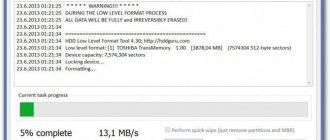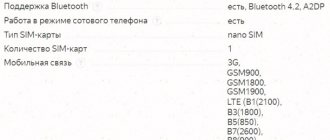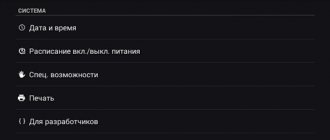Many people choose a memory card for an Android device according to the following principle: the cheaper the microSD of the required size, the better. But this approach is fundamentally wrong, since some memory cards are more expensive than others not because of the brand (although, perhaps, because of it too), but because of their characteristics. In this article we will tell you how different microSD differ from each other, which devices support them, what to do if the purchased memory card does not support it, how to check the real speed of microSD and much more. At the end of the topic there is a cheat sheet that contains key points from the article.
Subscribe to our Zen
What is the benefit of a faster memory card?
Photo from New York Magazine
If microSD is needed only as a flash drive (in other words, you are going to use it only for infrequent recording of films and music - for example, at sea or on a train), then for this you do not need to choose a drive with the highest possible speed - hardly an extra 15 minutes of downloading media files from a computer to the device’s memory card are worth the money that is asked for advanced microSD.
But if you are going to use a memory card to expand the storage of a smartphone or tablet (by storing photos and applications on it), then it is better to pay more, but get maximum speed - the speed of launching applications and saving photos and videos will depend on the microSD.
The importance of protection
The highest level of protection allows you to protect your data from various influences. Even if you handle the flash drive carefully, it can still fail.
For example, when checking in luggage at the airport, it must be x-rayed. This may well affect the operation of the device.
Companies that manufacture products usually indicate the degree of protection of the device from external influences. The right choice would be to purchase products with the highest level of protection.
We have already discussed above how to choose a card, now we will give tips that will help extend the life of the drive:
- Protect from temperature changes;
- Don't drop;
- Protect from moisture;
- Avoid exposure to magnetic radiation;
- Never remove the card while the device is turned on.
Memory card format
Photo by AndroidPIT
At the moment, there are three formats of memory cards on the market (not to be confused with the form factor - SD and microSD):
- (micro)SD is a memory card with a capacity of up to 2 GB, using the FAT32 file system.
- (micro)SDHC is a memory card with a capacity of 2 to 32 GB, using the FAT32 file system.
- (micro)SDXC - memory card with a capacity of 32 GB or more, using the exFAT file system.
Obviously, the best choice is microSDXC - not only because of its support for larger volumes, but also due to the exFAT file system, which does not have a 4 GB limit (if without rounding, then 4,294,967,295 bytes) per file size.
Own types of flash drives
Sometimes brands produce flash drives for their own camera models. Manufacturers provide an additional slot for them. For example, a special flash drive was developed for Fuji models - xD-Picture. Nowadays it is little used due to its high cost.
Another example is Nikon. Recently, this company launched a new product line - XQD. They are designed for professional equipment. They are characterized by high-speed data transfer and reading potential, as well as increased storage capacity.
Sony also released its own format of flash drives for cameras - Memory Stick Duo. However, over time they have been significantly improved, which has affected compatibility.
The problem was solved by developing adapters for them.
Among the many formats, it can be difficult to choose the right one. However, the issue can be resolved by prioritizing the necessary indicators. What to look for when choosing a flash drive
There are many criteria that you should focus on when purchasing.
However, the most significant are the following:
- storage capacity;
- data processing parameters;
- protection features;
- company that produces the product model.
Memory card compatibility with Android
Photo by AndroidPIT
Unfortunately, support for specific types of microSD is added to certain devices by gadget manufacturers, and not by Google along with the operating system, so there is no universal method for checking the compatibility of a memory card with your smartphone or tablet. The most reliable ways are to contact the manufacturer's technical support or view the characteristics of the gadget.
If you can’t find out the device’s compatibility with memory cards, you should resort to common sense: older devices do not support the microSDXC format - in other words, memory cards larger than 32 GB will not work on them.
Huawei devices definitely need to find out the form factor of the memory cards that are supported by their smartphone. The fact is that some gadgets of the Chinese corporation (at the time of writing - the Mate 20 series, as well as the P30 and P30 Pro smartphones) can only work with branded memory cards. Their form factor, called Nano SD, is exactly the same as that of Nano-SIM SIM cards.
FAT32 Format program interface
If your smartphone or tablet does not support a memory card with a large capacity, but it is simply necessary, then you can resort to an unofficial solution: format a large-capacity microSD into the FAT32 file system (although it officially cannot work with drives with a capacity larger than 32 GB). To do this, we recommend using the free FAT32 Format program, which you can download from the official website (by clicking on the screenshot there). But keep in mind: there is no guarantee that a formatted memory card will work on a previously unsupported device (although the probability is high). In addition, the performance of the FAT32 file system on drives with a capacity of more than 32 GB is much lower than on memory cards with a smaller capacity. Therefore, you should resort to this method only as a last resort - if you cannot do without a capacious microSD.
How to choose a memory card for photography and video shooting
Any user of a camera or video camera, when purchasing or during use, is faced with choosing a memory card.
Which memory card should I choose?
Maybe you should use a memory card from an old device if this is not your first camera? But in this case, you may encounter insufficient speed of the memory card.
Using a slow memory card may result in some operational problems:
- Burst mode does not work because the memory card's writing speed is too slow.
- When shooting video, it creates corrupted files or reduces the video resolution to match the speed of the card.
- When you press the shutter button, the camera does not immediately allow you to take a second photo (it is being recorded to the memory card).
- When shooting video, it creates corrupted files or reduces the video resolution to match the speed of the card.
- The camera freezes and the video suddenly stops when the memory card reaches its maximum recording speed, creating videos that are short in duration.
So, let’s say we don’t have a memory card or the card we already have is not compatible with the new device, it’s not suitable in terms of speed or capacity.
We came to the choice of a new memory card. What do you need to know in this case?
Types and speed of memory cards
First, you need to know what kind of memory card your device supports and what maximum write speed cards of this type can have.
The most common type of memory card at the moment is the SD card (Secure Digital) and its variations. The format is being developed by the SD Card Association, founded by Toshiba, Sandisk and Matsushita. There are two current versions: SDHC up to 32 GB and SDXC - 64 GB and higher.
The maximum possible recording speed is indicated by the so-called speed class. For example, there are 2nd, 4th, 6th, 10th grades. The class number indicates the minimum allowable write speed for the memory card in megabytes per second.
Currently, speed class 10 cards are common - they, accordingly, have a minimum speed of 10 MB per second.
Also, the UHS standard has been introduced for SD cards - a high-speed data exchange protocol, within which there are also speed classes, designated by Roman numerals. UHS Class 1 (indicated by the Roman numeral I enclosed in the letter U) has a minimum write speed of 10 MB per second, UHS Class 3 - 30 MB per second.
The speed of the card can be designated as a multiplier, for example, 133x. In this case, 1x corresponds to a speed of 150 KB per second. For example, a speed of 10 MB per second corresponds to an index of 66x. Unfortunately, this standard does not indicate which memory card speed is meant: writing or reading. Therefore, manufacturers often indicate the read speed in this way, which is higher than the write speed and does not matter when taking photographs and when shooting video.
In the most convenient case, manufacturers directly indicate the speed of the memory card on the packaging and on the card itself, and if only one value is indicated, then this is most likely the read speed (for advertising purposes, the larger one is again indicated). If it is indicated that this is the recording speed, then we can stop guessing and thank the manufacturer for this.
Another important point that should be emphasized: SDHC memory cards use the FAT32 file system, the maximum file size of which is 4 GB. Therefore, when recording, the maximum duration of one video will be limited (on most devices, about half an hour maximum). SDXC, in turn, uses the exFAT file system, which does not have such a limitation.
In certain cases (usually when the size of the device is small) microSD cards are used, but they have all the designations and standards corresponding to SD cards, so we won’t talk about them too much.
Many professional cameras use a Compact Flash memory card, developed by Sandisk in 1994.
This type of card can have greater speed and capacity than SD cards.
They almost always use the familiar index “x” with a numerical coefficient, where 1x = 150 MB per second.
Also, the manufacturer can indicate the speed of the card, in megabytes per second, just like SD cards.
Also worth mentioning is the XQD memory card, which is used in the Nikon D4 professional camera and has a speed of 125 MB per second (it is not yet widely available).
So, we have decided on the type of memory card.
Memory card capacity
Naturally, one of the important characteristics when choosing memory cards is its capacity. It is logical that in this case the choice depends on who, how much space the photo or video taken on the device will take up. For example, if the volume of one photo is 5 MB, about two hundred photos will fit into 1 GB of memory.
However, for example, with the Canon EOS 5DS, the volume of just one RAW photo is 65 MB, that is, 100 photos (which is not so much) will take up more than 6 GB.
Also, if you shoot 4K video, you need to take into account that one second in this quality can take up at least 10 MB, that is, approximately 1 hour of shooting will fit on 32 GB.
The easiest way is to install a test card when purchasing a camera and see how many photos of different formats will fit on it. Next, it’s easy to calculate how many photos or videos will fit in a given volume.
Speed load on memory card
We have decided on the type of memory card and capacity. Now you need to understand what speed to choose.
We need the load on the memory card (the maximum data flow that the device produces) not to exceed its maximum write speed.
So, what kind of information flow does a camera or video camera create when recording information on a card?
All modern cameras use the JPEG format when it is necessary to save photographs in acceptable quality with a minimum amount of space. Cameras designed for enthusiasts can save images in RAW format (“raw” format) for subsequent processing in RAW converter programs. Each manufacturer's RAW format has its own file extension and takes up a different amount of space.
Also, cameras are capable of taking different numbers of frames per second: as a rule, high-level cameras have a higher “rate of fire” than simple point-and-shoot cameras.
At the same time, cameras “can” record each photo in two formats at once (RAW + JPEG).
So, let's try to summarize information about several common models in a table:
| Camera model | Camera class | JPEG file size | RAW file size | Burst speed | Maximum flow |
| Olympus Tough TG-4 | Compact | 7.5 MB | 15 MB | 5 fps (JPEG only) | 37.5 Mb/s |
| Nikon Coolpix P900 | Ultramind | 7.5 MB | — | 7 fps | 52.5 Mb/s |
| Canon PowerShot G7 X | Advanced Compact | 12 MB | 25 MB | 6.5 fps (JPEG), 4.2 fps with full buffer | 50.4 Mb/s |
| Sony Cyber-shot DSC-RX100M4 | Advanced Compact | 13.5 MB | 20 MB | 5 fps with autofocus | more than 100 Mb/s |
| Sony Alpha A5000 | Entry-level mirrorless | 9 MB | 20 MB | 3.5 fps | 101 Mb/s |
| Olympus OM-D E-M10 II | Mid-range mirrorless | 12.4 MB | 16.5 MB | 8.5 fps | 245 Mb/s |
| Sony Alpha A7R II | Professional mirrorless camera | 13 MB | 42 MB | 5 fps | 275 Mb/s |
| Nikon D3300 | Entry-level DSLR | 14 MB | 20 MB | 5 fps | 170 Mb/s |
| Canon EOS 70D | Mid-range DSLR | 11 MB | 27.7 MB | 7 fps | 270 Mb/s |
| Canon EOS 5DS | Professional SLR camera | 20 MB | 65 MB | 5 fps | 425 Mb/s |
So, the higher the class of the camera, the greater the load on the memory card, however, when choosing memory cards for photography, you should take into account that most more or less serious models with interchangeable lenses have a so-called burst buffer. Technically, this is a built-in volatile memory that takes photos, and only then they are recorded on a memory card.
With video shooting, things are simpler: the data flow when recording to the card, the bitrate, is often indicated in the camera characteristics, or it can be viewed in the properties of the video file.
Thus, the table, which shows data on the quality of video recording in various devices, will be somewhat simpler:
| Camera | Camera class | Video resolution | Frame frequency | Maximum bitrate |
| Sony Cyber-shot W830 | Budget compact | 1280x720 | 30 fps | 9640 Kbps =1.17 Mbps |
| Canon PowerShot SX60 | Ultramind | 1920x1080 | 30 fps | 24210 Kbps = 2.95 Mbps |
| Sony Alpha A6000 | Mirrorless camera | 1920x1080 | 50 fps | 22356 Kbps = 2.72 Mbps |
| Sony Cyber-shot DSC-RX100M4 | Advanced Compact | 3840x2160 | 30 fps | 100 Mbps = 12.5 Mbps |
| Canon EOS 70D | Reflex camera | 1920x1080 | 30 fps | 11.4 Mb/s |
If you look at the second table, it becomes clear that most devices do not have such a high bitrate.
Therefore, the figures indicated in the last column of the first and second tables should rather be considered as a starting point that allows you to evaluate the requirements for memory cards.
So, what speed should a memory card have?
If you are buying a compact camera that does not have a burst buffer, then you must take a memory card of at least class 10. For amateur cameras with interchangeable lenses (DSLR and mirrorless), such a card will also be sufficient.
Examples
Transcend Sdhc 16Gb Class 10 20MB/s
For DSLR cameras of previous generations that use Compact Flash and are not too demanding on speed, you can purchase a memory card with an index of 133x.
Transcend Compact Flash 16Gb TS16GCF133
For “semi-professional” SLR and mirrorless cameras, medium-speed memory cards are suitable.
Silicon Power Superior SDHC 32GB Class10 UHS-I, 90/45 MB/s
Transcend Compact Flash 32Gb TS32GCF400
For professional cameras, it is better to purchase a high-speed memory card:
Transcend SDXC 64Gb Class 10 UHS-I U3 60MB/s
Transcend Compact Flash UDMA 16Gb TS16GCF1000
And finally, if you want uncompromising speed or are taking a memory card for a long time for future use, then you can use the latest achievements of manufacturers and take the top cards at the moment:
Sandisk Extreme Pro SDHC UHS-I 16GB 95MB/s
Transcend Compact Flash UDMA 32Gb TS32GCF1000
conclusions
During operation, a modern digital camera or video camera records the shooting result as a file on a memory card. This creates a data stream that flows at a certain speed, which should not be greater than the possible recording speed of the memory card. Otherwise, errors in operation, dropped frames in the video, and various recording artifacts may occur.
At the same time, the video resolution of various video cameras is growing every year; The “megapixel race” in photographic equipment does not stop; the number of pictures per second during serial shooting in cameras is also increasing.
However, as we see from our article, choosing a memory card if you have certain knowledge is quite simple. We hope our article will help you understand this issue.
And, of course, we recommend buying memory cards only from well-known manufacturers.
UHS interface support
Photo by Gigazine
Some memory cards support the UHS high-speed data transfer protocol. Usually it is indicated on the microSD itself. At the moment, there are several generations of the UHS interface, the choice between which is quite simple - the higher the numerical index, the greater the speed.
- UHS-I - transfer speed up to 104 MB/s.
- UHS-II - transfer speed up to 312 MB/s.
- UHS-III - transfer speed up to 624 MB/s.
- SD Express - transfer speed up to 985 MB/s. At the time of writing, advanced memory cards with PCIe 3.0 / NVMe interface under the SD Express logo are practically not sold.
The mobile device itself may not support the UHS interface - in this case, it makes no sense to overpay for a memory card with this protocol.
conclusions
Modern photography devices require different storage formats. They may vary in size, memory capacity and scope of use. As the number of pixels in cameras increases, the need for higher capacity products increases.
For home use, it is enough to purchase a standard SD model. It is quite modern and can have an impressive amount of memory. For shooting in a professional environment, the best choice would be a product with a speed potential of 90 Mb/s.
When choosing a device manufacturer, give preference to trusted manufacturers. Don't go for cheap! Pay attention to models from the following companies: SanDisk, Samsung, Transcend or Kingston.
How to distinguish a fake from the original
Photo by Shpock
Very often, unscrupulous sellers sell fake memory cards - under the guise of microSD with a tenth class and a capacity of 128 GB, they sell 8 GB memory cards with a fourth class. The problem is that the fake cannot be seen using standard means - the drive controller is programmed in such a way that it provides false information about the volume to the computer. As a result, Explorer in Windows and settings in Android display what the controller reports - a fake volume of 128 GB.
The result of the H2testw program, indicating testing of a fake memory card
To test a memory card, you need to use a special program - we recommend the free H2testw for Windows, which can be downloaded from the official website (it is in German, but in the program itself you can select English. After testing, the utility will display the writing speed, as well as the amount of lost data - if about 55 GB are lost in a 64 GB drive, then its actual capacity is 8 GB. As an alternative to H2testw, you can use FakeFlashTest or any other similar program.
Souvenirs-flash drives
Fans of photography will love a flash drive in the form of a camera. This creative gift is in the form of products from Sony, Canon or Nikon. There are flash drives for equipment from other manufacturers. The camera flash drive has a capacity of 4 to 64 GB, which is enough for most buyers.
The original design allows you to wear it as a stylish accessory or simply as an unusual keychain. The camera flash drive is easily connected to the required device; to do this, just remove the lens. Inside there is a drive, which is used for connection.
Do you want to give your friend a custom gift? The solution will be: a flash drive in the form of a camera.
How not to buy a fake
Photo by AndroidPIT
Fake memory cards are often sold in unofficial stores and trading platforms such as AliExpress - where returning the device and getting money back is extremely problematic or even impossible. Therefore, even if you find a fake, the lost time and money will not be returned.
To avoid purchasing a fake microSD, you must adhere to the following rules:
- If possible, you should buy a memory card from large retail chains - they purchase goods directly from manufacturers and the risk of getting a counterfeit is minimal.
- If a memory card costs much less than others with similar characteristics (without any promotion or discount), then it is most likely counterfeit.
- Some manufacturers themselves lie about the characteristics of their products, so you should give preference to well-known brands: Samsung, SanDisk, Kingston, Toshiba and the like. Well-known companies value their reputation and produce devices with high-quality components, giving them a long warranty (in some cases even a lifetime).
Accessory manufacturer
The best device model to choose for a camera is SanDisk. It is preferred by many people involved in professional photography. However, the standard rules for choosing products continue to apply - look at the class of the flash drive. For action cameras, choose micro types. For example, SDXC in the form of UHS-II.
The best memory cards for a Canon camera, in its mirror model, are SanDisk Extreme PRO microSDXC UHS-II. If you plan to take professional photographs, buy PRO CFast2.0, but for an amateur photographer the UHS-I format will be sufficient.
Thinking about the question: which memory card should I choose for myself? Imagine clear criteria that the selected card must meet. The main recommendation would be not to save money or buy products from an unknown company. There are many well-known brands with a good reputation. For example, Kingston, Samsung and Transcend.