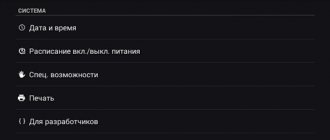Types of batteries in smartphones
Modern smartphones use lithium-ion (Li-ion) and lithium polymer (Li-pol) batteries. Their main properties and advantages:
- No memory effect.
- Fast charge accumulation.
- High capacity with minimal dimensions.
They are fully charged in 2-3 hours, depending on the charge current, and also provide power to the powerful filling of modern gadgets. As for lithium polymer batteries, they have two more properties - they operate in a wider temperature range and have a longer service life. They are also characterized by explosion safety.
Old nickel-cadmium batteries are not found in modern smartphones. They are too bulky, have a memory effect, have a small number of charge-discharge cycles, and contain toxic cadmium. In addition, they cannot boast of high capacity. Therefore, today lithium-ion and lithium-polymer batteries rule the roost. Moreover, they have reached their theoretical capacity limit.
The emergence of any breakthrough technologies that will increase battery capacity is not expected in the near future - phone manufacturers will have to be content with what they have.
How to extend the life of your smartphone battery
With proper care, it is possible to increase the service life of the battery by 6-12 months . It is only important to follow simple rules that will soon become a habit. Below are the main ones
How long does it take to charge your phone?
It is difficult to determine the total charging time for a smartphone. This indicator directly depends on the model in question and the battery capacity. The current in the power supply also plays an important role. If it is 2 Amperes, then the device will accordingly reach 100% faster than with a current of 1 Ampere.
Typically it takes 1-3 hours . It is not recommended to fill the battery completely. It is better to do small charging cycles and maintain the capacity within 50% .
Do not use computer USB
When charging the phone through the computer, too little current is supplied, which negatively affects the condition of the battery. Some voltage surges are also possible, which can lead to complete failure of the smartphone.
Of course, we shouldn’t forget about viruses. When connected via USB, Trojan programs may penetrate the smartphone system, which will lead to leakage of personal data or damage to the device. You should be especially careful when using someone else's PC. It is strictly not recommended to connect a smartphone to them.
Don't leave your smartphone charging at night
Typically, users connect their smartphone to the charger in the late afternoon or night. Then the person goes to bed, leaving the phone for 7-8 hours. Remember that the battery is fully charged 2-3 hours after connection. There is no point in keeping your smartphone near a power outlet anymore.
With such actions you can simply “kill” the battery in a matter of months. The thing is that the battery will be constantly under stress, maintaining a 100% charge mark.
Therefore, it is better to connect your smartphone to the source only during the day or in the morning, and immediately disconnect the cable after the power is turned off.
Don't overheat your smartphone
When watching movies or running complex applications, the temperature of the smartphone may increase significantly. Do not heat the device above 45 degrees. You can check the temperature using special programs that can be downloaded for free from the Play Store .
Use only the original cable
When buying a cheap cable from the market, there is a risk of harming the battery and phone system. Often these cords use low-quality components and important board elements are poorly insulated. All this can lead to slow charging and even fire. Therefore, in order not to damage the battery, purchase chargers in specialized stores.
Do not use in cold or extreme heat
Battery performance is greatly affected by ambient temperature. It is not recommended to use the phone in extreme heat or cold . Also, you should not leave the device on the dashboard of a car on a sunny day. It is better to put the device in the glove compartment or take it with you.
In winter, it is better to place the gadget in the inner pocket of your jacket, that is, closer to the body. This way you can maintain the optimal battery temperature.
First charge options
In the days of nickel-cadmium batteries, there were certain recommendations on how to properly charge a mobile phone after purchasing it in a store. Experts advised following a certain pattern:
- The battery is completely discharged before the power is turned off.
- Charge the battery within 12 hours (or overnight).
- Repeated full discharge.
It was recommended to repeat the cycle several times, after which it was possible to charge the phone without waiting for it to completely turn off due to lack of power.
There was an alternative scheme that involved turning off the power for at least a day. That is, users were advised to completely discharge the phone, connect it to the charger and leave it for 24 hours. We recommend the number of repetitions - only 1 time. Another scheme involved connecting to the network before the phone automatically shuts down.
Similar recommendations can be heard today, but it’s not clear why - remember that modern batteries do not have a memory effect. Despite this, salon employees continue to tell customers something that has long lost relevance.
How to charge a new phone for the first time
The first battery charge is the topic of endless recommendations on the Internet. Many of these recommendations are irrelevant; moreover, they can harm the battery and lead to its failure. Let's figure out how to properly charge a new mobile phone.
- First you need to discharge the battery to zero.
- After this, the mobile device is placed to charge. It usually takes several hours for the indicator to show 100%.
- Take the smartphone off the charger and use it.
After charging the battery for the first time, it is necessary to prevent it from being completely discharged. You should also not constantly charge the device to 100%. Frequent overdischarge and subsequent recharge significantly reduce the battery capacity.
Some sources indicate that a new phone needs to be charged from 8 hours to a day. But in this case, more does not mean better. The power controller will turn off the charging process as soon as it reaches 100%.
Experts advise charging mobile phones no more than 95%. This will avoid overcharging and rapid failure of the mobile phone.
New phone with li-ion battery
Lithium batteries, which are equipped with modern smartphones, do not have a memory effect. Therefore, do not charge the battery, the capacity will remain available in any case. It will decrease only as the battery wears out. If the battery has an inhibitor © TechSpot, then it is necessary to first carry out several charge and discharge cycles. Only after this the battery will work at full capacity. That is, the first few times the battery should be charged to 100%, and then discharged to zero.
New smartphone with li-pol battery
Such batteries are sensitive to low temperatures, so in winter you should not use smartphones in the cold for a long time. This type of battery does not have a memory effect, so it is not necessary to charge it to 100% and then completely discharge it. You can pay attention to the fact that in stores smartphones are sold charged at 40-60%. This volume is quite enough for several days.
While charging a mobile device, it is better not to use it or load it minimally. This will increase the service life of the mobile phone.
Tips for the first charge
Smartphones with lithium-polymer and lithium-ion batteries do not require any special charging circuits at all. Throw aside all recommendations from sellers - their level of technical knowledge is often zero. A new smartphone battery is charged in the same way as an old one. Discharge your phone and connect it to the network until it is fully charged. Once the charge level reaches 100%, the charging circuit will automatically stop feeding the battery. Remember that modern batteries do not need “training” and “pumping”.
Common myths about battery charging
7 common myths about how to charge a new phone.
Do I need to use original chargers (chargers)
More desirable than mandatory. Manufacturers are not responsible for the performance of smartphones when using non-original chargers - if this is discovered, the buyer will lose the warranty. But you still don’t need to buy the cheapest chargers, since they do not provide enough current to charge the batteries and have poor build quality (and some also suffer from electric current, produce too high a voltage and heat up like hell).
Do I need to “train” my phone after purchasing it?
No, you don't need to do this. As it discharges, connect the charger to it and charge it to 100%. You can leave it overnight - there will be no “overcharging”, since the process is controlled by a control circuit.
Do I need to turn off my phone when charging it?
This is your business, if you want, turn it off, if you don’t want, don’t turn it off. The battery doesn't care whether the handset is on or not. Moreover, in standby mode it consumes a minimal amount of electricity.
Is it possible to charge a phone if the discharge has not occurred completely?
This is also your business. Moreover, deep discharge is harmful for modern batteries - you should not discharge them to complete zero. And even more so, avoid long-term storage of the handset with a discharged battery, otherwise it may simply not turn on later. Before long-term storage, the battery must be charged to at least half.
A hot battery is a sign of overcharging
Most likely, something happened to the phone itself, and it stopped monitoring the battery charge. We recommend contacting a service center or nearest workshop.
What happens if you use a charger with a high current?
It's okay - the control circuit will automatically limit the charging current. The worst thing is if you use a charger with insufficient current - in this case the battery will take longer to charge.
Long-term battery charging from laptops and cheap chargers is a consequence of insufficient charging current.
Is it possible to interrupt the charging process?
Of course, nothing bad will happen to the battery, because there is no memory effect. By the way, some handsets ask to be connected to the charger already at 20%, others at 10%. You have the right to connect to and disconnect from the storage device as often as necessary. But talking on a charging phone is not recommended due to a possible explosion (even the newest batteries are not insured against it).
Do I need to completely discharge the battery before charging?
In this case, things are a little more complicated. Li-Ion and Li-Pol batteries have a limited number of charge-discharge cycles. This is approximately 500 complete charge-discharge cycles. These cycles mean how many times you can discharge the battery to 0% and then charge it to 100%.
The whole difficulty is that if the battery is charged at 10-20% and charged to the same 100%, then the number of cycles increases to 1000. A full charge also does not reduce efficiency.
Ideally, Li-Ion and Li-Pol batteries should be charged at 20% and charged up to 80%. This will be the most gentle mode for the battery. It is almost impossible to track this yourself, so you can install a special application, for example AccuBattery.
Still, once every 3 months it is worth performing a full charge-discharge cycle.
With Ni-Mh and Ni-Cd batteries everything is completely different. To prevent the capacity from decreasing, it is better to completely discharge them and then fully charge them.