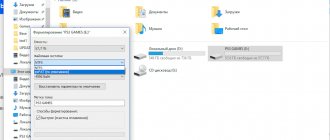Today, televisions not only allow you to watch TV channels, but also provide access to other entertainment. For example, now users have access to the Internet, online movie services or even karaoke. In the article we will look at one of the interesting functions - karaoke on Samsung Smart TV.
Some may assume that for such entertainment you will have to buy the appropriate equipment. No, the only exception will be the microphone. There are different methods, some involve connecting hardware, while others involve installing special applications.
You can use karaoke by installing applications through the standard Smart App store. The program displays the text on the screen, you only need to sing. Also, many utilities include many options in their functionality, for example, the ability to record a song, enable color highlighting of words, or activate sing-along.
Built-in karaoke programs
The category includes:
- DVD player connected to the TV.
- A music center that also connects to the TV, like a DVD.
- The Samsung TV model 6 series is equipped with its own music player.
The main difference between the systems considered is the high-quality combination of the user's voice and music in the same range. The connected equipment does not require the installation of third-party software. You just need to connect the equipment.
Main connection difficulties and recommendations for eliminating them
Since professionals are rarely invited to connect equipment to Smart TV, difficulties arise when connecting the device and recommendations for eliminating them are required. Often problems arise of this nature:
- The TV system does not recognize the connected equipment;
- The TV detected it in the system, carried out the basic setup to start working, but no sound appeared.
There are four ways to solve these problems:
- The karaoke program should be updated. Perhaps this is due to glitches during the operation of the program, which is why problems with the equipment appeared;
- It is worth setting up the microphone for another type of device, for example, from a TV to a DVD player and vice versa. Of course, Smart TV is designed so that you do not need to buy an additional set of equipment and use it. But if you don’t want to call a technician, you can alternatively connect the equipment to the player.
- It is necessary to use a signal amplifier. This is an option for obtaining high-quality sound and signal. It is sold in all video stores.
- It is worth purchasing the appropriate equipment with a USB coupler.
Software for connecting a DVD player and microphone is a small addition to the TV application. In another way it is called the red player. If you install it using input devices, you can quickly solve the connection problem.
In addition to a plug or USB cable, you can connect the microphone to a PC or receiver unit, for example, with special adapters that increase the mobility of the performer.
Another device for connection is a webcam on a TV. PC or TV models are equipped with cameras that are designed to meet the requirements of the TV. Such cameras, if further developed, can replace microphones.
Sometimes when connecting, the problem of no signal on the microphone may also occur. And a standard restart of a program or device does not help connect it to the system. Then you need to call a technician or replace the device in a store, since the problem may be in the device itself, or more precisely in its breakdown or manufacturing defect. In this case, it is better to check the microphones in the store and look at the sound quality and the presence of a full signal, without delays and errors, and in case of defects, return them back under the warranty card for examination to eliminate all defects or change the equipment.
In general, connecting the device using the standard instructions that come with the TV is simple. There are two methods to organize the connection. Both of them are good in their own way.
In any case, it is better to buy a microphone specifically for the brand of TV and then there will be no problems with the connection, as well as problems with the sound quality when using the device.
Third Party Applications
If the required microphone jack is missing, then do not rush to get upset. Use your computer by connecting it via an HDMI cable. The second step is to install the application if you do not have the appropriate hardware. At this stage we determine where to install the program. There are two options:
- To a computer or laptop when connecting a microphone.
- To TV with support function.
How to install and configure Forkplayer for Samsung Smart TV: DNS 2021
There are two options for downloading and installing the software on your TV:
- The first involves using the Internet.
- The second is using a flash drive.
If you downloaded the program via the Internet, then before installing it on your TV, be sure to make sure there is no virus software. Otherwise, the device's firmware may crash or serious errors will occur, which will require reinstalling the software.
If you have any questions or complaints, please let us know
Ask a Question
Options
Once connected, the microphone will most likely be ready for use immediately. However, to be on the safe side, it is recommended to check some system parameters. To do this you need:
- Right-click on the volume icon on the taskbar.
- Select "Recording Devices".
- Make sure the microphone is turned on.
- Make some noise by acting on the microphone membrane.
- Monitor that the device responds and this is displayed in the open system window.
- Left-click on the device name.
- Click on the “Default” button.
Once a device is set as the default, all programs on the system will only use it to record sounds. Also, double-clicking a device in the Recording Devices window will open an options window where you can adjust the audio level and amplification, as well as set other settings related to recording quality, frequency filtering, and noise reduction.
Computer forums and portals, without exaggeration, “blush” at such questions. Some users, despairing of unsuccessful attempts, do not know whether such a connection is possible at all, while others do not know how to do it. What can you say about this? Modern TVs that support the Smart TV function can really be used as a convenient karaoke system, since they can install and actively use programs for this type of singing. However, the main obstacle that arises in the way of lovers of such singing is the lack of the necessary microphone jack on this device. It is for this reason that the task of “how to connect a karaoke microphone to a Samsung Smart TV” seems impossible at first glance. The attempts of many people who are trying to do this in different ways, unfortunately, do not have a positive result, but this does not mean that you should fold your arms, because if there is a problem, then there must be a method for solving it.
Is it possible without programs?
Karaoke on a Samsung Smart TV does not always require installing programs. If you cannot download the application for some reason, then use another method. Let’s say, use the browser on your TV and search for online karaoke on the Internet. This way you can find any music for a song, because sometimes installed programs do not include all the desired content.
The disadvantage of this option is that the user will have to click on the selected song using the cursor. But doing this on TV is inconvenient.
How to assemble a karaoke
LG Electronics has adopted the following definition: “Smart TV is a TV that is easy to control/set up and also provides access to the world of online entertainment. In order to start using the Smart TV functionality, the TV must be connected to the Internet and/or connected to mobile and other devices. The ability to watch the latest and most successful films in 2D / 3D Full HD quality.
As with movies, there are both paid and free programs. To connect and configure a Smart TV, no special knowledge and skills in system administration are required. When you turn on the TV for the first time, a special “connection wizard” automatically starts, which configures Internet access.
We press the “house” button on the remote control and a ribbon with bookmark icons (“launcher panel”) appears at the bottom of the screen. How to find the desired movie (or other content) on the Smart TV system? Typically, each provider service has its own rubricator, genre menu and recommendation system. For example, you can press a special button with a microphone (on the Magic Remote) and say a command phrase (for example, “Movie Avatar”).
For example, the “3D” tab contains films and videos in 3D format. The “My Page” tab—access to your “personal account.” All the movies you have watched and the applications you have installed are displayed here. The latter, in turn, use all available methods. LG smart TVs cope with this function, because... support the corresponding video codec with an adaptive bitrate.
Older smart TV models are usually equipped with a built-in web camera. If your TV does not have a camera, you can connect an external one via USB. The latest LG WebOS interface and the spatial mouse of the Magic Remote are extremely intuitive - making using the TV a fun experience.
A separate topic is the exchange of content between TV and mobile devices. Everyone knows that it is better to watch films in the cinema. And all because the large screen and ambient sound allow you to better immerse yourself in the atmosphere of the film. But not everyone knows that you can create a cinema in your apartment. And almost everyone can make this a reality. To do this, it is not necessary to have a separate large house and a lot of money. A home theater can be made quickly and inexpensively without any special skills.
In this article I will talk about my experience of creating a home theater in my apartment. In a projector, the highest priority characteristics are image quality (saturation, brightness, contrast) and image resolution. Most movies on DVD and on the Internet do not exceed this resolution.
1920x1200 is the maximum image resolution for home projectors today. Yes, if you are going to watch films in this resolution and if finances allow. I have a projector with a resolution of 1280x720. I often watch movies on a projector in a lower resolution than the projector allows. It is not always possible to find a film even in a screen resolution such as 1280x720. The consumable material in the projector is the lamp. It has a limited shelf life and ranges from approximately 1500 to 4000 hours. Depends on the modernity of the projector and the intensity of its work.
Fortunately, the owners of the Internet resource karaoke.ru indicated in the article also produce karaoke discs. If you take a good LCD projector comparable to the cost of a good TV, then its quality will be quite comparable to a regular cinema.
What microphone is needed for karaoke on Samsung Smart TV
The main component without which karaoke cannot be done is a microphone. The stores have a wide range of different models. How not to make a mistake with your choice? There is the following classification of microphones:
- Wireless device. Features a higher price. The advantage is that it can be used anywhere within the apartment, and the wire will not get tangled underfoot.
- Wired. Refers to budget options. Initially, check the connector on the back of the TV to avoid making a mistake when purchasing. The best option is when purchasing an acoustic device, take a list of the technical characteristics of the TV and show them to the consultant in the store. Based on this information, it will show acceptable models.
Connector
Typically karaoke microphones use a TS plug type, which transmits a monaural signal.
Outwardly, it looks like a standard headphone plug three times larger, but with one ring. In turn, computers, as a rule, are equipped only with an input for 3.5 inch TRS (known as 3.5 Jack and used in household speakers and headphones), and therefore, to connect a microphone you will need to buy an appropriate adapter. You can find such an adapter in any digital equipment or radio store.
Musical instrument stores are also an option, but it is important that the assortment of such an establishment includes not only professional, but also household instruments
Having purchased an adapter, all that remains is to connect a microphone through it to the computer to the input marked as microphone. On laptops, for example, such an input is located next to the headphone output, and for desktop computers you should study its rear panel and also find an input-output pair for headphones (speakers) and a microphone, respectively.
How to connect a microphone
Now let's look at how to connect a karaoke microphone to a Samsung Smart TV. There are four ways in which you can make the connection. They are not complicated and do not require much experience. The main thing is to follow the instructions.
Why Youtube doesn’t work on Philips Smart TV: reasons, how to fix it?
Method 1
The first option involves using a simple microphone connected to a DVD player that has a 3.5 mm Mini Jack plug. The next step is to take care of amplifying the microphone, because the TV does not have a microphone amplifier. To do this you will have to turn to the Internet.
Depending on your microphone model, select an amplification scheme and follow the instructions. When you finish the procedure, connect the micro to the DVI AUDIO IN connector, which is located on the back side. After this, you can launch the program and start singing.
Method 2
It is worth resorting to the second method in a situation where the first did not bring results. There should be a SCART input on the back of the TV. Use an RCA adapter to connect a microphone. Then, using the remote control, go to settings and go to the “Search” section, select the detected device.
Method 3
This method requires additional equipment.
If you have connected a DVD player, connect the speaker device directly to it.
Method 4
A simple solution is to buy a micro with USB and insert it into the corresponding connector on the TV. This input is built into all TVs. There shouldn't be any problems.
Choosing the right equipment
How to connect headphones to a computer
Before looking for how a microphone is connected to your TV, you need to decide on the connection method and, of course, the choice of microphone. Standardly they have the following varieties:
Wired with 3.5 and 6.3 mm connectors;
Wired with connection via USB port;
Wireless ones that connect via bluetooth.
Of course, if the TV does not have 3.5 or 6.6 mm connectors, there is no point in purchasing such equipment. If there is a USB connector, this does not mean that a microphone with a similar connector can be used in karaoke - you need to look at the technical specifications. It is best if you use a connection, for example, to a laptop, to which the microphone is also connected. The most convenient equipment can be called a wireless microphone, which is the easiest to connect and is very independent in use.
Since Smart TVs provide karaoke and microphone connection in general, the user does not need any knowledge about the settings of this function, all of them were already built in before your purchase.
Everything for a beautiful song
The basis for holding a home concert is a karaoke center. As a rule, it includes the following elements:
- storage medium equipped with a DVD or similar drive
- TV
- audio playback devices
- switching facilities
However, this option is quite large in size, and it is also necessary to lay a large number of cables and power wires. The development of home electronics involves the use of new and compact devices.
Televisions with the SMART-TV function have become such companions of modern man. Equipped with direct access to the World Wide Web and wireless communication devices, such TVs are equipped with excellent software.