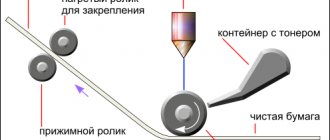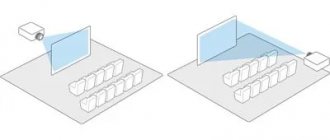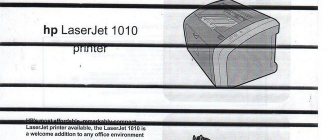When to refuel
- Defects appeared during printing. Sometimes the cause of dark spots on the pages may be clogged nozzles or nozzles in the cartridge. Before charging the cartridge, first perform a program cleaning and then manually wash the print head. If the actions do not produce results, start refueling. If the printer is laser, you can lightly shake the cartridge to evenly distribute the powder (toner) inside.
Software cleaning for Canon printers.
Cleaning via Hewlett-Packard printer software. - The printer does not “see” the cartridge. A problem is indicated by a red or orange flashing light on the front panel of the printer. Additionally, a driver alert may pop up on the computer screen with different error codes or inscriptions.
- Insufficient dye level is detected by software. Supported on all models of printing devices. The function can be found in the print settings, go to the “Control Panel”, then the “Devices and Printers” section, find your model and go to properties. The ink level is also determined in the software (drivers) that come with the printer itself and are installed from the disk. For HP inkjet printers, the setup looks like this (see image below).
Helpful advice
Important advice. Print five, or in some cases more, test pages to ensure the toner is properly seated in the reservoir and evenly distributed to the print rollers. Only after this can you begin full-time work.
Summarizing the above, I would like to add that although the price of refilling a laser printer cartridge is not very high, why would anyone pay anything if it can be done independently and, moreover, without much effort.
We also carry out: refilling and repair Error e8 on the HP laserjet m1132 mfp printer
What consumables are used
- Ink. Liquid dye for inkjet printers. Has a water or pigment base. Pigment ones are of higher quality, resistant to light, do not fade, are not afraid of water, and the image is clearer.
- Toner. Powder material for laser printers. Made from petroleum waste. Less ink is consumed, low cost of printing one page of monochrome (black and white) printing. Thanks to electrostatics and rollers, the toner is transferred to the paper and fixed to it under high temperature. At the factory, the cartridge is refilled with original powder. To save money, the user can use less expensive compatible dyes when refilling.
Required tools and materials
- Means of protection. Rubber gloves are worn to protect the skin on your hands. A protective robe or just old clothes are put on over the clothes.
- Old newspapers or paper. They cover the surface on which refueling will be carried out.
- Refill material. To refill laser cartridges, you buy toner, and ink for inkjet cartridges.
- Cleaning products. You can remove ink residues with dry wipes or sponges dipped in washing liquid.
- Syringes. To refill all inkjet printer cartridges, you need one syringe for each color. A minimum of 4 syringes with thin needles with a volume of at least 5 ml is needed. Filling with one syringe is also possible, but after filling each color, you must very carefully rinse the syringe cavity, piston and needle.
- An awl, screwdriver or small-diameter drill. If necessary, use tools to expand the factory holes in the ink tank to fill in the dye.
How to refill an inkjet
What do you need
- To protect the skin of your hands, use disposable rubber gloves. Wear older clothing or a special protective robe. It would be a good idea to cover the surface where the process itself will take place with old newspapers or used paper.
- Prepare the filling material in advance. This can be liquid paint or toner powder. The former are used in inkjet printers, and the latter in laser printers.
- Regular white napkins or cotton pads and washing liquid will come in handy.
- You will need four syringes: one for black and three for color shades. This is at least blue, pink and yellow. You can buy in no more than 5 ml volume and preferably with a very thin needle.
- In some cases, an awl, a sharp screwdriver, a small-diameter drill or a stationery knife may come in handy. The fact is that not all inkjet cartridges have factory holes for filling ink of the required diameter.
Pouring paint
- Find out exactly from the instructions for your printer model how to stop the carriage for removing cartridges for refilling. You can find it in an equipment box or download it from the manufacturer’s website on the Internet.
- Place the “consumables” on the table.
- Take turns refueling. Start with black.
- Use a utility knife to remove the protective sticker from the surface.
- If necessary, expand the filler path.
- Fill the syringe with paint.
- Insert the needle to a depth of no more than 1/3 of the height of the ink tank body.
- Press the plunger of the syringe and inject paint at a rate of no more than 1 ml per minute.
- As soon as the ink starts to come out, pump the excess back into the syringe.
- The surface should be wiped with napkins or cotton pads.
- Before refilling a color cartridge, it is better to immediately fill each ink. Do not fill the syringe more than 2-3 ml.
- It is also important to know the hole pattern for each color. You can find it on the Internet by specifying the query “cartridge model, color scheme.” If you mix up the shades, you can damage the cartridge.
- Refilling is carried out similarly to monochrome.
- After loading the paint, the stickers must be returned to their place.
- Install ink tanks according to the instructions for the printer model.
- Carry out a print test (more details in the last section of the article).
Separate instructions for the model:
- Refill HP 652.
- How to refill HP 123 for DeskJet 2130.
What to do if the printer does not print, but there is ink? Advice from experts.
How to refill an HP ink cartridge
- Read the printer instructions. A paper version is included. And on the manufacturer’s website you can download an electronic version. Study the installation diagram of the carriage to remove the cartridge before refilling it yourself.
- Remove the cartridge and place it on a lined table.
- First you need to refill the black HP printer cartridge, then move on to the color ones.
- Remove the sticker from the body.
Some models have a round plastic bearing under the sticker; you need to press it with an awl. - If the hole through which the filling is made is too narrow, widen it with a knife, drill or other tool.
- Fill the syringe with paint.
- Insert the needle inward at a 45° angle one-third of the way up the body.
- Gradually squeeze the dye inward at a rate of no more than 1 ml/min.
- If ink starts to bleed through the top, pump it back into the syringe.
- Wipe the body with a sponge.
- Before refilling color cartridges, fill separate syringes with 2-3 ml of ink of all required colors.
- Look for the hole/color pattern on the body of the ink tank so you don't mix up the shade. The location can be found on the Internet by specifying the cartridge model in the search.
Sometimes there are as many as five holes in the cartridge, two each for yellow and blue. Only one of them is refueled . - Refill color cartridges in the same way as monochrome ones.
- In cartridges that have already been refilled, cover the holes with a sticker.
- Place the container in place in the carriage and check the print quality.
If, after gluing the label, ink begins to come out from the bottom, you need to pump out the ink.
Instructions for specific models.
How to refill an HP 122 cartridge
How to refill an HP 123 cartridge
Video
How to refill a laser printer?
The laser printer has a high printing speed. Has better print quality.
Its price is higher than inkjet, but it can fully pay for itself. Unlike an inkjet printer, a laser printer does not add paint, but powders.
You need to work with them carefully, as there is a risk of poisoning. All work must be done in a room with an open window.
You can refill a laser printer cartridge step by step using the following instructions:
Remove the cartridge and inspect.
Removing the paint tank
Pry the cap off the device with a needle and open the container.
Opening the container
Pour the powder into the hole and close with a stopper. Remove any remaining powder from the surface and place the container back into the printing mechanism.
Fill the cartridge with powder and remove excess
If a laser printer does not have a plug, but has a hopper and toner, then the instructions for refilling it look different.
As a rule, it is better to entrust this matter to a professional, since there is a high risk of damaging the print head of such a mechanism. There are certain nuances here.
Firstly, you need to make the correct puncture in the hopper where the printing mechanism and the container with powders are stored, and secondly, you should select a place for the hole that is distant from the chips with microcircuits.
First, you need to pull out the device, make a hole with a scalpel or drill, away from the microcircuits, and then insert a funnel into the hole for refilling.
To avoid damaging the printing mechanism, you should then try to completely disassemble the cartridge and find the slot where the powder refill should flow.
Interestingly, the second option is also not safe, since the photocell can be exposed and damaged.
For this reason, it is not recommended to refill such a printer yourself.
This can lead to the fact that printing will deteriorate dramatically and the printing mechanism will be completely disabled.
To avoid making mistakes, it is better to entrust the work to a professional, replace the cartridge with a new one by ordering it from a trusted company, or use a training video where experienced people show proven techniques on how to refill an inkjet and laser printer cartridge.
How to refill a laser printer cartridge yourself?
I would like to note right away that the powder used to fill laser printers is VERY harmful! But this, of course, does not mean that refilling one cartridge per year will undermine your health. Just take basic precautions when refilling and refill the cartridge in a well-ventilated area.
Remember : even an army gas mask does not retain the toner from the cartridge, so all dust masks are simply USELESS!
If I scared you and you don’t want to risk your health, then it’s better to take the cartridge to a special company where they can refill the cartridge in 15 minutes. For example, you can follow the link and see prices for such services.
If you are not afraid, and still decide to refill the cartridge yourself, then buy toner here and prepare a newspaper on the floor or table. Refilling a laser printer cartridge is very simple if you guess the model correctly.
The fact is that some cartridges have a plug through which toner is simply poured. To get to the plug, you need to remove one of the side covers of the cartridge, after unscrewing a couple of screws.
This completes the cartridge refilling. If there is no such plug, then you will have to disassemble the cartridge almost completely and pour toner into the slot. What's the conclusion? Before buying a laser printer, find out about the structure of its cartridge - does it have a cork?
Another difficulty when refilling a laser cartridge can be the CHIP. Therefore, it is also better to find out right away whether it is even possible to refill this cartridge at home without unlocking the CHIP?
It is also worth noting that if you buy a color laser printer, you will need to refill 4 cartridges, and this may not be cheap, and the required color toner may not be on sale.
These are the ways you can refill the cartridge yourself for an inkjet and laser printer. If you know any other subtleties, please write about them in the comments.
How to refill an hp printer?
HP printer comes in inkjet and laser. The method of refueling them does not differ from that presented above.
Experts recommend looking at the instructions before adding paints.
It differs from other devices in that it requires 2.5 milliliters of paint or powder to achieve the desired effect.
Filling hp
How to refill a canon printer?
The most popular Canon model is the PIXMA MG2540S. This is a jet device, the filling principle of which does not differ from the general instructions.
Before starting work, you need to open the cover with the heart of the system, and then turn off the device from the network and carry out all operations.
Upon completion of work, check the work twice by making two prints of the document.
Filling canon
Refilling an HP laser printer
HP printers labeled "laserjet" use laser printing technology. You can charge them at home according to the diagram below.
IMPORTANT! The instructions describe the technology for disassembling and assembling the cartridge, which consists of many structural elements (metal pins, springs, various plastic parts, and others). Perhaps you do not have such a cartridge, then you are in luck, because disassembly and assembly will be even faster and easier.
The filling principle is the same. The only difference is that some steps need to be skipped, which makes the work much easier. In short, you need to separate the part of the cartridge with the hopper from the part with unused toner. Next, remove the rotating elements: green (or blue) photo roller, magnetic drum and charge roller (corotron). Then unscrew the blade and pour out the waste toner. Clean all components with a clean, lint-free cloth. Pour powder paint into the desired compartment and assemble the entire structure in reverse order.
First we will provide a good video, below there is a text algorithm.
- Turn off the power with the button located on the case. Pull the cable out of the socket.
- Open the cover on the front or top of the case (depending on the printer).
- Take the cartridge by the handle and pull it towards you, pull it out.
- Remove the bolts holding the side cover.
- Remove the plastic.
- Remove the photo shaft by holding it by the outer white gears.
- Use a flat screwdriver to move the charge roller away from the wall and remove it.
- Divide the cartridge into two parts: a compartment with waste and fresh powder. To do this, press the metal pin from the inside with a screwdriver, and grab it from the outside with small pliers. The pins must be pulled out from both sides of the cartridge.
- Remove the spring located on the side.
Then, holding the cartridge with both hands, separate the parts from each other. - Empty the used toner from the waste bin and dispose of it. First remove the dosing blade from the container by removing the spring and unscrewing the two bolts.
- Wipe the blade with a clean napkin/rag. Brush use is prohibited.
- Reassemble the hopper by screwing the blade back into place.
- On the part of the cartridge that contains unspent powder, unscrew the plastic part and remove the cap. Shake the jar of powder well before filling. Unscrew the cap of the toner container, screw on the special nozzle (included in the kit or can be purchased separately). Refill with new toner.
- Close the hole tightly with the protective plug.
- Reassemble the cartridge in the reverse order, place it in the printer, turn on the device and try to print a sample.
When you insert the photo roller, carefully check with your hands that it rotates easily. If rotation is difficult, errors were probably made during assembly and something is preventing the drum from spinning normally.
IMPORTANT! If there is no compartment with a plug, then you will have to pour the toner into the slot behind the magnetic roller. To avoid spilling powder in unnecessary places, insert half of an A4 sheet into the slot and sprinkle it on it, having previously positioned the structure at an angle.
See the video for more details.
How to charge a laser powder cartridge
Cartridge device
The cartridge in the printer is a consumable item, although it can be refilled many times, but over time it will have to be replaced with a new one. To replenish its resource, a special powder called “toner” is used. This is a dry black mixture made from oil waste. The dye is transferred to the paper using electrostatics and special rollers, and fixed by melting at high temperatures inside the printer.
There are two types of cartridges: regular and dram. In the first, the toner tube and the photodrum are combined in one design, and in the second, there are separate elements that are assembled into one. But they also have a different resource - the toner is enough for 1000-2000 pages of printing, and the photocell is much longer - 15-30 thousand prints.
What is refilled with (choosing toner)
Toner is a special very fine black powder for use in technology that uses laser printing (read the link at the beginning of the sentence for more details). In addition to printers, these can be: copiers, MFPs, fax devices. The substance is fixed on paper by absorption into its structure under the influence of high temperature. This allows you to make prints that are clear and durable.
Since different printer models use different dyes, it is important to choose the right option for your device. This task can really be a problem. Therefore, you should adhere to these rules for choosing a toner:
- Select the powder clearly according to its labeling. As a rule, this is an alphanumeric designation indicated on the packaging. Any computer store will help you find out which toner is suitable for your model. The main requirement for the owner of the equipment will be knowledge of the exact model of his printer or original cartridge.
- You can safely select substitutes for factory consumables, but only of high quality.
- When purchasing, inquire about the availability of extended-life containers. They are initially more expensive, but in practice the print comes out cheaper. Thus, with slightly higher initial expenses, you can save in the future.
- Order a full set of consumables immediately. If the device uses several colors or cartridges, then when one runs out, it is worth replenishing the supply in others.
- Take into account the storage requirements (the main thing is low humidity) of such goods so as not to buy a stitched or spoiled product. Check the tightness of the packaging, production date, and sales dates.
What types of toners are there:
- The original is located in the installed starter cartridge in the printer at the time of release from the factory. For each manufacturer, its composition is different, and therefore cannot be interchangeable. And also, not every brand can easily purchase the required powder. There may be problems with Samsung equipment, but for Oki, Canon, HP everything is much simpler.
- In order to save money and reduce the cost of printing, compatible dyes are often used. For each model, this option must be carefully selected together with a specialist. There are many substitutes on the market, but not all of them are of high quality. Be careful when purchasing, and do not consider a compatible toner to be universal.
- Counterfeit toner can be of different types. Counterfeiting consists of incorrect indication of applicability by model or poor quality of the powder itself. The second will immediately manifest itself in the form of poor print quality, and the first can even damage the printer itself. Make purchases only in trusted places.
How to buy a quality product:
- One of the guidelines may be the price of the product. Too low should already alert you and you need to think about purchasing such consumables several times. The ideal solution would be to ask other owners of a similar printer on specialized forums about the brands of powder they use. For Samsung, many recommend a substitute from Profiline, for HP - Hi-black. The products of the American manufacturer AQC are often praised.
- A correctly selected toner will not harm the printing device and will allow you to refill the cartridge for a long time without losing the quality of the prints.
Safety
Toner powder is made from petroleum, and therefore is dangerous for humans and nature in general if used incorrectly. Therefore, it is worth using at least the simplest precautions.
- The first step is to protect yourself, so wear a special robe or old clothes. You must have rubber gloves on your hands. But you also first need to buy a household respirator or at least a gauze bandage.
- The room in which refueling will take place must be ventilated. Since the powder is very fine, its parts can easily move through the air.
- If you wish, you can cover the area where the manipulations will be carried out with newspapers or old papers. As a rule, a table is used for this.
Refilling instructions
Cleaning the mining
- Unplug the printer, and then remove the cartridge from the printer. Place it on the table.
- Use a screwdriver to remove the bolts that hold the side cover in place.
- Put this plastic protection aside, and the bolts next to it, so as not to lose or confuse them with others.
- Now your task is to carefully remove the photocell. It is a long cylinder of light green color (sometimes it can be blue). Take this part by the edges - white gears.
- Next, remove the magnetic shaft. To do this, move the edge away from the wall and pull it up. It's better to use a flathead screwdriver.
- Now the cartridge needs to be divided into two parts: a hopper with waste and fresh toner. They are connected together by pins. With little effort we squeeze them out.
- And also pay attention to the small spring that is located in the same area. It also needs to be removed.
- Hold the cartridge with both hands on both sides, parallel to the table above it. Divide it into two parts.
- To access the waste toner container, you will also have to remove the dispensing blade. You will need to remove the spring and unscrew two more bolts, as shown in the figure.
- Now you have the opportunity to clean out the old toner from the hopper. It needs to be disposed of, so find out who in the city or region deals with such things.
- The cleaning blade should be wiped with napkins or a clean cloth until shiny.
- You can safely assemble this part of the cartridge in reverse order. Don't forget about springs and bolts.
Charging with new toner
- We proceed directly to charging the cartridge with new toner.
- We will work with another part of the consumable.
- On one of the sides, after removing the protective cover, find a path for pouring powder.
- Feel free to pull the cork out with a smooth jerk towards you.
- Take a previously prepared toner bottle and shake it several times. Be careful not to get dirty.
- Use a special nozzle or watering can for falling asleep.
- Slowly and carefully pour the required amount of powder into the tube, and then tightly close the hole with the stopper.
- Now you can assemble the cartridge.
- Combine both parts into one. Then you insert the rubber shaft, followed by the photodrum. Do not forget to return the springs to their place, tighten the bolts, and adjust the side plastic cover.
- Pay special attention to the contact between the drum and the rubber roller.
- When the cartridge is ready for installation, do the following procedure: move the shutter, grab the white gears of the photo shaft with both hands and try to turn it with your thumbs. It should spin tightly, but smoothly.
- Insert the consumable into the printer and try to print.
Features of color lasers
Increasingly, users are purchasing color laser devices for home use. In this technique, in addition to black toner, color shades are also used: pink, blue, yellow. Therefore, you need to replenish the powder supply separately for each cartridge. The refueling process is no different from that described above, but it must be done not once, but 4 times.
Nuances of different manufacturers
Brother
- The cover that presses and holds the photo shaft must be removed. It will be enough to unscrew two bolts on the left side.
- There are gears under it, all but one of them should be disconnected. To remove the rubber shaft on the left, you need to remove the retaining ring.
- To completely disassemble the cartridge, you will need to unscrew the bolts on the other side.
- It is recommended to treat the transfer shaft with a special conductive lubricant.
Kyocera
Some Kyocera cartridges do not have a hole for filling toner. This was done specifically so that equipment owners would not be able to independently replenish the supply of powder in containers. Everyone is expected to buy new original cartridges to continue printing.
But the way out of the situation would be to make a hole yourself using a soldering iron or drill. After refilling, this hole in the body must be sealed so that the toner does not spill inside the printer.
Samsung and Xerox
- The side cover can be attached to the overall structure with latches rather than bolts. Therefore, you need to be careful and careful not to damage them when performing work.
- All internal contacts should be cleaned with a cloth.
- Do not forget to renew the lubricant on the photocell axis.
- The gears should not be removed individually, but rather done as a block. They can also be cleaned with a special vacuum cleaner at low power.
- The drum is wiped with a clean cloth without force.
- And also do not forget about the cleanliness of other parts: the development roller, the dosing blade and other elements.
Pantum
Devices of this Chinese brand mostly use the “pc 211e” or “211ev” cartridge.
Methods for refilling Pantum printers Detailed description of actions for models m6550, p2207, p2500w, p2200 and others.
Replacing and resetting the chip
In addition to directly replenishing the toner supply inside the bunker, many models may require replacing or resetting the chip.
- The chip is a special small microboard that is located on the cartridge body and automatically counts the number of printed sheets. This data is transferred to the equipment control program, and when the value reaches the maximum level, printing is blocked.
- Zeroing or resetting can be done in two ways: hardware or manual. In the first case, the user needs to make some settings in the printer menu, in the second - some manipulations with the device or cartridge. There is no universal way to reset the counter. Each model has its own individual instructions.
Resetting the toner counter in Brother printers Several options for correcting the error for different models.
Resetting Kyocera fs 1040 Detailed instructions.
Video
About refillable cartridges (RESC)
Refill caps can be purchased for both inkjet and laser printers, and can be refilled multiple times yourself.
If the operating rules are followed, the SCP in inkjet color printers can be charged up to 10 times.
To prevent the dye from drying out on the foam sponge and hardening, you must not allow the printer to sit idle without ink in the cartridge. But even with ink inside, the printer cannot be left idle for a long time, otherwise the nozzles and nozzles may dry out.
SPDs for laser HP are practically eternal, but various parts can break. First of all, the photo shaft breaks, then the magnet. shaft, dosing blade (squeegee). To extend the life of the cartridge, you need to clean the waste hopper every time you refill.
Checking the Print
To check the quality of the completed filling, you need to print a test page.
- Go to Start.
- Open "Devices and Printers".
- Select your printer from the list and right-click on it.
- Select "Printer Properties".
- Click "Test Print".
You can also go to “Maintenance” in the printer properties and select “Check Nozzles” to print a sample. This is how the quality of monochrome printing is checked. Valid for Canon models.
To check color images, you additionally need to use a selection of test pages to check brightness and color saturation. Test sheets are downloaded from the Internet.
5 / 5 ( 2 voices)
How to get a laser printer cartridge?
- Connect the equipment to the network and wait for it to start.
- After this, stop the printing press in the center. Open the printer cover and visually locate the mounting location.
- There are usually special handles for easy installation and removal of the part.
- Gently pull the cartridge towards you and remove it from the device.
- Some models have special latches and clips that hold the case in place. Click on them to release the element from the compartment.
Perform all manipulations carefully without sudden movements. Do not press hard on the printer, this can damage the components and lead to serious damage.