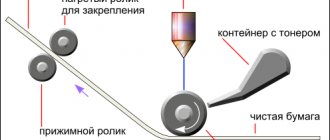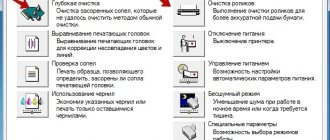| Place | Name | Characteristics in the rating |
| The best photo printers for home: budget up to RUB 10,000. |
| 1 | Canon PIXMA TS5040 | Compact, functional and inexpensive product for the home |
| 2 | Canon SELPHY CP1300 | Smallest portable photo printer |
| 3 | Canon PIXMA TS3140 | The most budget MFP |
| 4 | HP Ink Tank 115 | The only printer in the category with CISS |
| The best photo printers for home: budget up to RUR 20,000. |
| 1 | Canon PIXMA iX6840 | The best ratio of price and quality |
| 2 | Epson L4160 | MFP. Automatic two-sided printing. Best resource |
| 3 | Epson L805 | Best color rendition (6 colors) |
| Best Premium Photo Printers for Home |
| 1 | Canon PIXMA PRO-100S | High quality prints |
| 2 | Epson L810 | The fastest. Good print quality |
| 3 | Canon PIXMA G4411 | The best premium MFP for photo work |
Selection criteria
To obtain a more objective assessment, we took into account several of the most important characteristics when purchasing a photo printer for the home:
- Maximum format – no less than A4
- Number of colors – to print a photo, at least 6 colors must be used (the more colors, the higher the print quality).
- Continuous Ink Supply System (CISS) – additional points are given for the built-in CISS (allows you to significantly reduce the cost of printing)
- Printing time 10x15 cm - printing speed at home is not so important, but still for some this parameter has a certain significance. A printer that takes no more than 20 seconds to print a small photo gets an extra point.
- Minimum drop volume – the value should not be higher than 1.5 (the lower this value, the better the image you can get).
- Support for other types of materials and paper - additional points are given for the ability to print on cards, films, labels, glossy paper.
- Color cartridge resource - must be at least 1000 pages
- Direct printing – the ability to print photos directly from your camera or phone.
- Borderless Printing – Extra points are given for the ability to print photos without leaving blank margins on the paper (using the entire paper area).
- Wi-Fi interface – the ability to print photos without connecting to the network using a cable.
- User reviews – priority is given to photo printers with a large number of positive reviews regarding reliability, print quality and low cost of consumables.
The best printer for printing photos at home
How to choose the best photo printer for your home - rating of popular models:
- Canon Pixma MG 7140 is an inkjet printer that is perfect for home use. There are 6 cartridges of different colors inside the device. The device is multifunctional. Its arsenal includes not only printing, but also scanning and the ability to make copies of your photos. The photo printer interface is designed so that you can print from a computer or mobile device. The printer is distinguished by providing high-definition printing. The colors in the pictures taken by the device are rich and deep.
- HP PhotoSmart 8453 – the main difference between this printer and most is the presence of two shades of gray in the cartridge. This palette provides brightness and saturation of images. The photo printer of this model copes well with photographs in black and white. For ease of use, the device has a color LCD display, a card reader and a keyboard that will help you directly use the printer separately from your computer.
- Epson L800 is a photo printer model that is equipped with a continuous printing system. This addition helps to waste less ink during operation, which significantly saves money on cartridge replacement. The device takes only 12 seconds to print one photo. This model is bought not only for home use, but also for photo salons, which once again confirms its quality.
- HP PhotoSmart 7510 - the device combines many functions: fax, printer, copier and scanner. The model has a high resolution, which directly affects the quality of the resulting photographs. For ease of control, the photo printer has a touch screen. You can send pictures for printing from your mobile phone remotely, thanks to the Wi-Fi connection in the device.
- Epson PictureMate 500 is a small, compact device for printing photos at home. It has a palette of 6 colors in its arsenal, which provide excellent color rendition. Natural shades in photographs are achieved due to the presence of red in the cartridge. The photo printer has a display and a card reader that supports most known memory card formats. Another advantage is the ability to operate on battery power without connecting to the network.
Learn more about how to scan a document onto your computer using a scanner.
Ratings
Options for home
- Canon Pixma TS9140. An updated model in which the manufacturer took into account most of the disadvantages of previous models. Many aspects have been reworked, which has improved the quality of photo printing on this printer at home. Pros: pigment printing, built-in card reader, work with the “cloud”. Still, some of the minuses are worth noting: the shade of purple when printing black text, the display of the color of the human body is poorly developed, the “voracious” self-cleaning system.
- Epson L3070. A good photo printer for inexpensive color printing at home. Supports the popular 10x15 format. Among the disadvantages, we highlight: unsuitability for black and white work, high demands on photographic paper. Pros: original system with CNC included with the device, Wi-Hi direct connection.
- Canon Pixma TS5040. A photo printer that can be used at home and in small offices. Features: print speed 30-40 seconds, connection from a phone, maximum A4 format, compact size, high-quality plastic, liquid crystal display on the body. An excellent alternative for printing black and white texts. Cons: increased noise level during operation, easily soiled plastic, short lifespan of consumables, very loud operation of the device.
- Brother DCP-T700W. Has a built-in scanner and copier. Low ink consumption allows you to print 5,000 to 6,000 photos per refill. Cons: maximum paper density 200 grams, price.
- Epson Expression Premium XP-830. Five-color photo printer for home and business office use. Print speed is 11-14 pages per minute depending on the type. Features: ability to connect a smartphone or tablet without problems, presence of a touch display.
- HP DeskJet 5575. More than 20 prints per minute, high quality photocopies, thoughtful design, Wi-Fi, low cost.
- HP DeskJet 2630. Favorable price, high-quality reproduction of original color shades, Wi-Hi connection, 25-sheet tray. A $60 MFP that prints, scans, and can photocopy.
- Canon PIXMA Pro-1. Uses 12 ink tanks, which ensures high quality photo printing on this printer at home. There is no wireless connection with mobile gadgets.
- Epson L805. A small device with a pre-installed ink supply system. Large “exhaust” of prints from one refill of CISS cans (up to 2000 photos, size 10x15). Wi-Fi connection, excellent quality, but high cost of ink for refilling.
- Canon Pixma MG6840. The control screen on the device body, compact dimensions, high resolution color printing with 4800*1200 dpi will satisfy the requirements of any photographer.
With CISS
- Canon PIXMA G1410. Low ink consumption, which is enough for more than 6,000 color prints, low refill cost.
- Brother DCP-T310. An inexpensive, good quality photo printer for home use. Cons: slow printing, lack of wireless connection.
- Epson L312. Prints quickly, excellent quality regardless of the type of paper used.
- HP Ink Tank 115. Does not require frequent maintenance, supports working with envelopes, resolution 4800x1200.
- Canon PIXMA G3411. The quality of black and white work is at the level, automatic adjustment of print quality by the device itself.
Inkjet printers with CISS from Epson, Canon and others. Large detailed overview of the capabilities and characteristics of top models.
Color laser and LED
- Canon i-SENSYS MF631Cn. Japanese quality, large LCD display, built-in network card for connecting to a LAN, support for Unix OS.
- HP Color LaserJet Pro M477fdw. Built-in Wi-Hi and Ethernet, two-sided printing, two trays, support for MAC and mobile OS.
- Xerox WorkCentre 6025BI. High-quality LED printing, support for a large list of formats, work with paper of different thicknesses, LCD display.
Middle class
- Epson Stylus Photo R290. It uses six colors to improve the color rendition of original photographs, has high print quality, which reaches 5760×1440 pixels, and is fast - it produces about 40 sheets per minute of operation.
- Canon PIXMA iP8740. Supports connection with mobile devices, printing on discs, works with A3 format.
- HP OfficeJet 202. Compact size, battery-powered operation, economical ink consumption.
- Epson Stylus Photo PX660. High-quality printing is no worse than professional analogues, built-in card reader and disk input, display on the case. Almost silent operation of the device.
- Canon PIXMA-PRO-100S. The printer is at a professional level, uses eight cartridges, Wi-Fi connection, supports A3, 10×15, A4 formats.
- Epson Expression Photo HD XP-15000. Decent color gamut, Wi-Hi receiver, receiving tray, support for cloud technologies.
- Epson L1800. Factory ink supply system, adapted print head, A3 format support for printing posters and placards.
- HP LaserJet Pro CP1525n. Supports a large number of paper formats in terms of quality and size; one refill is enough for more than 1000 photos.
Professional printers
- Epson WorkForce Pro WP-4025 DW. High performance, the ability to use regular cartridges and those with increased power, two trays, double-sided printing, built-in Wi-Hi.
- HP Designjet T120. It is possible to print A1 format, graphs, drawings, on rolls, photo paper of any quality and size. Supports installation of CISS.
- Canon imagePROGRAF iPF770. Fast and silent printing of sheets of all possible formats, easy ink refilling. Cons: high cost, size, heavy weight.
- Roland VersaCAMM VS-640. Professional color plotter.
- Epson Stylus Photo 1500W. Uses six colors for better display of shades, supports many popular paper formats, has the ability to connect CISS, Wi-Hi is built-in.
- Epson SureLab SL-D700. High productivity, compact size, supports printing on roll paper.
Compact
Pay special attention to a number of compact printers that can print in the field. They have very small dimensions and low weight. This allows you to often take such a device with you on trips and immediately receive high-quality images directly from your mobile device.
- Sony DPP-FP67.
- LG Pocket Photo PD239.
- Canon Selphy CP1000.
( 2 ratings, average 4.5 out of 5 )
Did you like the article? Share with friends: