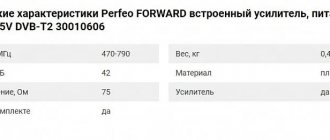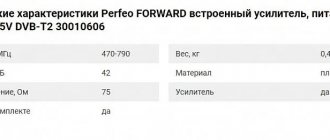Is it possible to switch to digital and what are the features of such broadcasting?
First of all, let's see whether it is necessary to purchase a set-top box for digital reception and whether TV will be shown without it. To answer this question, you need to remember how “digital” and “analog” differ from each other. Without going into technical details, the main difference between them is this:
- With analogue broadcasting, the characteristics of the signal generally correspond to what will be displayed on the screen and speakers of the TV: the sound range directly corresponds, the image takes into account the technical conditions of reception and transmission (frame frequency, number of lines, etc.).
- With digital broadcasting, all information about sound and image is encoded in the form of short electromagnetic pulses that do not directly correspond to the sound and video. Image, sound and some additional features (teletext, etc.) appear after a special electronic unit has performed decoding.
Transmitting an encoded digital signal can dramatically reduce the range required for broadcasting. Where previously only 1-2 analogue television channels could be accommodated, digital transmission can accommodate the same number of multiplexes, each of which includes 10 channels.
At the same time, digital broadcasting is insensitive to interference: in case of any failure, the TV receiver simply “builds up” the TV signal to the nearest value, not paying attention to minor deviations. As a result, the picture on the screen is free from ripples and “snow,” and there is no rustling or howling in the speakers.
However, you have to pay for everything: to receive “digital”, you need an additional electronic unit, which is simply not present in old TVs designed for analogue broadcasting. This block, a digital tuner, is built into the design of the TV receiver in modern models. In older models this is not the case - and therefore you have to use receiver attachments.
Is an old TV suitable for digital broadcasting?
With analogue broadcasting, each channel transmitted a signal at its own frequency. Digital terrestrial television works on a different principle. You can place many channels (20 or more) on one frequency.
The new format has a high signal quality and is free from any distortion.
The transmission is carried out in different streams. Interference is suppressed at all signal intervals.
A set-top box-receiver was specially developed, which connects to the user’s TV and provides excellent broadcasting, regardless of the weather. Digital reception can be done on old TV sets (with a kinescope) and new models. They just connect to the console differently. Any TV (even a tube one) is suitable for a free digital signal, the main thing is that it can receive decimeter waves (UHF), since broadcasting is carried out in this range.
- Zucchini pancakes without flour
- A new promotion from Pyaterochka, which few people know about
- Pension with a salary of 30,000 rubles
For owners of old TVs, the new format has opened up a number of services that were previously unavailable:
- viewing a large number of channels, switching them with the remote control (on tube, black and white models);
- multilingualism;
- entering the user menu, setting.
What TV receiver do you need?
Many people wonder what exactly is needed to receive and watch digital TV. To receive digital television, you need a receiver that supports a certain broadcast standard. The point is this:
- There are several digital TV standards in the world, and a receiver produced, for example, in Japan for the domestic market, will not work in Russia.
- Standards also vary across generations. To receive federal digital TV channels, you need equipment that supports the second generation European standard DTV-T2. Old set-top boxes that previously worked with DTV-T will not receive current digital television.
Thus, when choosing a receiver, the main thing is that it meets the requirements of DTV-T2. If this is not the case, all other qualities are no longer important.
What to do if the set-top box does not have the necessary connectors?
How to connect a digital television set-top box to an old TV when the tuner does not support the format. There are several options for solving the problem - buy a new receiver or use an adapter for the desired input. Options for used adapters:
- if the tuner has HDMI connectors, use a switch for tulip outputs;
- models released at the beginning of the 21st century have a VGA connection connector, the problem is solved with a VGA - HDMI cable; in such cases, a separate wire is used for sound;
- in case of Scart conflict, an adapter with three tulips is used.
It is worth remembering that when using adapters and additional adapters, the quality of the incoming signal may deteriorate.
How to choose a device for digital reception?
To know how to select a receiver, the user needs to consider the following:
- What exactly is a set-top box for - for watching broadcast television through an antenna, for receiving cable channels, for everything together? If you wish, you can now even find devices that can work simultaneously with an antenna, cable and satellite dish.
- What antenna will be used? The fact is that many modern active antennas can receive power via a coaxial cable from a TV or set-top box. If such a device is used, it would be better to purchase a receiver model capable of supplying 5 volts to the antenna input to power the amplifier.
- Are additional features needed? New models of receivers can not only decode a digital signal, but also play audio and video files, record TV shows, work with wireless devices via Wi-Fi, etc. But usually, the more functions, the more expensive the set-top box.
- How exactly will the receiver be connected to the TV?
There are many standards in the world for transmitting low-frequency signals to the audio and video input of a TV, so you need to check whether the set-top box and the TV have the corresponding connectors. The oldest models of TV receivers are completely devoid of low-frequency inputs - and they will require either a receiver with a built-in RF modulator, or a separate modulator (about the same as was used in the 90s to connect game consoles to the TV).
Connection equipment
To ensure reliable signal reception, you need to buy several devices. You can buy them in stores that sell television or computer equipment.
Equipment for connecting digital television:
- set-top box (receiver or TV tuner);
- coaxial cable for connecting all devices to the TV;
- antenna for digital broadcasting of the UHF range.
Antenna
In large cities there are cable systems (Internet, video). Some providers transmit digital television signals through them, but you will have to pay for such a service. If you have an apartment in a multi-story building, you should connect to a collective antenna and receive reception from it.
You can freely connect digital television at your dacha or in the private sector.
To do this, you need to purchase and install your own UHF antenna. The choice of equipment type depends on the location of the house:
- If your home is located close to a TV tower, feel free to purchase a room option.
- At a significant distance, an external antenna for digital TV with a signal amplifier is required.
Console
The receiver is a device of small dimensions. Inside the TV tuner there is a board with a processor. The device converts the information received from the antenna into a complete television signal in several formats at once:
- DVB-2 standard for modern models or DVB-T for early generation flat-screen devices.
- MPEG-2 or MPEG-4.
TV tuners for TVs come with:
- the console itself;
- connecting cables;
- remote controller;
- power unit.
All receivers are controlled by a remote control, with which you can:
- switch channels;
- adjust image, sound (mono or stereo);
- turn on/off the TV using a timer.
Expensive set-top boxes have functions for recording broadcasts onto a flash drive and then turning them on on the same receiver. It is possible to stop the program at any time and watch it later.
- 4 zodiac signs that age earlier than others
- Pain under the right shoulder blade
- How to take Viagra
Diagrams for connecting a DVB-T2 receiver to analog TV
The general principle of connecting a receiver is that the low-frequency signal that the set-top box produces must somehow be conveyed to the screen and sound speakers of the TV. Ways to install a DVB T2 receiver on an old TV modification and transfer it to a new broadcast:
- Analog or analog-to-digital transmission. The standards used here are RCA (aka “tulip”, “bells”), VGA, SCART, etc.
- Digital transmission. DVI, HDMI, D-SUB, etc. connectors are used here.
- Transmission via antenna input.
Next, we’ll look at all the diagrams for connecting and installing a receiver to an old-style TV, and we’ll tell you what you need to switch to digital and watch new television.
How to connect via antenna input?
First of all, it should be noted: although many set-top boxes have an output connector that matches the antenna interface, it is not intended for connecting to a TV. From it the signal goes to other devices (for example, to the next set-top box when they are connected in series).
There are only a few exceptions - these are models that are equipped with built-in RF modulators (for example, GoldMaster T-707HD). However, you can’t find such models in every consumer electronics or television store.
In the vast majority of cases, the connection will require an additional device - an external RF modulator (or AV modulator), which converts the low-frequency signal from the receiver into a high-frequency one that can be received by an analog TV. With it, the connection will look like this:
- The modulator is connected to the set-top box via an RCA output or similar.
- The cable from the modulator is inserted into the antenna socket of the TV.
- The TV is configured to receive a signal from the modulator. The setup procedure is carried out according to the instructions for the TV.
Before tuning, it is necessary to clarify the frequency at which the modulator will operate. It is indicated in the documents for this device. The frequency will determine on which channels you should look for the signal from the modulator.
How to install correctly through the “tulip”?
Connecting via an RCA connector is the simplest option available to most owners of domestic and old imported TVs. The procedure looks like this:
- The set-top box is connected to the signal source (antenna or cable) through an input (RF IN or similar).
- The “tulip” cable is connected to the TV connectors according to the color scheme: yellow connector to yellow socket, red to red, white to white.
- The second end of the cable is connected to the connector of the set-top box.
- The power of the set-top box and TV is turned on.
- The set-top box is configured for reception.
The RCA cable transmits voltage, so it can only be connected or disconnected if there is no power supplied to the equipment.
How to connect without a “tulip” and an antenna input?
If you use SCART (“comb”, “Euro connector”, Euro-AV - the names are related to the fact that the interface was developed in France, and the production and sale of televisions without this connector is prohibited there), the connection is even simpler than with "tulip":
- The antenna cable is connected to the receiver.
- One end of the cable is inserted into the SCART connector of the set-top box, the other into the “comb” socket on the TV. Due to the shape of the plugs and the location of the contacts, it is impossible to make a mistake: the cable simply will not fit into the wrong socket.
- The set-top box and TV are set up for reception.
DVI, HDMI and other digital cables are connected in the same way. The difference between them from the user's point of view is only in the shape of the connector.
What to do if you don't have the necessary connectors?
If the connectors on the set-top box and the TV do not match, you should use adapter cables. For example, adapters from RCA to SCART are available for sale. Such a cable has one end equipped with “tulips”, and the other with a standard European “comb”.
It is very simple to check whether the adapter is working correctly: you need to press “Menu”, “OK” or a similar button on the remote control of the set-top box. Even if it is not configured and there is no channel reception, something should still happen on the TV screen. If there is no effect, it means that the TV is not receiving a signal, and you need to look for another connection option.
Characteristics and capabilities of a digital receiver
Before you start choosing and purchasing a digital set-top box, you should pay attention to its parameters and functionality. Connecting a set-top box will provide you with a number of advantages:
- Large memory capacity, accommodating a huge number of channels.
- Excellent quality and high resolution images.
- Significant money savings compared to buying a new TV.
- Ease and comfort in connection and operation.
- Possibility of automatic software updates.
- Record video and repeat at the right time.
- Ability to customize audio and video settings to suit individual preferences.
- Support for subtitles and text accompaniment.
- Parental control option.
This is an incomplete list of all the advantages of the console. Using it as a signal receiver significantly saves your money and provides quality comparable to modern TV models.
IMPORTANT! This method of expanding the functionality and improving the image quality of an old TV is only suitable if the device is in good condition and its chips and boards are functioning normally. You should make sure of this before purchasing the console. Consult a consultant in choosing equipment and the possibility of connecting it to a TV receiver.
How to set up channels?
The setup procedure consists of two stages:
- You need to achieve sound and image reception from the receiver to the TV. To do this, after connecting, the TV is switched to AV reception mode in the manner prescribed by the manufacturer.
- You need to start setting up the set-top box to receive over-the-air television signals.
Reception can be configured:
- In automatic mode . To do this, the set-top box is switched to “Menu” mode, the “TV” item is selected (“Channels”, “Antenna”, or similar) and the “Automatic setup” item (“Auto search”, etc.) is activated. After all the channels have been found (there must be at least 20 of them - 2 multiplexes of 10 channels each), all that remains is to record them in the receiver’s memory. After this, the device can be used.
- In manual mode . If for some reason the auto search does not produce results, you can scan manually. To do this, you need to indicate the broadcast frequency of the repeater at which the antenna is directed, and then manually change it, raising and lowering until a signal is found. You can find out the frequency, for example, on the RTRS interactive map.
Connecting and setting up channels on TVs from different companies
Panasonic
To connect a digital set-top box to an old Panasonic TV, the following steps are required:
- Connect the antenna cable to the receiver, and the set-top box itself to the TV using the connectors of the appropriate interface.
- Switch the TV to AV mode. To do this, use the “TV/AV” button.
- Configure the set-top box in accordance with its operating instructions.
Toshiba
The procedure for connecting and setting up Toshiba TVs is similar to that used for Panasonic. The only difference will be in the button to switch to AV mode. For TVs of this brand, two buttons are usually used:
- "AV".
- "EXT". In the instructions in Russian, this button is called the signal source switch.
Sharpe
Here's how to enable the external low-frequency signal reception mode on old-style Sharp TVs:
- Digital button “0” on the remote control.
- A button with an icon in the form of a stylized image of a screen that includes an arrow.
- Button labeled “AV”.
Sony
Switching of video inputs is carried out using the following buttons:
- "Input". When pressed, it sequentially switches the TV from one operating mode to another.
- "TV/VIDEO".
- "TV/AV".
DEXP
On TVs of this brand, switching to AV mode is done with the “SOURCE” button on the remote control.
Cadena
This company has only recently entered the Russian market, so it doesn’t have any really old TVs. In addition, it is mainly represented by digital set-top boxes, not TVs. Connecting and setting up Kadena consoles is done in the same way as for other brands.
How to connect the set-top box to the TV
If you have an old TV, then you can connect the set-top box to the TV via RCA so-called tulips, which are almost always included with the set-top box.
You need to connect the tulips according to the lights, yellow is video, red and white are sound.
tulips
However, on older TVs it happens that there is only a Scart input, then you need to purchase an RCA-Scart adapter.
RCA Scart
For LCD TVs, it is better to use an HDMI cable.
Make sure your TV and set-top box have appropriate HDMI inputs.
HDMI
It happens that the TV does not have any inputs other than the antenna, then you will have to purchase a set-top box with an RF modulator.
Possible problems and their solutions
When connecting older TV receivers to digital receivers, difficulties can sometimes arise. What are they and what are they connected to?
- Braking .
The image sometimes freezes (the entire frame or some part of it), the sound disappears. This is usually due to a poor signal level: the set-top box, not receiving the full package of digital data, tries to build up the faulty TV signal to normal according to the standard algorithm - and as a result, failures occur. This problem is solved by fine-tuning the antenna, using an amplifier for a signal that is too weak, and also by replacing the antenna cable: it is possible that the insulation on it is damaged, and because of this there is interference - or the resistance is too high, which is why there is loss signal. - Black and white image instead of color . This is usually caused by the PAL color system not being turned on correctly. You need to check the settings. Another option is a malfunction of the console itself. In this case, it must be sent for repair.
- Some channels are missing . This usually means that one of the multiplexes is not being picked up. You need to re-configure the console.
- No sound . This may mean damage to the cable between the set-top box and the TV, or broken contacts in one of the connectors. In the first case, you need to check that the cable is connected correctly, and if everything is connected correctly, replace the cable. If you find broken or bent contacts in the connector, you should contact a repair specialist.
Despite the fact that it is better to use new TV models to watch digital TV, old ones can still serve their owner. To do this, you just need to purchase a high-quality digital set-top box-receiver and connect it correctly to the TV receiver and antenna.