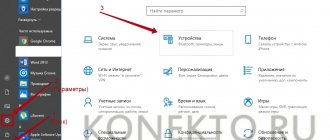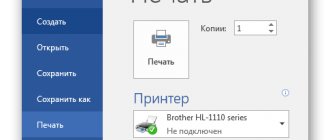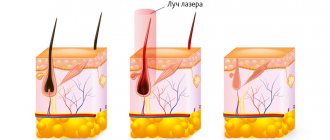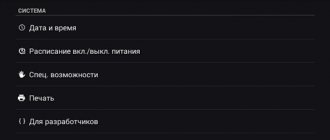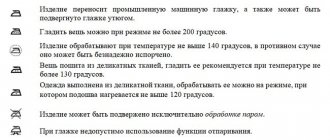Inkjet or laser? You have already faced this question if you decided to buy a printer. Or you will collide when the time comes to choose.
Here we look at the types of printing: each solution has obvious advantages and hidden disadvantages, undeniable advantages and debatable disadvantages.
We choose a printer using the example of Epson, which has options for home and office use: black-and-white with a long resource, four-color and multifunctional devices, photo printers, and so on.
Two different printing principles:
How laser printers work
The laser beam creates areas with an electrical charge on the surface of a rotating photodrum filled with a special powder.
It is these areas that attract toner, which acts as paint.
A sheet of paper is pulled through the printer shaft, to which the toner collected into a specific image is attached. And a special oven bakes the powder at a temperature of 200 degrees so that it simply does not crumble.
How do inkjet printers work?
Inkjet printers print using ink, which can be applied to paper, fabric, film, or other surfaces.
This happens using a special print head that moves across the material. On its surface there are microscopic holes (nozzles), through which the paint enters the paper and is absorbed into its top layer.
The role of paint is special ink, which today is available in cartridges, bottles and other containers.
How does an inkjet printer work?
According to the basic principle of operation, an inkjet printer is similar to a matrix printer. Only instead of heads with a needle, a matrix with liquid dyes is used. The paint is supplied from cartridges. Moreover, depending on the model, the device may have two cartridges - black and color (three primary colors), or with a separate cartridge for each of the primary colors.
The paint comes to the head through special channels - holes. which, when mixed, can create the entire spectrum of shades. The higher the resolution, the more holes there are on the head and the higher the quality of the image it prints. The highest resolution, and therefore print quality, is found in printers designed for printing photographs. The print head can be either a part of the device itself or built into the cartridge. The second option is more preferable, since if the ink dries out in the head, it will be enough to change the cartridge.
Which is cheaper?
Printers
Today there is not much difference between the cost of laser and inkjet printers. The price of the device itself depends only on the brand and set of technical characteristics. Of course, laser color devices are many times more expensive than inkjet ones.
By the way, only in 2009 the Supreme Court abolished the mandatory registration of color copiers and printers with the police. Did not know? In 1994, Prime Minister Viktor Chernomyrdin signed a decree to combat counterfeiters and other scammers.
Interestingly, the owners of color printing devices were required to keep records of all copies and printouts indicating their brief content. And the police could freely enter even residential premises where “dangerous equipment” was located.
Therefore, in addition to the high cost, purchasing a color printer was associated with additional difficulties.
Paint and consumables
Most modern printers (both inkjet and laser) are sold with installation cartridges. The resource of such a cartridge is strikingly different from those sold separately.
It is assumed that the resource of such a cartridge is quite enough to show the quality of printing. But an additional set of cartridges will definitely cost a pretty penny. It is not for nothing that ink for inkjet printers was considered one of the most expensive liquids in the world. Moreover, even a “full-size” cartridge was enough for a couple of hundred pages.
This was the case until large companies began to equip CISS inkjet printers instead of conventional cartridges. A continuous ink supply system is a container into which ink is poured, and through a system of loops it reaches the print head. Epson was the first to release such a solution in 2011 and called these printers “Print Factory”.
“Print Factories” are sold complete with a set of full-size ink bottles – 70 ml each. By the way, the average volume of a standard cartridge is about 7 ml.
At a cost of 989 rubles (per jar for the 6-color “Factory”) and 495 rubles. (for a 4-color “Factory”) for 70 ml - one ml of ink costs 14 and 7 rubles. respectively. The price for 1 ml of ink in cartridges ranges from 195 to 268 rubles. These 70 ml are enough for 11 thousand pages.
Consumables for laser printers are a little more complicated: a toner cartridge for a laser printer lasts from 1500 to 3-4 thousand copies. And although this is also not small, in addition to the toner cartridge, you need to periodically change the expensive photoconductor, oven, etc.
Officially, toner cartridges are not refilled, but a couple of times craftsmen can do this using a makeshift method.
After this, you will still have to buy a new entire cartridge or at least a drum to replace the worn one. Bottom line: since inkjet printers do not have photoconductors and other expensive components, their maintenance will cost up to two times less than laser solutions. Of course, only if we are talking about devices with CISS.
Nuances of calculating benefits
Let's look at a simple example that will clearly show how a laser printer differs from an inkjet printer in the economic aspect.
The cost of a budget custom, but good quality inkjet printer model is now 5-6 thousand rubles (after the rise in price, due to the dollar exchange rate, it was previously 1.5-2 times cheaper).
Laser, as we have defined, there are two types - those that support only black and white cartridges, and those that are compatible with color ones. The first ones cost 7-8 thousand. The second ones are much more expensive, about 15-20 thousand.
Yes, of course, at the “initial investment” stage, the inkjet option looks preferable. But a lot depends on the pricing policy of a particular dealer, which is again tied to the ruble exchange rate. It may well be that at certain points in time, a dealer and representative of an inkjet and laser printer under a certain brand will consider it expedient to sharply increase or decrease the price of devices in catalogs.
However, let's calculate further.
“Initial investment” resource. At least in terms of cost comparison between an inkjet device and a black and white laser.
Thus, if the question is which is better - an inkjet or a laser printer to buy in an economic aspect, most likely, the second option will be preferable. However, do not forget that the quality of pictures and photographs printed using devices of this type is much lower. And therefore, when comparing inkjet and laser printers in terms of price, you need to know what kind of tasks will be performed on the device. If you plan to print mainly texts, you can safely buy a laser device. If you are taking photographs, the inkjet option will most likely be more suitable. It is quite possible that it will be somewhat more profitable than a laser printer that supports color printing due to the high price of the latter.
Of course, there are examples of laser printers that, due to technological features, are capable of printing excellent image quality. However, they are not classified as custom. The technological properties of inkjet and laser printers used at home, as well as the principles of their operation, are extremely simple in comparison with those that are typical for the devices in question - aimed at professional digital studios and printing houses. They cost several times more than devices in the category we are considering. It is advisable to purchase them if subsequent commercial payback is expected. Which can only be achieved by turning photo printing into a separate business. The profitability of which, by the way, has not been the highest in recent years.
Who is faster and who has better quality?
Speed: marketing versus reality
It is impossible to definitively answer the question of which printer prints faster: laser or inkjet.
The fact is that the direct printing process is faster with laser printers. However, they take a very long time to “start” - to do this, they first need to preheat the toner baking oven.
Statistics say that most documents when printed do not exceed three pages. An inkjet solution can handle this amount faster. If more - laser.
Quality: text, pictures and photos
If we are talking about printing diagrams and drawings, both laser and inkjet solutions can handle them equally well.
With black and white and color images it is more difficult. For laser printers, the resolution does not exceed 2400 DPI, while for inkjet printers it reaches 5760 DPI and higher.
On the left is a laser. On the right is jet.
Moreover, the former usually use only four colors (don’t forget about the cost of consumables for laser printing and their service life), while the latter can have six or more - this affects the quality of the rendering of shades and halftones.
You should also note that standard photo paper for printing pictures, which is sold on almost every corner, is not suitable for laser printers. Due to the high heat, it will simply melt. Therefore, you need to look for a special one.
Does it dry or not?
It's no secret that one of the main concerns when buying an inkjet printer is the ink drying out on the print head. Fortunately, as with cell phones, today's inkjet printers are not what they were a decade ago. Down with the wires, give us a touch screen.
The same applies to the technology itself - if light stripes appear on the print, in printers of the “Print Factory” series, just run “Print Head Cleaning” through the menu, the printer itself will perform the necessary procedures.
Although still: placing the printer near the battery is not recommended. But printing one page at least once a month is really necessary.
Dot matrix printers
Above, we tried to answer the question of which - inkjet or laser - printer is better suited for solving certain problems. However, it will be useful to supplement our short study with information about another remarkable type of device. Once very popular, now considered obsolete. We are talking about dot matrix printers. What are they?
If you study the technological side, dot matrix printers are closer to inkjet printers than laser ones. They print by applying ink to paper. They do not use laser or toner. But the structure of their print head is completely different from that of inkjet printers: it arranges a picture or text on paper in the form of a matrix. While in inkjet devices, as we noted above, it is done line by line.
Despite the fact that matrix printers are technologically closer to inkjet printers, their scope of application is more compatible with the tasks typical for using laser devices. That is, they are better suited for printing texts, tables, graphs, but not so much for pictures and photographs. If we compare printers - laser, matrix, inkjet - in an economic aspect, then the second type of device will be less preferable in relation to modern market conditions.
The fact is that refilling a matrix cartridge is much more difficult - not all technical centers have the necessary equipment for this. But, it must be said, a printing element of the appropriate type has a significantly greater resource than its technological competitors - about 2 thousand pages of text. However, matrix devices are usually more expensive than laser devices used for similar tasks - a budget model will cost 15-20 thousand rubles.
Therefore, the economic feasibility of purchasing a matrix device will be most obvious if almost all user tasks involve printing large volumes of text. This type of printer purpose is more typical for office needs.
Say a word about the benefits and harm!
When using laser printers, many users experience an unpleasant odor because harmful substances are released into the air when the toner bakes on the paper.
If you print rarely, then there is nothing wrong with that. But in order to avoid nausea, dizziness and other negative consequences for the body, it is better to work with laser printers in well-ventilated office areas.
But if there are schoolchildren and students in the family who often have to print, it is better to choose an inkjet printer with environmentally friendly inks. The only danger here is in their use - if you drink them, you may experience an upset stomach with all the ensuing consequences. Therefore, it is better to keep them out of the reach of children and not experiment with them yourself.
Black and white and color laser printers
There are black and white laser printers. As a rule, they can only accommodate a single type of cartridge. It is capable of printing text and pictures using black and white toner particles. Which, when arranged in a certain sequence, can also form one of the shades of gray - with the help of this feature, in particular, printers print photographs and pictures.
Note: most models of laser devices for home use - in particular those in the budget price segment - are those that support only black and white cartridges. They can print any type of text and pictures, but on paper they will appear in appropriate colors or shades of gray.
There are laser printers that can work with color toner cartridges. But they are significantly more expensive than black and white ones. Technologically, printing in them is carried out in the same way - using light flux and toner. But in this case, the color of photographs and pictures on paper will correspond to the original tones that are present in the digital image format. In some cases, printers capable of working with color cartridges may be compatible with the corresponding black-and-white print elements. But such compatibility is quite rare.
We also note that color cartridges are technologically designed in such a way that they can also print in black and white. Therefore, if the printer supports them, then pictures can be printed on it in virtually any color. The only question is whether the user wants to overpay for a more universal type of device. And here everything again depends on the specifics of the tasks being solved. If you want to print mostly text, there is no need to overpay for a color laser printer.
We noted above that in some cases it is the cartridge that determines the color of the print. And therefore, it is not always correct to call the printer itself “color” or “black and white”. It is better to classify only the cartridge as the appropriate type. However, as we defined above, laser printers that only support black and white print elements are generally incompatible with color print elements. And therefore it is quite acceptable to call them black and white. The same is true for color printers.
Choosing a printer for home and...office
I advise you to throw away prejudices from the past and look at inkjet printers...
Why inkjet printers with CISS are better:
- service price is up to two times lower
- safe to use
- you can print photos (resolution 5760 DPI versus 2400 DPI)
- The first page prints faster
- versatility: text, pictures, photos and so on
...or the same multifunctional devices (printer-scanner-copier).
So, if you are not going to print photos or are simply choosing an assistant for the office, take a closer look at the monochrome “Factory” . The starter ink set is enough for 11,000 pages. And if necessary, the black and white photos on it will turn out quite good, the print resolution is not bad.
If you choose only color solutions, the “Print Factory” series has 4- and 6-color printers . Four-color ones are suitable for printing documents and photographs; six-color ones are better for printing halftones and shades in photographs.
For medium-sized printing volumes, solutions for small workgroups , which are economical and have separate high-capacity cartridges with a resource of 10 thousand A4 sheets or 4 thousand A3 sheets. And all this without loss of quality.
And for maximum printing volumes, you need options for large workgroups , one set of ink in which is enough to print as many as 75 thousand pages. Such an impressive supply will suit even the most demanding.
There are only four modern options that will suit anyone. Choose wisely!
( 51 votes, overall rating: 4.57 out of 5)