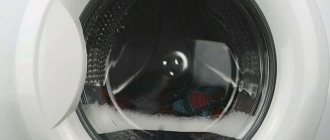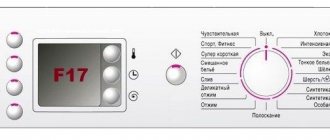- Information
- Washing machines
- Error codes
- Siemens
- E17
Error code 17 usually appears in Siemens washing machines under the following circumstances:
- immediately when turned on: the unit locks the door as usual (a click is heard), but water does not fill the tank;
- at the washing stage: in this case, the machine starts to fill, but the water fills in too slowly and error F17 comes on.
- during rinsing: washing proceeds normally, but when the cycle approaches rinsing, the SMA does not pour water and signals a problem.
Note! Codes E17 and F17 are the same error. F is used in older models (short for the word fault in English - Error), and E - in modern ones (the first letter in the word Error in English - error).
Errors E17, F17 in Siemens without display
Models not equipped with an LCD screen indicate a problem using warning lights.
- Siemens IQ series . In machines of this line, with error E17, the upper spin speed indicator (1000 or 1200) and the lowest indicator, indicating the “no spin” program, blink.
- Siemens Siwamat series. In the SMA of this model range, when error E17 occurs, the middle LED in the vertical row of indicators blinks (as a rule, this is the “work” indicator).
Water level monitoring element
Next in line is the pressure switch. An incorrectly functioning level sensor can signal that the tank is full even before filling begins, sending the appropriate command to the board . Naturally, the module stops drawing water, and the Siemens washing machine remains empty. To reset the error and restore the operation of the machine, it is necessary to diagnose the pressure switch. We proceed like this:
- disconnect the washing machine from the power supply;
- turn off the water supply tap;
- remove the top cover by unscrewing the corresponding bolts from the rear panel;
- At the side wall we find a pressure switch - a device with a tube lowered into the tank;
- disconnect the pressure hose from the sensor;
- take a tube commensurate with the diameter of the pressure switch fitting;
- We apply the found tube to the fitting and lightly blow into it.
Then we listen: a working pressure switch will respond to the air flow with 1-3 clicks, a broken one will remain silent. Diagnostics continues by visual inspection of the part. The sensor should be checked for defects, blockages and mechanical damage. If contamination is found in the tube, the situation can be corrected by cleaning the hose under the tap.
When replacing components with Siemens, you must select only original spare parts that match the model by serial number.
It’s better not to stop at just a visual check and test the sensor with a multimeter. First, we study the electrical circuit of the pressure switch and find terminals suitable for diagnostics. Then we turn the tester into buzzer mode and apply the probes to the relay contacts. Normally, the resistance indicator should “jump” when the contacts are activated. A static value will indicate a breakdown has occurred.
It is impossible to repair a pressure switch at home; it is easier and cheaper to replace it. There will be no problems finding a new water level sensor: just dictate to the seller the serial number of the Siemens washing machine . The cost of the device ranges from 500-2500 rubles.
The new valve is installed in place of the old one and secured with bolts. The tube and previously discarded wires are connected to it. Afterwards, we return the top cover to the body, establish a water supply with power supply and start a test wash. If error E17 disappears and the machine is full, then the problem has been resolved. Repeated output of E17 when starting the wash will indicate another problem. It’s better not to experiment and contact the service.
Interesting:
- Bosch dishwasher errors
- Siemens dishwasher error codes
- Gorenje washing machine error codes
- Review of built-in dishwashers Siemens 60 cm
- Review of built-in dishwashers Siemens 45 cm
- Miele dishwasher errors
Reader comments
- Share your opinion - leave a comment
Error E17 - when you can fix it yourself
Code 17 does not always indicate a breakdown. Situations when the SMA is in good order occur quite often. And most problems can be fixed on your own.
| Signs | What is the reason | How to fix |
| Siemens does not fill in water and goes into error F17 or E17. | There is no water in the water supply. Check if there is water by turning on the tap. | Contact the water utility or management company to restore water supply. |
| The water supply to the machine is cut off. Check that the shut-off valve is not closed. | If the valve is closed, turn it to the fully open position. | |
| The inlet hose is squashed or kinked. Perhaps some heavy object fell on it, or one of the household members unsuccessfully moved the hose and bent it. | Inspect the inlet hose. If you find bends, places of compression or twisting, straighten it. | |
| The Siemens machine “murmurs” water for a long time, and then error E 17 is displayed. | Low pressure in the water supply. Check the water pressure by turning on the tap. | To resolve the low pressure problem, contact your water management company. |
| The shut-off valve is not fully open. The shut-off valve may not be fully open. | Turn the valve to the fully open position. | |
| Self-draining of water due to improper installation. Probably, the drain hose is located on the floor - below the level of the tank, which is why the water drains from the SMA by itself. | Check that your Siemens is connected correctly. If you find that the hose is below the tank level, reinstall the washing machine according to the instructions. Or use it to connect washing machines. | |
| The water is gathering very slowly. After which an error code appears. | The input filter is clogged . To protect the MCA from impurities from tap water, a mesh filter is installed on the inlet valve. If it is very clogged, the water will take a long time to fill and the machine will show error E17 or F17. | The filter needs to be cleaned. You can do this yourself according to our instructions or order a filter cleaning service from a specialist. |
If you checked all the specified components, but the error was not resolved, unfortunately, your Siemens is broken.
"Mesh" purifying water
Siemens often displays error E17 due to a clogged filter mesh. It is installed at the entrance to the machine to reduce the negative impact of low-quality tap water on the internal components of the machine. As a result, the bulk of the impurities contained in it settle on the filter, which leads to clogging and problematic flooding.
The filter mesh is located in front of the inlet valve - in the hole where the inlet hose is connected. To clean the “inlet”, you need to dismantle the filter and rinse it thoroughly. Any Siemens user can cope with this task. The main thing is to act consistently:
- de-energize the machine and shut off the water supply;
- disconnect the inlet hose from the washing machine body by loosening the fixing clamp;
- drain the remaining water in the hose;
Be ready! There is always some water left in the inlet hose!
- find a mesh filter - a round nozzle that covers the hole;
- use pliers to grasp the protruding part of the filter;
- Without twisting it, pull it towards you and remove the nozzle from the “socket”.
What to do next is clear - clean the mesh from accumulated dirt and plaque. Sometimes it is enough to rinse the nozzle under the tap or walk through the “cobweb” with an old toothbrush. If the blockage is severe, you will have to soak the filter for 30-60 minutes in a warm solution of citric acid. It is prohibited to use boiling water for cleaning - the plastic becomes deformed at high temperatures.
After finishing washing, we return everything to its place. We insert the filter into the “socket”, pressing it all the way with pliers, and fix the inlet hose. Then we turn on the water supply and check for leaks at the joint. If everything is in order, then insert the plug into the socket and run a quick cycle on the Siemens washing machine. Has error E17 disappeared? Then the problem was a “clogged” nozzle.
Possible faults requiring repair
According to the experience of RemBytTech specialists, the appearance of the E17 code in Siemens brand washing machines is associated with the following breakdowns.
| Signs | Breaking | Repair or replacement | Cost* (work only) |
| The Siemens washing machine does not draw water at all or only during the rinsing stage. Code E 17 appears on the screen. | The fill valve is broken. This part consists of a housing, a damper membrane and an electromagnetic coil. Normally, the coil opens the membrane and the machine fills with water. Typically, it is the coil that fails, causing the valve to stop functioning. If the SMA is equipped with a single valve, water will not flow into the machine at all. If the valve is two-section, then two options are possible: water will not be collected only for washing or only for rinsing. | The faulty valve must be replaced with a new one. | from 1500 rub. |
| The machine does not fill with water and goes into error F17 or E17. | The pressure switch is faulty (water level sensor in the tank). It is likely that:
| The technician diagnoses the level sensor and, based on the nature of the malfunction:
| from 1600 rub. |
| Error code 17 appears immediately when turned on, the SMA does not fill with water. | (electronic controller) has failed Individual elements of the microcircuit are faulty or the contacts/tracks in the fill valve control circuit are burnt out. | Board diagnostics will be required. According to the results of the master:
| from 2000 rub. |
| A failure occurred in the firmware of the control module (SMA memory) . As a rule, the firmware crashes due to power surges. With this breakdown, there can be a wide variety of “glitches” in the operation of the machine, including problems with filling water. | The master unsolders the control module memory from the board, programs it again and solders it in place. | ||
| Damaged wiring or contacts in the water supply valve circuit. Most often, wiring and contacts suffer due to vibrations during operation of the SMA. In the private sector, wires are often chewed by mice and rats. | It is necessary to find and eliminate the break point. To do this, the wizard:
| from 1500 rub. |
* The price is only for the work of the master, spare parts are paid additionally.
If your Siemens issues code E17 or F17 and you cannot fix the error yourself, it’s time to call the specialists:
+7 (495) 215 – 14 – 41
+7 (903) 722 – 17 – 03
Or submit an online application.
RemBytTech specialists have repaired more than one thousand Siemens washing machines. They will help yours too. We carry out all work at home, we leave within 24 hours of receiving the application, we provide a guarantee for up to 2 years. We will take care of your equipment!
Rate this article: 4.6 1 5 13 votes (average 4.6 based on 13 votes)
Main errors of Siemens washing machines and their explanations
Almost all Siemens washing machines, in the event of some kind of breakdown, can report this on the control panel. The message appears as an error code. It usually consists of a letter and two numbers.
Siemens washing machine
What do the codes mean?
Error codes for Siemens washing machines indicate problems in the water drain/injection system, an open door, malfunctions in the heating element or motor, malfunctions in the control board, etc. Some of these problems can be fixed on your own. To repair other breakdowns, it is better to call a specialist.
Decoding the main codes:
- The drum door has not closed completely. If such an error appears, you need to check how tightly the door is closed. You can also see if she has pinched the underwear.
- Water does not fill into the drum. This code appears for several reasons. The water tap may simply be closed, the water pressure has dropped too low, or the filter in the supply hose may be clogged.
- Water does not come out of the Siemens washing machine. This error code appears if the machine cannot be emptied of water within 10 minutes after the wash is completed.
- There is a water leak in some part of the device. You need to find this place and check the tightness.
- The door didn't close. To solve the problem, you must either close it or press reset and restart the program.
- Error F17 in a Siemens or E17 washing machine indicates that water is taking too long to fill. This happens because the filter in the supply hose is clogged or the water in the water supply flows under low pressure. To resolve error E17 (F17), you must restart the program.
- Error E18 in a Siemens washing machine is the result of exceeding the time allocated for draining the water. This happens if the pump breaks down, the pressure switch is locked, or the sensor that monitors the water level in the drum does not work. You can eliminate error E18 by cleaning the drain pump of dirt. In this case, the set washing program will be canceled, and instead of E18, the “Important fault” mode will appear.
- It takes much longer than expected to heat the water in the drum. The reason for this is malfunctions in the operation of the heating element, insufficient voltage in the network and limescale deposits. If such a breakdown occurs, the machine will finish washing, but in cold water.
- The water heats up too quickly. This is due to a faulty temperature sensor or relay.
- Error F21 in a Siemens washing machine indicates a malfunction of the motor control system. They can manifest themselves in blocking specified programs and enabling a special fault mode. Code F21 appears after a short circuit in the network and if some parts are faulty, for example, the tachogenerator or reverse relay. It is advisable to have a breakdown with code F21 corrected by a specialist.
- The sensor that regulates the temperature is broken.
- Error F23 in a Siemens washing machine (E23) reports activation of the AquaStop system. It appears when a large amount of water collects in the washing machine or the connecting circuits are broken. What to do if error code F23/E23 appears on the display? First of all, you need to check the drain and supply hoses for leaks. Next, check the aquastop. Afterwards, it is recommended to check the condition of the connecting circuits. If the F23/E23 code does not disappear, you can perform a service test and reset the error. How to do this is shown in the video.
- There is too much water in the drum. There are several reasons for this code to appear. This includes a broken pump, inaccurate sensor settings, and a blocked water drainage system.
- The lock on the door does not work. This error is classified as critical. It cancels the set program and locks the door. Resetting the program and then checking the electronics, mechanics and the lock itself will help eliminate it.
- F37 and F38. These codes indicate a faulty temperature sensor. Resetting the program, as is the case with F23/E23, does not need to be done here. The wash will be completed, but in cold water.
- The engine has failed.
- It also reports problems with the engine and requires a thorough inspection.
- An error was made when programming the module. To eliminate the error, you need to reprogram or replace the module with a new one.
Typically these codes are shown on the display. However, in some models, for example, Siemens Siwamat, they are displayed on special indicators. Depending on the type of control module, there may be two or eight indicators. They usually only display numbers from the code, such as 17 from F17 and E17 or 23 from F23.
Most often, Siemens washing machines encounter errors such as E18, F17, F01, F21 or F23. In most models, they are indicated by flashing indicators, such as in the Siwamat range of machines. In other cases, malfunctions in the operation of the device can be found out from the inscription on the display.
What can you do on your own?
First of all, you need to check the waste fluid removal system. You should start by turning off the water tap so that new portions of water do not enter the machine. Next, press the “Stop” button and remove the plug from the socket.
First of all, check the pump filter. It is located at the bottom of the machine, behind the plinth cover. Before getting down to business, you need to wait until the water in the tank has cooled down, otherwise you can be scalded by the leaking liquid.
Most Siemens washing units have a small drain hose next to the filter. You need to pull it, unscrew the cap and drain the water into the prepared container. Next, unscrew the filter cap, remove it, and remove dirt if necessary.
You should look at the pump impeller, which is located behind the filter. It should rotate freely. If these parts are ok, check the drain hose for permeability. After all the procedures, securely fasten it at the point of connection to the sewer and check the tightness of the connection.
If, after these steps, error E18 appears on the display again, most likely the cause is in the control module, pump, or one of the sensors. Working with these parts requires special skills, so it is better to seek help from a professional.
[custom_ads_shortcode2]
Error codes
| Code | What does it mean and possible causes? | What to do |
| F01 | The door is not closed tightly enough. | Check the door and close it more tightly, and if laundry prevents this, empty the machine of some of the things. |
| F02 | No water supply due to:
| Identify the blockage in the hose and remove it, and also check the water supply. |
| F03 | No water drainage due to:
| Clean the filter and drainage system pipes, and also check the serviceability of the pump and the free rotation of its impeller. Replace the faulty pump with a working part. If everything is in order in the drain assembly, check the electrical controller. |
| F04 | There is a water leak. | When looking for the source of the leak, check the connections and tightness of the tank. |
| F16 | The door did not close, which prevents the program from starting. | Open the door and close it again and restart the washing program. |
| F17 | Water takes longer to arrive than required due to:
| Check the tap through which water is poured into the machine, as well as the water pressure. Inspect and clean the filter in the inlet hose. |
| F18 | Water drains longer than required due to:
| Inspect the drain system and clear the blockage in the drain pump, and if it is faulty, replace this part. Check the pressure switch and its switch, and if the problem is with this sensor, replace it with a functional one. |
| F19 | Water takes longer to heat up than required due to:
| Inspect the heater and the wires associated with it, and if the heating element turns out to be inoperative, replace it yourself or call a specialist for this purpose. |
| F20 | Unscheduled activation of the heater due to:
| Inspect the NTC sensor and heating element and then replace the faulty elements. |
| F21 | Malfunction of the control system, as a result of which the motor operates unevenly and the drum does not rotate. The situation is possible when:
| Assess the performance of the drive motor, tachogenerator and control unit, and then repair the faulty elements or replace them with working ones. |
| F22 | The temperature sensor does not work due to:
The wash does not stop, but the water does not heat up. | Replace the faulty sensor or repair its wiring. |
| F23 | Aquastop turned on as a result of:
| Inspect all components of the machine where leakage is possible, and also check the functionality of the Aquastop and its connecting circuits. |
| F25 | The aquasensor does not work as a result of:
The wash does not stop, but the rinse cycle will be skipped. | Clean the drain system and the sensor itself, and, if necessary, replace the pressure switch with a working part. |
| F26 | The analog pressure sensor is faulty or the pressure switch is broken. Also, the cause of such an error may be a break in the connecting circuits of these sensors. | Turn off the machine to inspect the sensors and their electrical circuits, and then replace damaged and faulty elements. |
| F27 | Incorrect setting of the pressure switch. | Configure the sensor correctly, check its serviceability, as well as its connections. |
| F28 | Flow sensor does not work. | Evaluate the operation of the sensor and its wiring, and if faults are identified, replace non-functioning parts. |
| F29 | The flow sensor cannot detect water intake due to:
| Make sure that the tap is open, and then check the water filling system into the machine, as well as the connecting circuits associated with it. Replace faulty parts with new ones. |
| F31 | The water level is higher than normal due to:
| Check the functionality of the magnetic valve, drain pump and pressure switch, and also make sure that the drain hose is not pinched or dirty. If all components are working properly, check the wiring. |
| F34 | The door cannot be closed because:
| Turn off the machine, then check the door lock, determine mechanical obstacles to closing, and also check the wiring. |
| F36 | The door lock does not work because the relay is broken or the triac is burned out. | Reset the washing program by turning off the machine, then check the control module and wires. |
| F37 | The temperature sensor does not work (due to its breakdown or a break in its connections). | Replace the faulty sensor or repair its wiring. |
| F38 | The temperature sensor does not work (due to a short circuit). | Replace the faulty sensor or repair its wiring. |
| F40 | Problem in the power supply (invalid parameters). | Check the power supply and adjust its parameters. |
| F42 | Due to the burnout of the triac in the electronic module, the engine began to operate uncontrollably at high speeds. | Turn off the machine, run a test program and check the serviceability of the electronic module. |
| F43 | Engine rotation stopped due to:
| Turn off the machine, carry out a test program, and then adjust the load of laundry, the operation of the tachogenerator, the wiring and the serviceability of the electronic module. |
| F44 | The motor does not rotate in the opposite direction, which is often associated with a breakdown of the reverse relay or a burnt-out triac in the electronic module. | Turn off the machine, run a test program and check the serviceability of the electronic module. |
| F59 | There were problems with the operation of the 3D sensor due to:
| Check the operation of the sensor, power module, and wiring, and then replace damaged and faulty elements. |
| F60 | The flow sensor does not work due to a breakdown of the sensor itself or a clog in the filling system. | Check the patency of the filling valve, the operation of the flow sensor and its wiring, and if faults are detected, replace non-functioning parts. |
| F61 | The door is sending an incorrect signal because it is not closed tightly, the lock is broken, or there is damage to the wiring. | After resetting the error, check the tightness of the hatch, door lock and electrical circuits one by one. Having identified faulty parts and wiring sections, replace them. |
| F63 | Functional protection is impaired due to a processor malfunction or software error. | After canceling the program by turning off the machine, check the power module, and if it is faulty, replace it. |
| F67 | Incorrect card encoding. | After canceling the program by turning off the machine, carry out the correct encoding or replace the card. |
| E02 | The electric motor does not work | Check the resistance of the winding and brush one by one, then the connections and finally the control module. Replace faulty parts with new ones. |
| E67 | Problem with module encoding (often related to firmware) | Contact a specialist who will reprogram the module. Alternatively, replace the module with a new one. |