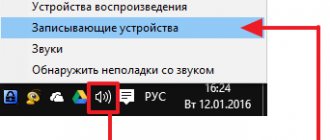Checking the sound of headphones is possible without the help of service center technicians. This is an accessory that is connected to a phone, laptop, or computer. It allows you to view media files and listen to music without causing discomfort to others. Headphones are easy to connect to devices, and before use it doesn’t hurt to check the sound, volume and other parameters. Free online tests and applications have been created for this purpose.
How to check headphones and speakers for sound quality
The performance and sound quality of headphones is determined using techniques designed to determine a specific parameter or universal applications. Popular:
- Online services. To check, they contact the service, go to the website, run the test and begin analyzing the state of the headset.
- Programs. Download the software for testing and install it. This option is suitable for highly specialized testing. The quality of the check does not depend on the operation of the site, browser or Internet speed. The programs determine the basic parameters of the device and characteristics.
It's easier to test headphones using a suitable track and video. The procedure will be needed if there are doubts about whether the emitters play at the same volume or not. You can check your headphones for high quality in the video:
Using an online test, they check full-size, in-ear and other models of headphones, as well as speakers. When evaluating, you need to correctly connect and observe phasing when connecting the speakers. Maintaining polarity ensures consistent operation of the speakers. Polarity may not be taken into account in the case of monophonic playback, but in stereophonic playback the correct inclusion is important.
Checking headphones left to right using a test video
The state of sound in headphones is reflected in a person's hearing, so attention is paid to quality. To check audio in models, use the following technique:
- Select the “Stereo” mode.
- Click on the speaker icons in the application. Check that the left and right channels correspond to their side.
- When pressed, the sound is displayed and sound is heard from the left side. This indicates that both channels are working correctly and that the connection is correct.
Special online diagnostic services for recording devices allow you to check if there is no specialized software for working with music. Videos for working with such devices will help with this.
Diagnostics will be possible with a reliable Internet connection. This prevents the sanity check from having minimal difficulty.
Checking stereo sound right and left using a test track
It's easier to check stereo using a music track. To do this, find music on the Internet. Professional studio recording is also suitable. Such a test is not exact, but it will allow you to understand whether the sound is satisfactory or the device is working.
When downloading audio, you should make sure that the player through which you will listen to the track is of high quality. After all, a bad signal source compresses and deforms the sound, producing poor results.
Those who prefer not to watch the video, but to test their headphones in another way, should turn to the test tracks. The most popular entries are:
- There's a knock on the door. First there is a knock in the right speaker, after which the sound moves to the left channel. Listening will quickly reveal which one is performing worse or not functioning at all.
- Frequencies 20 Hz – 10 kHz. Testing involves sending the signal evenly to both speakers. The absence of problems in the left and right speakers is understood by the identical sound on both sides.
If there is a delay in sound on the left or right, it is heard off-center, then it will be easy to determine whether the speaker is faulty. To fix the problem, you should contact specialists who also check by serial number or try to fix the problem yourself.
You can determine a possible defect if the reproducing knock and frequency. There are options with phrases in the audio file. It sounds when turned on and identifies the channel.
Simultaneous sound from both sides indicates a problem with the jack. Most often, breakdowns occur in areas where the signal wiring of the channels is soldered.
If you can’t test using a track, you can use a PC program. It is used to perform the procedure for positioning sounds in headphones.
To check for imbalance between channels and volume level, turn on the track in Mono mode, adjust the volume and check the audio recordings.
They also select the appropriate sound, start the song and listen to it. If the key shifts, the channel imbalance is obvious. Defective models should produce rich and realistic sound.
To identify problems with overtones, a monophonic sweep top is used. Mechanical difficulties in the low frequency region arise when the membrane is touched by something or when there are cracks in the membrane. This is accompanied by the appearance of resonance at specific levels. Rattling at low frequencies can be heard if a hair gets on the membrane.
Music tracks play low frequencies first, gradually moving towards high frequencies. The sound of one channel louder than another indicates a problem.
Test tracks allow you to independently evaluate the sound quality of the software player, check the characteristic distortions from the influence of the OS system mixer and other effects.
How to check?
To test the microphone on your headphones, all you need is a computer. Testing is carried out using Windows tools and online on special sites. These tools allow you not only to verify that the device is functioning in principle, but also to evaluate the volume, as well as listen to the recording to determine the sound quality.
The following tools are used for checking:
- Windows sound settings;
- control call on Skype;
- sound recording in PC functionality;
- online voice recorders and tests.
Any user can figure out how to check whether the microphone in headphones is working. There's nothing complicated about it.
How to check the balance and sound quality of headphones on your phone
You can check the quality of the sound in your headphones using applications. The most reliable and informative:
- Earphones Test +. The application tests headphones and speakers, assessing quality parameters. It is also used to determine compatibility with an Android device. This option is not suitable for Apple. The tool performs an efficient comparison of headset characteristics and behavior. It is used to evaluate a new model before purchasing and determine the compatibility of a smartphone with the hearing characteristics of a particular person. The application is downloaded for free. There are no ads and the controls are simple. The tester contains prepared tracks, so it is not a complex signal generator.
- Sweep. A variable frequency is used to produce the tone. It is designed to assess the presence of overtones. The program is used in combination with Earphones Test + or instead of it, since the former works on the basis of a discrete frequency increase, so there is a risk of missing the problematic frequency and performing the test inaccurately.
- Frequency generator HD Pro. Designed to select a specific frequency from values prepared in advance. Using the program, the presence of overtones at low frequencies is assessed.
- Check LR. This option is used to check channels on the left and right sides.
- Compat. Used to check phase and antiphase.
- Sound Analyzer App. To evaluate the characteristics, a demonstration with a change in the signal amplitude in 6 dB steps is suitable. The application is useful for those who want to gain knowledge of the influence of dB on subjective loudness.
The appropriate method for performing a sound test is selected taking into account the characteristics of the device. Most of them use music to bring out subtle nuances. This causes difficulties when a quick test is needed.
Using applications, they perform an online sound check and identify defects and point out the defect to the service center.
Test tracks to detect defects
Setting the volume and checking for gross channel imbalance
Download test track in format: wave flac
Checking the right and left channel
Download test track in format: wave flac
Sliding tone on overtones
Download test track in format: wave flac
Low frequency tone - overtones
Download test track in format: wave flac
Channel phasing
Download test track in format: wave flac
There are different test discs to check sound quality. But often they use music that requires identifying subtle nuances, which is difficult and inconvenient for a quick test.
At some point, I needed to test the headphones in the field, and it turned out that there was simply no simple test option. This prompted the creation of simple and short audio tracks for testing headphones.
Kuznetsov Roman Founder of RAA
In some situations, it is very important to understand the location of the left and right audio channels. For example, to watch a movie or play a game with clear positioning of sound sources. Where you heard a rustling sound in a thriller, or from which side the enemy is firing at you in a game. The design of gadgets is sometimes such that wearing them incorrectly will also be uncomfortable. And modern musical compositions will not sound right if you mix up the right and left headphones. So today we’ll figure out how to check this.
How to test headphones and speakers for other sound parameters
Not only is the online procedure for testing headphones and microphones popular, but they also check other sound parameters on which the sound of a melody depends.
How to check if your microphone is working
On the bass
Bass testing is carried out in relation to all types of headphone designs: on-ear, wireless, in-ear, in-ear and others. Checking the bass sound will allow you to:
- determine normal volume;
- detect the presence without crackling or rattling;
- find out if there are loud unpleasant sounds or noise that can harm your hearing.
How to remove background noise in headphones
Old headphones are also tested using the test. If there are membrane defects, slight deformations or malfunctions, the user will hear a cracking or rattling sound. The quality of the audio track is confirmed by the absence of interference, purity and uniformity, increasing within 20 seconds.
Bass can be:
- Natural. This is typical for studio models.
- Balanced. Found in musical models.
- Overly powerful. This applies to bass models.
The music itself is important. For example, listening to dubstep will be more enjoyable on bass headphones.
Headphone Bass Check
The bass increase test is performed on a player, computer, laptop or smartphone:
- For equipment with Max OS, iOS, Android, install suitable applications.
- For Windows, programs with effective settings are used. Realtek HD Audio provides customization via the sound card. The equalizer ensures precise frequency settings.
Volume
The volume of sound provides the ability to broadcast signals to two ears. Thanks to this phenomenon, the right ear hears sounds intended for the left and vice versa. This occurs with jbl speakers. But the headphones clearly separate the sound. Manufacturers are trying to solve the surround sound problem by using audio drivers that simulate the location of the source in virtual space. Surround spatial sound will allow you to feel the effect of presence.
5.1 surround sound test
Installable programs and online services are developed for testing. There are two surround sound options: 5.1, 7.1. The first comes with 6 audio channels, while the second comes with 8.
For sound delay
Sometimes the sound lag in the headphones is determined. This parameter is important for wireless Bluetooth headphones. They also check when processing audio at an accelerated pace. Desync is detected using video, which allows you to determine whether the sound will lag or not.
Sound balance
Tracks with a range of frequencies and knocks on the door help figure out the balance. You can download them in flac or wav format.
To correctly reproduce stereo panoramas, the speakers must reproduce frequencies with the same sound spectrum. The tests create a frequency of 20 Hz-10 eHz and send them at the same level to the speakers. During the test, the signal should sound in the center, without deviations.
Sound volume
Playing headphones with sufficient volume allows you to comfortably listen to music and carry on a conversation. If the device operates quietly, it is worth familiarizing yourself with the resistance of wired models. Devices without a separate amplifier operate with a resistance of 64 Ohms. For larger parameters, a more powerful source is required.
The amount of resistance varies with frequency and is represented as a curved line or impedance. The indicator determines the type of emitter or emitters used in the product.
Frequency range
A test for frequency response or amplitude-frequency response and the range of reproduced frequencies will show the sound quality, since the human ear does not perceive frequencies beyond 20Hz-2000Hz.
Tracks are used for verification. A male voice speaks at an achievable frequency. When low-frequency sound appears, this is considered the lower threshold of the frequency range. The upper range is also determined.
Beyond the specified value, the sound is quieter. A sharp frequency cut, when headphones do not reproduce above the limit, is encountered with wireless or USB models connected to the input of a computer or smartphone. Although the speaker is capable of reproducing high frequencies, the built-in DAC or digital format is limited by frequency.
How to check bluetooth headphones for functionality
Testing wireless Bluetooth models is not difficult. There are no differences from wireless models. Among the nuances are:
- Dependence of sound quality on the availability of codecs. AptX, AptX HD, LDAC. They are enabled in the settings of your smartphone or player.
- Dependence on the novelty of bluetooth. Old versions before the fourth update do not have time to transmit information coming simultaneously from audio tracks. There are no problems with information transfer when using options 4.0+.
- Carrying out a test using a cable. It shows good effect when compared with wireless headphones.
Before checking, you should immediately adjust the sound “over the air”, since listening to the headphones will be done via Bluetooth. The method is also suitable for testing new generation HOCO headphones, Logitech G430, and Sony gaming headsets.
The network offers compositions for testing gadgets. Their work is based on audio files, the use of which requires knowledge of the specific features of tonality. Most users find it difficult to cope with the task. But there are also simple options, in the form of test ringtones and applications. Headset testing via Windows is available. Standard Win tools provide accurate results.
Due to the pleasant and melodic sound, the eardrums will not be overloaded and the person will preserve their hearing. They do not visit service centers to check and do not hand over the accessory to specialists for an indefinite period. You can take the test at home on-line without any financial costs. The user will personally verify the quality of playback and save money.
How to swap channels in a sound card driver
Sometimes, after checking the headphones, it turns out that the left and right do not correspond to the channels that the sound card sees. The reasons are incorrect wiring at the factory, crooked drivers, or the filling of the device, which distributes sound. But what if the correct positioning of the ears on the right and left is extremely important? There are at least 2 ways to fix this:
- Update sound card drivers. Automatic updates don't always work. Look up the name of your sound card in Device Manager or using the AIDA program, for example. Go to the manufacturer's official website, download the latest drivers and install them manually. Don't forget to restart your PC. The situation may improve.
- In cases where the culprit is not crooked software, but an incorrectly assembled device, you can use the special Equalizer APO utility, which will save you from resoldering contacts.