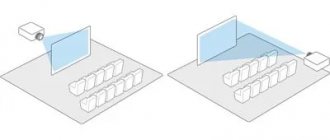Content:
- 1 Types of faults
- 2 Flickering when watching channels - problems with signal reception 2.1 Setting up satellite television
- 2.2 Checking the operation of cable TV
- 2.3 Setting up analogue and digital television
- 2.4 Rebooting the receiver
- 4.1 CRT models
Modern TVs are distinguished by high quality image transmission. A number of models support 4K or UltraHD format, as well as 3D video format. However, all innovations and options do not protect against mechanical breakdowns and hardware failures. One of the less frequent but common breakdowns is the appearance of ripples or frequent blinking of the picture. Let's figure out why the TV ripples, what errors you can check and correct yourself, and when you should take the equipment to a service center.
Main causes of failure
The TV may not turn on for many reasons, among which it is very difficult to find the real one. Firstly, the problem may be in the power cable, which was accidentally damaged due to physical impact. Secondly, the device may not show signs of life due to a lack of electricity in the outlet or in the house. You also need to be prepared for more serious breakdowns, which may include a blown fuse or an important microcircuit.
LG TV won't turn on
In any case, it is possible to fix the problem that has arisen, sometimes even without contacting a service center.
Types of faults
Before starting diagnostics and searching for the reasons for the TV blinking, it is worth understanding how exactly the image is distorted:
- Only when watching channels. You can check by switching from TV to video input or to viewing files (photos).
- When connecting peripheral devices. Channels are transmitted with good image quality, but when connecting a smartphone, camera, flash drive or DVD, glitches appear.
- Constant flickering of the TV screen, regardless of the signal source.
The last problem is the most difficult to “cure”. It is often associated with frame scanning failures in CRT (old) TVs, errors in the power board, or incorrect antenna settings.
Interesting fact. Plasma panels are characterized by picture stability. Therefore, the problem of low-quality images is least likely to occur in them. If such a TV blinks, most likely the error is due to external factors. It is worth checking the cable, antenna, receiver.
Breakdown on TVs of different categories
Each category of TV has certain factors that can cause interference during playback. This is explained by their assembly and the method of receiving and displaying images on the screen. New models may even have a defect caused by a manufacturing defect.
TVs with CRT screen
This type of screen can begin to flicker for many reasons: the picture tube is broken, the antenna is incorrectly configured or broken, or the solder is burned out. An image malfunction is displayed in different ways on these screens:
- when blinking, only one color predominates;
- the image jumps and twitches;
- flickering appears on a white background;
- The screen flashes periodically.
The malfunction can be solved by replacing the cable or antenna, which, if you have certain skills, you can do yourself.
LCD (LCD) TVs
The occurrence of flicker on LCD screens is affected by the following:
- The frequency with which the screen is updated - you need to set a value in the settings that does not exceed 60 hertz.
- A burnt-out video card can be determined by using special software, but repairs must be carried out by a specialist.
- A display matrix malfunction can only be repaired by contacting a service center.
- Settings error or missing drivers - you need to update the firmware version.
- Missing driver or incorrect settings - drivers are being reinstalled or updated to the latest version.
Plasma TVs
The main advantage of plasma is a stable image, which is why breakdowns are least likely to happen to them, causing a low-quality picture. Basically, the cause of the problem lies in external devices and equipment, and not in the TV. Therefore, you need to check the antenna or cable for defects. It is also possible that this problem may occur due to a faulty tuner, processor, receiver, or failure of internal microcircuits.
The causes of internal breakdowns may be the following: accumulated dust in the housing, instability and malfunction of the cooling system, and damage to components during careless operation. Internal elements and housing must be cleaned at least once a year. It is better to contact specialists on this issue.
Flickering when viewing channels - signal reception problems
The TV often flickers only when watching digital television. And when you switch to a DVD player, flash card or broadcast from a PC, everything returns to normal. This indicates a poor signal, caused by a malfunction of the antenna, cable, or receiver. Diagnosis and correction of errors depends on the type of broadcast.
Setting up satellite TV
Satellite TV is connected using an antenna, cable, receiver or a special card. The signal source is a dish, a wire, or a service provider. The prefix also affects quality. It decodes the signal and transmits it to the TV via the Tulip or HDMI cable.
To diagnose, you need to do the following:
- Make sure that the TV itself supports digital television well. Old kinescope models may disrupt the picture when broadcasting an image. New ones that support Full HD should not spoil the image.
- Check antenna settings. Make sure there are no metal objects nearby that could interfere with the signal. Turn the plate towards the source. Check its location with the instructions.
- If the signal is weak, you can purchase an antenna amplifier. It is suitable for apartments and houses located far from the broadcast source. Installation of the device follows the instructions.
- Visually inspect all cables running from the dish to the TV. Make sure there are no creases, bends or other mechanical damage.
- Inspect the connectors. Dust should not accumulate in them. And there should be no physical damage.
To check the functionality of the cable, it can be replaced with another option. To eliminate errors in antenna settings, try using cable or antenna broadcasting.
Important! Before starting all the manipulations to find the reasons for the flickering of the TV screen, call your provider. Make sure there are no technical glitches or work during this time. If the operator confirms the problem, just wait until the broadcast is restored.
Checking cable TV operation
Cable television is broadcast through a cable installed in an apartment or house. This is one of the most common broadcast options in apartment buildings. Services are provided by various providers, who, like satellite TV, can carry out technical work.
Making sure that TV flickering is related to the signal source is quite simple; you need to connect peripheral equipment or another broadcast option. If the problem persists, the reason is not cable television.
To diagnose the reasons why a TV with cable TV ripples, you need to:
- Visually inspect the wires laid throughout the apartment. Make sure that there is no furniture on it or any mechanical damage.
- Look at the connector for connecting to the set-top box and TV. If the wire was laid under tension, the connector gradually deforms from the constant load. As a result, the signal deteriorates and ripples appear.
- Restart the set-top box by turning it off from the power supply for 10-15 seconds. Reset settings to factory defaults. Interference often occurs due to software glitches.
Advice. If you inspect the cable or connectors and find faults, call your provider and call a technician. You should not change equipment components yourself, as this can lead to more expensive repairs.
Setting up analogue and digital television
Terrestrial television is often connected via a simple antenna or cable from the entrance. It allows you to watch 20 free channels. And checking whether the reason is really in the signal source is simple. To do this, just pull out the antenna wire from the TV and check if the flickering is still there. If not, then you can:
- Replace the cable from the antenna to the TV;
- Change the antenna connector;
- Move the plate, make sure there are no metal elements nearby.
If none of the manipulations helped get rid of the ripples, you will have to buy a new antenna and configure the equipment again.
Rebooting the receiver
The reason why the TV is blinking may be a software glitch in the digital set-top box. The receiver acts as a decoder. Devices from the provider also provide the ability to record video and play flash drives.
The device reboots according to the following scheme:
- Disconnect the set-top box from the network for 10-15 seconds. Restart the equipment.
- Go to the receiver menu if rebooting the power supply did not help. Find the “Settings” item. And select the option “Reset to factory settings” or “installations”. Enter code 0000, 1111, 1234 if necessary.
- Wait for the equipment to reboot, re-tune the channels by automatic search.
This method helps against various software failures, including freezing of channels, inability to record video, and incorrect display of data from a flash drive.
Flashing when browsing channels
What we mean here is that the TV screen blinks when a television signal source is connected to it - satellite (via a receiver), cable or analog (regular antenna) television. To eliminate the causes of problems related specifically to TV signal sources, the latter must be checked.
Satellite TV
As you know, to receive satellite television you need a digital signal source and a receiver. The signal source can be a parabolic antenna or a cable carried into the house by satellite TV operators. A receiver is required to decrypt the incoming signal into an analog or digital signal, which is then transmitted to the TV via an RCA television (three wires white, red and yellow) or an HDMI cable.
As a rule, modern SAMSUNG TVs use the second option for transmitting a signal from the receiver. Problems with any of the equipment or communication channels can lead not only to screen flickering, but also to many other problems.
If a parabolic antenna is used as a signal receiver, then the test should begin with it.
Problem with cable or converter
There is no need to dismantle anything, just as there is no need to move the antenna, because... then it will be almost impossible to configure it without special equipment. You just need to disconnect the antenna cable from the receiver. The TV screen should display information about the lack of signal, but the screen itself will stop flashing. If this is the reason, you can first try replacing the cable. If this does not help, it is possible that the problem is coming from the satellite converter - a device that picks up the wireless signal from the antenna. In this case, you cannot do without the help of specialists.
Problems with the receiver or the final TV cable
It is the receiver that provides the TV with the “picture”, therefore the performance of the TV itself directly depends on its performance. You should start checking the receiver by disconnecting the external receiving cable from it. It is possible that malfunctions are observed in its signal receiving module. Then you can try replacing (if available) or simply disconnecting the cable coming from the receiver to the TV, switching the latter to work from another signal source (set in the settings) - for example, from an analog jack. Even if nothing is broadcast on the TV, the fact that the screen is not blinking will be easy to notice.
If neither replacing nor unplugging the cable helps, the problem may be in the TV itself, and you will have to take it to a workshop.
Cable TV
The only thing that can be done here is to inspect the part of the TV cable that enters the apartment for physical damage. Most often the plug fails, although this may not be visible without disassembling it. If disconnecting the cable eliminates the flickering of the screen, the problem is detected, all that remains is to call the technical support of the cable TV operator. Before calling, you can try to replace/repair the plug yourself - there may be a short circuit in it.
Analog TV
Everything is also simple here. First you should check the antenna itself, especially if it is equipped with electronic “stuffing” to amplify the signal. It's enough to just move it. If there is no effect, try disconnecting the TV cable from the antenna. If the screen stops flickering, you will have to replace the cable and/or antenna, otherwise the problem is with the TV.
Flickering when connecting PC
Modern TV models easily broadcast movies or video files from a computer or laptop. To do this, devices are connected using an HDMI cable. This method allows you to watch films on a large screen.
What should I do if my Samsung TV screen suddenly starts flickering when connected to a PC? It is necessary to find the cause and eliminate it. Most often, errors appear when the frequency or resolution of the PC video card is incompatible with the TV settings. To correct the error you need
- Open my TV settings, go to the HDMI connection section. Find the frequency value there. The exact settings of the parameter can be found on the manufacturer’s official website.
- Go to PC, find graphics driver settings. If you have a GeForce GPU module, settings are configured through the NVIDIA program. This program can be downloaded for free from the developer's official website.
- Change the frequency parameter in the settings to the one that is set on the TV by default. In the NVIDIA application, this subsection may be called “Change Resolution” and “Refresh Rate”.
- The “Screen Resolution” setting also depends on the technical capabilities of the TV. You can view the limit values in the device’s passport or on the official website using the exact model name.
Additionally, if the LG TV screen blinks when watching movies via a PC, you can check the brightness settings. The pulse delay duration increases at low brightness levels.
Defects of different TVs
Each type of device has its own reasons that cause interference during playback. This is due to the design and method of transmitting the image to the screen. And in new models, flickering may appear due to a manufacturing defect.
CRT
TVs with CRT tubes may flicker for a variety of reasons. These include failure of the tube itself, problems with the antenna, or burnt-out soldering. An image defect in such television receivers is expressed in different ways:
- predominance of one color when blinking;
- image jumps;
- flickering on a white background;
- periodic flashing.
The problem is solved by replacing the antenna or cable, which you can do yourself if you have experience.
The blinking of the screen of liquid crystal television receivers is influenced by:
- Screen refresh rate - change it in the settings and set the value to no more than 60 Hz.
- A video card burns out - this can be detected using special programs, and repairs are carried out by specialists.
- Damage to the matrix can only be repaired at a service center.
- Missing driver or incorrect settings - reinstall to a newer version.
When connecting a game console to a TV, the blinking occurs due to a breakdown of the console itself. And the flickering in the corner of the LG TV appears due to problems with the backlight.
Plasma
On plasma models from Samsung, flickering is associated with damage to the antenna. The picture quality is also affected by the tuner, processor, internal chips, and receiver.
Frequent defects of different types of TVs
If the reason why the TV is blinking is not the signal source or the correct PC settings, the internal elements are damaged. To repair them, you must contact a specialist. And to find out how much repairs will cost, you can figure out what the real causes of flickering are.
CRT models
These are large convex televisions that used to be in every home, but are now more often used in dachas and country houses. Such a TV may start blinking if the tube breaks, there are problems with the antenna, or the solder burns out. Moreover, defects can manifest themselves in different ways:
- One color predominates when flashing;
- Frequent or infrequent image jumps occur;
- Blinking remains on the white background.
In such a situation, you can only replace the antenna cable or connector yourself. It is not worth disassembling the TV to study boards and microcircuits.
LCD panels
The blinking of an LG, Samsung or other brand LCD TV is affected by:
- Screen refresh rate – up to 60 Hz;
- Burnout of the video card, which is checked using special programs;
- Various damage to the matrix, diagnosed only in service centers;
- Incorrect, outdated settings and drivers can be eliminated yourself through the official website of the TV manufacturer.
Advice. If the TV screen blinks only when the console is connected, check its functionality before attempting to set up the TV, change connectors, or contact a service center.
Plasma models
The image quality is affected by the antenna, receiver, software glitches, and chip failures. Secondary causes of ripples include dust accumulation under the case, poor system cooling, and mechanical damage to the TV.
Important. There is no point in repairing a plasma TV yourself. It is better to call a specialist for diagnostics so as not to cause more damage to the equipment.
If the TV clicks
Clicking can occur in different states of the television receiver.
- Clicks once when turned on. This is a normal situation if the TV is working. The power supply unit consists of several nodes. One of them is the standby power supply. Necessary for constant power supply to the main board, so that at any time the motherboard can accept a command to turn on. When turned on, the motherboard issues a command to start the main unit. Then the backlight turns on and an image appears on the TV screen. When a command is given, a relay is activated, which closes the circuit for the passage of voltage. This leads to a single click.
- Repeated clicking with screen flashing. This is not normal; switching on is blocked by the TV. So the TV receiver stops operation using a relay. You need to look for the cause in a malfunction of the unit. However, there is a possibility that the TV may still sometimes turn on after numerous attempts.
- Clicking sounds appear some time after turning on the equipment and continue after turning it off. Operation of the device may become very hot. This causes the plastic parts of the device to expand. And the deformation is accompanied by extraneous sounds.
- A subtle, quick clicking sound when listening closely may indicate excessive dust accumulation. A similar phenomenon is very pronounced on outdated CRT TVs, which strongly attract dust to the screen. The clicks are especially audible when you run your hand over the kinescope.