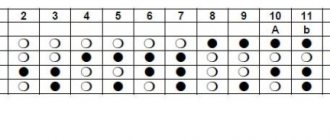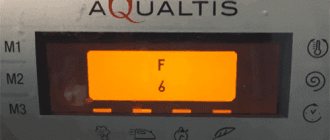What to do if the Indesit washing machine displays error F 05
If error F 05 appears due to a malfunction of the control module, the only thing left to do is send the washing machine for repair. But first, you should carry out home diagnostics - most likely, the failure is caused by less significant breakdowns.
How to fix a software glitch
Even in a brand new Indesit washing machine, error F 05 may appear due to an electronic failure. To eliminate it you need to:
- Turn off the machine using the button on the control panel.
- Remove the plug from the socket.
- Leave the unit to stand for 15-20 minutes.
- After the period has passed, turn the machine back on to the network.
- Start the unit on the shortest program without putting laundry in the drum.
If error F 05 no longer appears, use of the machine continues as normal.
In some cases, you have to restart the washing machine 2-3 times in a row
How to clear a clogged drain
Error F 05 can be caused not only by a malfunction of the washing machine, but also by a clogged sewer system. You can get rid of the problem using the following scheme:
- The washing unit is disconnected from the network and from the sewer.
- The water in the apartment is completely shut off.
- The siphon under the sink in the kitchen or bathroom is untwisted.
- The removable parts of the structure are washed in a deep basin, and the pipes are cleared of blockages using a plumbing cable.
- Reassemble the siphon and turn on the water supply again.
- Connect the Indesit washing machine to the sewerage outlet and to the electrical network.
Before cleaning, you can make sure that the F 05 failure is caused by a blockage. To do this, you need to direct the outlet hose of the unit into the bathtub or sink and put the machine into operation. If the water drains normally and no error occurs, then the problem is due to an obstruction in the pipes.
Attention! You can usually recognize a clogged sewer not only by failures of the Indesit machine, but also by too slow drainage of liquid from the sink or bathtub.
If you don’t have a plumbing cable at hand, you can remove the blockage using soda or special chemicals.
How to clean the drain filter and hose
The appearance of F 05 on the display of the Indesit machine is often caused by a clogged drain filter. It is designed specifically to retain small debris that gets into the drum - threads, hairs, hair, torn buttons.
To clean the filter and hose, you must:
- Open the panel located at the bottom of the washing unit on the front side.
- Place rags under the Indesit machine or place a shallow container to collect water.
- Turn the filter from left to right and pull it towards you.
- Clean the removed part from accumulated debris.
- Reinstall the filter.
As for the drain hose of the machine, it is located at the back of the device and is directly connected to the sewer. To clean it, it must be dismantled and washed in warm running water with non-aggressive dish gel.
It is recommended to clean the Indesit washing machine filter from debris once every few months.
How to replace a pressure switch
If cleaning the Indesit washing unit does not produce results and error F 05 still appears, it is necessary to diagnose the water level sensor. The work is carried out as follows:
- The Indesit machine is completely de-energized.
- Remove the top cover of the unit and inspect the pressure switch for noticeable damage and broken contacts.
- Examine the supply tube of the part - its deformation can also cause error F
- The water level sensor is tested with a multimeter in ohmmeter mode.
- If there is no resistance or if there are burnt contacts, the pressure switch is replaced with exactly the same new one.
There is no point in repairing the Indesit sensor - it is labor-intensive work, and besides, the part may soon fail again.
If you do not have experience working with electrical engineering, it is better to entrust the replacement of the pressure switch to a specialist
How to repair or replace a pump
Often error F 05 in Indesit is caused by a malfunction of the pump responsible for draining the water. To check and repair it you need:
- Disconnect the machine from the electrical network and sewerage.
- Carefully lay the washing unit on its left side.
- Unscrew the screws and remove the pump from the bottom, disconnecting it from the wires and pipes.
- Check that the pump impeller rotates freely and make sure there are no external defects.
- Inspect the contacts and measure their resistance with a multimeter, if necessary, sand the darkened areas.
- Disassemble the pump and clean it from the inside, and then return it to its place and fasten all the pipes and wires in the reverse order.
If the pump is clogged, but is generally serviceable, then after servicing the F 05 error in the Indesit washing machine should disappear. If the diagnostic results reveal serious damage, the pump must be replaced with a similar new one.
When cleaning the washing machine pump, it is recommended to remove dirt from the inlet pipes at the same time.
F05: How to cope
Not all breakdowns of household appliances require repairs and visits to a service center. Many of the malfunctions, especially those related to clogging, can be fixed on their own.
Deciphering the F05 fault code allows you to quickly fix the problem.
They start with the simplest thing: checking the drain filter. There is a small hatch at the bottom of the machine. It is opened and the filter is pulled out.
First, place a rag on the floor so that water should flow out of the hole. If the filter is clogged, it is cleaned, rinsed and put back in place.
Cleaning the drain system
If code f05 continues to light, clean the pipe and drain hose. This is the most common cause of failure. The algorithm is as follows.
- Loosen, but do not remove the fastening holding the pipe, and drain the remaining liquid into a bucket.
- Pull out the filter and unscrew the bolt holding the pump.
- Then the Indesit washing machine is turned on its side. A pump is placed at the bottom of the device to reach the hose, it is removed.
- Loosen the clamp securing the hose at the entrance to the machine and pull it out. Rinse under running water. If necessary, replace the hose.
- If the drainage device is not clogged, inspect and clean the pump.
- Reassemble the washing device in reverse order. After repair, the unit is started in testing mode without laundry.
Cleaning the drain pump
The pump itself may become clogged. To clean this part, repeat the above steps until you remove the pump. The wires are carefully disconnected, the fastening is loosened and only then the pipes are removed.
Use a screwdriver to unscrew the screws that connect the 2 parts of the housing together. Under the cover there is an impeller - a rotating part of the pump. Garbage, wound hair, threads, and wool are collected from it. Wipe the inside of the snail. Then the pump is assembled in the reverse order and installed in the device.
If removing debris does not help, the impeller does not rotate, you will have to replace the part.
Other faults
The F05 signal also appears on the display if the water level sensor breaks down. To inspect it, remove the top cover of the case. It is secured with mounting bolts and is easy to remove. The round-shaped sensor is located under the cover, wires and a small hose are attached to it. Check the contacts, the tightness of the joints of the parts, and the integrity of the hose.
The device is reassembled in the reverse order and the test mode is turned on again. If F05 appears on the display again, the sensor must be replaced with a new one.
The cause of the error may be a failure of the electronic module. In such cases, the mechanical parts of the unit are working properly, but a problem with the circuit board prevents the washing machine from working. It is better to entrust the flashing to a specialist. If unsuccessful, the module must be replaced.
Need spare parts for repairs? Contact Samodelkin: we have everything.
View all hoses »
See all pumps »
View all control modules »
View all pressure switches »
See all drain filters »
Preventive measures
Compliance with simple preventive measures helps, in principle, to prevent the occurrence of failure F 05 in the Indesit machine. When operating the washing unit you must:
- Clean the drain filter from time to time without waiting for system errors to occur;
- check clothes before washing for small items in pockets, they can clog the machine and lead to more serious damage;
- Monitor the cleanliness of the sewer system and carry out pipe maintenance if the water from the sink or bathtub begins to drain more slowly than usual.
Troubleshooting minor problems with the Indesit washing unit can be done even without specialized experience. To ensure that the machine does not completely fail after the repair is completed, it is enough to follow a few rules:
- carry out all work only on a completely de-energized device;
- Before repairs, thoroughly drain the remaining water from the machine;
- turn the unit only on its left side, otherwise moisture may get into the part of the device where the control board is located;
- dismantle the internal parts slowly and carefully so as not to damage the fasteners or break the contacts.
If diagnostics show that the F 05 failure in Indesit is caused by a serious breakdown, and there are doubts that it can be fixed with your own hands, it is better to entrust the repair to a technician from the service center.
Advice! After repairing the washing unit, it is recommended to first run it without laundry and powder in test mode to make sure there is no error.
Causes and diagnosis
The appearance of F05 on the display does not always indicate a serious breakdown of the device. In some cases, the problem lies in poor care of the machine.
Reasons for the impossibility of draining:
- breakdown of the pressure switch;
- pump failure;
- clogged sewer system;
- clogged drain hose;
- filter contamination.
In rare cases in autumn, the reason for the lack of drainage may be a breakdown of the control module.
Sometimes the appearance of F05 is a system failure, which a reboot will help resolve. Do it as follows:
- Turn off the power by pressing the on/off button.
- Remove the plug from the socket.
- Leave the machine turned off for 20-30 minutes.
- Connect the device to the mains.
- Press the power button on the washing machine body.
- Run a short wash cycle without adding laundry or washing powder.
If the error no longer appears, you can continue to operate the washing machine. Otherwise, you will have to sequentially diagnose the nodes involved in the process.
Sewer blockage
If the sewage system of an apartment or house is clogged, it will be difficult to drain water not only from the washing machine, but also from the sink and bathtub. You can clean the sewer pipes either yourself (for example, with a special plumbing cable) or by calling a plumber.
To make sure that the problem is not in the washing machine, you can follow these steps:
disconnect the washing machine from the power supply;- disconnect the drain hose from the sewer connection, if possible;
- throw the free end of the hose into the sink or bathtub;
- connect the washing machine to the mains;
- select the “drain” mode;
- if water flows from the hose, we can conclude that the problem lies not in the washing machine, but in a clogged sewer;
- clean the sewer system;
- install the free end of the drain hose of the machine in the same place where it was inserted into the pipe.
Otherwise, if error code F05 still appears, you need to proceed with sequential diagnostics of the functionality of the washing machine. It is advisable to start with units that are easier to access and repair, and then move on to complex ones.
The drain filter and hose are clogged
The drain filter in the washing machine is designed to catch small foreign objects that have fallen into the drum. These could be threads, torn buttons, coins, etc.
The filter is located on the front side of the machine below the panel. When cleaning this unit, you should prepare rags and a low container for draining water from the washing machine in advance.
Procedure:
- Open the panel from below, on the front side of the machine.
- To remove the filter, you need to turn it from left to right and pull it towards you.
- Clean the filter manually.
- Return everything to its previous state.
To prevent this situation from occurring, the filter should be cleaned regularly.
The procedure for removing and cleaning the drain hose can be seen in the video:
Breakdown of the pressure switch
If there is no sewer blockage, the drain filter is not clogged, the reason for the malfunction of the Indesit washing machine may be a malfunction of the pressure switch or pump.
Pressostat – water level sensor. If it breaks down, after draining the water, the corresponding information does not enter the control module, and the operation of the machine stops.
Diagnosis of the condition of the unit should be carried out when communications are disconnected, without power, and after draining the water.
Procedure:
remove the top cover;- inspect the part for damage, reliability of contacts, etc.;
- disconnect and inspect the supply tube - any deformation can cause error F05 to appear;
- the removed part should be tested using a multimeter in resistance test mode;
- If there are burnt areas of contacts on the body, it is recommended to replace the sensor.
Inspecting this unit is a more difficult job than cleaning the filter, so if you do not have the skills to work with equipment, entrust the diagnosis and repair to a specialist.
Pump malfunction
A pump that has become unusable is one of the most common reasons leading to F05. The pump is a pump, it is located at the bottom of the Indesit washing machine.
Work order:
- Disconnect the washing machine from communications.
- Drain the water.
- Carefully place the washing machine on its left side.
- Disconnect the pump from the wires and pipes.
- Check the functionality of the impeller - it should turn without effort.
- Make sure there are no external defects on the part.
- Check the condition of the contacts and clean them if necessary.
- Clean the pump. To do this, unscrew the screws that connect the two halves of the part.
- Connect the elements of the pump and return it to its place, connecting the pipes and wires.
- Check the connections are secure.
If the inspection results reveal defects in the pump, it should be replaced. To determine whether there is an interturn short circuit, you must use a multimeter.
It is advisable to combine cleaning the pump with cleaning the supply pipes.
You can see how to deal with the problem in the video:
Electronic control module failure
The control module has a complex organization . Various factors can affect its operation - from condensation on the surface to burnt-out board elements. If the surface of the board is wet, it should be dried, as this defect can cause short circuits.
Failure may be indicated by melting of element bodies, dark spots and other external defects. But it is better to entrust full-fledged comprehensive diagnostics and repair of this unit to professionals.
Error F05 in the Indesit washing machine - how to get rid of it
Like any complex device, a washing machine can fail. There are often cases when, instead of draining the water and continuing the program, the machine stops and the message F05 is displayed on the screen. Error F05 on an Indesit washing machine clearly indicates a problem in the dirty water drainage system; there may be several reasons for its occurrence.